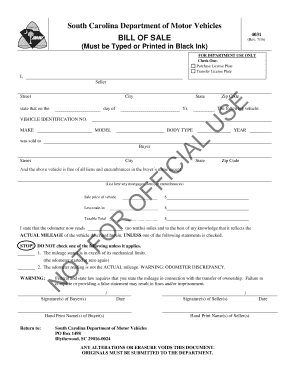
Sc Dmv Form 4031 Rev 7 16


What is the SC DMV Form 4031 Rev 7 16?
The SC DMV Form 4031 Rev 7 16, also known as the South Carolina Dealer Reassignment Form, is a crucial document used in the transfer of vehicle ownership. This form is specifically designed for licensed dealers in South Carolina to facilitate the reassignment of a vehicle's title from one party to another. The form ensures that all necessary information is captured accurately, providing legal protection for both the buyer and seller during the transaction.
How to Use the SC DMV Form 4031 Rev 7 16
Using the SC DMV Form 4031 Rev 7 16 involves several steps to ensure that the vehicle transfer is completed correctly. First, the seller must fill out their portion of the form, including details such as the vehicle identification number (VIN), make, model, and year of the vehicle. The buyer must then provide their information, including name and address. Once both parties have completed their sections, the form must be signed and dated. It is essential to keep a copy for your records, as this document serves as proof of the transaction.
Steps to Complete the SC DMV Form 4031 Rev 7 16
Completing the SC DMV Form 4031 Rev 7 16 requires careful attention to detail. Follow these steps:
- Obtain the form from the South Carolina DMV website or your local DMV office.
- Fill in the seller's information, including the vehicle's details and the seller's name and address.
- Provide the buyer's information, ensuring accuracy in name and address.
- Sign and date the form in the designated areas.
- Make copies of the completed form for both the seller and buyer.
Legal Use of the SC DMV Form 4031 Rev 7 16
The SC DMV Form 4031 Rev 7 16 holds legal significance in vehicle transactions. For the form to be considered valid, it must be filled out completely and accurately. Both parties should ensure that their signatures are present, as this indicates agreement to the terms of the sale. The form serves as a legal document that can be used to resolve disputes regarding ownership and title transfer, making it essential for compliance with South Carolina vehicle laws.
Key Elements of the SC DMV Form 4031 Rev 7 16
Several key elements must be included in the SC DMV Form 4031 Rev 7 16 to ensure its validity:
- Vehicle Information: VIN, make, model, and year.
- Seller Information: Name, address, and signature.
- Buyer Information: Name, address, and signature.
- Date of Sale: The date when the transaction occurs.
How to Obtain the SC DMV Form 4031 Rev 7 16
The SC DMV Form 4031 Rev 7 16 can be obtained through various means. It is available for download on the South Carolina DMV website, where users can access the PDF version of the form. Additionally, physical copies can be requested at local DMV offices. Ensuring you have the most current version is essential, as outdated forms may not be accepted during the title transfer process.
Quick guide on how to complete sc dmv form 4031 rev 7 16
Effortlessly Prepare Sc Dmv Form 4031 Rev 7 16 on Any Device
Managing documents online has become increasingly popular among businesses and individuals alike. It serves as an ideal eco-friendly alternative to traditional printed and signed paperwork, as you can easily find the necessary form and securely keep it online. airSlate SignNow provides you with all the tools required to create, modify, and eSign your documents quickly and without any delays. Manage Sc Dmv Form 4031 Rev 7 16 on any device using the airSlate SignNow apps for Android or iOS, and enhance any document-related process today.
How to Edit and eSign Sc Dmv Form 4031 Rev 7 16 with Ease
- Obtain Sc Dmv Form 4031 Rev 7 16 and click on Get Form to begin.
- Use the tools available to complete your document.
- Emphasize important sections of your documents or obscure sensitive information using the tools that airSlate SignNow specifically offers for that purpose.
- Create your signature using the Sign feature, which takes mere seconds and carries the same legal validity as a conventional wet ink signature.
- Review the details and click on the Done button to save your changes.
- Choose your delivery method for the form—via email, SMS, invite link, or download it to your computer.
Say goodbye to misplaced or lost files, burdensome form searching, or mistakes that necessitate printing new document copies. airSlate SignNow addresses all your document management needs in just a few clicks from your chosen device. Modify and eSign Sc Dmv Form 4031 Rev 7 16 and ensure excellent communication throughout your document preparation process with airSlate SignNow.
Create this form in 5 minutes or less
Create this form in 5 minutes!
How to create an eSignature for the sc dmv form 4031 rev 7 16
How to create an electronic signature for a PDF online
How to create an electronic signature for a PDF in Google Chrome
How to create an e-signature for signing PDFs in Gmail
How to create an e-signature right from your smartphone
How to create an e-signature for a PDF on iOS
How to create an e-signature for a PDF on Android
People also ask
-
What is the sc dmv form 4031 rev 7 16, and why do I need it?
The sc dmv form 4031 rev 7 16 is a document required for specific transactions with the South Carolina Department of Motor Vehicles. It is essential for ensuring that your vehicle registration and titling processes are compliant with state regulations. Having this form correctly filled out can help avoid delays and ensure a smoother transaction.
-
How can airSlate SignNow help with the sc dmv form 4031 rev 7 16?
airSlate SignNow provides a user-friendly platform that allows you to easily fill out and eSign the sc dmv form 4031 rev 7 16 electronically. This feature saves time and simplifies the process, eliminating the need for printing and manual signatures. With our service, you can ensure your documents are completed accurately and securely.
-
Is there a cost associated with using airSlate SignNow for the sc dmv form 4031 rev 7 16?
Yes, there are various pricing plans available for using airSlate SignNow, which can accommodate different business needs. The cost-effective solutions allow you to manage multiple documents, including the sc dmv form 4031 rev 7 16, without breaking your budget. An investment in our services enhances your document workflows signNowly, ensuring efficiency.
-
What features does airSlate SignNow offer for managing the sc dmv form 4031 rev 7 16?
airSlate SignNow offers a variety of features tailored to efficiently manage the sc dmv form 4031 rev 7 16, including templates, real-time collaboration, and secure storage. Additionally, our platform supports automated reminders and tracking for document completion. These features streamline the compliance process and keep you organized.
-
Can I integrate airSlate SignNow with other applications to manage the sc dmv form 4031 rev 7 16?
Absolutely! airSlate SignNow supports integration with numerous applications, allowing you to connect your existing systems for managing the sc dmv form 4031 rev 7 16 seamlessly. This integration capability enhances your workflows by enabling data sharing and reducing duplication of efforts.
-
Is the process of signing the sc dmv form 4031 rev 7 16 secure?
Yes, the signing process for the sc dmv form 4031 rev 7 16 is highly secure with airSlate SignNow. We employ industry-standard encryption and compliance protocols to protect your sensitive information throughout the eSigning process. This ensures that your documents remain confidential and secure.
-
Do I need any technical skills to use airSlate SignNow for the sc dmv form 4031 rev 7 16?
No, you do not need technical skills to use airSlate SignNow for the sc dmv form 4031 rev 7 16. Our platform is designed to be intuitive and user-friendly, allowing users of all skill levels to navigate easily. Quick tutorials and customer support are also available to assist you in any way.
Get more for Sc Dmv Form 4031 Rev 7 16
- How to evict a tenant in florida form
- Nagamohan das phone number form
- State of louisiana disclosure of ownership form sample
- Oneamerica disability claim form
- Chocago title 1099s solicitation form
- The copy workshop strategy seminar amazon web services form
- Privacy concerns and the census long form some evidence from census
- Software as a service agreement template form
Find out other Sc Dmv Form 4031 Rev 7 16
- eSign West Virginia Police Lease Agreement Online
- eSign Wyoming Sports Residential Lease Agreement Online
- How Do I eSign West Virginia Police Quitclaim Deed
- eSignature Arizona Banking Moving Checklist Secure
- eSignature California Banking Warranty Deed Later
- eSignature Alabama Business Operations Cease And Desist Letter Now
- How To eSignature Iowa Banking Quitclaim Deed
- How To eSignature Michigan Banking Job Description Template
- eSignature Missouri Banking IOU Simple
- eSignature Banking PDF New Hampshire Secure
- How Do I eSignature Alabama Car Dealer Quitclaim Deed
- eSignature Delaware Business Operations Forbearance Agreement Fast
- How To eSignature Ohio Banking Business Plan Template
- eSignature Georgia Business Operations Limited Power Of Attorney Online
- Help Me With eSignature South Carolina Banking Job Offer
- eSignature Tennessee Banking Affidavit Of Heirship Online
- eSignature Florida Car Dealer Business Plan Template Myself
- Can I eSignature Vermont Banking Rental Application
- eSignature West Virginia Banking Limited Power Of Attorney Fast
- eSignature West Virginia Banking Limited Power Of Attorney Easy