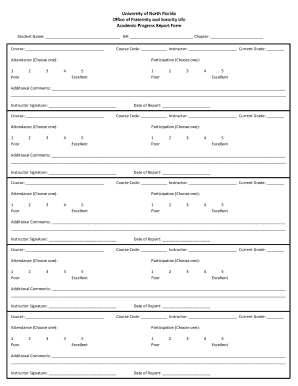
Academic Progress Report Form University of North Florida Unf


Understanding the Academic Progress Report Form at the University of North Florida
The Academic Progress Report Form at the University of North Florida (UNF) is a crucial document designed to monitor and evaluate a student's academic journey. This form helps students, advisors, and faculty track academic performance, identify areas needing improvement, and ensure that students meet the necessary requirements for their degree programs. It is essential for maintaining academic standards and facilitating communication between students and academic advisors.
How to Use the Academic Progress Report Form
Using the Academic Progress Report Form involves several steps. First, students should obtain the form from the UNF website or through their academic advisor. Once the form is in hand, students can fill it out with their personal information, including their name, student ID, and the semester for which the report is being submitted. After completing the form, students should review it for accuracy and submit it to their academic advisor or the designated office at UNF for further processing.
Steps to Complete the Academic Progress Report Form
Completing the Academic Progress Report Form requires attention to detail. Here are the steps to follow:
- Gather necessary information, such as your academic history and current courses.
- Fill in your personal details, including your full name and student ID.
- Indicate the semester and year for which the report is applicable.
- Provide information on your current GPA and any completed courses.
- List any academic challenges you may be facing and areas where you seek assistance.
- Review the completed form for accuracy and completeness.
- Submit the form to your academic advisor or the appropriate office.
Key Elements of the Academic Progress Report Form
The Academic Progress Report Form contains several key elements that are vital for a comprehensive evaluation. These include:
- Personal Information: This section requires the student's name, ID number, and contact details.
- Academic History: Students must provide details of courses taken, grades received, and GPA.
- Current Enrollment: Information about current courses and academic workload is essential.
- Challenges and Goals: Students should outline any academic difficulties and their goals for improvement.
Obtaining the Academic Progress Report Form
Students can obtain the Academic Progress Report Form from the University of North Florida's official website or by visiting the academic advising office. It is advisable to check for any updates or changes to the form to ensure that you are using the most current version. Additionally, academic advisors can assist students in understanding the form and its importance in their academic journey.
Legal Use of the Academic Progress Report Form
The Academic Progress Report Form is used in compliance with university policies and regulations. It is important for students to understand that this form serves as an official record of their academic progress and is subject to university review. Misrepresentation or falsification of information on this form can lead to serious academic consequences, including disciplinary action. Therefore, students should ensure that all information provided is accurate and truthful.
Quick guide on how to complete academic progress report form university of north florida unf
Prepare Academic Progress Report Form University Of North Florida Unf effortlessly on any device
Online document management has become increasingly popular among businesses and individuals. It offers a perfect eco-friendly alternative to conventional printed and signed documents, as you can easily find the appropriate form and securely store it online. airSlate SignNow equips you with all the tools necessary to create, modify, and eSign your documents quickly without delays. Manage Academic Progress Report Form University Of North Florida Unf across any platform with the airSlate SignNow Android or iOS applications and enhance any document-centered process today.
The easiest way to modify and eSign Academic Progress Report Form University Of North Florida Unf with ease
- Find Academic Progress Report Form University Of North Florida Unf and click Get Form to begin.
- Utilize the tools we offer to complete your document.
- Highlight important sections of your documents or obscure sensitive information with tools that airSlate SignNow provides specifically for that purpose.
- Generate your eSignature using the Sign feature, which takes mere seconds and holds the same legal validity as a conventional wet ink signature.
- Review all the details and click on the Done button to save your modifications.
- Choose how you would like to submit your form, via email, text message (SMS), or invite link, or download it to your computer.
Say goodbye to lost or misplaced documents, frustrating form searches, or errors that necessitate printing new document copies. airSlate SignNow fulfills all your document management requirements in just a few clicks from any device you prefer. Modify and eSign Academic Progress Report Form University Of North Florida Unf and guarantee excellent communication at every stage of the form preparation process with airSlate SignNow.
Create this form in 5 minutes or less
Create this form in 5 minutes!
How to create an eSignature for the academic progress report form university of north florida unf
How to create an electronic signature for a PDF online
How to create an electronic signature for a PDF in Google Chrome
How to create an e-signature for signing PDFs in Gmail
How to create an e-signature right from your smartphone
How to create an e-signature for a PDF on iOS
How to create an e-signature for a PDF on Android
People also ask
-
What is the Academic Progress Report Form University Of North Florida Unf?
The Academic Progress Report Form University Of North Florida Unf is a vital document that allows students to report their academic achievements and progress. It helps both students and academic advisors track performance and address any issues early on. Utilizing this form ensures that students remain on track to meet their academic goals.
-
How can I fill out the Academic Progress Report Form University Of North Florida Unf?
Filling out the Academic Progress Report Form University Of North Florida Unf is simple with airSlate SignNow. Users can access the form online, input their information, and easily eSign it. This process enhances efficiency, making it convenient for both students and staff alike.
-
Is there a cost associated with using the Academic Progress Report Form University Of North Florida Unf?
Using the Academic Progress Report Form University Of North Florida Unf through airSlate SignNow is cost-effective. We offer various pricing plans tailored to meet the needs of students and educational institutions. By leveraging this platform, users can manage their documents without breaking the bank.
-
What features does airSlate SignNow provide for the Academic Progress Report Form University Of North Florida Unf?
airSlate SignNow offers features such as easy online form filling, electronic signature capabilities, and secure document storage for the Academic Progress Report Form University Of North Florida Unf. Additionally, users can track the status of their submissions, ensuring a streamlined process from start to finish.
-
How can the Academic Progress Report Form University Of North Florida Unf benefit students?
The Academic Progress Report Form University Of North Florida Unf benefits students by facilitating clear communication with academic advisors. It helps students reflect on their achievements and identify areas for improvement, ultimately driving better academic outcomes. Using this form promotes accountability and proactive engagement in their studies.
-
Does airSlate SignNow integrate with other university systems for the Academic Progress Report Form University Of North Florida Unf?
Yes, airSlate SignNow offers integrations with various university systems to streamline the handling of the Academic Progress Report Form University Of North Florida Unf. This integration allows for easy data transfer and improved workflow efficiency, making it easier for both students and institutional staff to manage records.
-
Can I track the status of my Academic Progress Report Form University Of North Florida Unf submission?
Absolutely! When using airSlate SignNow for your Academic Progress Report Form University Of North Florida Unf, you can easily track the status of your submission. This feature keeps you informed about when the document has been received, reviewed, or signed, ensuring transparency throughout the process.
Get more for Academic Progress Report Form University Of North Florida Unf
- Power of attorney forms package hawaii
- Revised uniform anatomical gift act donation hawaii
- Employment hiring process package hawaii form
- Hawaii revocation 497304640 form
- Employment or job termination package hawaii form
- Newly widowed individuals package hawaii form
- Employment interview package hawaii form
- Employment employee personnel file package hawaii form
Find out other Academic Progress Report Form University Of North Florida Unf
- eSignature Indiana Charity Residential Lease Agreement Simple
- How Can I eSignature Maine Charity Quitclaim Deed
- How Do I eSignature Michigan Charity LLC Operating Agreement
- eSignature North Carolina Car Dealer NDA Now
- eSignature Missouri Charity Living Will Mobile
- eSignature New Jersey Business Operations Memorandum Of Understanding Computer
- eSignature North Dakota Car Dealer Lease Agreement Safe
- eSignature Oklahoma Car Dealer Warranty Deed Easy
- eSignature Oregon Car Dealer Rental Lease Agreement Safe
- eSignature South Carolina Charity Confidentiality Agreement Easy
- Can I eSignature Tennessee Car Dealer Limited Power Of Attorney
- eSignature Utah Car Dealer Cease And Desist Letter Secure
- eSignature Virginia Car Dealer Cease And Desist Letter Online
- eSignature Virginia Car Dealer Lease Termination Letter Easy
- eSignature Alabama Construction NDA Easy
- How To eSignature Wisconsin Car Dealer Quitclaim Deed
- eSignature California Construction Contract Secure
- eSignature Tennessee Business Operations Moving Checklist Easy
- eSignature Georgia Construction Residential Lease Agreement Easy
- eSignature Kentucky Construction Letter Of Intent Free