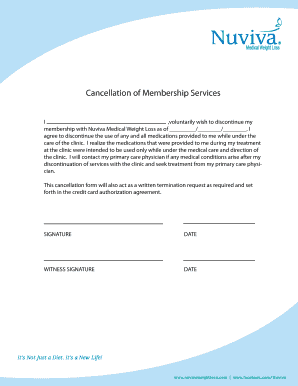
Nuviva Cancellation Form


Understanding the Nuviva Cancellation
The Nuviva cancellation refers to the formal process of terminating a weight loss program or membership with Nuviva Medical Weight Loss. This process is essential for individuals who wish to discontinue their participation for any reason. Understanding the terms and conditions associated with the cancellation is crucial, as it may involve specific guidelines that need to be followed to ensure a smooth transition. It is important to review any agreements made during the enrollment process to fully comprehend the implications of cancellation.
Steps to Complete the Nuviva Cancellation
Completing the Nuviva cancellation involves several steps to ensure that all necessary actions are taken. Here are the key steps:
- Review the cancellation policy outlined in your membership agreement.
- Gather any required documentation that may be necessary for the cancellation process.
- Fill out the Nuviva cancellation form accurately, ensuring all information is complete.
- Submit the cancellation form through the designated method, whether online, by mail, or in person.
- Confirm receipt of your cancellation request with Nuviva to ensure it has been processed.
How to Use the Nuviva Cancellation Form
The Nuviva cancellation form is a critical document that must be filled out correctly to initiate the cancellation process. To use the form effectively:
- Access the form through the official Nuviva website or request it from a Nuviva representative.
- Provide accurate personal information, including your name, membership ID, and contact details.
- Clearly state your intention to cancel and any relevant details regarding your membership.
- Sign and date the form to validate your request.
Legal Use of the Nuviva Cancellation
Understanding the legal aspects of the Nuviva cancellation is essential for ensuring compliance with any contractual obligations. The cancellation form serves as a formal request and may have legal implications. It is advisable to retain a copy of the completed form for your records, as it may be required for future reference or in case of disputes. Familiarizing yourself with the terms outlined in your agreement will help you navigate the cancellation process effectively.
Key Elements of the Nuviva Cancellation
Several key elements are essential to consider when processing your Nuviva cancellation:
- Membership details, including start date and any fees associated with cancellation.
- Specific reasons for cancellation, if required by Nuviva.
- Any outstanding payments or obligations that must be settled prior to cancellation.
- Timeframes for processing the cancellation request and any potential delays.
Who Issues the Nuviva Cancellation Form
The Nuviva cancellation form is typically issued by Nuviva Medical Weight Loss. It can be obtained directly from their website or through customer service representatives. Ensuring that you have the correct and most recent version of the form is important for a smooth cancellation process. If you have any questions regarding the form or the cancellation process, reaching out to Nuviva's support team can provide clarity and assistance.
Quick guide on how to complete nuviva cancellation
Complete Nuviva Cancellation seamlessly on any device
Online document management has become increasingly popular among businesses and individuals. It offers a perfect eco-friendly substitute for traditional printed and signed documents, as you can find the right form and securely save it online. airSlate SignNow provides you with all the tools needed to create, edit, and eSign your documents swiftly without delays. Manage Nuviva Cancellation on any platform with the airSlate SignNow Android or iOS applications and enhance any document-based procedure today.
The easiest way to modify and eSign Nuviva Cancellation effortlessly
- Obtain Nuviva Cancellation and then click Get Form to begin.
- Utilize the tools we provide to fill out your form.
- Highlight important sections of your documents or redact sensitive information with tools that airSlate SignNow offers specifically for that purpose.
- Generate your signature with the Sign tool, which takes mere seconds and carries the same legal validity as a traditional wet ink signature.
- Review all the information and then click on the Done button to save your changes.
- Select how you wish to deliver your form, whether by email, SMS, or invitation link, or download it to your computer.
Forget about lost or misplaced documents, tedious form searches, or mistakes that necessitate printing new document copies. airSlate SignNow meets all your document management needs in just a few clicks from any device you choose. Alter and eSign Nuviva Cancellation and guarantee excellent communication at any stage of the form preparation process with airSlate SignNow.
Create this form in 5 minutes or less
Create this form in 5 minutes!
How to create an eSignature for the nuviva cancellation
How to create an electronic signature for a PDF online
How to create an electronic signature for a PDF in Google Chrome
How to create an e-signature for signing PDFs in Gmail
How to create an e-signature right from your smartphone
How to create an e-signature for a PDF on iOS
How to create an e-signature for a PDF on Android
People also ask
-
What is Nuviva weight loss?
Nuviva weight loss is a comprehensive program designed to help individuals achieve their weight loss goals through personalized plans focusing on nutrition, exercise, and behavioral support. It offers various resources to assist participants in making sustainable lifestyle changes.
-
How does the Nuviva weight loss program work?
The Nuviva weight loss program works by creating custom weight loss plans that cater to each individual's needs. Participants receive guidance on healthy eating habits, physical activity, and behavioral modifications to promote lasting weight loss results.
-
What are the benefits of joining Nuviva weight loss?
Joining Nuviva weight loss offers numerous benefits, including personalized weight management, access to professional support, and the development of healthy habits. These advantages enable participants to lose weight effectively while promoting overall wellness.
-
Are there any costs associated with Nuviva weight loss?
Yes, there are costs associated with the Nuviva weight loss program, which may vary based on the specific services and support options selected. However, the investment in your health can lead to signNow long-term benefits.
-
Can Nuviva weight loss fit into my busy schedule?
Absolutely! Nuviva weight loss is designed to accommodate busy lifestyles. With flexible options for appointments and online resources, participants can easily integrate the program into their daily routines.
-
What features are included in the Nuviva weight loss program?
The Nuviva weight loss program includes features such as personalized nutrition plans, fitness guidance, lifestyle coaching, and ongoing support from trained professionals. These features are aimed at helping participants achieve their weight loss goals more effectively.
-
Is there a support system available with Nuviva weight loss?
Yes, Nuviva weight loss offers a robust support system, which includes one-on-one consultations, group sessions, and online resources. Participants are encouraged to engage with coaches and peers to share experiences and stay motivated throughout their journey.
Get more for Nuviva Cancellation
- Dod form dod dd 137 4
- Rev 860 form
- Subcontractor agreement form
- Care manager suicide risk assessment form pdhealth
- Box simple online collaboration online file storage ftp form
- Electronic mail authorization mcs7551 electronic mail authorization electronic mail authorization patient clinic number mail form
- Raymond romero appellant dol form
- Split fee agreement template 787747788 form
Find out other Nuviva Cancellation
- eSignature North Dakota Real Estate Quitclaim Deed Later
- eSignature Minnesota Sports Rental Lease Agreement Free
- eSignature Minnesota Sports Promissory Note Template Fast
- eSignature Minnesota Sports Forbearance Agreement Online
- eSignature Oklahoma Real Estate Business Plan Template Free
- eSignature South Dakota Police Limited Power Of Attorney Online
- How To eSignature West Virginia Police POA
- eSignature Rhode Island Real Estate Letter Of Intent Free
- eSignature Rhode Island Real Estate Business Letter Template Later
- eSignature South Dakota Real Estate Lease Termination Letter Simple
- eSignature Tennessee Real Estate Cease And Desist Letter Myself
- How To eSignature New Mexico Sports Executive Summary Template
- Can I eSignature Utah Real Estate Operating Agreement
- eSignature Vermont Real Estate Warranty Deed Online
- eSignature Vermont Real Estate Operating Agreement Online
- eSignature Utah Real Estate Emergency Contact Form Safe
- eSignature Washington Real Estate Lease Agreement Form Mobile
- How Can I eSignature New York Sports Executive Summary Template
- eSignature Arkansas Courts LLC Operating Agreement Now
- How Do I eSignature Arizona Courts Moving Checklist