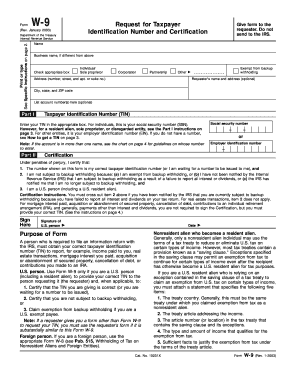
American Family Apply Form


What is the American Family Apply Form
The American Family Apply Form is a crucial document used by individuals seeking to obtain insurance coverage from American Family Insurance. This form collects essential information about the applicant, including personal details, coverage preferences, and any relevant financial information. It serves as the foundation for assessing eligibility and determining the appropriate insurance products tailored to the applicant's needs.
How to use the American Family Apply Form
Using the American Family Apply Form involves several straightforward steps. First, ensure you have all necessary personal and financial information on hand. This includes your Social Security number, employment details, and any existing insurance policies. Next, access the form through the American Family Insurance website or a designated representative. Fill out the form accurately, ensuring all fields are completed to avoid delays. Once completed, review the information for accuracy before submitting it either online or via mail.
Steps to complete the American Family Apply Form
Completing the American Family Apply Form can be broken down into a few key steps:
- Gather Information: Collect all required personal and financial details.
- Access the Form: Obtain the form from the official American Family Insurance website.
- Fill Out the Form: Carefully enter your information, ensuring accuracy.
- Review: Double-check all entries for any errors or omissions.
- Submit: Send the completed form online or by mail as per the instructions provided.
Legal use of the American Family Apply Form
The American Family Apply Form is legally binding when completed and submitted according to the guidelines set forth by American Family Insurance. To ensure its legal validity, it is essential to provide accurate information and adhere to all submission requirements. The form must be signed, either electronically or physically, to confirm the applicant's intent and agreement to the terms outlined in the insurance policy.
Required Documents
When filling out the American Family Apply Form, certain documents may be required to support your application. These typically include:
- Proof of identity (e.g., driver's license or passport)
- Social Security number
- Income verification documents (e.g., pay stubs or tax returns)
- Details of existing insurance policies, if applicable
Form Submission Methods
The American Family Apply Form can be submitted through various methods, providing flexibility for applicants. Options typically include:
- Online Submission: Complete and submit the form directly through the American Family Insurance website.
- Mail: Print the completed form and send it to the designated address provided in the instructions.
- In-Person: Visit a local American Family Insurance office to submit the form directly to a representative.
Quick guide on how to complete american family apply form
Complete American Family Apply Form effortlessly on any device
Digital document management has become increasingly popular among businesses and individuals. It serves as an ideal eco-conscious alternative to traditional printed and signed paperwork, allowing you to locate the necessary form and securely save it online. airSlate SignNow equips you with all the resources you need to create, modify, and electronically sign your documents swiftly without delays. Manage American Family Apply Form on any device with airSlate SignNow's Android or iOS applications and enhance any document-related procedure today.
The easiest way to adjust and eSign American Family Apply Form without hassle
- Obtain American Family Apply Form and click on Get Form to begin.
- Utilize the tools we provide to complete your form.
- Mark important sections of your documents or redact sensitive information using tools specifically designed by airSlate SignNow for that purpose.
- Create your eSignature using the Sign tool, which takes mere seconds and holds the same legal validity as a conventional ink signature.
- Review the information and click the Done button to save your modifications.
- Choose how you wish to send your form, either via email, SMS, invite link, or download it to your computer.
Say goodbye to missing or lost documents, tedious form searching, or mistakes that require printing new document copies. airSlate SignNow meets your document management needs in just a few clicks from any device you prefer. Edit and eSign American Family Apply Form and guarantee excellent communication at any point of the form preparation process with airSlate SignNow.
Create this form in 5 minutes or less
Create this form in 5 minutes!
How to create an eSignature for the american family apply form
How to create an electronic signature for a PDF online
How to create an electronic signature for a PDF in Google Chrome
How to create an e-signature for signing PDFs in Gmail
How to create an e-signature right from your smartphone
How to create an e-signature for a PDF on iOS
How to create an e-signature for a PDF on Android
People also ask
-
What is American Family Insurance W 9, and why do I need it?
American Family Insurance W 9 is a tax form used by independent contractors and freelancers providing services to American Family Insurance. This form ensures that the company has your correct taxpayer identification information for reporting purposes. It’s essential for accurate tax reporting and avoids penalties during tax season.
-
How can I get my American Family Insurance W 9 completed quickly?
Using airSlate SignNow, you can swiftly complete your American Family Insurance W 9 by electronically signing and sending the document. The platform streamlines the process, making it convenient for you to manage your documents efficiently and securely without the need for physical paperwork.
-
Is there a cost associated with using airSlate SignNow for the American Family Insurance W 9?
airSlate SignNow offers competitive pricing plans that include features for managing your American Family Insurance W 9 and other documents. While there may be subscription fees, the cost-effectiveness of the platform often outweighs traditional methods, especially considering its many benefits like time savings and easy access.
-
What features does airSlate SignNow offer for managing my American Family Insurance W 9?
airSlate SignNow provides features such as electronic signatures, customizable templates, and cloud storage to manage your American Family Insurance W 9 seamlessly. You can track the status of your documents and set reminders for important compliance dates, ensuring you never miss a deadline.
-
Can I integrate airSlate SignNow with other business tools for my American Family Insurance W 9?
Yes, airSlate SignNow supports a variety of integrations with popular business tools. This functionality allows you to link your American Family Insurance W 9 workflow with applications like Google Drive, Dropbox, and CRM systems, enhancing your overall document management experience.
-
What benefits does eSigning provide for my American Family Insurance W 9?
eSigning your American Family Insurance W 9 with airSlate SignNow enhances security and speeds up the approval process. It reduces the challenges associated with paper documents, such as lost files and printing issues, while providing a legally binding signature that complies with regulations.
-
How secure is my information when using airSlate SignNow for my American Family Insurance W 9?
Security is a priority for airSlate SignNow. When you submit your American Family Insurance W 9, your data is protected using advanced encryption technologies. This ensures that your personal information remains confidential and safe throughout the signing process.
Get more for American Family Apply Form
Find out other American Family Apply Form
- eSignature West Virginia Construction Lease Agreement Myself
- How To eSignature Alabama Education POA
- How To eSignature California Education Separation Agreement
- eSignature Arizona Education POA Simple
- eSignature Idaho Education Lease Termination Letter Secure
- eSignature Colorado Doctors Business Letter Template Now
- eSignature Iowa Education Last Will And Testament Computer
- How To eSignature Iowa Doctors Business Letter Template
- Help Me With eSignature Indiana Doctors Notice To Quit
- eSignature Ohio Education Purchase Order Template Easy
- eSignature South Dakota Education Confidentiality Agreement Later
- eSignature South Carolina Education Executive Summary Template Easy
- eSignature Michigan Doctors Living Will Simple
- How Do I eSignature Michigan Doctors LLC Operating Agreement
- How To eSignature Vermont Education Residential Lease Agreement
- eSignature Alabama Finance & Tax Accounting Quitclaim Deed Easy
- eSignature West Virginia Education Quitclaim Deed Fast
- eSignature Washington Education Lease Agreement Form Later
- eSignature Missouri Doctors Residential Lease Agreement Fast
- eSignature Wyoming Education Quitclaim Deed Easy