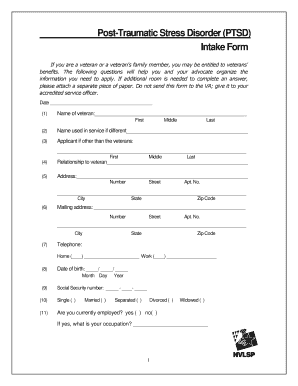
Post Traumatic Stress Disorder PTSD Intake Form NVLSP Online


What is the Post Traumatic Stress Disorder PTSD Intake Form NVLSP Online
The Post Traumatic Stress Disorder (PTSD) Intake Form NVLSP Online is a specialized document designed to collect essential information from individuals seeking assistance related to PTSD. This form is crucial for organizations that provide mental health services and support, ensuring that they gather comprehensive details about the individual's experiences, symptoms, and needs. The form typically includes sections for personal information, medical history, and specific questions regarding trauma exposure and its effects on daily life. By utilizing this form, organizations can better understand the challenges faced by individuals and offer tailored support.
How to use the Post Traumatic Stress Disorder PTSD Intake Form NVLSP Online
Using the PTSD Intake Form NVLSP Online is a straightforward process. First, access the form via the designated online platform. Once opened, carefully read each section and fill in the required information. It is important to provide accurate and honest responses to ensure effective support. After completing the form, review your entries for any errors or omissions. Finally, submit the form electronically, ensuring that you receive a confirmation of submission. This process helps streamline the intake procedure, allowing for timely assistance and resources for those affected by PTSD.
Steps to complete the Post Traumatic Stress Disorder PTSD Intake Form NVLSP Online
Completing the PTSD Intake Form NVLSP Online involves several key steps:
- Access the online form through the appropriate website.
- Read the instructions carefully to understand the requirements.
- Fill in personal information, including name, contact details, and demographics.
- Provide a detailed medical history, including previous diagnoses and treatments.
- Answer specific questions about trauma exposure and current symptoms.
- Review your responses to ensure accuracy and completeness.
- Submit the form and save any confirmation or reference number for future use.
Legal use of the Post Traumatic Stress Disorder PTSD Intake Form NVLSP Online
The legal use of the PTSD Intake Form NVLSP Online is governed by various regulations that ensure the protection of personal information and the validity of electronic submissions. To be legally binding, the form must comply with the Electronic Signatures in Global and National Commerce (ESIGN) Act and the Uniform Electronic Transactions Act (UETA). These laws establish that electronic signatures and documents are as valid as their paper counterparts, provided that specific criteria are met. Organizations must also implement adequate security measures to protect the confidentiality of the information collected.
Key elements of the Post Traumatic Stress Disorder PTSD Intake Form NVLSP Online
The key elements of the PTSD Intake Form NVLSP Online include:
- Personal Information: Name, address, contact details, and demographic data.
- Medical History: Previous mental health diagnoses, treatments, and medications.
- Trauma Exposure: Questions regarding specific traumatic events experienced.
- Current Symptoms: A section to describe current emotional and physical symptoms related to PTSD.
- Support Needs: Information on what type of assistance the individual is seeking.
How to obtain the Post Traumatic Stress Disorder PTSD Intake Form NVLSP Online
To obtain the PTSD Intake Form NVLSP Online, individuals can visit the official website of the organization providing the form. Typically, the form is available for download or can be filled out directly online. It is essential to ensure that the source is legitimate and that the form is the most current version. In some cases, organizations may require individuals to create an account or provide additional information before accessing the form. Ensuring that you have the correct form is vital for receiving appropriate support.
Quick guide on how to complete post traumatic stress disorder ptsd intake form nvlsp online
Complete Post Traumatic Stress Disorder PTSD Intake Form NVLSP Online seamlessly on any device
Digital document management has gained traction among organizations and individuals. It serves as an ideal environmentally-friendly alternative to traditional printed and signed documents, allowing you to locate the necessary form and securely store it online. airSlate SignNow provides all the tools required to create, edit, and eSign your documents quickly without delays. Manage Post Traumatic Stress Disorder PTSD Intake Form NVLSP Online on any device with airSlate SignNow Android or iOS applications and enhance any document-related procedure today.
The easiest way to edit and eSign Post Traumatic Stress Disorder PTSD Intake Form NVLSP Online effortlessly
- Obtain Post Traumatic Stress Disorder PTSD Intake Form NVLSP Online and click Get Form to begin.
- Use the tools we provide to finish your document.
- Emphasize important parts of your documents or obscure sensitive information with tools that airSlate SignNow offers specifically for that purpose.
- Craft your signature with the Sign tool, which only takes moments and holds the same legal validity as a conventional wet ink signature.
- Review the details and click on the Done button to save your modifications.
- Select how you wish to send your form, via email, SMS, or invite link, or download it to your computer.
Forget about lost or misplaced files, tedious form searching, or errors that necessitate printing new document copies. airSlate SignNow addresses your requirements in document management in just a few clicks from your preferred device. Modify and eSign Post Traumatic Stress Disorder PTSD Intake Form NVLSP Online and ensure effective communication at all stages of the document preparation process with airSlate SignNow.
Create this form in 5 minutes or less
Create this form in 5 minutes!
How to create an eSignature for the post traumatic stress disorder ptsd intake form nvlsp online
How to create an electronic signature for a PDF online
How to create an electronic signature for a PDF in Google Chrome
How to create an e-signature for signing PDFs in Gmail
How to create an e-signature right from your smartphone
How to create an e-signature for a PDF on iOS
How to create an e-signature for a PDF on Android
People also ask
-
What is a PTSD form and how can it be used with airSlate SignNow?
A PTSD form is a document used to assess and provide information regarding post-traumatic stress disorder. With airSlate SignNow, you can easily create, send, and eSign this form, streamline the collection of essential signatures, and ensure secure storage, making it a valuable tool for mental health professionals and organizations.
-
What features does airSlate SignNow offer for managing PTSD forms?
airSlate SignNow provides features such as customizable templates for PTSD forms, electronic signatures, document tracking, and secure storage. These tools help you efficiently manage paperwork while ensuring compliance and enhancing operational workflows.
-
Is there a cost associated with using airSlate SignNow for PTSD forms?
Yes, airSlate SignNow offers several pricing plans tailored to different business needs, including options suitable for those needing to manage PTSD forms. Each plan provides access to essential features that help organizations streamline their documentation processes at a reasonable cost.
-
How can airSlate SignNow enhance the efficiency of handling PTSD forms?
By utilizing airSlate SignNow, you can automate the process of creating and managing PTSD forms, reducing turnaround time signNowly. The platform's intuitive interface allows for easy collaboration, quick edits, and real-time updates, leading to improved efficiency and productivity.
-
Can I integrate airSlate SignNow with other applications for PTSD form management?
Yes, airSlate SignNow supports integration with various third-party applications, enabling seamless workflows for PTSD form management. This allows you to connect the platform with tools you already use, simplifying data transfer and enhancing overall productivity.
-
What security measures does airSlate SignNow implement for PTSD forms?
airSlate SignNow ensures the security of your PTSD forms through encryption, secure cloud storage, and compliance with various data protection regulations. These measures protect sensitive information and provide peace of mind for both users and their clients.
-
Is it possible to track the status of a PTSD form once sent via airSlate SignNow?
Absolutely! airSlate SignNow offers robust tracking features that allow you to monitor the status of your sent PTSD forms in real-time. You will receive notifications when the form is viewed, signed, or completed, enabling timely follow-ups.
Get more for Post Traumatic Stress Disorder PTSD Intake Form NVLSP Online
- Contract for deed sellers annual accounting statement massachusetts form
- Notice of default for past due payments in connection with contract for deed massachusetts form
- Final notice of default for past due payments in connection with contract for deed massachusetts form
- Assignment of contract for deed by seller massachusetts form
- Notice of assignment of contract for deed massachusetts form
- Contract for sale and purchase of real estate with no broker for residential home sale agreement massachusetts form
- Buyers home inspection checklist massachusetts form
- Sellers information for appraiser provided to buyer massachusetts
Find out other Post Traumatic Stress Disorder PTSD Intake Form NVLSP Online
- How To Integrate Sign in Banking
- How To Use Sign in Banking
- Help Me With Use Sign in Banking
- Can I Use Sign in Banking
- How Do I Install Sign in Banking
- How To Add Sign in Banking
- How Do I Add Sign in Banking
- How Can I Add Sign in Banking
- Can I Add Sign in Banking
- Help Me With Set Up Sign in Government
- How To Integrate eSign in Banking
- How To Use eSign in Banking
- How To Install eSign in Banking
- How To Add eSign in Banking
- How To Set Up eSign in Banking
- How To Save eSign in Banking
- How To Implement eSign in Banking
- How To Set Up eSign in Construction
- How To Integrate eSign in Doctors
- How To Use eSign in Doctors