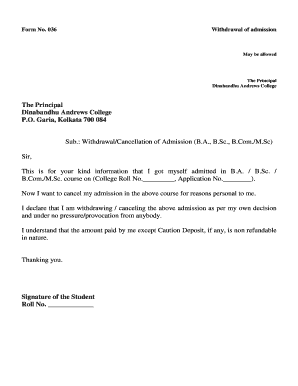
Admission Withdrawal Application Form


What is the admission cancel application?
The admission cancel application is a formal request submitted by a student to withdraw their enrollment from a college or educational institution. This application is essential for officially terminating the admission process and ensuring that the institution updates its records accordingly. It typically includes personal details, the reason for withdrawal, and any relevant dates associated with the admission.
Steps to complete the admission cancel application
Completing the admission cancel application involves several key steps:
- Gather necessary information, including your student ID, personal details, and the program you were admitted to.
- Clearly state your reason for cancellation, which may include personal circumstances, financial issues, or acceptance into another institution.
- Fill out the application form accurately, ensuring all required fields are completed.
- Review the application for any errors or omissions before submission.
- Submit the application according to the institution's guidelines, which may include online submission, mailing, or in-person delivery.
Key elements of the admission cancel application
When preparing an admission cancel application, include the following key elements:
- Personal Information: Full name, contact information, and student ID.
- Program Details: Name of the program and admission date.
- Reason for Withdrawal: A brief explanation of why you are canceling your admission.
- Signature: Your signature or electronic signature to validate the application.
Legal use of the admission cancel application
The admission cancel application is legally binding once submitted, provided it meets the institution's requirements. It serves as a formal record of your intent to withdraw and may be necessary for future applications to other institutions. Ensuring compliance with any specific legal stipulations set forth by the institution is crucial for the application to be recognized.
Form submission methods
There are various methods for submitting the admission cancel application, depending on the institution's policies:
- Online: Many colleges offer a digital submission option through their official website or student portal.
- Mail: You can send a printed copy of the application to the admissions office via postal service.
- In-Person: Some institutions allow students to submit their applications directly at the admissions office.
Who issues the form?
The admission cancel application is typically issued by the admissions office of the educational institution. Students can usually obtain the form from the institution's website or by contacting the admissions office directly for assistance.
Quick guide on how to complete admission withdrawal application
Effortlessly Prepare Admission Withdrawal Application on Any Device
Digital document management has gained traction among companies and individuals. It offers an ideal environmentally friendly substitute to traditional printed and signed documents, allowing you to acquire the appropriate form and securely keep it online. airSlate SignNow equips you with all the necessary tools to create, modify, and eSign your documents quickly without hindrances. Manage Admission Withdrawal Application on any platform using airSlate SignNow's Android or iOS applications and enhance any document-oriented task today.
How to Modify and eSign Admission Withdrawal Application Without Breaking a Sweat
- Find Admission Withdrawal Application and click on Get Form to begin.
- Utilize the tools provided to complete your document.
- Emphasize important sections of the documents or obscure sensitive information with the tools that airSlate SignNow specifically offers for this purpose.
- Generate your signature with the Sign tool, which takes mere seconds and carries the same legal validity as a conventional handwritten signature.
- Review the information and click on the Done button to save your modifications.
- Choose how you want to share your form: via email, SMS, or invitation link, or download it to your computer.
Eliminate concerns about lost or misplaced documents, tedious form searching, or mistakes that necessitate printing new copies. airSlate SignNow addresses your document management needs in just a few clicks from any device of your choice. Edit and eSign Admission Withdrawal Application and ensure outstanding communication at every stage of your form preparation process with airSlate SignNow.
Create this form in 5 minutes or less
Create this form in 5 minutes!
How to create an eSignature for the admission withdrawal application
How to create an electronic signature for a PDF online
How to create an electronic signature for a PDF in Google Chrome
How to create an e-signature for signing PDFs in Gmail
How to create an e-signature right from your smartphone
How to create an e-signature for a PDF on iOS
How to create an e-signature for a PDF on Android
People also ask
-
How can I process an admission cancel application in Gujarati using airSlate SignNow?
To process an admission cancel application in Gujarati, simply log into your airSlate SignNow account and upload your document. You can then edit the document to include the necessary details and send it for eSignature easily. Our platform supports multiple languages, making it user-friendly.
-
What features does airSlate SignNow offer for handling admission cancel applications in Gujarati?
airSlate SignNow offers features like customizable templates, eSignature capabilities, and document tracking specifically for admission cancel applications in Gujarati. These features streamline the process, ensuring you can handle cancellations efficiently and keep track of document statuses.
-
Is airSlate SignNow cost-effective for managing admission cancel applications in Gujarati?
Yes, airSlate SignNow is designed to be a cost-effective solution for managing documents, including admission cancel applications in Gujarati. With flexible pricing plans, you can choose the option that best suits your needs, ensuring value without compromising on features.
-
How secure is the platform for sending admission cancel applications in Gujarati?
Security is a top priority at airSlate SignNow. When processing an admission cancel application in Gujarati, your documents are encrypted and protected with secure eSignature technology, ensuring that both your data and your customers' information remains safe.
-
Can I integrate airSlate SignNow with other tools for processing admission cancel applications in Gujarati?
Absolutely! airSlate SignNow offers integrations with various apps and platforms, allowing you to manage your admission cancel application in Gujarati alongside your existing workflows. This integration capability enhances productivity and ensures seamless operations.
-
What benefits does using airSlate SignNow provide for admission cancel applications in Gujarati?
Using airSlate SignNow for your admission cancel application in Gujarati simplifies the document management process. Benefits include quick turnaround times, the ability to track document status, and easy access for both senders and receivers, leading to greater efficiency.
-
How can airSlate SignNow help speed up my admission cancel application process in Gujarati?
airSlate SignNow helps speed up your admission cancel application process in Gujarati by enabling quick document creation, eSignature routing, and real-time tracking. This reduces the time spent on administrative tasks, allowing you to focus more on your core activities.
Get more for Admission Withdrawal Application
- Mission emergency contact form
- Country clearance request state department form
- Eformsstategovformsds7691us department of state special issuance passport
- Eformsstategovformsds7768us department of state employee evaluation report optional
- D2l2jhoszs7d12cloudfrontnetstatefederalus department of state expires 12 31 2019 estimated burden form
- Financial disclosure management system user account request form
- D2l2jhoszs7d12cloudfrontnetstatefederalus department of state merit based compensation mbc form
- Httpsapi27ilovepdfcomv1download form
Find out other Admission Withdrawal Application
- eSign Ohio Legal Moving Checklist Simple
- How To eSign Ohio Non-Profit LLC Operating Agreement
- eSign Oklahoma Non-Profit Cease And Desist Letter Mobile
- eSign Arizona Orthodontists Business Plan Template Simple
- eSign Oklahoma Non-Profit Affidavit Of Heirship Computer
- How Do I eSign Pennsylvania Non-Profit Quitclaim Deed
- eSign Rhode Island Non-Profit Permission Slip Online
- eSign South Carolina Non-Profit Business Plan Template Simple
- How Can I eSign South Dakota Non-Profit LLC Operating Agreement
- eSign Oregon Legal Cease And Desist Letter Free
- eSign Oregon Legal Credit Memo Now
- eSign Oregon Legal Limited Power Of Attorney Now
- eSign Utah Non-Profit LLC Operating Agreement Safe
- eSign Utah Non-Profit Rental Lease Agreement Mobile
- How To eSign Rhode Island Legal Lease Agreement
- How Do I eSign Rhode Island Legal Residential Lease Agreement
- How Can I eSign Wisconsin Non-Profit Stock Certificate
- How Do I eSign Wyoming Non-Profit Quitclaim Deed
- eSign Hawaii Orthodontists Last Will And Testament Fast
- eSign South Dakota Legal Letter Of Intent Free