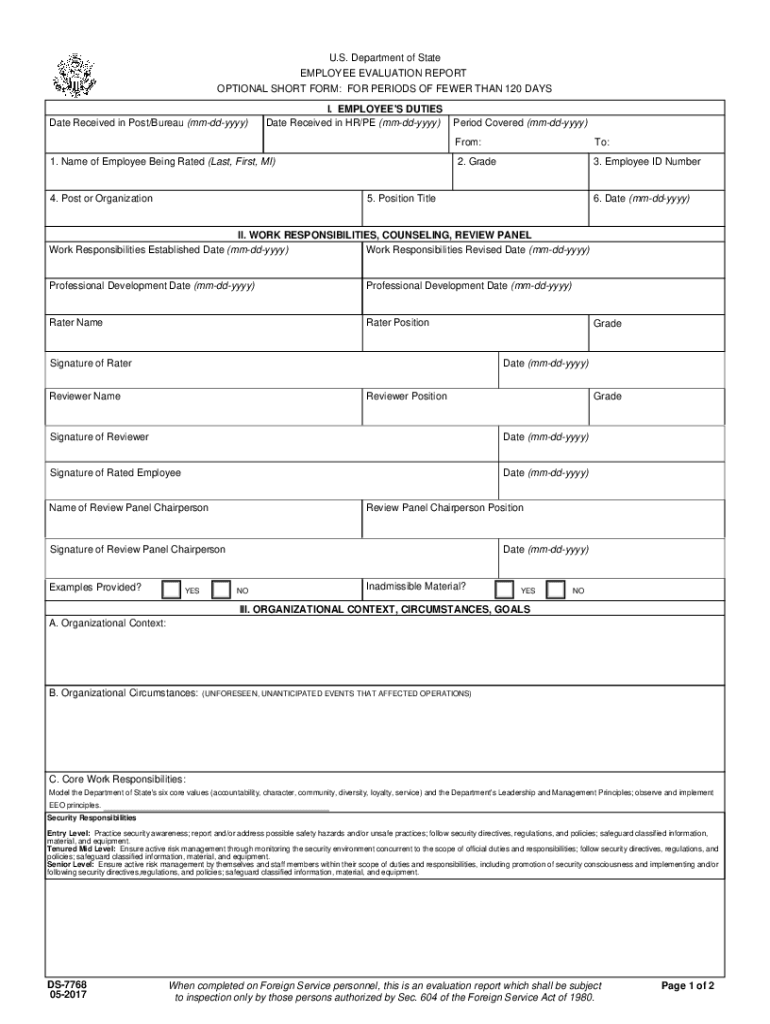
Eforms State GovFormsds7768U S Department of State EMPLOYEE EVALUATION REPORT OPTIONAL


What is the Eforms state govFormsds7768U S Department Of State EMPLOYEE EVALUATION REPORT OPTIONAL
The Eforms state govFormsds7768U S Department Of State Employee Evaluation Report Optional is a document designed to facilitate the assessment of employee performance within various departments. This form serves as a structured means for supervisors to evaluate their employees' skills, contributions, and areas for improvement. It is particularly useful in fostering a culture of feedback and professional development within government agencies.
How to use the Eforms state govFormsds7768U S Department Of State EMPLOYEE EVALUATION REPORT OPTIONAL
Using the Eforms state govFormsds7768U S Department Of State Employee Evaluation Report Optional involves a few straightforward steps. First, ensure that you have access to the form, which can typically be obtained from the relevant department's website. Once you have the form, fill it out by providing detailed feedback on the employee's performance, including strengths and areas for growth. After completing the evaluation, it should be submitted according to your department's guidelines, which may include digital submission through a secure platform.
Steps to complete the Eforms state govFormsds7768U S Department Of State EMPLOYEE EVALUATION REPORT OPTIONAL
Completing the Eforms state govFormsds7768U S Department Of State Employee Evaluation Report Optional requires careful attention to detail. Here are the steps to follow:
- Access the form from the appropriate government website.
- Review the evaluation criteria to understand the expectations for the employee's role.
- Provide a comprehensive assessment, highlighting specific examples of performance.
- Discuss the evaluation with the employee, if applicable, to ensure clarity and understanding.
- Submit the completed form as per your department's submission guidelines.
Key elements of the Eforms state govFormsds7768U S Department Of State EMPLOYEE EVALUATION REPORT OPTIONAL
The key elements of the Eforms state govFormsds7768U S Department Of State Employee Evaluation Report Optional include sections for employee information, performance ratings, and comments. Each section is designed to capture essential feedback on various competencies, such as communication skills, teamwork, and problem-solving abilities. Additionally, the form may include a space for setting future goals and development plans, which can help guide the employee's professional growth.
Legal use of the Eforms state govFormsds7768U S Department Of State EMPLOYEE EVALUATION REPORT OPTIONAL
The legal use of the Eforms state govFormsds7768U S Department Of State Employee Evaluation Report Optional is governed by various employment laws and regulations. It is important to ensure that the evaluation process is fair, unbiased, and compliant with applicable laws. This includes maintaining confidentiality and providing employees with the opportunity to respond to their evaluations. Properly executed evaluations can serve as documentation in case of disputes or performance-related decisions.
Who Issues the Form
The Eforms state govFormsds7768U S Department Of State Employee Evaluation Report Optional is typically issued by the Human Resources department of the relevant government agency. This ensures that the evaluation process aligns with the agency's policies and standards for employee performance assessments. It is essential for agencies to provide clear guidelines on how and when to use this form to maintain consistency across evaluations.
Quick guide on how to complete eformsstategovformsds7768us department of state employee evaluation report optional
Accomplish Eforms state govFormsds7768U S Department Of State EMPLOYEE EVALUATION REPORT OPTIONAL effortlessly on any device
Managing documents online has gained popularity among businesses and individuals. It serves as an ideal eco-friendly alternative to traditional printed and signed documents, as you can obtain the necessary form and securely store it online. airSlate SignNow provides all the tools you require to create, modify, and eSign your documents swiftly without delays. Manage Eforms state govFormsds7768U S Department Of State EMPLOYEE EVALUATION REPORT OPTIONAL on any platform with airSlate SignNow's Android or iOS applications and enhance any document-related workflow today.
The easiest way to modify and eSign Eforms state govFormsds7768U S Department Of State EMPLOYEE EVALUATION REPORT OPTIONAL with ease
- Locate Eforms state govFormsds7768U S Department Of State EMPLOYEE EVALUATION REPORT OPTIONAL and click Get Form to begin.
- Utilize the tools we provide to complete your form.
- Highlight important sections of your documents or obscure sensitive information using tools that airSlate SignNow has specifically designed for that purpose.
- Create your signature with the Sign feature, which takes mere seconds and holds the same legal validity as a traditional handwritten signature.
- Verify all information and then click the Done button to save your modifications.
- Select your preferred method for sending your form, via email, SMS, invitation link, or download it to your computer.
Eliminate concerns about lost or misplaced documents, tedious form searches, or errors that require printing new copies. airSlate SignNow meets your document management needs in just a few clicks from your chosen device. Modify and eSign Eforms state govFormsds7768U S Department Of State EMPLOYEE EVALUATION REPORT OPTIONAL and guarantee clear communication throughout the document preparation process with airSlate SignNow.
Create this form in 5 minutes or less
Create this form in 5 minutes!
People also ask
-
What is the Eforms state govFormsds7768U S Department Of State EMPLOYEE EVALUATION REPORT OPTIONAL?
The Eforms state govFormsds7768U S Department Of State EMPLOYEE EVALUATION REPORT OPTIONAL is a standardized form designed for evaluating employee performance. This document helps streamline the evaluation process, making it easier for both employees and managers to assess and discuss performance metrics effectively.
-
How can airSlate SignNow help with the Eforms state govFormsds7768U S Department Of State EMPLOYEE EVALUATION REPORT OPTIONAL?
airSlate SignNow offers a user-friendly platform to send, eSign, and manage the Eforms state govFormsds7768U S Department Of State EMPLOYEE EVALUATION REPORT OPTIONAL. With its digital features, businesses can simplify the evaluation process, ensuring all parties can access and sign the document conveniently and securely.
-
Is there a cost associated with using airSlate SignNow for the Eforms state govFormsds7768U S Department Of State EMPLOYEE EVALUATION REPORT OPTIONAL?
Yes, airSlate SignNow provides cost-effective pricing plans tailored to meet various business needs. These plans ensure that you can manage the Eforms state govFormsds7768U S Department Of State EMPLOYEE EVALUATION REPORT OPTIONAL and other documents without breaking your budget.
-
What are the main features of airSlate SignNow related to the Eforms state govFormsds7768U S Department Of State EMPLOYEE EVALUATION REPORT OPTIONAL?
airSlate SignNow offers several features for managing the Eforms state govFormsds7768U S Department Of State EMPLOYEE EVALUATION REPORT OPTIONAL, including document templates, eSignature capabilities, and secure storage options. These functionalities allow for efficient document management and enhanced collaboration between employees and supervisors.
-
Can I integrate airSlate SignNow with other software when using the Eforms state govFormsds7768U S Department Of State EMPLOYEE EVALUATION REPORT OPTIONAL?
Absolutely! airSlate SignNow seamlessly integrates with various business tools and software, making it easy to access and manage the Eforms state govFormsds7768U S Department Of State EMPLOYEE EVALUATION REPORT OPTIONAL within your existing workflows. These integrations enhance productivity and facilitate streamlined processes.
-
What benefits does airSlate SignNow provide for the Eforms state govFormsds7768U S Department Of State EMPLOYEE EVALUATION REPORT OPTIONAL?
Using airSlate SignNow to handle the Eforms state govFormsds7768U S Department Of State EMPLOYEE EVALUATION REPORT OPTIONAL offers numerous benefits, such as increased efficiency, reduced paperwork, and improved accuracy in document handling. This leads to more effective employee evaluations and a better overall experience for all users.
-
How secure is the information in the Eforms state govFormsds7768U S Department Of State EMPLOYEE EVALUATION REPORT OPTIONAL when using airSlate SignNow?
Security is a top priority for airSlate SignNow. When handling the Eforms state govFormsds7768U S Department Of State EMPLOYEE EVALUATION REPORT OPTIONAL, all data is protected with advanced encryption and security protocols, ensuring that all sensitive information remains confidential and secure throughout the evaluation process.
Get more for Eforms state govFormsds7768U S Department Of State EMPLOYEE EVALUATION REPORT OPTIONAL
Find out other Eforms state govFormsds7768U S Department Of State EMPLOYEE EVALUATION REPORT OPTIONAL
- How To Sign Massachusetts Courts Quitclaim Deed
- Can I Sign Massachusetts Courts Quitclaim Deed
- eSign California Business Operations LLC Operating Agreement Myself
- Sign Courts Form Mississippi Secure
- eSign Alabama Car Dealer Executive Summary Template Fast
- eSign Arizona Car Dealer Bill Of Lading Now
- How Can I eSign Alabama Car Dealer Executive Summary Template
- eSign California Car Dealer LLC Operating Agreement Online
- eSign California Car Dealer Lease Agreement Template Fast
- eSign Arkansas Car Dealer Agreement Online
- Sign Montana Courts Contract Safe
- eSign Colorado Car Dealer Affidavit Of Heirship Simple
- eSign Car Dealer Form Georgia Simple
- eSign Florida Car Dealer Profit And Loss Statement Myself
- eSign Georgia Car Dealer POA Mobile
- Sign Nebraska Courts Warranty Deed Online
- Sign Nebraska Courts Limited Power Of Attorney Now
- eSign Car Dealer Form Idaho Online
- How To eSign Hawaii Car Dealer Contract
- How To eSign Hawaii Car Dealer Living Will