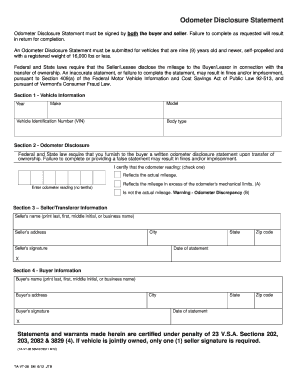
Vermont Title Application Form


What is the Vermont Title Application
The Vermont Title Application is a legal document used to apply for a title for a vehicle in the state of Vermont. This form is essential for individuals or businesses seeking to register their vehicles, whether they are newly purchased, transferred, or previously unregistered. The application includes pertinent information such as the vehicle's identification number (VIN), make, model, year, and the applicant's details. Proper completion of this form is crucial to ensure a smooth title issuance process.
How to use the Vermont Title Application
Using the Vermont Title Application involves several straightforward steps. First, obtain the application form, which is available in both digital and printable formats. Next, fill out the required fields accurately, ensuring that all information matches your vehicle’s documentation. After completing the form, you may need to gather supporting documents, such as proof of ownership and identification. Finally, submit the application either online, by mail, or in person at your local Department of Motor Vehicles (DMV) office.
Steps to complete the Vermont Title Application
Completing the Vermont Title Application requires careful attention to detail. Follow these steps:
- Obtain the Vermont Title Application form from the DMV website or local office.
- Fill in your personal information, including name, address, and contact details.
- Provide vehicle information, including the VIN, make, model, and year.
- Attach any necessary supporting documents, such as a bill of sale or previous title.
- Review the application for accuracy before submission.
- Submit the completed application through your chosen method.
Legal use of the Vermont Title Application
The Vermont Title Application is legally binding and must be completed in accordance with state regulations. It serves as an official request for a vehicle title, which is necessary for legal ownership and registration. To ensure compliance, applicants should be aware of the specific laws governing vehicle titles in Vermont, including any requirements for notarization or additional documentation.
Required Documents
When submitting the Vermont Title Application, certain documents are required to verify ownership and identity. These typically include:
- A completed Vermont Title Application form.
- Proof of ownership, such as a bill of sale or previous title.
- Identification, such as a driver's license or state ID.
- Payment for any applicable fees associated with the title application.
Form Submission Methods
The Vermont Title Application can be submitted through various methods to accommodate different preferences. Applicants may choose to:
- Submit the application online via the Vermont DMV website.
- Mail the completed form along with required documents to the DMV.
- Deliver the application in person at a local DMV office for immediate processing.
Quick guide on how to complete vermont title application
Effortlessly Prepare Vermont Title Application on Any Device
Digital document management has become increasingly favored by companies and individuals alike. It serves as an ideal environmentally friendly substitute for conventional printed and signed paperwork, allowing you to access the necessary form and securely save it online. airSlate SignNow equips you with all the tools required to swiftly create, modify, and electronically sign your documents without complications. Manage Vermont Title Application across any platform using the airSlate SignNow apps for Android or iOS and simplify your document-related tasks today.
The easiest method to alter and eSign Vermont Title Application without hassle
- Locate Vermont Title Application and click on Get Form to begin.
- Utilize the tools we provide to fill out your form.
- Emphasize pertinent sections of the documents or obscure confidential information with tools specifically designed by airSlate SignNow for that purpose.
- Generate your electronic signature using the Sign feature, which takes mere seconds and holds the same legal validity as a traditional handwritten signature.
- Review all the information and click on the Done button to save your changes.
- Choose how you want to deliver your form—via email, SMS, invitation link, or download it to your computer.
Eliminate the worries of lost or misplaced files, tedious document searches, or errors that require reprinting new document copies. airSlate SignNow addresses all your document management needs in just a few clicks from your chosen device. Modify and eSign Vermont Title Application to ensure effective communication at every stage of your form preparation with airSlate SignNow.
Create this form in 5 minutes or less
Create this form in 5 minutes!
How to create an eSignature for the vermont title application
How to create an electronic signature for a PDF online
How to create an electronic signature for a PDF in Google Chrome
How to create an e-signature for signing PDFs in Gmail
How to create an e-signature right from your smartphone
How to create an e-signature for a PDF on iOS
How to create an e-signature for a PDF on Android
People also ask
-
What is a Vermont title application?
A Vermont title application is a form that must be completed to obtain a title for a vehicle in the state of Vermont. This process ensures that vehicle ownership is properly documented and is essential for legal transactions involving vehicles. airSlate SignNow streamlines this process, allowing users to complete and eSign their Vermont title application quickly and efficiently.
-
How can airSlate SignNow help with my Vermont title application?
airSlate SignNow simplifies the Vermont title application process by providing a user-friendly platform where you can easily fill out, send, and eSign your documents. With our platform, you can save time and reduce errors, ensuring that your application is completed correctly and submitted without delay. Experience the convenience of digital signatures and document management with airSlate SignNow.
-
Is there a cost associated with using airSlate SignNow for Vermont title applications?
Yes, there is a pricing structure for using airSlate SignNow to manage your Vermont title application. However, our solutions are cost-effective, allowing you to choose a plan that fits your business needs and budget. You'll find that the benefits of time savings and enhanced efficiency far outweigh the nominal cost.
-
What features does airSlate SignNow offer for Vermont title applications?
airSlate SignNow offers several features specifically designed to facilitate the Vermont title application process. These include eSignature capabilities, customizable templates, real-time tracking of document status, and secure cloud storage. Our platform ensures that your title applications are processed smoothly and efficiently.
-
Can I integrate airSlate SignNow with other software for my Vermont title application?
Absolutely. airSlate SignNow can be easily integrated with various software and platforms that you may use for managing your Vermont title application processes. This includes CRM systems, cloud storage services, and other productivity tools, allowing for seamless workflow and enhanced productivity.
-
What are the benefits of using airSlate SignNow for document management?
Using airSlate SignNow for your Vermont title application provides numerous benefits, including faster processing times, reduced paperwork, and enhanced security. By adopting digital solutions, you can ensure that your documents are managed efficiently and are easily accessible when needed. This transforms how you handle important paperwork while maintaining compliance.
-
How secure is airSlate SignNow for handling Vermont title applications?
airSlate SignNow prioritizes the security of your documents, especially when managing sensitive information like Vermont title applications. We utilize encryption and secure storage protocols to ensure your data is protected. With airSlate SignNow, you can trust that your important documents are safe and compliant with all regulations.
Get more for Vermont Title Application
- Proof of dc residency application department of motor vehicles dmv dc form
- Rental property worksheet form
- Inwood animal clinic patient history form
- Bexar county meo toxicology laboratory analysis request form gov bexar
- Primary care rate increase attestation form 490302 emedny emedny
- Minnesota uniform conveyancing blanks form 50 1 1 justia
- Exposure indicent investigation form
- Wholesale house contract template form
Find out other Vermont Title Application
- How To Integrate Sign in Banking
- How To Use Sign in Banking
- Help Me With Use Sign in Banking
- Can I Use Sign in Banking
- How Do I Install Sign in Banking
- How To Add Sign in Banking
- How Do I Add Sign in Banking
- How Can I Add Sign in Banking
- Can I Add Sign in Banking
- Help Me With Set Up Sign in Government
- How To Integrate eSign in Banking
- How To Use eSign in Banking
- How To Install eSign in Banking
- How To Add eSign in Banking
- How To Set Up eSign in Banking
- How To Save eSign in Banking
- How To Implement eSign in Banking
- How To Set Up eSign in Construction
- How To Integrate eSign in Doctors
- How To Use eSign in Doctors