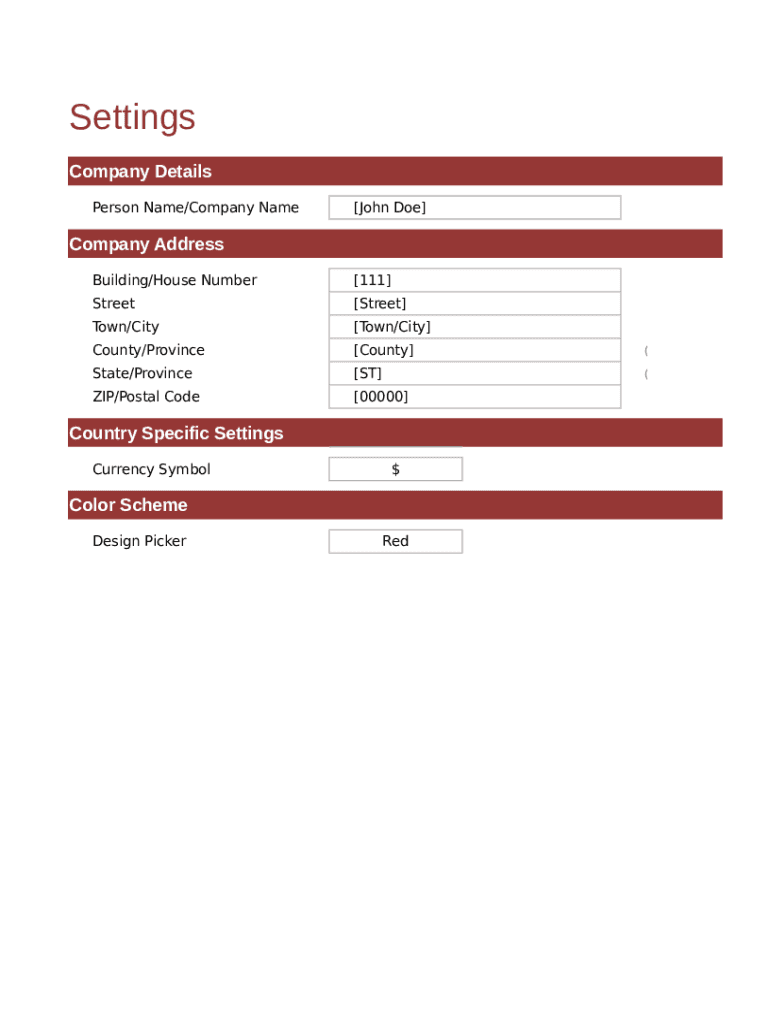
Type Rent Receipt Template Form


What is the rent receipt template?
The rent receipt template is a standardized document used by landlords to acknowledge the receipt of rent payments from tenants. This template serves as proof of payment and outlines essential details such as the amount paid, the date of payment, and the rental period covered. Utilizing a rent receipt template helps maintain clear records for both landlords and tenants, ensuring transparency and accountability in rental transactions.
Key elements of the rent receipt template
A comprehensive rent receipt template includes several critical components to ensure its validity and effectiveness. These elements typically consist of:
- Landlord's name and contact information: This identifies the party receiving the payment.
- Tenant's name: This specifies who made the payment.
- Payment amount: The total rent amount paid by the tenant.
- Date of payment: The exact date when the payment was made.
- Rental period: The time frame that the payment covers.
- Signature or electronic signature: Acknowledgment from the landlord confirming receipt.
How to use the rent receipt template
Using a rent receipt template is straightforward. Landlords can fill in the necessary information, including their details, the tenant's information, and the payment specifics. Once completed, the landlord should provide a copy to the tenant for their records. This process not only formalizes the transaction but also helps in resolving any potential disputes regarding payment history.
Steps to complete the rent receipt template
Completing a rent receipt template involves the following steps:
- Download the template: Obtain a rent receipt template from a reliable source.
- Fill in landlord details: Enter your name and contact information at the top of the document.
- Enter tenant information: Include the tenant's name and any relevant details.
- Specify payment details: Clearly state the amount paid, date of payment, and the rental period.
- Sign the receipt: Add your signature or electronic signature to validate the document.
- Provide a copy to the tenant: Ensure the tenant receives a copy for their records.
Legal use of the rent receipt template
The rent receipt template holds legal significance as it serves as evidence of payment. For it to be considered valid, it must meet specific legal requirements, such as including all necessary details and being signed by the landlord. In the event of a dispute, this document can be presented in court to prove that rent was paid, thus protecting both parties’ rights.
Examples of using the rent receipt template
Examples of scenarios where a rent receipt template is useful include:
- A landlord collecting monthly rent payments from multiple tenants.
- A tenant needing proof of payment for tax purposes or rental assistance applications.
- A property manager documenting rent transactions for accounting purposes.
Quick guide on how to complete type rent receipt template
Prepare Type Rent Receipt Template effortlessly on any device
Digital document management has become widely accepted by businesses and individuals alike. It offers an excellent eco-friendly alternative to conventional printed and signed paperwork, as you can locate the correct form and securely save it online. airSlate SignNow equips you with all the tools necessary to create, modify, and electronically sign your documents swiftly without delays. Manage Type Rent Receipt Template across any platform with airSlate SignNow Android or iOS applications and enhance any document-oriented process today.
How to modify and eSign Type Rent Receipt Template with ease
- Obtain Type Rent Receipt Template and then click Get Form to begin.
- Make use of the tools we provide to complete your form.
- Emphasize important sections of the documents or redact sensitive information with tools specifically offered by airSlate SignNow for that purpose.
- Create your eSignature using the Sign tool, which takes mere seconds and possesses the same legal validity as a traditional handwritten signature.
- Review the details and then click the Done button to preserve your modifications.
- Select how you wish to send your form, via email, text message (SMS), invitation link, or download it to your computer.
Put an end to misplaced or lost documents, tedious form searches, or mistakes that necessitate printing new copies. airSlate SignNow meets all your document management needs in just a few clicks from any preferred device. Alter and eSign Type Rent Receipt Template to ensure outstanding communication at every stage of your document preparation journey with airSlate SignNow.
Create this form in 5 minutes or less
Create this form in 5 minutes!
How to create an eSignature for the type rent receipt template
How to create an electronic signature for a PDF online
How to create an electronic signature for a PDF in Google Chrome
How to create an e-signature for signing PDFs in Gmail
How to create an e-signature right from your smartphone
How to create an e-signature for a PDF on iOS
How to create an e-signature for a PDF on Android
People also ask
-
What is a rent template form?
A rent template form is a pre-designed document that outlines the terms and conditions for renting a property. It streamlines the rental agreement process, making it easier for both landlords and tenants to understand their obligations and rights. With airSlate SignNow, you can easily create and modify your own rent template form to fit specific rental agreements.
-
How much does it cost to use the rent template form feature?
Using the rent template form feature on airSlate SignNow comes at a competitive price, with different plans tailored to suit various business needs. Our pricing is designed to be cost-effective, ensuring that businesses of all sizes can benefit from our electronic signature solutions. You can choose a plan that best fits your volume of transactions and customization requirements.
-
What features are included in the rent template form?
The rent template form includes customizable fields, automatic date entry, and signature blocks for both parties involved. You can also incorporate various terms and clauses to ensure that your rental agreements are legally binding. Additionally, the platform provides real-time tracking and notifications for both landlords and tenants.
-
How can a rent template form benefit my business?
Using a rent template form can signNowly streamline your rental operations, reducing paperwork and saving time. This electronic solution minimizes errors and helps maintain a professional image for your business. With airSlate SignNow, you can enhance your workflows, increase efficiency, and improve customer satisfaction.
-
Can I customize my rent template form?
Yes, you can fully customize your rent template form within the airSlate SignNow platform. This flexibility allows you to add specific clauses, adjust terms, and personalize the document according to your needs. Tailoring your rent template form ensures that it accurately reflects your rental agreements and meets legal requirements.
-
Does the rent template form integrate with other software?
Absolutely! The airSlate SignNow platform offers seamless integrations with various business applications, such as CRM systems and document management tools. This means you can easily incorporate your rent template form into your existing workflows for a cohesive experience.
-
Is it secure to use the rent template form for transactions?
Yes, using the rent template form in airSlate SignNow is highly secure. Our platform employs advanced encryption methods to protect your documents and sensitive information. You can trust that your rental agreements are safe while utilizing our electronic signature solution.
Get more for Type Rent Receipt Template
- Navpers 1616 25 form
- Ocps take your child to work day form
- Phdmj061901 form
- Mechanical permit application city of swartz creek cityofswartzcreek form
- Retiree coe instructions finaldoc dfas form
- Navsuppact naples inst 7210 commander navy installations cnic navy form
- In the matter of stanley b dol form
- Standard tenancy agreement template form
Find out other Type Rent Receipt Template
- How To Integrate Sign in Banking
- How To Use Sign in Banking
- Help Me With Use Sign in Banking
- Can I Use Sign in Banking
- How Do I Install Sign in Banking
- How To Add Sign in Banking
- How Do I Add Sign in Banking
- How Can I Add Sign in Banking
- Can I Add Sign in Banking
- Help Me With Set Up Sign in Government
- How To Integrate eSign in Banking
- How To Use eSign in Banking
- How To Install eSign in Banking
- How To Add eSign in Banking
- How To Set Up eSign in Banking
- How To Save eSign in Banking
- How To Implement eSign in Banking
- How To Set Up eSign in Construction
- How To Integrate eSign in Doctors
- How To Use eSign in Doctors