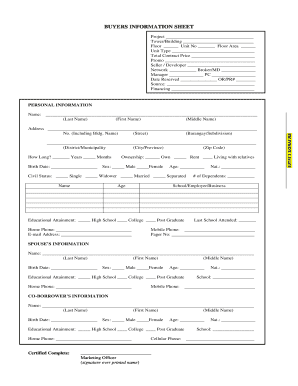
Buyer's Information Sheet


What is the Buyer's Information Sheet?
The buyer's information sheet is a crucial document in the real estate transaction process. It serves as a comprehensive overview of the buyer's financial situation, preferences, and requirements. This sheet typically includes personal details, such as the buyer's name, contact information, and financial background, including income, assets, and any existing debts. By compiling this information, real estate agents and sellers can better understand the buyer's needs and tailor their offerings accordingly. This document is essential for facilitating communication between buyers and sellers and ensuring that the transaction proceeds smoothly.
How to Use the Buyer's Information Sheet
Using the buyer's information sheet effectively involves several key steps. First, buyers should fill out the sheet accurately, providing all requested information to give a clear picture of their financial status. Once completed, the sheet can be shared with real estate agents, who will use it to identify suitable properties that meet the buyer's criteria. Additionally, the information can help agents negotiate on behalf of the buyer, ensuring that offers align with the buyer's financial capabilities and preferences. Regular updates to the sheet may be necessary as the buyer's situation changes, ensuring that all parties have the most current information.
Steps to Complete the Buyer's Information Sheet
Completing the buyer's information sheet involves a systematic approach to ensure accuracy and completeness. Here are the essential steps:
- Gather Personal Information: Collect all necessary personal details, including your full name, contact information, and social security number.
- Provide Financial Details: Include information about your income, savings, and any outstanding debts. This data is crucial for assessing your purchasing power.
- Outline Property Preferences: Specify the types of properties you are interested in, including location, size, and budget.
- Review for Accuracy: Double-check all information for accuracy and completeness before submitting the sheet.
- Submit to Your Agent: Share the completed sheet with your real estate agent to facilitate the property search process.
Key Elements of the Buyer's Information Sheet
The buyer's information sheet contains several key elements that are vital for a successful real estate transaction. These elements include:
- Contact Information: Essential for communication between all parties involved.
- Financial Overview: A summary of income, assets, and liabilities that helps assess the buyer's financial standing.
- Property Preferences: Details about the type of property the buyer is looking for, including price range and desired features.
- Pre-Approval Status: Information regarding mortgage pre-approval, which can strengthen the buyer's position in negotiations.
Legal Use of the Buyer's Information Sheet
The buyer's information sheet is not just a useful tool; it also has legal implications. When properly filled out and signed, it can serve as a binding document in the real estate transaction process. It is important for buyers to ensure that the information provided is accurate and truthful, as misrepresentation can lead to legal consequences. Additionally, the sheet should comply with relevant state and federal regulations regarding privacy and data protection. Utilizing a secure platform for digital signatures can further enhance the legal validity of the document.
State-Specific Rules for the Buyer's Information Sheet
Each state in the U.S. may have specific rules and regulations governing the use of the buyer's information sheet in real estate transactions. It is essential for buyers to familiarize themselves with these rules to ensure compliance. Some states may require additional disclosures or specific formats for the information sheet. Consulting with a local real estate agent or attorney can provide valuable insights into state-specific requirements, helping buyers navigate the legal landscape effectively.
Quick guide on how to complete buyers information sheet
Easily Prepare Buyer's Information Sheet on Any Device
Managing documents online has become increasingly popular among companies and individuals. It offers an ideal eco-friendly solution to traditional printed and signed documents, allowing you to obtain the necessary form and securely store it online. airSlate SignNow provides all the essential tools to swiftly create, modify, and electronically sign your documents without any delays. Manage Buyer's Information Sheet on any platform with the airSlate SignNow applications for Android or iOS and simplify any document-related process today.
Effortlessly Edit and eSign Buyer's Information Sheet
- Find Buyer's Information Sheet and click Get Form to begin.
- Use the tools available to fill out your form.
- Emphasize important sections of the documents or conceal sensitive information with tools that airSlate SignNow provides specifically for this purpose.
- Create your eSignature with the Sign feature, which takes mere seconds and holds the same legal validity as a conventional wet ink signature.
- Review the details and click the Done button to save your changes.
- Choose how you would like to send your form—via email, SMS, invite link, or download it to your computer.
Say goodbye to lost or mislaid documents, tedious form hunting, or mistakes that require printing new document copies. airSlate SignNow addresses your document management needs with just a few clicks from your chosen device. Modify and electronically sign Buyer's Information Sheet to ensure seamless communication at any stage of your form preparation process with airSlate SignNow.
Create this form in 5 minutes or less
Create this form in 5 minutes!
How to create an eSignature for the buyers information sheet
How to create an electronic signature for a PDF online
How to create an electronic signature for a PDF in Google Chrome
How to create an e-signature for signing PDFs in Gmail
How to create an e-signature right from your smartphone
How to create an e-signature for a PDF on iOS
How to create an e-signature for a PDF on Android
People also ask
-
What is a buyer information sheet real estate?
A buyer information sheet real estate is a document that collects all relevant details about a potential property buyer. It helps real estate agents understand buyer preferences, financial capabilities, and specific property requirements, streamlining the property search process.
-
How does airSlate SignNow help with buyer information sheets?
airSlate SignNow simplifies the process of creating and sending buyer information sheets real estate. With its eSignature capabilities, you can easily collect signatures, ensuring timely responses from buyers and improving the overall efficiency of transactions.
-
What features does airSlate SignNow offer for handling documents?
airSlate SignNow includes a variety of features for managing buyer information sheets real estate, such as customizable templates, document tracking, and integration with other applications. These features ensure that you can create professional documents while maintaining a smooth workflow.
-
Is airSlate SignNow cost-effective for real estate agents?
Yes, airSlate SignNow is a cost-effective solution for real estate agents who need to manage buyer information sheets real estate efficiently. The pricing plans are flexible, catering to different budgets so that you can choose the one that suits your business needs.
-
How can I integrate airSlate SignNow with my existing tools?
airSlate SignNow easily integrates with various CRM systems and other business tools, allowing you to sync your buyer information sheets real estate with your existing workflow. This integration helps you maintain organization and keep all necessary data within signNow.
-
What are the benefits of using an electronic buyer information sheet real estate?
Using an electronic buyer information sheet real estate enhances efficiency, reduces paperwork, and speeds up the communication process between agents and clients. With airSlate SignNow, you can track changes and updates in real-time, ensuring that all parties are informed.
-
Can I customize my buyer information sheet real estate with airSlate SignNow?
Absolutely! airSlate SignNow allows you to fully customize your buyer information sheet real estate to meet the specific needs of your clients. You can add, modify, or remove fields to ensure that all necessary information is captured effectively.
Get more for Buyer's Information Sheet
- 8158 delta dental claim form cdr
- Cameroon embassy power of attorney form cgseries04
- Tenderfoot rank worksheet form
- Highmark member change form 34095550
- Titanium cortex screws icp form
- Amag assist reimbursement program enrollment form needymeds
- Speedy design service request form in pdf
- Stock sale and purchase agreement template form
Find out other Buyer's Information Sheet
- eSign Kansas Insurance Moving Checklist Free
- eSign Louisiana Insurance Promissory Note Template Simple
- eSign Texas Lawers Contract Fast
- eSign Texas Lawers Lease Agreement Free
- eSign Maine Insurance Rental Application Free
- How Can I eSign Maryland Insurance IOU
- eSign Washington Lawers Limited Power Of Attorney Computer
- eSign Wisconsin Lawers LLC Operating Agreement Free
- eSign Alabama Legal Quitclaim Deed Online
- eSign Alaska Legal Contract Safe
- How To eSign Alaska Legal Warranty Deed
- eSign Alaska Legal Cease And Desist Letter Simple
- eSign Arkansas Legal LLC Operating Agreement Simple
- eSign Alabama Life Sciences Residential Lease Agreement Fast
- How To eSign Arkansas Legal Residential Lease Agreement
- Help Me With eSign California Legal Promissory Note Template
- eSign Colorado Legal Operating Agreement Safe
- How To eSign Colorado Legal POA
- eSign Insurance Document New Jersey Online
- eSign Insurance Form New Jersey Online