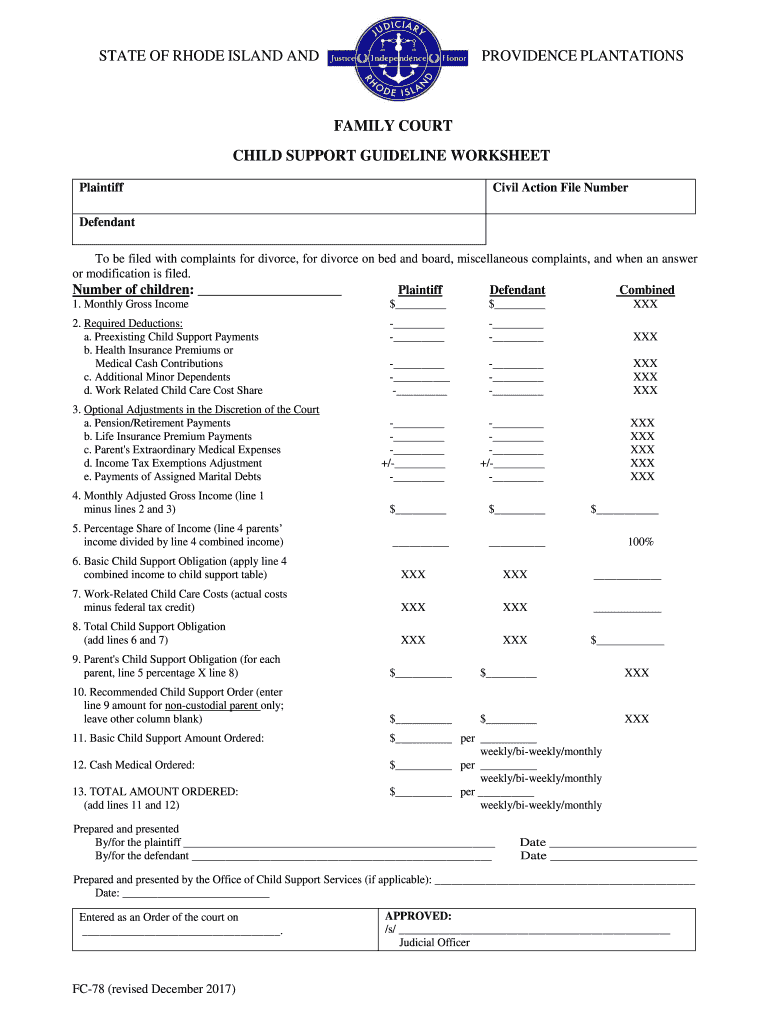
Child Support Guideline Worksheet Rhode Island Judiciary Courts Ri 2007


What is the Child Support Guideline Worksheet Rhode Island Judiciary Courts RI
The Child Support Guideline Worksheet is a legal document used in Rhode Island to determine the appropriate amount of child support that one parent should pay to the other. This worksheet is essential for ensuring that child support calculations are fair and consistent with state laws. It takes into account various factors, including each parent's income, the number of children, and any additional expenses related to the children's care, such as medical costs and educational fees. The worksheet is designed to provide a clear framework for calculating child support obligations in a manner that aligns with the guidelines established by the Rhode Island Judiciary.
How to use the Child Support Guideline Worksheet Rhode Island Judiciary Courts RI
Using the Child Support Guideline Worksheet involves several steps. First, parents must gather relevant financial information, including income statements, tax returns, and any other documents that reflect their financial situation. Next, they will fill out the worksheet by entering their income and expenses in the designated fields. It is important to ensure that all information is accurate and complete, as this will affect the final child support calculation. Once the worksheet is completed, it can be submitted to the court as part of the child support proceedings.
Steps to complete the Child Support Guideline Worksheet Rhode Island Judiciary Courts RI
Completing the Child Support Guideline Worksheet requires careful attention to detail. Follow these steps:
- Gather all necessary financial documents, including pay stubs, tax returns, and records of any additional income.
- Identify and list all relevant expenses, such as childcare costs, medical expenses, and educational fees.
- Fill out the worksheet by entering the financial information into the appropriate sections, ensuring accuracy.
- Review the completed worksheet for any errors or omissions before finalizing it.
- Sign and date the worksheet to certify that the information provided is true and accurate.
Key elements of the Child Support Guideline Worksheet Rhode Island Judiciary Courts RI
The Child Support Guideline Worksheet includes several key elements that are crucial for determining child support obligations. These elements typically encompass:
- Gross income of both parents, which may include wages, bonuses, and other sources of income.
- Adjustments for certain deductions, such as taxes and mandatory retirement contributions.
- Child-related expenses, including healthcare, childcare, and educational costs.
- Any additional financial obligations that may affect the ability to pay child support.
Legal use of the Child Support Guideline Worksheet Rhode Island Judiciary Courts RI
The Child Support Guideline Worksheet serves a legal purpose in child support cases. It is used by the courts to ensure that child support determinations are made in accordance with state guidelines. Courts rely on the completed worksheet to assess the financial circumstances of both parents and to establish a fair support amount that meets the needs of the child. Failure to accurately complete and submit this worksheet can result in delays in court proceedings and potential legal complications.
How to obtain the Child Support Guideline Worksheet Rhode Island Judiciary Courts RI
The Child Support Guideline Worksheet can be obtained through the Rhode Island Judiciary's official website or directly from the family court. It is important to ensure that you are using the most current version of the worksheet, as guidelines and requirements may change. Additionally, legal aid organizations and family law attorneys can provide assistance in obtaining and completing the worksheet.
Quick guide on how to complete child support guideline worksheet rhode island judiciary courts ri
Complete and submit your Child Support Guideline Worksheet Rhode Island Judiciary Courts Ri swiftly
Efficient tools for digital document exchange and validation are now essential for optimizing processes and ensuring the ongoing enhancement of your forms. When handling legal documents and signing a Child Support Guideline Worksheet Rhode Island Judiciary Courts Ri, the appropriate signature solution can save you considerable time and resources with each submission.
Search, fill out, modify, sign, and distribute your legal documents with airSlate SignNow. This platform encompasses everything you need to establish seamless paper submission workflows. Its extensive library of legal forms and intuitive navigation can help you locate your Child Support Guideline Worksheet Rhode Island Judiciary Courts Ri instantly, and the editor with our signature feature will enable you to finalize and approve it immediately.
Sign your Child Support Guideline Worksheet Rhode Island Judiciary Courts Ri in just a few easy steps
- Obtain the Child Support Guideline Worksheet Rhode Island Judiciary Courts Ri you require from our library using search or catalog pages.
- Review the form details and preview it to confirm it meets your needs and jurisdiction requirements.
- Click Get form to open it for modifications.
- Fill in the form using the comprehensive toolbar.
- Check the information you've entered and click the Sign tool to authorize your document.
- Choose one of three options to add your signature.
- Complete the editing process and save the document in your files, then download it onto your device or share it directly.
Simplify every phase of your document preparation and authorization with airSlate SignNow. Experience a more effective online solution that has thoroughly considered all aspects of managing your documents.
Create this form in 5 minutes or less
Find and fill out the correct child support guideline worksheet rhode island judiciary courts ri
Create this form in 5 minutes!
How to create an eSignature for the child support guideline worksheet rhode island judiciary courts ri
How to create an electronic signature for your Child Support Guideline Worksheet Rhode Island Judiciary Courts Ri online
How to generate an eSignature for your Child Support Guideline Worksheet Rhode Island Judiciary Courts Ri in Chrome
How to generate an electronic signature for signing the Child Support Guideline Worksheet Rhode Island Judiciary Courts Ri in Gmail
How to generate an eSignature for the Child Support Guideline Worksheet Rhode Island Judiciary Courts Ri right from your mobile device
How to generate an electronic signature for the Child Support Guideline Worksheet Rhode Island Judiciary Courts Ri on iOS
How to generate an electronic signature for the Child Support Guideline Worksheet Rhode Island Judiciary Courts Ri on Android
People also ask
-
What is the Child Support Guideline Worksheet Rhode Island Judiciary Courts Ri?
The Child Support Guideline Worksheet Rhode Island Judiciary Courts Ri is a legal document used to calculate child support obligations in Rhode Island. This worksheet helps determine the amount of financial support a non-custodial parent must provide, ensuring a fair and equitable arrangement that complies with state guidelines.
-
How can I access the Child Support Guideline Worksheet Rhode Island Judiciary Courts Ri?
You can access the Child Support Guideline Worksheet Rhode Island Judiciary Courts Ri online through the Rhode Island Judiciary website or directly from legal service providers. Utilizing airSlate SignNow, you can easily fill out and eSign the document, streamlining the process and ensuring your submission meets all legal requirements.
-
What features does airSlate SignNow offer for handling the Child Support Guideline Worksheet Rhode Island Judiciary Courts Ri?
airSlate SignNow provides a user-friendly interface, cloud storage for document management, and secure eSigning capabilities for the Child Support Guideline Worksheet Rhode Island Judiciary Courts Ri. These features allow you to complete and store your documents efficiently, enhancing your workflow and saving you time.
-
Is there a cost associated with using airSlate SignNow for the Child Support Guideline Worksheet Rhode Island Judiciary Courts Ri?
airSlate SignNow offers a range of pricing plans, making it a cost-effective solution for managing the Child Support Guideline Worksheet Rhode Island Judiciary Courts Ri. You can choose a plan that fits your needs, whether you require basic eSigning features or advanced document management options.
-
What are the benefits of using airSlate SignNow for child support documents?
Using airSlate SignNow for your child support documents, including the Child Support Guideline Worksheet Rhode Island Judiciary Courts Ri, ensures a streamlined and efficient process. You save time with quick eSigning features and minimize paperwork, allowing you to focus on what matters most—your child's well-being.
-
Can I integrate airSlate SignNow with other applications for the Child Support Guideline Worksheet Rhode Island Judiciary Courts Ri?
Yes, airSlate SignNow supports integration with various applications, enabling you to connect your workflows for the Child Support Guideline Worksheet Rhode Island Judiciary Courts Ri with your existing tools. This integration enhances productivity and ensures that all your documents are in sync, making the entire process seamless.
-
How secure is the eSigning process for the Child Support Guideline Worksheet Rhode Island Judiciary Courts Ri?
The eSigning process for the Child Support Guideline Worksheet Rhode Island Judiciary Courts Ri through airSlate SignNow is highly secure. The platform employs advanced encryption and complies with legal standards to protect your information, ensuring that your documents are handled confidentially and securely.
Get more for Child Support Guideline Worksheet Rhode Island Judiciary Courts Ri
Find out other Child Support Guideline Worksheet Rhode Island Judiciary Courts Ri
- Sign Maine Construction Business Letter Template Secure
- Can I Sign Louisiana Construction Letter Of Intent
- How Can I Sign Maryland Construction Business Plan Template
- Can I Sign Maryland Construction Quitclaim Deed
- Sign Minnesota Construction Business Plan Template Mobile
- Sign Construction PPT Mississippi Myself
- Sign North Carolina Construction Affidavit Of Heirship Later
- Sign Oregon Construction Emergency Contact Form Easy
- Sign Rhode Island Construction Business Plan Template Myself
- Sign Vermont Construction Rental Lease Agreement Safe
- Sign Utah Construction Cease And Desist Letter Computer
- Help Me With Sign Utah Construction Cease And Desist Letter
- Sign Wisconsin Construction Purchase Order Template Simple
- Sign Arkansas Doctors LLC Operating Agreement Free
- Sign California Doctors Lease Termination Letter Online
- Sign Iowa Doctors LLC Operating Agreement Online
- Sign Illinois Doctors Affidavit Of Heirship Secure
- Sign Maryland Doctors Quitclaim Deed Later
- How Can I Sign Maryland Doctors Quitclaim Deed
- Can I Sign Missouri Doctors Last Will And Testament