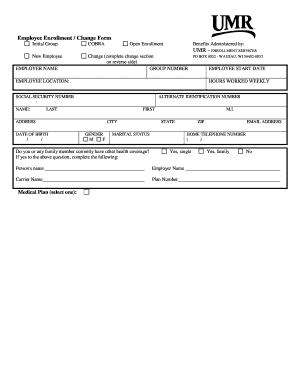
Employee Enrollment Change Form Initial Group COBRA Open Enrollment Benefits Administered by UMR ENROLLMENT SERVICES New Employe


Understanding the Employee Enrollment Change Form
The Employee Enrollment Change Form Initial Group COBRA Open Enrollment Benefits Administered By UMR Enrollment Services is a crucial document for new employees. It facilitates the process of enrolling in or changing benefits under the COBRA (Consolidated Omnibus Budget Reconciliation Act) provisions. This form ensures that employees can make necessary adjustments to their health benefits during the open enrollment period, which is typically held annually. It is essential for employees to understand the significance of this form to maintain their health coverage and comply with employer requirements.
Steps to Complete the Employee Enrollment Change Form
Completing the Employee Enrollment Change Form involves several key steps:
- Gather necessary personal information, including your full name, address, and Social Security number.
- Identify your employer's name and group number, which are critical for processing your enrollment.
- Review the benefits options available to you, including health, dental, and vision coverage.
- Fill out the form accurately, ensuring all required sections are completed, including any changes to your current benefits.
- Sign and date the form to validate your request.
- Submit the form according to your employer's specified submission methods, whether online, by mail, or in person.
Legal Use of the Employee Enrollment Change Form
The Employee Enrollment Change Form is legally binding when completed correctly. It complies with federal regulations governing employee benefits under COBRA. To ensure its legal validity, the form must be signed by the employee, and all information provided must be accurate and truthful. Employers are required to maintain these forms for compliance and auditing purposes. Understanding the legal implications of this form helps employees make informed decisions regarding their benefits.
Key Elements of the Employee Enrollment Change Form
Several key elements must be included in the Employee Enrollment Change Form to ensure it serves its purpose effectively:
- Employee Information: Full name, address, and Social Security number.
- Employer Information: Employer name and group number.
- Benefit Selection: Options for health, dental, and vision coverage.
- Change Section: A designated area for indicating changes to current benefits.
- Signature: The employee's signature and date to confirm the request.
Obtaining the Employee Enrollment Change Form
Employees can obtain the Employee Enrollment Change Form through various means. Typically, employers provide this form during the onboarding process or make it available on the company’s internal portal. If the form is not readily accessible, employees can request it directly from their HR department or benefits administrator. Ensuring you have the correct and most current version of the form is essential for a smooth enrollment process.
Form Submission Methods
Submitting the Employee Enrollment Change Form can be done through various methods, depending on employer preferences. Common submission methods include:
- Online Submission: Many employers allow forms to be submitted electronically through a secure portal.
- Mail: Employees may send the completed form to the designated address, often provided on the form itself.
- In-Person: Some employees may choose to deliver the form directly to their HR representative.
Quick guide on how to complete employee enrollment change form initial group cobra open enrollment benefits administered by umr enrollment services new
Effortlessly Prepare Employee Enrollment Change Form Initial Group COBRA Open Enrollment Benefits Administered By UMR ENROLLMENT SERVICES New Employe on Any Device
The management of online documents has become increasingly popular among businesses and individuals. It serves as an ideal environmentally friendly alternative to traditional printed and signed documents, allowing you to access the correct form and securely store it online. airSlate SignNow equips you with all the necessary tools to create, edit, and electronically sign your documents quickly and without delays. Handle Employee Enrollment Change Form Initial Group COBRA Open Enrollment Benefits Administered By UMR ENROLLMENT SERVICES New Employe on any platform with the airSlate SignNow Android or iOS applications and simplify any document-related process today.
How to Edit and Electronically Sign Employee Enrollment Change Form Initial Group COBRA Open Enrollment Benefits Administered By UMR ENROLLMENT SERVICES New Employe with Ease
- Find Employee Enrollment Change Form Initial Group COBRA Open Enrollment Benefits Administered By UMR ENROLLMENT SERVICES New Employe and click on Get Form to begin.
- Utilize the tools we provide to fill out your document.
- Highlight pertinent sections of your documents or conceal sensitive information using tools specifically designed by airSlate SignNow for such tasks.
- Create your signature with the Sign tool, which takes just seconds and holds the same legal validity as a conventional wet ink signature.
- Review all details and click on the Done button to save your modifications.
- Select your preferred method for submitting your form, whether by email, text message (SMS), or invitation link, or download it to your computer.
Say goodbye to lost or misplaced documents, tedious form navigation, or mistakes that require printing new document copies. airSlate SignNow addresses all your document management needs in just a few clicks from any device you choose. Edit and electronically sign Employee Enrollment Change Form Initial Group COBRA Open Enrollment Benefits Administered By UMR ENROLLMENT SERVICES New Employe and ensure outstanding communication at every stage of the form preparation process with airSlate SignNow.
Create this form in 5 minutes or less
Create this form in 5 minutes!
How to create an eSignature for the employee enrollment change form initial group cobra open enrollment benefits administered by umr enrollment services new
How to create an electronic signature for a PDF online
How to create an electronic signature for a PDF in Google Chrome
How to create an e-signature for signing PDFs in Gmail
How to create an e-signature right from your smartphone
How to create an e-signature for a PDF on iOS
How to create an e-signature for a PDF on Android
People also ask
-
What is the Employee Enrollment Change Form for Initial Group COBRA Open Enrollment?
The Employee Enrollment Change Form for Initial Group COBRA Open Enrollment allows employees to update their benefit selections during the open enrollment period. This form is essential for employees who wish to make changes to their health insurance plans. It is administered by UMR, and employers must provide the necessary details including Employee Enrollment Change Form Initial Group COBRA Open Enrollment Benefits Administered By UMR ENROLLMENT SERVICES New Employee EMPLOYER NAME.
-
How do I complete the Employee Enrollment Change Form?
To complete the Employee Enrollment Change Form, carefully fill out all required fields as outlined. Ensure that you follow the instructions provided, especially the Change Section On Reverse Side, as it contains critical information for processing. If you need assistance, your employer's HR department can guide you through the form completion process as part of the Employee Enrollment Change Form Initial Group COBRA Open Enrollment Benefits Administered By UMR ENROLLMENT SERVICES.
-
What should I include in the Employee Enrollment Change Form?
When filling out the Employee Enrollment Change Form, be sure to include your personal information, including your GROUP NUMBER, and any changes you wish to make. Providing accurate information helps facilitate a smooth update process during Open Enrollment. It's also key to ensure that your form is sent to the correct address: PO BOX 8052 WAUSAU, WI, to avoid delays.
-
What are the benefits of using airSlate SignNow for the Employee Enrollment Change Form?
Using airSlate SignNow for the Employee Enrollment Change Form can simplify your documentation process by allowing you to eSign and send forms quickly and securely. This platform is cost-effective, user-friendly, and integrates well with existing HR systems. Employees can manage their enrollment changes efficiently, aligning with Employee Enrollment Change Form Initial Group COBRA Open Enrollment Benefits Administered By UMR ENROLLMENT SERVICES.
-
Are there any costs associated with submitting the Employee Enrollment Change Form?
Submitting the Employee Enrollment Change Form through airSlate SignNow incurs no additional fees, making it a cost-effective solution for employers and employees alike. However, it is advisable to check with your HR department for any specific costs related to benefits administration. The process is designed to be smooth and comprehensive for the Employee Enrollment Change Form Initial Group COBRA Open Enrollment Benefits Administered By UMR.
-
Can I make changes to my benefits outside of the Open Enrollment period using the Employee Enrollment Change Form?
Typically, changes to benefits outside of the Open Enrollment period are restricted to qualifying life events. If a qualifying event occurs, you may use the Employee Enrollment Change Form to update your benefits promptly. Ensure you provide all necessary details and submit the form with the supporting documentation to UMR to maintain compliance.
-
What integrations does airSlate SignNow offer for the Employee Enrollment Change Form?
airSlate SignNow offers various integrations that allow organizations to streamline their HR processes, including document management systems and payroll platforms. These integrations make it easier for employers and employees to handle the Employee Enrollment Change Form efficiently. This functionality supports the overall management of Employee Enrollment Change Form Initial Group COBRA Open Enrollment Benefits Administered By UMR ENROLLMENT SERVICES.
Get more for Employee Enrollment Change Form Initial Group COBRA Open Enrollment Benefits Administered By UMR ENROLLMENT SERVICES New Employe
Find out other Employee Enrollment Change Form Initial Group COBRA Open Enrollment Benefits Administered By UMR ENROLLMENT SERVICES New Employe
- Help Me With Sign New Hampshire Non-Profit Presentation
- How To Sign Alaska Orthodontists Presentation
- Can I Sign South Dakota Non-Profit Word
- Can I Sign South Dakota Non-Profit Form
- How To Sign Delaware Orthodontists PPT
- How Can I Sign Massachusetts Plumbing Document
- How To Sign New Hampshire Plumbing PPT
- Can I Sign New Mexico Plumbing PDF
- How To Sign New Mexico Plumbing Document
- How To Sign New Mexico Plumbing Form
- Can I Sign New Mexico Plumbing Presentation
- How To Sign Wyoming Plumbing Form
- Help Me With Sign Idaho Real Estate PDF
- Help Me With Sign Idaho Real Estate PDF
- Can I Sign Idaho Real Estate PDF
- How To Sign Idaho Real Estate PDF
- How Do I Sign Hawaii Sports Presentation
- How Do I Sign Kentucky Sports Presentation
- Can I Sign North Carolina Orthodontists Presentation
- How Do I Sign Rhode Island Real Estate Form