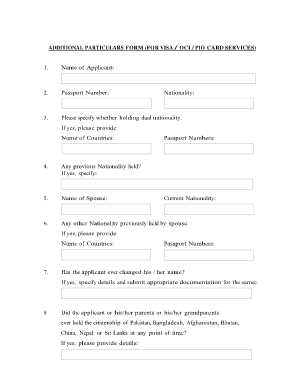
Additional Particulars Form


What is the Additional Particulars Form
The Additional Particulars Form is a crucial document used primarily in various legal and administrative contexts, including visa applications and tax filings. This form collects essential information about an individual or entity, ensuring that all necessary details are available for processing. It typically requires personal information such as name, address, date of birth, and other identifying details. Understanding the purpose and requirements of this form is essential for compliance and successful submission.
Steps to complete the Additional Particulars Form
Completing the Additional Particulars Form involves several key steps to ensure accuracy and compliance. First, gather all necessary personal information, including identification documents. Next, carefully fill out each section of the form, paying close attention to detail to avoid errors. It is advisable to review the completed form for any mistakes before submission. If required, consult with a professional for guidance on specific sections to ensure all information is correct and complete.
Legal use of the Additional Particulars Form
The Additional Particulars Form serves a legal purpose, making it essential for individuals to understand its implications. When filled out correctly, this form can be used to establish identity, verify eligibility for certain services, or fulfill regulatory requirements. Compliance with the relevant laws and regulations is critical, as improper use or incomplete forms may lead to delays or rejections in processing. It is important to ensure that the form is signed and dated appropriately, as this adds to its legal validity.
Key elements of the Additional Particulars Form
Understanding the key elements of the Additional Particulars Form is vital for successful completion. Common sections include personal identification details, contact information, and specific queries related to the purpose of the form. Additional elements may involve declarations or consent statements, which confirm the accuracy of the provided information. Each section must be filled out with precise and truthful information to uphold the integrity of the form.
Form Submission Methods
The Additional Particulars Form can typically be submitted through various methods, including online, by mail, or in person. Online submission is often the most efficient, allowing for immediate processing and confirmation. If submitting by mail, ensure that the form is sent to the correct address and consider using a trackable mailing option. In-person submissions may be required for certain applications, so check the specific guidelines related to the form's use.
Examples of using the Additional Particulars Form
There are numerous scenarios in which the Additional Particulars Form is utilized. For instance, it may be required when applying for an Indian visa, where detailed personal information is necessary for processing. Additionally, it can be used in tax filings, where accurate personal particulars are essential for compliance with IRS regulations. Understanding these examples can help individuals recognize the importance of this form in various administrative processes.
Quick guide on how to complete additional particulars form 100362046
Effortlessly Complete Additional Particulars Form on Any Device
Managing documents online has gained signNow traction among businesses and individuals alike. It offers an excellent environmentally friendly substitute to traditional printed and signed documents, enabling you to obtain the correct form and securely store it in the cloud. airSlate SignNow provides all the tools necessary to quickly create, modify, and electronically sign your documents without delays. Handle Additional Particulars Form on any device using airSlate SignNow's Android or iOS applications and streamline any document-related process today.
The easiest method to modify and electronically sign Additional Particulars Form without hassle
- Find Additional Particulars Form and then click Get Form to begin.
- Utilize the tools we offer to fill out your form.
- Emphasize important sections of the documents or obscure sensitive information with tools that airSlate SignNow specifically provides for this purpose.
- Create your signature using the Sign feature, which takes mere seconds and carries the same legal validity as a conventional wet ink signature.
- Review all the details and then click the Done button to save your modifications.
- Select your preferred method for sharing your form, whether by email, text (SMS), invitation link, or by downloading it to your computer.
Eliminate worries about lost or misfiled documents, tiring searches for forms, or errors that necessitate printing new copies. airSlate SignNow fulfills all your document management needs with just a few clicks from any device you choose. Modify and electronically sign Additional Particulars Form to ensure excellent communication throughout your form preparation process with airSlate SignNow.
Create this form in 5 minutes or less
Create this form in 5 minutes!
How to create an eSignature for the additional particulars form 100362046
How to create an electronic signature for a PDF online
How to create an electronic signature for a PDF in Google Chrome
How to create an e-signature for signing PDFs in Gmail
How to create an e-signature right from your smartphone
How to create an e-signature for a PDF on iOS
How to create an e-signature for a PDF on Android
People also ask
-
What is a personal particulars form filled sample?
A personal particulars form filled sample is a template that showcases how personal information is presented in a completed form. This sample can serve as a useful reference for users looking to fill out their own forms accurately and efficiently while ensuring all necessary details are included.
-
How can the airSlate SignNow platform help with personal particulars forms?
airSlate SignNow offers an intuitive platform that allows users to create, fill, and eSign personal particulars forms easily. With customizable templates and guided workflows, you can streamline the process, saving time and reducing errors associated with manual filling.
-
Is there a cost associated with using airSlate SignNow for personal particulars forms?
Yes, airSlate SignNow provides various pricing plans to fit different business needs. While you can start with a free trial to explore its features, the cost-effective plans offer extensive functionality, including easy management of personal particulars forms filled sample and other document types.
-
Can I integrate airSlate SignNow with other applications?
Absolutely! airSlate SignNow supports integrations with a variety of applications, making it easy to incorporate your personal particulars forms into existing workflows. This seamless connectivity helps enhance productivity and ensures your documents are always readily accessible.
-
What are the security measures in place for personal particulars forms?
When using airSlate SignNow, your data security is a top priority. The platform employs advanced encryption, secure cloud storage, and strict access controls to protect personal particulars forms filled sample and any sensitive information contained within them.
-
Can I customize my personal particulars form filled sample?
Yes, you can easily customize your personal particulars form filled sample using airSlate SignNow's user-friendly editing tools. You can alter fields, add company branding, and ensure the form meets your specific requirements, allowing for a tailored experience for your users.
-
What benefits can I expect from using airSlate SignNow?
Using airSlate SignNow for personal particulars forms offers numerous benefits, including faster document turnaround times, reduced paperwork, and increased efficiency in handling signatures. The platform also enhances collaboration among team members, all while being cost-effective and user-friendly.
Get more for Additional Particulars Form
- Printable medi cal application form
- Tourism assessment form
- William d ford federal direct loan direct loan program form
- Form 892
- Ereading worksheets form
- Job description acknowledgement 247595514 form
- Sp 4 127 4 commonwealth of pennsylvania renew form
- Residential aged care property details for services australia and form
Find out other Additional Particulars Form
- eSign Kansas Finance & Tax Accounting Stock Certificate Now
- eSign Tennessee Education Warranty Deed Online
- eSign Tennessee Education Warranty Deed Now
- eSign Texas Education LLC Operating Agreement Fast
- eSign Utah Education Warranty Deed Online
- eSign Utah Education Warranty Deed Later
- eSign West Virginia Construction Lease Agreement Online
- How To eSign West Virginia Construction Job Offer
- eSign West Virginia Construction Letter Of Intent Online
- eSign West Virginia Construction Arbitration Agreement Myself
- eSign West Virginia Education Resignation Letter Secure
- eSign Education PDF Wyoming Mobile
- Can I eSign Nebraska Finance & Tax Accounting Business Plan Template
- eSign Nebraska Finance & Tax Accounting Business Letter Template Online
- eSign Nevada Finance & Tax Accounting Resignation Letter Simple
- eSign Arkansas Government Affidavit Of Heirship Easy
- eSign California Government LLC Operating Agreement Computer
- eSign Oklahoma Finance & Tax Accounting Executive Summary Template Computer
- eSign Tennessee Finance & Tax Accounting Cease And Desist Letter Myself
- eSign Finance & Tax Accounting Form Texas Now