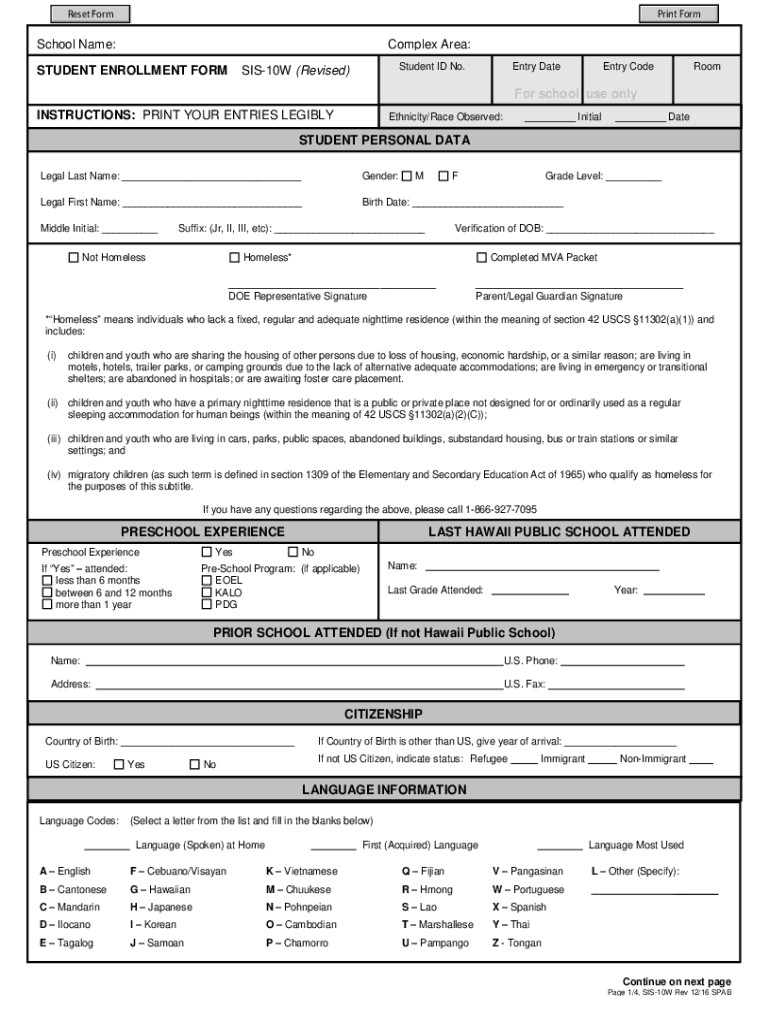
SIS 10W Revised 2016-2026


What is the SIS 10W Revised
The SIS 10W Revised is a specific form utilized for reporting certain tax-related information in the United States. It is primarily used by individuals and businesses to provide necessary data to the Internal Revenue Service (IRS). This form helps ensure compliance with federal tax regulations and is essential for accurate reporting of income, deductions, and credits. Understanding its purpose is crucial for anyone required to file it, as it directly impacts tax obligations and potential refunds.
How to use the SIS 10W Revised
Using the SIS 10W Revised involves several key steps to ensure accurate completion. First, gather all necessary financial documents, including income statements and previous tax returns. Next, carefully fill out the form, following the instructions provided for each section. It is important to double-check all entries for accuracy, as errors can lead to delays or penalties. Once completed, the form can be submitted electronically or via mail, depending on the specific requirements applicable to your situation.
Steps to complete the SIS 10W Revised
Completing the SIS 10W Revised requires a systematic approach:
- Collect relevant financial documents, such as W-2s and 1099s.
- Review the instructions accompanying the form for clarity on each section.
- Fill in personal information, including name, address, and Social Security number.
- Report income and deductions accurately, ensuring all figures are correct.
- Sign and date the form before submission.
Legal use of the SIS 10W Revised
The SIS 10W Revised must be used in accordance with IRS guidelines to maintain compliance with tax laws. It is essential for individuals and businesses to understand the legal implications of submitting this form. Failure to use the form correctly can result in penalties, including fines or audits. It is advisable to consult a tax professional if there are uncertainties regarding the legal requirements or implications of the information reported on the form.
Filing Deadlines / Important Dates
Filing deadlines for the SIS 10W Revised are critical to avoid penalties. Typically, the form must be submitted by April fifteenth of the following tax year. However, if additional time is needed, individuals may file for an extension, which can provide an additional six months. It is important to keep track of these dates to ensure timely submission and compliance with IRS regulations.
Required Documents
To complete the SIS 10W Revised, certain documents are required. These typically include:
- Previous year’s tax return for reference.
- W-2 forms from employers.
- 1099 forms for any freelance or contract work.
- Receipts for deductible expenses.
Having these documents ready will facilitate a smoother filing process and help ensure all necessary information is accurately reported.
Quick guide on how to complete sis 10w revised
Effortlessly prepare SIS 10W Revised on any device
Managing documents online has gained popularity among businesses and individuals alike. It serves as an ideal eco-friendly alternative to traditional printed and signed papers, allowing you to access the necessary forms and securely save them online. airSlate SignNow equips you with all the tools essential for creating, modifying, and electronically signing your documents swiftly without delays. Manage SIS 10W Revised on any device using airSlate SignNow's Android or iOS applications and enhance any document-related procedure today.
How to modify and electronically sign SIS 10W Revised with ease
- Obtain SIS 10W Revised and click Get Form to begin.
- Utilize the tools available to finalize your form.
- Emphasize important sections of the documents or obscure sensitive information with the tools specifically designed for that purpose by airSlate SignNow.
- Create your signature using the Sign tool, which takes mere seconds and carries the same legal validity as a conventional wet ink signature.
- Review all the details and click on the Done button to save your changes.
- Choose your preferred method to distribute your form, whether by email, SMS, or invitation link, or download it to your computer.
Eliminate issues related to lost or misplaced files, tedious form searching, or mistakes that necessitate printing new document copies. airSlate SignNow addresses all your document management needs in just a few clicks from any device of your choice. Modify and electronically sign SIS 10W Revised to ensure excellent communication at every stage of the form preparation process with airSlate SignNow.
Create this form in 5 minutes or less
Find and fill out the correct sis 10w revised
Create this form in 5 minutes!
How to create an eSignature for the sis 10w revised
How to create an electronic signature for a PDF online
How to create an electronic signature for a PDF in Google Chrome
How to create an e-signature for signing PDFs in Gmail
How to create an e-signature right from your smartphone
How to create an e-signature for a PDF on iOS
How to create an e-signature for a PDF on Android
People also ask
-
What is SIS 10W Revised?
SIS 10W Revised is an advanced document signing solution offered by airSlate SignNow. It allows businesses to streamline their document workflows with enhanced features for eSigning and document management. This solution is designed to be user-friendly and cost-effective, making it ideal for organizations of all sizes.
-
How does SIS 10W Revised improve document signing efficiency?
SIS 10W Revised enhances document signing efficiency by providing a seamless eSigning experience. Users can easily send, sign, and manage documents from any device, reducing turnaround times signNowly. This efficiency helps businesses save time and resources while ensuring compliance.
-
What are the key features of SIS 10W Revised?
Key features of SIS 10W Revised include customizable templates, real-time tracking, and secure cloud storage. Additionally, it offers advanced authentication options to ensure the integrity of signed documents. These features make it a comprehensive solution for managing electronic signatures.
-
Is SIS 10W Revised suitable for small businesses?
Yes, SIS 10W Revised is particularly suitable for small businesses looking for an affordable eSigning solution. Its user-friendly interface and cost-effective pricing make it accessible for organizations with limited resources. Small businesses can benefit from its robust features without breaking the bank.
-
What integrations are available with SIS 10W Revised?
SIS 10W Revised offers a variety of integrations with popular business applications such as CRM systems, cloud storage services, and project management tools. These integrations allow users to streamline their workflows and enhance productivity. By connecting with existing tools, businesses can maximize the value of SIS 10W Revised.
-
How does SIS 10W Revised ensure document security?
SIS 10W Revised prioritizes document security through encryption and secure access controls. All signed documents are stored securely in the cloud, ensuring that sensitive information is protected. This commitment to security helps businesses maintain compliance with industry regulations.
-
What are the pricing options for SIS 10W Revised?
Pricing for SIS 10W Revised is designed to be flexible and affordable, catering to businesses of all sizes. Various subscription plans are available, allowing organizations to choose the option that best fits their needs. This pricing structure ensures that users can access powerful eSigning capabilities without overspending.
Get more for SIS 10W Revised
- Ds 703 form
- Community service form 10 09 doc
- Child care provider form
- Aiac8 tmp this form is applicable for the first no cost extension request academics triton
- Tax file number declaration mtaa super form
- Vermont 8879 vt f fiduciary income tax declaration for tax vermont form
- Basic guide to start your own business form
- It05 form jamaica 686683701
Find out other SIS 10W Revised
- Electronic signature Utah Outsourcing Services Contract Online
- How To Electronic signature Wisconsin Debit Memo
- Electronic signature Delaware Junior Employment Offer Letter Later
- Electronic signature Texas Time Off Policy Later
- Electronic signature Texas Time Off Policy Free
- eSignature Delaware Time Off Policy Online
- Help Me With Electronic signature Indiana Direct Deposit Enrollment Form
- Electronic signature Iowa Overtime Authorization Form Online
- Electronic signature Illinois Employee Appraisal Form Simple
- Electronic signature West Virginia Business Ethics and Conduct Disclosure Statement Free
- Electronic signature Alabama Disclosure Notice Simple
- Electronic signature Massachusetts Disclosure Notice Free
- Electronic signature Delaware Drug Testing Consent Agreement Easy
- Electronic signature North Dakota Disclosure Notice Simple
- Electronic signature California Car Lease Agreement Template Free
- How Can I Electronic signature Florida Car Lease Agreement Template
- Electronic signature Kentucky Car Lease Agreement Template Myself
- Electronic signature Texas Car Lease Agreement Template Easy
- Electronic signature New Mexico Articles of Incorporation Template Free
- Electronic signature New Mexico Articles of Incorporation Template Easy