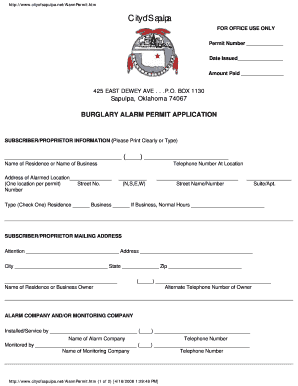
City of Sapulpa Burglary Alarm Form


What is the City Of Sapulpa Burglary Alarm Form
The City Of Sapulpa Burglary Alarm Form is a legal document required for residents and business owners in Sapulpa, Oklahoma, who wish to register or update their burglary alarm systems. This form serves to notify local authorities about the presence of security systems, ensuring timely responses in case of alarms. It is essential for compliance with local regulations and helps in managing false alarms effectively.
How to use the City Of Sapulpa Burglary Alarm Form
Using the City Of Sapulpa Burglary Alarm Form involves several straightforward steps. First, access the form either online or in a physical format. Next, fill in the required fields, including personal information, alarm details, and emergency contacts. Once completed, the form can be submitted electronically or printed for mailing or in-person delivery to the appropriate city department. Ensuring accuracy in the provided information is crucial for the form's acceptance.
Steps to complete the City Of Sapulpa Burglary Alarm Form
Completing the City Of Sapulpa Burglary Alarm Form involves the following steps:
- Obtain the form from the official city website or local government office.
- Provide your name, address, and contact information in the designated sections.
- Detail the type of alarm system installed and its location within the premises.
- List emergency contacts who can respond to alarm notifications.
- Review the form for accuracy and completeness.
- Submit the form electronically or print it for physical submission.
Legal use of the City Of Sapulpa Burglary Alarm Form
The legal use of the City Of Sapulpa Burglary Alarm Form is governed by local ordinances that mandate the registration of alarm systems. By completing and submitting this form, individuals and businesses comply with city regulations, which can help avoid fines associated with unregistered alarms. Furthermore, this form establishes a record that can be referenced by law enforcement in case of alarm activations.
Key elements of the City Of Sapulpa Burglary Alarm Form
Key elements of the City Of Sapulpa Burglary Alarm Form include:
- Personal Information: Name, address, and contact details of the registrant.
- Alarm System Details: Type of alarm, installation date, and monitoring service provider.
- Emergency Contacts: Names and phone numbers of individuals who can respond to alarms.
- Signature: A declaration confirming the accuracy of the provided information.
Form Submission Methods
The City Of Sapulpa Burglary Alarm Form can be submitted through various methods:
- Online Submission: Complete and submit the form electronically via the city’s official website.
- Mail: Print the completed form and send it to the designated city department address.
- In-Person: Deliver the form directly to the local government office during business hours.
Quick guide on how to complete city of sapulpa burglary alarm form
Complete [SKS] effortlessly on any device
Digital document management has become increasingly popular among organizations and individuals. It offers a perfect environmentally friendly substitute for traditional printed and signed documents, allowing you to access the necessary form and securely store it online. airSlate SignNow equips you with all the resources needed to create, modify, and eSign your documents quickly without delays. Manage [SKS] on any platform using airSlate SignNow's Android or iOS applications and enhance any document-related procedure today.
How to modify and eSign [SKS] with ease
- Locate [SKS] and click on Get Form to begin.
- Utilize the tools we offer to fill out your form.
- Emphasize relevant sections of your documents or redact sensitive information with tools specifically designed for that purpose by airSlate SignNow.
- Generate your signature using the Sign tool, which takes seconds and holds the same legal validity as a traditional handwritten signature.
- Review all the information and click on the Done button to save your changes.
- Select how you would like to submit your form, via email, SMS, or invitation link, or download it to your computer.
Eliminate worries about lost or misplaced documents, tedious form navigation, or errors that require reprinting new document copies. airSlate SignNow meets all your document management needs in just a few clicks from any device you prefer. Modify and eSign [SKS] to ensure excellent communication at every stage of your form preparation process with airSlate SignNow.
Create this form in 5 minutes or less
Related searches to City Of Sapulpa Burglary Alarm Form
Create this form in 5 minutes!
How to create an eSignature for the city of sapulpa burglary alarm form
How to create an electronic signature for a PDF online
How to create an electronic signature for a PDF in Google Chrome
How to create an e-signature for signing PDFs in Gmail
How to create an e-signature right from your smartphone
How to create an e-signature for a PDF on iOS
How to create an e-signature for a PDF on Android
People also ask
-
What is the City Of Sapulpa Burglary Alarm Form?
The City Of Sapulpa Burglary Alarm Form is a necessary document that residents must submit to comply with local regulations regarding security alarms. This form ensures that your alarm system is registered, reducing false alarms and enhancing the response from emergency services.
-
How can I access the City Of Sapulpa Burglary Alarm Form?
You can easily access the City Of Sapulpa Burglary Alarm Form online through the official city website or directly through airSlate SignNow. Our platform provides a seamless experience to find, fill out, and eSign the form without any hassles.
-
Is there a fee associated with the City Of Sapulpa Burglary Alarm Form?
Yes, there may be a small fee to register your burglary alarm system with the city. Specific pricing details can typically be found on the City Of Sapulpa website or by contacting the local law enforcement department for accurate information.
-
What features does airSlate SignNow provide for the City Of Sapulpa Burglary Alarm Form?
airSlate SignNow offers user-friendly features such as document editing, eSigning, and real-time tracking for the City Of Sapulpa Burglary Alarm Form. Our platform ensures that your submission is secure, quick, and compliant with local requirements.
-
How does using airSlate SignNow benefit the submission of the City Of Sapulpa Burglary Alarm Form?
Using airSlate SignNow to submit the City Of Sapulpa Burglary Alarm Form provides a streamlined and efficient process. You can complete the form anytime and from anywhere, thereby saving time while ensuring your information is accurately transmitted to city officials.
-
Are there any integrations available with airSlate SignNow for the City Of Sapulpa Burglary Alarm Form?
Yes, airSlate SignNow offers integrations with various applications that help you manage your documents effectively. This means you can easily connect with your existing systems to facilitate tracking and handling the City Of Sapulpa Burglary Alarm Form more efficiently.
-
What if I encounter issues while completing the City Of Sapulpa Burglary Alarm Form?
If you face any issues while completing the City Of Sapulpa Burglary Alarm Form using airSlate SignNow, our customer support team is ready to assist you. You can signNow out via chat or email for prompt support to resolve any concerns.
Get more for City Of Sapulpa Burglary Alarm Form
Find out other City Of Sapulpa Burglary Alarm Form
- Sign Idaho Rental application Free
- Sign South Carolina Rental lease application Online
- Sign Arizona Standard rental application Now
- Sign Indiana Real estate document Free
- How To Sign Wisconsin Real estate document
- Sign Montana Real estate investment proposal template Later
- How Do I Sign Washington Real estate investment proposal template
- Can I Sign Washington Real estate investment proposal template
- Sign Wisconsin Real estate investment proposal template Simple
- Can I Sign Kentucky Performance Contract
- How Do I Sign Florida Investment Contract
- Sign Colorado General Power of Attorney Template Simple
- How Do I Sign Florida General Power of Attorney Template
- Sign South Dakota Sponsorship Proposal Template Safe
- Sign West Virginia Sponsorship Proposal Template Free
- Sign Tennessee Investment Contract Safe
- Sign Maryland Consulting Agreement Template Fast
- Sign California Distributor Agreement Template Myself
- How Do I Sign Louisiana Startup Business Plan Template
- Can I Sign Nevada Startup Business Plan Template