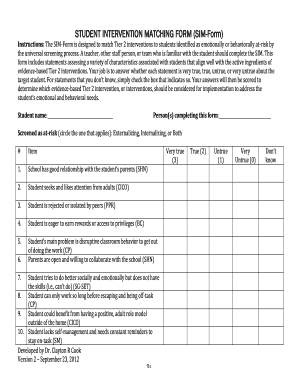
Student Intervention Matching Form


What is the Student Intervention Matching Form
The Student Intervention Matching Form, often referred to as the SIM form, is designed to assist educators and administrators in identifying and documenting the specific interventions needed for students requiring additional support. This form helps to ensure that educational strategies are tailored to meet individual student needs, promoting a more effective learning environment. By systematically matching students with appropriate interventions, schools can enhance educational outcomes and foster student success.
How to use the Student Intervention Matching Form
Using the Student Intervention Matching Form involves several key steps. First, educators should gather relevant information about the student, including academic performance, behavioral observations, and any previous interventions attempted. Next, the form should be filled out by selecting appropriate interventions based on the student’s specific needs, which may include academic support, behavioral strategies, or social-emotional resources. Once completed, the form should be reviewed by a team of educators or specialists to ensure alignment with the student’s goals and needs.
Steps to complete the Student Intervention Matching Form
Completing the Student Intervention Matching Form requires careful attention to detail. Follow these steps:
- Gather comprehensive information about the student, including assessments and observations.
- Identify specific areas where the student is struggling.
- Select appropriate interventions from the provided options on the form.
- Document any previous interventions and their outcomes.
- Review the completed form with colleagues or specialists to ensure accuracy.
- Submit the form to the appropriate educational administrator for approval and implementation.
Key elements of the Student Intervention Matching Form
The Student Intervention Matching Form includes several key elements that are essential for effective use. These elements typically consist of:
- Student Information: Basic details about the student, including name, grade, and any relevant identification numbers.
- Intervention Options: A list of potential interventions categorized by type, such as academic, behavioral, or social-emotional.
- Previous Interventions: Documentation of any prior interventions and their effectiveness.
- Goals and Objectives: Clear, measurable goals that the interventions aim to achieve.
- Signatures: Required signatures from educators and administrators to validate the form.
Legal use of the Student Intervention Matching Form
The legal use of the Student Intervention Matching Form is crucial to ensure compliance with educational regulations and student privacy laws. It is important that the form is filled out accurately and that all information is kept confidential. Compliance with laws such as the Family Educational Rights and Privacy Act (FERPA) is essential, as it protects the privacy of student education records. Additionally, ensuring that all interventions are documented and reviewed can help protect the institution from potential legal challenges regarding educational practices.
Examples of using the Student Intervention Matching Form
Examples of using the Student Intervention Matching Form can vary widely based on individual student needs. For instance:
- A student struggling with reading may be matched with a reading intervention program that includes one-on-one tutoring.
- A student exhibiting behavioral issues might be paired with a social skills group to improve interactions with peers.
- A student with anxiety may benefit from counseling services documented in the form, ensuring that appropriate support is provided.
Quick guide on how to complete student intervention matching form
Easily prepare Student Intervention Matching Form on any device
Managing documents online has gained traction among enterprises and individuals alike. It serves as an excellent environmentally friendly substitute for traditional printed and signed papers, enabling you to obtain the correct format and securely store it online. airSlate SignNow provides all the resources you require to swiftly create, modify, and electronically sign your documents without any delays. Operate Student Intervention Matching Form on any platform using the airSlate SignNow apps for Android or iOS and enhance any document-oriented task today.
The simplest method to modify and eSign Student Intervention Matching Form effortlessly
- Locate Student Intervention Matching Form and then click Get Form to begin.
- Utilize the tools we offer to fill out your form.
- Highlight important sections of the documents or redact sensitive information with features provided by airSlate SignNow specifically for that purpose.
- Generate your signature with the Sign tool, which takes mere seconds and holds the same legal validity as a conventional wet ink signature.
- Review all the details and then click on the Done button to preserve your adjustments.
- Choose how you would like to send your form, whether by email, SMS, or invitation link, or download it to your computer.
Eliminate the concerns of lost or misplaced documents, tedious form searches, or mistakes that require printing new copies. airSlate SignNow fulfills your document management requirements in just a few clicks from any device you prefer. Edit and eSign Student Intervention Matching Form to ensure clear communication at every stage of your form preparation process with airSlate SignNow.
Create this form in 5 minutes or less
Create this form in 5 minutes!
How to create an eSignature for the student intervention matching form
How to create an electronic signature for a PDF online
How to create an electronic signature for a PDF in Google Chrome
How to create an e-signature for signing PDFs in Gmail
How to create an e-signature right from your smartphone
How to create an e-signature for a PDF on iOS
How to create an e-signature for a PDF on Android
People also ask
-
What is a student intervention matching form?
A student intervention matching form is a tool used by educational institutions to identify and address the needs of students requiring additional support. By utilizing this form, schools can match interventions with specific student needs, ensuring that every student receives the appropriate resources to thrive academically.
-
How can I create a student intervention matching form using airSlate SignNow?
Creating a student intervention matching form with airSlate SignNow is simple and intuitive. Our platform allows you to design, customize, and send the form in just a few clicks, making it easy to implement effective intervention strategies tailored to individual student requirements.
-
Are there any costs associated with using the student intervention matching form in airSlate SignNow?
airSlate SignNow offers competitive pricing plans that cater to schools and educational organizations. You can utilize the student intervention matching form feature as part of our subscription services, which are designed to offer excellent value for streamlining document management and electronic signatures.
-
What features does the student intervention matching form offer?
The student intervention matching form includes various features such as customizable fields, electronic signatures, and real-time tracking. These features ensure that educators can efficiently collect necessary information and maintain organized records of student interventions, making the process seamless and effective.
-
How does the student intervention matching form benefit educators and students?
The student intervention matching form benefits educators by allowing them to systematize the identification and organization of student needs. For students, it ensures they receive personalized support, helping to enhance their learning experience and overall academic performance.
-
Can the student intervention matching form be integrated with other tools?
Yes, the student intervention matching form can be easily integrated with various educational tools and platforms. airSlate SignNow supports numerous integrations, allowing educators to streamline their workflow and connect with existing systems used for tracking student performance and interventions.
-
Is it easy to track responses from the student intervention matching form?
Absolutely! airSlate SignNow provides real-time tracking and reporting features for responses submitted through the student intervention matching form. Educators can easily monitor submissions, access data analytics, and follow up on student needs efficiently.
Get more for Student Intervention Matching Form
- Football clearance form
- Texas department of motor vehicle form
- Pi 1783 hsedged application form
- Download amp read online with best experience file name osei yaw ababio chemistry textbook pdf form
- International hospitality industry investment conference scps nyu form
- Ccd registration grades 1 7 bsaintmichaelsonlinebborgb form
- Parkinsons disease parkinsons disease disability benefits questionnaire form
- Tour agreement template form
Find out other Student Intervention Matching Form
- eSign Delaware Healthcare / Medical Living Will Now
- eSign Healthcare / Medical Form Florida Secure
- eSign Florida Healthcare / Medical Contract Safe
- Help Me With eSign Hawaii Healthcare / Medical Lease Termination Letter
- eSign Alaska High Tech Warranty Deed Computer
- eSign Alaska High Tech Lease Template Myself
- eSign Colorado High Tech Claim Computer
- eSign Idaho Healthcare / Medical Residential Lease Agreement Simple
- eSign Idaho Healthcare / Medical Arbitration Agreement Later
- How To eSign Colorado High Tech Forbearance Agreement
- eSign Illinois Healthcare / Medical Resignation Letter Mobile
- eSign Illinois Healthcare / Medical Job Offer Easy
- eSign Hawaii High Tech Claim Later
- How To eSign Hawaii High Tech Confidentiality Agreement
- How Do I eSign Hawaii High Tech Business Letter Template
- Can I eSign Hawaii High Tech Memorandum Of Understanding
- Help Me With eSign Kentucky Government Job Offer
- eSign Kentucky Healthcare / Medical Living Will Secure
- eSign Maine Government LLC Operating Agreement Fast
- eSign Kentucky Healthcare / Medical Last Will And Testament Free