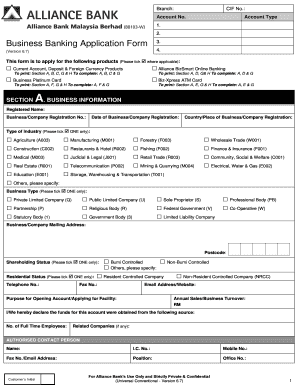
Malaysia Bank Form


What is the Malaysia Bank Form
The Malaysia Bank Form is a document used for various banking transactions within Malaysia. It serves as a formal request or application for services such as opening a bank account, applying for loans, or making changes to existing accounts. Understanding the purpose of this form is crucial for individuals and businesses engaging with Malaysian financial institutions.
How to use the Malaysia Bank Form
Using the Malaysia Bank Form involves several steps. First, determine the specific type of transaction you are undertaking, as this will dictate the version of the form you need. Next, fill out the form accurately, providing all required information, such as personal details and financial information. After completing the form, review it for any errors before submission. Depending on the bank's requirements, you may submit the form online, via mail, or in person at a bank branch.
Steps to complete the Malaysia Bank Form
Completing the Malaysia Bank Form involves a systematic approach to ensure accuracy and compliance. Follow these steps:
- Gather necessary documents, such as identification and proof of address.
- Access the correct version of the Malaysia Bank Form from the bank's website or branch.
- Fill in personal information, including your name, contact details, and account type.
- Provide any additional information required for the specific transaction.
- Review the completed form for accuracy and completeness.
- Submit the form according to the bank's submission guidelines.
Legal use of the Malaysia Bank Form
The legal use of the Malaysia Bank Form is governed by banking regulations in Malaysia. To ensure that the form is legally binding, it must be filled out accurately and submitted according to the bank's policies. Additionally, the form may require signatures from all parties involved, which must be executed in compliance with relevant laws. Understanding these legal requirements is essential for both individuals and businesses to avoid potential disputes.
Key elements of the Malaysia Bank Form
Key elements of the Malaysia Bank Form typically include:
- Personal Information: Name, address, and contact details of the applicant.
- Account Information: Type of account being applied for or modified.
- Financial Information: Details regarding income, employment, and other financial data.
- Signature: Required for verification and legal acknowledgment of the form.
Form Submission Methods
The Malaysia Bank Form can be submitted through various methods, depending on the bank's policies. Common submission methods include:
- Online Submission: Many banks offer electronic submission through their websites.
- Mail: Forms can often be printed and sent via postal services to the bank's address.
- In-Person: Applicants may also choose to submit the form directly at a bank branch.
Quick guide on how to complete malaysia bank form
Complete Malaysia Bank Form effortlessly on any device
Managing documents online has gained popularity among businesses and individuals. It offers a perfect eco-friendly alternative to traditional printed and signed documents, as you can easily find the necessary form and securely store it online. airSlate SignNow equips you with all the tools required to create, modify, and electronically sign your documents swiftly without delays. Manage Malaysia Bank Form on any device using the airSlate SignNow applications for Android or iOS and streamline any document-focused process today.
The easiest way to modify and eSign Malaysia Bank Form without hassle
- Obtain Malaysia Bank Form and then click Get Form to begin.
- Utilize the tools we provide to finalize your document.
- Emphasize relevant parts of your documents or obscure sensitive information with tools that airSlate SignNow provides specifically for that purpose.
- Create your eSignature using the Sign tool, which takes mere seconds and holds the same legal validity as a traditional wet ink signature.
- Review the information and click on the Done button to save your changes.
- Select how you wish to share your form: via email, SMS, invitation link, or download it to your computer.
Say goodbye to lost or misplaced files, tedious document searches, or mistakes that require printing new copies. airSlate SignNow meets your document management needs in just a few clicks from any device of your choice. Edit and eSign Malaysia Bank Form and ensure excellent communication at every step of your form preparation process with airSlate SignNow.
Create this form in 5 minutes or less
Create this form in 5 minutes!
How to create an eSignature for the malaysia bank form
How to create an electronic signature for a PDF online
How to create an electronic signature for a PDF in Google Chrome
How to create an e-signature for signing PDFs in Gmail
How to create an e-signature right from your smartphone
How to create an e-signature for a PDF on iOS
How to create an e-signature for a PDF on Android
People also ask
-
What is the Malaysia bank form, and how can airSlate SignNow help?
The Malaysia bank form is a standardized document required by banks in Malaysia for various transactions. airSlate SignNow can help you create, send, and eSign these forms efficiently, ensuring that you meet all necessary requirements with a user-friendly interface.
-
Are there any additional costs associated with using airSlate SignNow for Malaysia bank forms?
airSlate SignNow offers various pricing plans to suit businesses of all sizes. When using airSlate SignNow for Malaysia bank forms, you can enjoy cost-effective solutions with no hidden fees, making it easier to manage your document processes.
-
What features does airSlate SignNow offer for managing Malaysia bank forms?
airSlate SignNow provides features such as customizable templates for Malaysia bank forms, advanced eSignature capabilities, and seamless tracking of document status. These features are designed to simplify your workflow and enhance efficiency.
-
Can I integrate airSlate SignNow with other tools for managing Malaysia bank forms?
Yes, airSlate SignNow offers integrations with various applications, including CRM systems and cloud storage services. This flexibility allows you to efficiently manage your Malaysia bank forms without disrupting your existing workflows.
-
How does airSlate SignNow ensure the security of my Malaysia bank forms?
airSlate SignNow prioritizes security by implementing robust encryption protocols and compliance with data protection regulations. This guarantees that your Malaysia bank forms are securely stored and transmitted, giving you peace of mind.
-
Is airSlate SignNow suitable for individuals or only for businesses using Malaysia bank forms?
airSlate SignNow is designed to cater to both individuals and businesses. Whether you are an independent user or part of a larger organization, you can easily create and eSign Malaysia bank forms with our intuitive platform.
-
What are the benefits of using airSlate SignNow for Malaysia bank forms?
Using airSlate SignNow for Malaysia bank forms streamlines your document management process, reduces turnaround times, and minimizes the potential for errors. This leads to better efficiency and improved customer satisfaction.
Get more for Malaysia Bank Form
Find out other Malaysia Bank Form
- How Can I Electronic signature Arkansas Banking Lease Termination Letter
- eSignature Maryland Courts Rental Application Now
- eSignature Michigan Courts Affidavit Of Heirship Simple
- eSignature Courts Word Mississippi Later
- eSignature Tennessee Sports Last Will And Testament Mobile
- How Can I eSignature Nevada Courts Medical History
- eSignature Nebraska Courts Lease Agreement Online
- eSignature Nebraska Courts LLC Operating Agreement Easy
- Can I eSignature New Mexico Courts Business Letter Template
- eSignature New Mexico Courts Lease Agreement Template Mobile
- eSignature Courts Word Oregon Secure
- Electronic signature Indiana Banking Contract Safe
- Electronic signature Banking Document Iowa Online
- Can I eSignature West Virginia Sports Warranty Deed
- eSignature Utah Courts Contract Safe
- Electronic signature Maine Banking Permission Slip Fast
- eSignature Wyoming Sports LLC Operating Agreement Later
- Electronic signature Banking Word Massachusetts Free
- eSignature Wyoming Courts Quitclaim Deed Later
- Electronic signature Michigan Banking Lease Agreement Computer