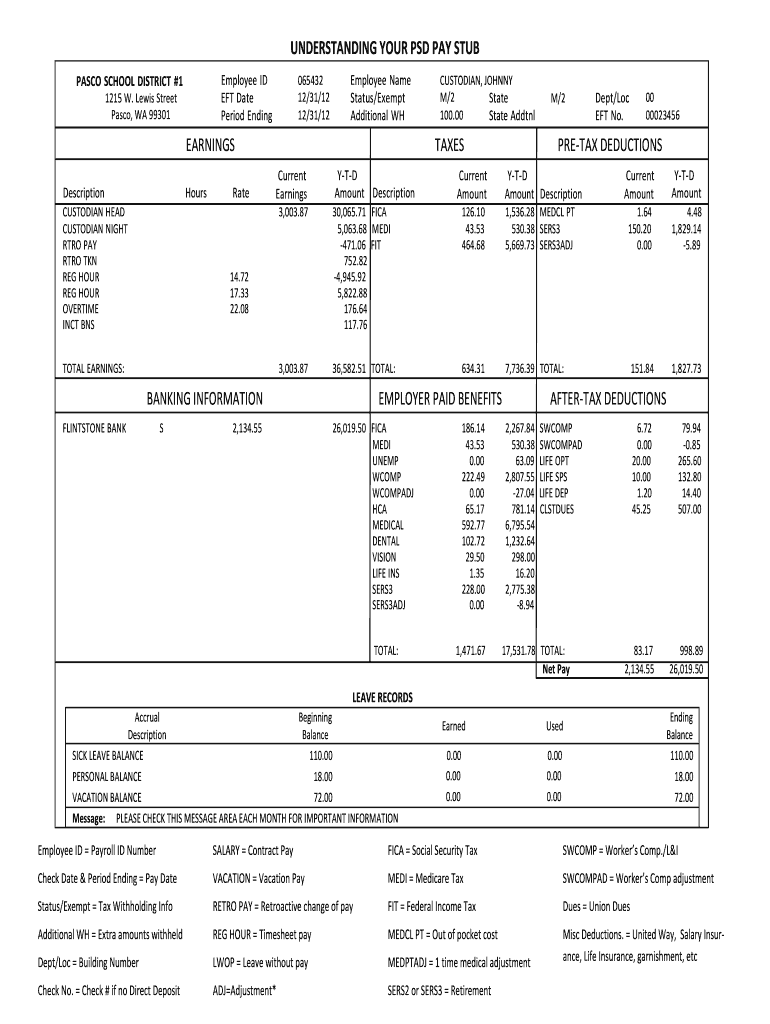
Adp Check Stub Form


What is the ADP Check Stub?
The ADP check stub is a document that provides detailed information about an employee's earnings, deductions, and net pay for a specific pay period. It serves as a record of payment and is essential for both employees and employers. The stub typically includes the employee's name, identification number, pay period dates, gross pay, taxes withheld, and any other deductions such as health insurance or retirement contributions. This information is crucial for personal record-keeping and for tax purposes.
How to Use the ADP Check Stub
Using the ADP check stub involves understanding the various components listed on the document. Employees can review their earnings and deductions to ensure accuracy and to help with budgeting. The stub can also be used when applying for loans or mortgages, as it provides proof of income. Additionally, it is important for tax filing, as it contains information needed to report earnings and withholdings accurately.
Steps to Complete the ADP Check Stub
Completing an ADP check stub requires careful attention to detail. Follow these steps to ensure accuracy:
- Gather necessary information, including employee details and pay period dates.
- Calculate gross pay based on hours worked and pay rate.
- Deduct applicable taxes and other withholdings.
- Ensure that the net pay is calculated correctly.
- Review the stub for accuracy before distribution.
Key Elements of the ADP Check Stub
Several key elements are essential to the ADP check stub. These include:
- Employee Information: Name, ID number, and department.
- Pay Period: Start and end dates of the pay period.
- Gross Pay: Total earnings before deductions.
- Deductions: Taxes, insurance, and retirement contributions.
- Net Pay: Amount received after all deductions.
Legal Use of the ADP Check Stub
The ADP check stub is legally recognized as a valid document for verifying employment and income. It is important to ensure that all information is accurate and up to date, as discrepancies can lead to legal complications. Employers must provide employees with accurate stubs to comply with labor laws and regulations. Additionally, employees should retain these stubs for their records, especially during tax season.
Examples of Using the ADP Check Stub
There are various scenarios where the ADP check stub is utilized:
- When applying for a loan, financial institutions often require proof of income.
- Landlords may request pay stubs to verify income before renting an apartment.
- During tax filing, the information on the stub is necessary for accurate reporting.
Quick guide on how to complete adp payment stub pdf form
Effortlessly prepare Adp Check Stub on any device
Digital document management has become increasingly favored by businesses and individuals alike. It serves as an ideal eco-friendly alternative to conventional printed and signed documents, allowing you to find the necessary form and securely store it online. airSlate SignNow provides you with all the tools you need to create, modify, and electronically sign your documents quickly without any holdups. Manage Adp Check Stub seamlessly on any platform using the airSlate SignNow apps for Android or iOS, and simplify your document-based workflows today.
How to edit and electronically sign Adp Check Stub effortlessly
- Find Adp Check Stub and click on Get Form to begin.
- Utilize the tools we offer to fill out your form.
- Emphasize important sections of the documents or redact sensitive information with tools specifically designed for that purpose by airSlate SignNow.
- Generate your electronic signature using the Sign tool, which takes mere seconds and carries the same legal validity as a traditional handwritten signature.
- Review all the details and click on the Done button to save your changes.
- Choose how you wish to send your form, whether via email, text message (SMS), or invite link, or download it to your computer.
Eliminate concerns about lost or misfiled documents, tedious form searches, or mistakes that force you to print new copies. airSlate SignNow takes care of all your document management needs in just a few clicks from any device of your choice. Edit and electronically sign Adp Check Stub to ensure excellent communication at every step of the form preparation process with airSlate SignNow.
Create this form in 5 minutes or less
FAQs
-
How do I fill a form which is PDF?
You can try out Fill which had a free forever plan and requires no download. You simply upload your PDF and then fill it in within the browser:UploadFillDownloadIf the fields are live, as in the example above, simply fill them in. If the fields are not live you can drag on the fields to complete it quickly. Once you have completed the form click the download icon in the toolbar to download a copy of the finished PDF. Or send it for signing.Open a free account on Fill here
-
How can I electronically fill out a PDF form?
You’ll need a PDF editor to fill out forms. I recommend you PDF Expert, it’s a great solution for Mac.What forms it supports:Acro forms created in signNow or similar programs.Static XFA forms created in signNow LiveCycle.PDF Expert supports checkboxes and text fields. Just click them and type what you need.If your form is non-interactive, you can type on it using the ‘Text’ tool (go to the ‘Annotate’ tab > ‘Text’).For a non-interactive checkbox, you can use the ‘Stamp’ tool or just type ‘x’ on it.For a more detailed tutorial, check the article “How to fill out a PDF form on Mac”. And here are the guides on how to fill out different tax forms.Hopefully, this helps!
-
How do you fill out a form scanned as a PDF?
If you have Acrobat Reader or Foxit Phantom, you can add form to the PDF file you want to fill in. Refer to the screenshot here (Phantom). First click on Form, then you can pick option you want for your form (Text Field, Check box…) and draw it where you want to input your data. You can also change font and size of it to fit the existing text. When you are done adding the fields, you can just click on the hand icon, and you can now fill in your form and then save it as.
-
How do I fill taxes online?
you can file taxes online by using different online platforms. by using this online platform you can easily submit the income tax returns, optimize your taxes easily.Tachotax provides the most secure, easy and fast way of tax filing.
-
How do I fill out the income tax for online job payment? Are there any special forms to fill it?
I am answering to your question with the UNDERSTANDING that you are liableas per Income Tax Act 1961 of Republic of IndiaIf you have online source of Income as per agreement as an employer -employee, It will be treated SALARY income and you will file ITR 1 for FY 2017–18If you are rendering professional services outside India with an agreement as professional, in that case you need to prepare Financial Statements ie. Profit and loss Account and Balance sheet for FY 2017–18 , finalize your income and pay taxes accordingly, You will file ITR -3 for FY 2017–1831st Dec.2018 is last due date with minimum penalty, grab that opportunity and file income tax return as earliest
-
What is the best way to fill out a PDF form?
If you are a user of Mac, iPhone or iPad, your tasks will be quickly and easily solved with the help of PDF Expert. Thanks to a simple and intuitive design, you don't have to dig into settings and endless options. PDF Expert also allows you to view, edit, reduce, merge, extract, annotate important parts of documents in a click. You have a special opportunity to try it on your Mac for free!
-
Is it possible to display a PDF form on mobile web to fill out and get e-signed?
Of course, you can try a web called eSign+. This site let you upload PDF documents and do some edition eg. drag signature fields, add date and some informations. Then you can send to those, from whom you wanna get signatures.
Create this form in 5 minutes!
How to create an eSignature for the adp payment stub pdf form
How to generate an electronic signature for your Adp Payment Stub Pdf Form in the online mode
How to create an electronic signature for the Adp Payment Stub Pdf Form in Chrome
How to create an electronic signature for putting it on the Adp Payment Stub Pdf Form in Gmail
How to create an electronic signature for the Adp Payment Stub Pdf Form from your smart phone
How to generate an electronic signature for the Adp Payment Stub Pdf Form on iOS
How to generate an eSignature for the Adp Payment Stub Pdf Form on Android
People also ask
-
What is an ADP pay stub template?
An ADP pay stub template is a formatted document that outlines an employee's earnings and deductions from their paycheck. It can be used to generate accurate pay stubs quickly and easily using airSlate SignNow’s digital tools.
-
How can I create an ADP pay stub template with airSlate SignNow?
Creating an ADP pay stub template with airSlate SignNow is simple. You'll start by selecting a template from our library or creating your own, then input your payroll information and customize your layout before saving it for future use.
-
Is there a cost associated with using the ADP pay stub template feature?
airSlate SignNow offers competitive pricing plans that include access to the ADP pay stub template feature. You can choose a plan that suits your business needs, with options for scalability as your company grows.
-
What are the benefits of using an ADP pay stub template?
The benefits of using an ADP pay stub template include time savings in payroll processing, increased accuracy in financial records, and compliance with employment regulations. Additionally, airSlate SignNow ensures that your templates can be easily edited and sent for eSignature.
-
Can I integrate the ADP pay stub template with other payroll software?
Yes, airSlate SignNow provides seamless integrations with various payroll software, allowing you to use your ADP pay stub template alongside your existing systems. This makes for an efficient workflow and streamlined documentation processes.
-
What file formats can I use for the ADP pay stub template?
The ADP pay stub template in airSlate SignNow supports several file formats, including PDF and DOCX. This flexibility allows you to choose the format that best suits your business needs for distributing pay stubs.
-
Is it easy to edit an existing ADP pay stub template?
Absolutely! Editing an existing ADP pay stub template in airSlate SignNow is quick and user-friendly. You can modify details like employee information, earnings, and deductions anytime, ensuring your pay stubs are up-to-date.
Get more for Adp Check Stub
Find out other Adp Check Stub
- How To eSign Maryland Insurance PPT
- Can I eSign Arkansas Life Sciences PDF
- How Can I eSign Arkansas Life Sciences PDF
- Can I eSign Connecticut Legal Form
- How Do I eSign Connecticut Legal Form
- How Do I eSign Hawaii Life Sciences Word
- Can I eSign Hawaii Life Sciences Word
- How Do I eSign Hawaii Life Sciences Document
- How Do I eSign North Carolina Insurance Document
- How Can I eSign Hawaii Legal Word
- Help Me With eSign Hawaii Legal Document
- How To eSign Hawaii Legal Form
- Help Me With eSign Hawaii Legal Form
- Can I eSign Hawaii Legal Document
- How To eSign Hawaii Legal Document
- Help Me With eSign Hawaii Legal Document
- How To eSign Illinois Legal Form
- How Do I eSign Nebraska Life Sciences Word
- How Can I eSign Nebraska Life Sciences Word
- Help Me With eSign North Carolina Life Sciences PDF