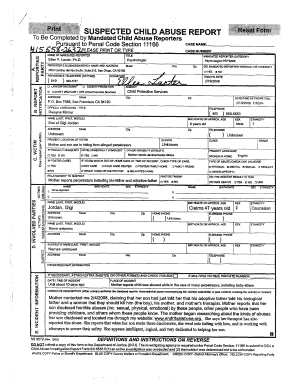
Cps Report Example Form


What is the CPS Report Example
The CPS report example is a standardized document used to report suspected child abuse or neglect. This form is essential for individuals who have concerns about a child's safety and well-being. It serves as a formal record that can be submitted to Child Protective Services (CPS) for investigation. The report typically includes details such as the child's information, the nature of the suspected abuse, and any relevant observations or evidence that support the claim.
Key Elements of the CPS Report Example
Understanding the key elements of the CPS report example is crucial for accurate completion. The form usually requires:
- Child's Information: Name, age, and address of the child.
- Alleged Perpetrator Details: Information about the individual suspected of abuse.
- Description of the Abuse: A clear account of the suspected abuse or neglect, including dates and specific incidents.
- Reporter Information: Your name, contact information, and relationship to the child.
- Witnesses: Names and contact details of any witnesses who can provide additional information.
Steps to Complete the CPS Report Example
Completing the CPS report example involves a series of straightforward steps:
- Gather Information: Collect all necessary details about the child, alleged perpetrator, and the nature of the abuse.
- Fill Out the Form: Carefully enter the information into the CPS report example, ensuring accuracy and clarity.
- Review the Report: Double-check the completed form for any errors or omissions.
- Submit the Report: Follow the appropriate submission method, whether online, by mail, or in person, as required by your local CPS office.
Legal Use of the CPS Report Example
The CPS report example is considered a legal document, meaning it must be filled out truthfully and accurately. Submitting a false report can lead to legal repercussions. It is important to understand that this report initiates an official investigation by CPS, which may involve interviews, home visits, and further assessments of the child's situation. The information provided should be based on observations and facts rather than assumptions.
How to Obtain the CPS Report Example
Obtaining the CPS report example is typically straightforward. Most states provide access to the form through their Child Protective Services websites. Additionally, local CPS offices may offer physical copies of the report. It is advisable to check the specific requirements and availability in your state, as procedures may vary.
Examples of Using the CPS Report Example
There are various scenarios in which the CPS report example may be utilized. For instance:
- A teacher noticing signs of physical abuse on a student may fill out the report to alert authorities.
- A neighbor observing neglectful behavior may use the form to document their concerns.
- A healthcare professional identifying potential abuse during a medical examination might complete the report to ensure the child's safety.
Quick guide on how to complete cps report example
Complete Cps Report Example effortlessly on any device
Online document management has become popular among businesses and individuals. It offers an ideal environmentally friendly substitute for conventional printed and signed documents, as you can access the correct template and securely store it online. airSlate SignNow provides all the necessary tools to create, edit, and electronically sign your documents quickly without any hold-ups. Manage Cps Report Example on any device using airSlate SignNow’s Android or iOS applications and streamline any document-related process today.
How to modify and eSign Cps Report Example seamlessly
- Find Cps Report Example and click on Get Form to begin.
- Utilize the tools we offer to complete your form.
- Mark relevant sections of the documents or conceal sensitive data with tools specifically designed for that purpose by airSlate SignNow.
- Generate your signature using the Sign tool, which takes just seconds and holds the same legal validity as a traditional ink signature.
- Review all the information and click on the Done button to save your modifications.
- Select your preferred method to send your form, whether by email, text message (SMS), invite link, or download it to your computer.
Forget about lost or misplaced documents, tedious form searching, or errors that require reprinting new copies. airSlate SignNow meets all your document management needs in just a few clicks from any device of your choice. Modify and eSign Cps Report Example to ensure stellar communication at every stage of your form preparation with airSlate SignNow.
Create this form in 5 minutes or less
Create this form in 5 minutes!
How to create an eSignature for the cps report example
How to create an electronic signature for a PDF online
How to create an electronic signature for a PDF in Google Chrome
How to create an e-signature for signing PDFs in Gmail
How to create an e-signature right from your smartphone
How to create an e-signature for a PDF on iOS
How to create an e-signature for a PDF on Android
People also ask
-
What is the 11166 pc and how does it work?
The 11166 pc is a powerful electronic signature solution designed to streamline the document signing process. It allows users to upload, sign, and send documents securely, ensuring a faster turnaround time. With its intuitive interface, businesses can efficiently manage their eSigning needs from anywhere.
-
What pricing options are available for the 11166 pc?
The 11166 pc offers various pricing plans to accommodate different business needs. These plans are designed to be budget-friendly, allowing teams of any size to leverage the benefits of eSigning. Check the airSlate SignNow website for the most up-to-date pricing information and any promotional offers.
-
What are the key features of the 11166 pc?
The 11166 pc includes features such as template creation, bulk sending, document tracking, and advanced security options. Its user-friendly dashboard provides real-time updates on document status, ensuring you never miss a deadline. These features collectively enhance productivity and streamline workflows.
-
How can the 11166 pc benefit my business?
The 11166 pc can signNowly benefit your business by reducing the time spent on document management. It eliminates the need for printing and mailing, saving both time and resources. By utilizing this solution, organizations can improve turnaround times and enhance customer satisfaction.
-
Is the 11166 pc compatible with other software?
Yes, the 11166 pc seamlessly integrates with a variety of platforms, enhancing its functionality. It supports popular tools like CRM systems and cloud storage services, making it easy to incorporate into your existing workflow. This flexibility allows for smoother process automation across your organization.
-
Can I access the 11166 pc on mobile devices?
Absolutely! The 11166 pc is designed to be fully functional on mobile devices, allowing users to send and sign documents on the go. Whether you're using a smartphone or tablet, you can conveniently manage your eSigning tasks from anywhere with an internet connection.
-
What security measures are in place for the 11166 pc?
The 11166 pc prioritizes security with features like encryption, audit trails, and secure cloud storage. These safeguards ensure that your sensitive documents remain protected throughout the signing process. Compliance with industry standards further reinforces trust in our eSigning solution.
Get more for Cps Report Example
- Private tutoring contract sample form
- Deridder rotary club scholarship application and requirements rotary6200 form
- Entering 3rd grade summer packet printable form
- A i r ri d e stud en t athlet e o f t he mo nt h appli cation form
- College report form
- Subject verb agreement worksheets with answers 8th grade pdf form
- Grady high school website form
- Rccc transcript form
Find out other Cps Report Example
- Sign Maryland Courts Quitclaim Deed Free
- How To Sign Massachusetts Courts Quitclaim Deed
- Can I Sign Massachusetts Courts Quitclaim Deed
- eSign California Business Operations LLC Operating Agreement Myself
- Sign Courts Form Mississippi Secure
- eSign Alabama Car Dealer Executive Summary Template Fast
- eSign Arizona Car Dealer Bill Of Lading Now
- How Can I eSign Alabama Car Dealer Executive Summary Template
- eSign California Car Dealer LLC Operating Agreement Online
- eSign California Car Dealer Lease Agreement Template Fast
- eSign Arkansas Car Dealer Agreement Online
- Sign Montana Courts Contract Safe
- eSign Colorado Car Dealer Affidavit Of Heirship Simple
- eSign Car Dealer Form Georgia Simple
- eSign Florida Car Dealer Profit And Loss Statement Myself
- eSign Georgia Car Dealer POA Mobile
- Sign Nebraska Courts Warranty Deed Online
- Sign Nebraska Courts Limited Power Of Attorney Now
- eSign Car Dealer Form Idaho Online
- How To eSign Hawaii Car Dealer Contract