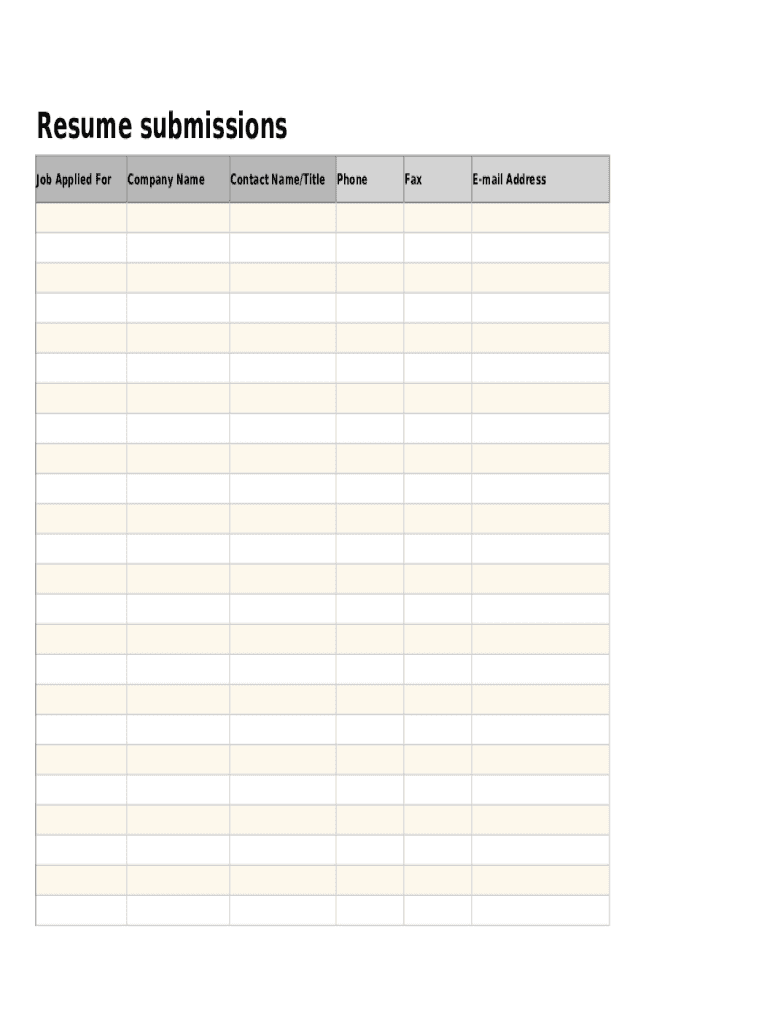
Job Search Template Form


What is the Job Search Template Form
The job search template form is a structured document designed to help individuals track their job search activities. This form typically includes sections for recording job titles, companies, application dates, interview details, and follow-up actions. By utilizing this template, job seekers can maintain an organized overview of their job applications, making it easier to manage their search process effectively.
How to use the Job Search Template Form
Using the job search template form is straightforward. Begin by filling in your personal information at the top of the form. Next, list the jobs you are applying for, including the company name and position title. Record the date you submitted each application, and note any responses or interviews you receive. This structured approach allows you to keep track of your progress and follow up appropriately, ensuring you do not miss any opportunities.
Key elements of the Job Search Template Form
Essential elements of the job search template form include:
- Job Title: The position you are applying for.
- Company Name: The organization offering the job.
- Application Date: The date you submitted your application.
- Interview Date: If applicable, the date of any interviews.
- Follow-Up Actions: Notes on any follow-up communications.
These components help you maintain a clear record of your job search efforts and enhance your ability to manage multiple applications simultaneously.
Steps to complete the Job Search Template Form
To complete the job search template form effectively, follow these steps:
- Gather all relevant information about the jobs you are applying for.
- Open the job search template form and enter your personal details at the top.
- For each job application, fill in the job title, company name, and application date.
- If you have an interview scheduled, note the date and any preparation details.
- Regularly update the form with follow-up actions and responses from employers.
By systematically completing these steps, you can ensure that your job search remains organized and efficient.
Legal use of the Job Search Template Form
The job search template form is a non-legal document, but it can play a crucial role in your job search strategy. While it does not require a signature or formal submission, maintaining accurate records can be beneficial if disputes arise regarding your applications or interviews. It is advisable to keep this form updated and stored securely, as it can serve as a reference for future job applications or discussions with potential employers.
Examples of using the Job Search Template Form
Examples of utilizing the job search template form include:
- Tracking applications for multiple positions within the same company.
- Documenting networking efforts and referrals related to specific job openings.
- Evaluating the effectiveness of different job search strategies by analyzing application outcomes.
These examples illustrate how the form can enhance your job search by providing clarity and organization.
Quick guide on how to complete job search template form
Effortlessly Prepare Job Search Template Form on Any Device
Digital document management has gained traction among businesses and individuals alike. It offers an ideal eco-friendly alternative to conventional printed and signed documents, allowing you to obtain the correct form and securely save it online. airSlate SignNow equips you with all the tools necessary to create, modify, and electronically sign your documents swiftly without delays. Handle Job Search Template Form on any device using airSlate SignNow's Android or iOS applications and streamline any document-related process today.
The easiest way to alter and electronically sign Job Search Template Form without hassle
- Find Job Search Template Form and click on Get Form to begin.
- Utilize the tools we offer to fill out your document.
- Emphasize important sections of your documents or obscure confidential information with tools that airSlate SignNow specifically provides for that purpose.
- Create your signature using the Sign tool, which takes mere seconds and holds the same legal validity as a traditional wet ink signature.
- Verify the information and click on the Done button to save your changes.
- Select your preferred method of sending your form, via email, SMS, or invitation link, or download it to your computer.
Eliminate concerns about lost or misplaced documents, tedious form searches, or mistakes that necessitate printing new copies. airSlate SignNow addresses your document management needs in just a few clicks from your device of choice. Edit and electronically sign Job Search Template Form and guarantee excellent communication at every phase of your form preparation process with airSlate SignNow.
Create this form in 5 minutes or less
Create this form in 5 minutes!
How to create an eSignature for the job search template form
How to create an electronic signature for a PDF online
How to create an electronic signature for a PDF in Google Chrome
How to create an e-signature for signing PDFs in Gmail
How to create an e-signature right from your smartphone
How to create an e-signature for a PDF on iOS
How to create an e-signature for a PDF on Android
People also ask
-
What is a job log template type?
A job log template type is a structured format used to track tasks, assignments, and progress in various work environments. It enables businesses to maintain a clear record of job functions, allowing for better accountability and efficiency. Utilizing the right job log template type can signNowly enhance project management.
-
How can I create a job log template type using airSlate SignNow?
Creating a job log template type in airSlate SignNow is straightforward. Simply choose from our customizable templates or start from scratch, adding necessary fields to capture all relevant job details. This allows for a tailored approach to meet your team’s specific logging needs.
-
Is there a cost associated with using the job log template type?
Yes, airSlate SignNow offers various pricing plans based on your needs. While the job log template type itself doesn’t carry an individual cost, subscription costs vary according to features and user access. For a full overview, check our pricing page for more information.
-
What are the key features of the job log template type?
The job log template type includes features such as customizable fields, eSignature capabilities, and automated reminders. These functionalities enhance real-time collaboration and accountability among team members. You can easily track progress while ensuring compliance with organizational standards.
-
What benefits does a job log template type provide to businesses?
Using a job log template type helps businesses improve project tracking, reduce misunderstandings, and enhance overall productivity. It streamlines communication among team members while providing a clear overview of job responsibilities and timelines. This leads to improved efficiency and project success.
-
Can the job log template type integrate with other tools?
Absolutely! The job log template type can seamlessly integrate with various project management and CRM tools. This integration helps consolidate all job-related data, making it accessible and manageable from one platform, thus streamlining your workflow.
-
Is it easy to share a job log template type with my team?
Yes, sharing a job log template type with your team is very easy using airSlate SignNow. You can send the template via email or share a link directly within the platform, ensuring everyone has access to up-to-date information. This promotes transparency and ensures alignment among team members.
Get more for Job Search Template Form
Find out other Job Search Template Form
- Sign Maine Lodger Agreement Template Computer
- Can I Sign New Jersey Lodger Agreement Template
- Sign New York Lodger Agreement Template Later
- Sign Ohio Lodger Agreement Template Online
- Sign South Carolina Lodger Agreement Template Easy
- Sign Tennessee Lodger Agreement Template Secure
- Sign Virginia Lodger Agreement Template Safe
- Can I Sign Michigan Home Loan Application
- Sign Arkansas Mortgage Quote Request Online
- Sign Nebraska Mortgage Quote Request Simple
- Can I Sign Indiana Temporary Employment Contract Template
- How Can I Sign Maryland Temporary Employment Contract Template
- How Can I Sign Montana Temporary Employment Contract Template
- How Can I Sign Ohio Temporary Employment Contract Template
- Sign Mississippi Freelance Contract Online
- Sign Missouri Freelance Contract Safe
- How Do I Sign Delaware Email Cover Letter Template
- Can I Sign Wisconsin Freelance Contract
- Sign Hawaii Employee Performance Review Template Simple
- Sign Indiana Termination Letter Template Simple