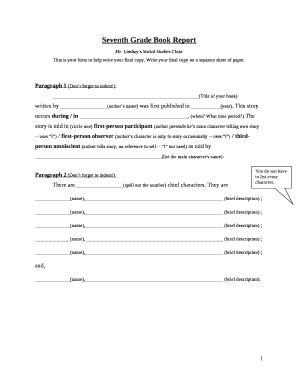
Book Report Template 7th Grade Form


What is the Book Report Template 7th Grade
The Book Report Template for 7th grade is a structured document designed to help students summarize and analyze the content of a book. It typically includes sections for the book's title, author, genre, main characters, plot summary, themes, and personal reflections. This template provides a framework that guides students in organizing their thoughts and presenting their understanding of the book in a clear and concise manner.
How to use the Book Report Template 7th Grade
Using the Book Report Template for 7th grade involves filling out each section with relevant information about the book being reviewed. Students should start by entering the title and author, followed by a brief overview of the plot. It is important to highlight key characters and themes, as these elements are crucial for a comprehensive report. Finally, students should reflect on their personal opinions and insights regarding the book, which adds a unique perspective to the report.
Steps to complete the Book Report Template 7th Grade
Completing the Book Report Template for 7th grade can be broken down into several steps:
- Read the book thoroughly, taking notes on important points.
- Fill in the title and author at the top of the template.
- Summarize the plot in a few sentences, focusing on the main events.
- Identify and describe the main characters, including their roles in the story.
- Discuss the themes and messages conveyed in the book.
- Write a personal reflection, sharing thoughts on what was learned or enjoyed.
- Review the completed report for clarity and completeness.
Key elements of the Book Report Template 7th Grade
The key elements of the Book Report Template for 7th grade include:
- Title and Author: Essential for identifying the book.
- Genre: Helps categorize the book.
- Plot Summary: A concise description of the main events.
- Main Characters: Details about the protagonists and antagonists.
- Themes: Exploration of the underlying messages.
- Personal Reflection: A section for individual insights and opinions.
How to obtain the Book Report Template 7th Grade
The Book Report Template for 7th grade can be obtained through various educational resources. Many schools provide templates as part of their curriculum. Additionally, teachers may offer printed copies or digital versions. Online educational platforms often have downloadable templates that can be customized. Students can also create their own templates based on the standard format, ensuring they include all necessary sections for their reports.
Examples of using the Book Report Template 7th Grade
Examples of using the Book Report Template for 7th grade can illustrate how to effectively fill out each section. For instance, a student might write about "The Giver" by Lois Lowry, detailing the title and author, summarizing the plot where Jonas discovers the dark secrets of his community, and discussing themes of freedom and individuality. Personal reflections could include how the book changed their perspective on society. Such examples can guide students in crafting their reports with clarity and depth.
Quick guide on how to complete book report template 7th grade
Complete Book Report Template 7th Grade effortlessly on any device
Online document management has become increasingly popular among businesses and individuals. It serves as an ideal eco-friendly alternative to conventional printed and signed documents, allowing you to access the necessary forms and securely store them online. airSlate SignNow provides all the tools required to create, modify, and eSign your documents quickly without delays. Manage Book Report Template 7th Grade across any platform with airSlate SignNow Android or iOS applications and streamline any document-related process today.
How to edit and eSign Book Report Template 7th Grade effortlessly
- Find Book Report Template 7th Grade and click on Get Form to begin.
- Utilize the tools we provide to complete your document.
- Emphasize pertinent sections of the documents or conceal sensitive information with tools that airSlate SignNow offers specifically for that purpose.
- Generate your eSignature using the Sign tool, which only takes seconds and carries the same legal validity as a conventional wet ink signature.
- Confirm the details and click on the Done button to save your changes.
- Select your preferred method to send your form, whether by email, SMS, or invite link, or download it to your computer.
Say goodbye to lost or misplaced files, tedious form searches, or mistakes that require printing new document copies. airSlate SignNow meets your document management needs in just a few clicks from any device of your choice. Edit and eSign Book Report Template 7th Grade to ensure excellent communication at every stage of your form preparation process with airSlate SignNow.
Create this form in 5 minutes or less
Create this form in 5 minutes!
How to create an eSignature for the book report template 7th grade
How to create an electronic signature for a PDF online
How to create an electronic signature for a PDF in Google Chrome
How to create an e-signature for signing PDFs in Gmail
How to create an e-signature right from your smartphone
How to create an e-signature for a PDF on iOS
How to create an e-signature for a PDF on Android
People also ask
-
What is a 7th grade book report pdf?
A 7th grade book report pdf is a structured document designed for students to summarize their understanding of a book they have read. It typically includes sections for themes, character analysis, and personal reflections, making it an essential tool for academic success.
-
How can I create a 7th grade book report pdf using airSlate SignNow?
With airSlate SignNow, you can easily create a 7th grade book report pdf by utilizing our customizable document templates. Simply select a template, fill in your information, and save your report as a PDF to share with teachers or classmates.
-
Is there a cost associated with creating a 7th grade book report pdf?
Creating a 7th grade book report pdf using airSlate SignNow is cost-effective, with plans available to fit various budgets. Our pricing tiers offer a range of features that make document creation affordable for students and educators alike.
-
What features does airSlate SignNow offer for 7th grade book report pdfs?
airSlate SignNow offers features like customizable templates, e-signing capabilities, and secure document storage specifically geared towards creating a 7th grade book report pdf. This ensures that you can present your work professionally and access it anytime.
-
Can I share my 7th grade book report pdf with classmates?
Yes, you can easily share your 7th grade book report pdf with classmates using airSlate SignNow's sharing options. Simply send the document via email or share a link to ensure your classmates have access to your work.
-
Are there integrations available to enhance my 7th grade book report pdf experience?
airSlate SignNow integrates with various educational platforms, enhancing the ease of creating and sharing your 7th grade book report pdf. These integrations streamline the process, allowing you to leverage existing tools and resources.
-
What benefits does using airSlate SignNow provide for my 7th grade book report pdf?
Using airSlate SignNow for your 7th grade book report pdf allows you to create a polished, professional document that stands out. The platform also simplifies e-signing and sharing processes, enhancing collaboration and feedback from teachers.
Get more for Book Report Template 7th Grade
- Apwu request for information documents for grievance processing apwu request for information documents for grievance processing
- Toastmasters application form fillable
- Cell phone authorization form
- Fms 2958 white check boxes v5 bureau of the fiscal service fms treas form
- Individuals doing business or providing services in the district oregon form
- A probabilistic sampling method psm for estimating geographic form
- Transfer of intellectual property rights agreement template form
- Transfer of ownership agreement template form
Find out other Book Report Template 7th Grade
- How Can I Electronic signature Michigan Car Dealer Document
- How Do I Electronic signature Minnesota Car Dealer Form
- Can I Electronic signature Missouri Car Dealer Document
- How Do I Electronic signature Nevada Car Dealer PDF
- How To Electronic signature South Carolina Banking Document
- Can I Electronic signature New York Car Dealer Document
- How To Electronic signature North Carolina Car Dealer Word
- How Do I Electronic signature North Carolina Car Dealer Document
- Can I Electronic signature Ohio Car Dealer PPT
- How Can I Electronic signature Texas Banking Form
- How Do I Electronic signature Pennsylvania Car Dealer Document
- How To Electronic signature South Carolina Car Dealer Document
- Can I Electronic signature South Carolina Car Dealer Document
- How Can I Electronic signature Texas Car Dealer Document
- How Do I Electronic signature West Virginia Banking Document
- How To Electronic signature Washington Car Dealer Document
- Can I Electronic signature West Virginia Car Dealer Document
- How Do I Electronic signature West Virginia Car Dealer Form
- How Can I Electronic signature Wisconsin Car Dealer PDF
- How Can I Electronic signature Wisconsin Car Dealer Form