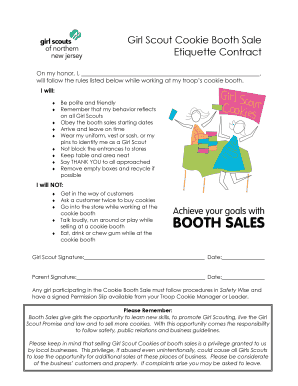
Cookie Booth Contract Form


What is the Cookie Booth Contract
The cookie booth contract is a formal agreement that outlines the responsibilities and expectations of Girl Scout troops participating in cookie sales. This contract serves as a guideline to ensure that all participants adhere to established rules and procedures during the cookie-selling season. It typically includes details about booth locations, sales goals, and the ethical conduct expected from each seller. Understanding the terms of this contract is essential for maintaining the integrity of the cookie sales program.
How to use the Cookie Booth Contract
Using the cookie booth contract involves several steps to ensure compliance and clarity. First, troop leaders should review the contract with all participating members to ensure everyone understands their roles and responsibilities. Next, each participant should sign the contract to acknowledge their agreement to the terms. This process can be facilitated digitally, allowing for easy access and storage. Once signed, the contract should be kept on file for reference throughout the cookie-selling period.
Key elements of the Cookie Booth Contract
The cookie booth contract includes several key elements that are crucial for a successful cookie sales experience. These elements typically consist of:
- Booth Location: Specifies where cookie sales will take place.
- Sales Goals: Outlines expected sales targets for each participant.
- Conduct Guidelines: Details the expected behavior and etiquette during sales.
- Duration: Indicates the time frame for which the contract is valid.
- Signatures: Requires signatures from all participants to validate the agreement.
Steps to complete the Cookie Booth Contract
Completing the cookie booth contract involves a systematic approach to ensure all necessary information is captured accurately. The steps include:
- Gather all necessary information regarding booth locations and sales goals.
- Fill out the contract with the relevant details, ensuring clarity and accuracy.
- Review the contract with all participants to ensure understanding and agreement.
- Obtain signatures from each participant to formalize the agreement.
- Store the completed contract in a secure location for future reference.
Legal use of the Cookie Booth Contract
The cookie booth contract is legally binding when all parties involved have signed it, provided that it meets the necessary legal requirements. This includes clarity in terms, mutual consent, and the capacity of all parties to enter into a contract. Utilizing a reliable eSignature solution can enhance the legal standing of the contract by ensuring secure and verifiable signatures. Compliance with local laws and regulations is essential to uphold the contract's validity.
State-specific rules for the Cookie Booth Contract
Each state may have specific rules governing cookie sales, which can affect the cookie booth contract. It is important for troop leaders and participants to be aware of these regulations, as they may dictate booth locations, sales practices, and even licensing requirements. Checking with local Girl Scout councils can provide guidance on any state-specific rules that must be incorporated into the cookie booth contract to ensure compliance and success in sales efforts.
Quick guide on how to complete cookie booth contract
Complete Cookie Booth Contract effortlessly on any device
Online document management has become increasingly popular among businesses and individuals. It offers an ideal eco-friendly alternative to traditional printed and signed paperwork, allowing you to obtain the necessary forms and securely store them online. airSlate SignNow provides you with all the tools required to create, modify, and electronically sign your documents swiftly without delays. Manage Cookie Booth Contract on any device with the airSlate SignNow Android or iOS applications and enhance any document-focused operation today.
How to modify and electronically sign Cookie Booth Contract with ease
- Obtain Cookie Booth Contract and click Get Form to begin.
- Utilize the tools available to fill out your document.
- Highlight pertinent sections of the documents or hide sensitive information using tools specifically designed for that purpose by airSlate SignNow.
- Create your signature using the Sign tool, which takes mere seconds and holds the same legal validity as a traditional wet ink signature.
- Review all the information and click on the Done button to save your modifications.
- Choose how you would like to send your form, either by email, SMS, invite link, or download it to your computer.
Eliminate concerns about lost or misplaced files, tedious form navigation, or mistakes that require printing new document copies. airSlate SignNow meets all your document management needs with just a few clicks from any device of your choice. Edit and electronically sign Cookie Booth Contract and ensure effective communication at any stage of your form preparation process with airSlate SignNow.
Create this form in 5 minutes or less
Create this form in 5 minutes!
How to create an eSignature for the cookie booth contract
How to create an electronic signature for a PDF online
How to create an electronic signature for a PDF in Google Chrome
How to create an e-signature for signing PDFs in Gmail
How to create an e-signature right from your smartphone
How to create an e-signature for a PDF on iOS
How to create an e-signature for a PDF on Android
People also ask
-
What is a cookie booth contract?
A cookie booth contract is a legally binding agreement that outlines the terms and conditions for operating a cookie booth. This contract ensures that all parties understand their responsibilities, such as sales distributing procedures and profit sharing. Utilizing a cookie booth contract helps streamline operations and maintain transparency.
-
How can airSlate SignNow help with cookie booth contracts?
airSlate SignNow simplifies the process of creating, sending, and signing your cookie booth contracts. With its user-friendly interface, you can easily customize templates, gather necessary signatures, and manage your documents from a single platform. This efficiency saves you time and ensures that all agreements are signed quickly.
-
What features does airSlate SignNow offer for managing cookie booth contracts?
airSlate SignNow offers features like document templates, secure eSignatures, and cloud storage that are crucial for managing cookie booth contracts. You can track document statuses, send reminders, and collaborate with team members in real time, making the entire process seamless. These tools help ensure that your contracts are always up to date and easily accessible.
-
Is there a cost associated with using airSlate SignNow for cookie booth contracts?
Yes, airSlate SignNow offers various pricing plans tailored to different business needs, including options for cookie booth contracts. These plans are designed to be cost-effective and provide comprehensive features for document management. You can choose a plan that fits your budget while still benefiting from essential signing solutions.
-
Can I integrate airSlate SignNow with other tools for managing cookie booth contracts?
Absolutely! airSlate SignNow offers integration with a variety of popular tools like Google Drive, Zapier, and Salesforce. This allows you to enhance your workflow and make document management related to cookie booth contracts even more efficient. Seamless integration means you can keep all your tools connected and organized.
-
What are the benefits of digitizing cookie booth contracts with airSlate SignNow?
Digitizing cookie booth contracts with airSlate SignNow offers numerous benefits, including faster turnaround times and reduced paper usage. Electronic signatures are not only legally binding but also more efficient, allowing you to finalize agreements quickly. Moreover, having contracts stored securely online means easier access and better organization.
-
How secure is the information shared in cookie booth contracts using airSlate SignNow?
Security is a top priority for airSlate SignNow, especially when dealing with cookie booth contracts. The platform employs advanced encryption and secure data storage practices to protect your documents. You can rest assured that your information is safe, meeting compliance standards and preventing unauthorized access.
Get more for Cookie Booth Contract
- Generic mrmra prior authorization form healthplus
- Giftrust options form 1 american century
- Po box 785040 form
- Illinois legal last will and testament form for single person with no children
- Krack refrigeration load estimating manual form
- Midamerican authorization form
- Pha moving ahead with development plans and service pha phila form
- Pha experience pha phila form
Find out other Cookie Booth Contract
- Sign Colorado Profit Sharing Agreement Template Secure
- Sign Connecticut Profit Sharing Agreement Template Computer
- How Can I Sign Maryland Profit Sharing Agreement Template
- How To Sign New York Profit Sharing Agreement Template
- Sign Pennsylvania Profit Sharing Agreement Template Simple
- Help Me With Sign Delaware Electrical Services Contract
- Sign Louisiana Electrical Services Contract Safe
- How Can I Sign Mississippi Electrical Services Contract
- Help Me With Sign West Virginia Electrical Services Contract
- Can I Sign Wyoming Electrical Services Contract
- Sign Ohio Non-Solicitation Agreement Now
- How Can I Sign Alaska Travel Agency Agreement
- How Can I Sign Missouri Travel Agency Agreement
- How Can I Sign Alabama Amendment to an LLC Operating Agreement
- Can I Sign Alabama Amendment to an LLC Operating Agreement
- How To Sign Arizona Amendment to an LLC Operating Agreement
- Sign Florida Amendment to an LLC Operating Agreement Now
- How To Sign Florida Amendment to an LLC Operating Agreement
- How Do I Sign Illinois Amendment to an LLC Operating Agreement
- How Do I Sign New Hampshire Amendment to an LLC Operating Agreement