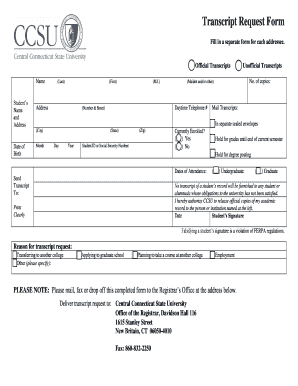
Ccsu Transcript Form


What is the CCSU Transcript
The CCSU transcript is an official academic record issued by Central Connecticut State University. It contains a comprehensive overview of a student's academic performance, including courses taken, grades received, and degrees conferred. This document is essential for various purposes, such as applying for jobs, further education, or transferring to another institution.
How to Obtain the CCSU Transcript
To request a CCSU transcript, students can submit a transcript request through the university's online portal. The process typically requires providing personal information, such as your student ID and the address where the transcript should be sent. There may be a fee associated with the request, and students should allow several business days for processing. For those who prefer, transcripts can also be requested via mail or in person at the registrar's office.
Steps to Complete the CCSU Transcript Request
Completing the CCSU transcript request involves a few straightforward steps:
- Visit the CCSU transcript request page on the university's website.
- Log in using your student credentials.
- Fill out the required fields, including your personal information and the recipient's details.
- Select the type of transcript you need—official or unofficial.
- Review your request for accuracy and submit it.
Legal Use of the CCSU Transcript
The CCSU transcript serves as a legally binding document when properly issued. It is important for students to understand that unauthorized alterations or misuse of the transcript can lead to serious consequences, including academic penalties or legal action. Institutions and employers often require official transcripts to verify educational credentials, making it crucial to handle this document with care.
Key Elements of the CCSU Transcript
A CCSU transcript typically includes several key elements:
- Student Information: Name, student ID, and contact details.
- Course Listings: A detailed list of all courses taken, including course codes and titles.
- Grades: The grades received for each course, along with the corresponding grade point averages.
- Degree Information: Any degrees awarded, including the date of conferral.
Digital vs. Paper Version of the CCSU Transcript
Students can choose between a digital or paper version of the CCSU transcript. The digital version is often faster to obtain and can be sent directly to institutions or employers via email. Conversely, the paper version is suitable for those who prefer a physical copy or need to submit a hard copy for specific applications. Both versions are considered official, provided they are issued directly by the university.
Who Issues the CCSU Transcript
The registrar's office at Central Connecticut State University is responsible for issuing transcripts. This office ensures that all transcripts are accurate and reflect the student's academic history. Students should direct all transcript requests to the registrar's office to ensure proper processing and delivery.
Quick guide on how to complete ccsu transcript
Complete Ccsu Transcript effortlessly on any device
Digital document management has become increasingly popular among businesses and individuals. It offers an excellent eco-conscious alternative to conventional printed and signed documents, as you can easily find the right form and securely store it online. airSlate SignNow equips you with all the necessary tools to create, edit, and eSign your documents swiftly without delays. Manage Ccsu Transcript on any device using the airSlate SignNow Android or iOS applications and enhance any document-centric process today.
How to edit and eSign Ccsu Transcript with ease
- Obtain Ccsu Transcript and click on Get Form to begin.
- Make use of the tools we provide to complete your document.
- Highlight important sections of your documents or obscure sensitive information with tools that airSlate SignNow offers specifically for that purpose.
- Generate your signature using the Sign tool, which takes mere seconds and holds the same legal validity as a traditional wet ink signature.
- Review all the details and click on the Done button to save your changes.
- Choose how you want to share your form, via email, SMS, or an invite link, or download it to your computer.
Eliminate worries about lost or misplaced files, tedious form searches, or errors that necessitate printing new document copies. airSlate SignNow addresses your document management needs with just a few clicks from any device you prefer. Modify and eSign Ccsu Transcript and ensure remarkable communication at every stage of your form preparation process with airSlate SignNow.
Create this form in 5 minutes or less
Create this form in 5 minutes!
How to create an eSignature for the ccsu transcript
How to create an electronic signature for a PDF online
How to create an electronic signature for a PDF in Google Chrome
How to create an e-signature for signing PDFs in Gmail
How to create an e-signature right from your smartphone
How to create an e-signature for a PDF on iOS
How to create an e-signature for a PDF on Android
People also ask
-
What is the CCSU transcript request process?
The CCSU transcript request process is straightforward and can be completed online. You simply need to access the official CCSU website, fill out the required forms, and submit your request. With airSlate SignNow, you can securely sign and manage your transcript requests, ensuring a seamless experience.
-
How much does a CCSU transcript request cost?
The cost of a CCSU transcript request varies depending on the type of request and delivery method. Typically, standard requests are more affordable than expedited options. Using airSlate SignNow not only simplifies the submission process but can also save you time and potential costs associated with mailing documents.
-
Can I track my CCSU transcript request status?
Yes, once your CCSU transcript request is submitted, you can track its status online. CCSU provides updates through their system, and with airSlate SignNow, you can receive notifications directly to your email. This feature keeps you informed about your request's progress, adding peace of mind.
-
What documents are needed for a CCSU transcript request?
For a CCSU transcript request, you'll typically need to provide personal information such as your student ID, dates of attendance, and any specific delivery instructions. If required, airSlate SignNow can help you easily upload and sign any additional documents needed, streamlining the entire process.
-
How long does it take to process a CCSU transcript request?
Processing time for a CCSU transcript request can vary, but it usually takes 5-10 business days for standard requests. If you've requested expedited service, you can expect faster processing. Utilizing airSlate SignNow ensures your documents are handled efficiently, reducing any potential delays.
-
Can I send my CCSU transcript request to multiple recipients?
Yes, when making a CCSU transcript request, you can specify multiple recipients for your transcripts. This feature ensures that your documents signNow all necessary parties promptly. With airSlate SignNow, you can seamlessly manage and send your requests to all designated recipients from one platform.
-
Is it safe to send my CCSU transcript request online?
Absolutely, sending your CCSU transcript request online through secure platforms like airSlate SignNow is safe and reliable. Advanced encryption and security measures ensure that your personal information remains confidential. Trusting airSlate SignNow adds an added layer of security to your transcript requests.
Get more for Ccsu Transcript
Find out other Ccsu Transcript
- eSign Massachusetts Plumbing Job Offer Mobile
- How To eSign Pennsylvania Orthodontists Letter Of Intent
- eSign Rhode Island Orthodontists Last Will And Testament Secure
- eSign Nevada Plumbing Business Letter Template Later
- eSign Nevada Plumbing Lease Agreement Form Myself
- eSign Plumbing PPT New Jersey Later
- eSign New York Plumbing Rental Lease Agreement Simple
- eSign North Dakota Plumbing Emergency Contact Form Mobile
- How To eSign North Dakota Plumbing Emergency Contact Form
- eSign Utah Orthodontists Credit Memo Easy
- How To eSign Oklahoma Plumbing Business Plan Template
- eSign Vermont Orthodontists Rental Application Now
- Help Me With eSign Oregon Plumbing Business Plan Template
- eSign Pennsylvania Plumbing RFP Easy
- Can I eSign Pennsylvania Plumbing RFP
- eSign Pennsylvania Plumbing Work Order Free
- Can I eSign Pennsylvania Plumbing Purchase Order Template
- Help Me With eSign South Carolina Plumbing Promissory Note Template
- How To eSign South Dakota Plumbing Quitclaim Deed
- How To eSign South Dakota Plumbing Affidavit Of Heirship