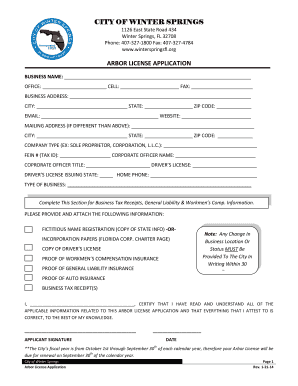
Online Winter Springs Fl Online Arbor Form


What is the Online Winter Springs Fl Online Arbor Form
The Online Winter Springs Fl Online Arbor Form is a digital document designed for residents of Winter Springs, Florida, who wish to apply for an arbor permit. This form facilitates the process of requesting permission to plant, remove, or maintain trees within the city limits. It ensures that applicants comply with local regulations regarding tree preservation and urban forestry management.
How to use the Online Winter Springs Fl Online Arbor Form
To use the Online Winter Springs Fl Online Arbor Form, applicants should first access the form through the designated online portal. Users will need to fill in personal information, including their name, address, and contact details. Additionally, the form requires specifics about the tree or trees in question, such as species, location, and the intended action (planting, removal, or maintenance). After completing the form, users can submit it electronically, ensuring a streamlined and efficient application process.
Steps to complete the Online Winter Springs Fl Online Arbor Form
Completing the Online Winter Springs Fl Online Arbor Form involves several key steps:
- Access the form via the official city website.
- Provide your personal details, including name, address, and contact information.
- Detail the specific tree or trees involved in your request, including species and location.
- Select the action you wish to take regarding the trees (e.g., planting, removal, or maintenance).
- Review your entries for accuracy.
- Submit the form electronically.
Legal use of the Online Winter Springs Fl Online Arbor Form
The Online Winter Springs Fl Online Arbor Form serves a legal purpose by ensuring that all tree-related activities comply with local ordinances. By submitting this form, applicants are adhering to regulations that protect the urban forest and promote sustainable landscaping practices. It is important to understand that unauthorized removal or alteration of trees may result in penalties, making the proper use of this form essential.
Required Documents
When filling out the Online Winter Springs Fl Online Arbor Form, applicants may need to provide supporting documentation. This can include:
- A site plan showing the location of the trees in relation to property lines and structures.
- Photographs of the trees involved in the request.
- Any relevant permits or previous correspondence with city officials regarding tree management.
Form Submission Methods
The Online Winter Springs Fl Online Arbor Form is primarily submitted through the city’s online portal. However, for those who prefer traditional methods, printed versions of the form can be completed and mailed to the appropriate city department. In-person submissions may also be accepted at designated city offices, allowing for direct interaction with city staff.
Eligibility Criteria
Eligibility to apply for the Online Winter Springs Fl Online Arbor Form generally includes being a resident or property owner within Winter Springs. Applicants must demonstrate a valid reason for their request, whether it be for planting new trees or managing existing ones. Compliance with local zoning laws and tree ordinances is also a prerequisite for approval.
Quick guide on how to complete online winter springs fl online arbor form
Effortlessly Complete Online Winter Springs Fl Online Arbor Form on Any Device
Managing documents online has gained traction among organizations and individuals alike. It serves as an ideal eco-friendly alternative to traditional printed and signed paperwork, enabling you to obtain the appropriate template and securely store it in the cloud. airSlate SignNow equips you with all the tools required to create, modify, and electronically sign your documents swiftly and without delays. Handle Online Winter Springs Fl Online Arbor Form on any device with the airSlate SignNow Android or iOS applications and enhance any document-related process today.
Easily Edit and Electronically Sign Online Winter Springs Fl Online Arbor Form
- Obtain Online Winter Springs Fl Online Arbor Form and click on Get Form to begin.
- Utilize the tools we offer to fill out your form.
- Highlight pertinent sections of the documents or conceal sensitive information using the tools specifically provided by airSlate SignNow for this purpose.
- Generate your eSignature with the Sign feature, which takes mere seconds and holds the same legal validity as a conventional wet ink signature.
- Review all the details and click on the Done button to save your updates.
- Choose how you wish to send your form—via email, text message (SMS), invite link, or download it to your computer.
Eliminate concerns about lost or misplaced documents, tedious form searches, or errors that require printing new copies. airSlate SignNow meets your document management needs in just a few clicks from any device of your choice. Modify and electronically sign Online Winter Springs Fl Online Arbor Form to ensure outstanding communication at any stage of your document preparation journey with airSlate SignNow.
Create this form in 5 minutes or less
Create this form in 5 minutes!
How to create an eSignature for the online winter springs fl online arbor form
How to create an electronic signature for a PDF online
How to create an electronic signature for a PDF in Google Chrome
How to create an e-signature for signing PDFs in Gmail
How to create an e-signature right from your smartphone
How to create an e-signature for a PDF on iOS
How to create an e-signature for a PDF on Android
People also ask
-
What is the Online Winter Springs Fl Online Arbor Form?
The Online Winter Springs Fl Online Arbor Form is a digital tool designed for residents to apply for tree removal or management permits in Winter Springs, FL. This form streamlines the application process, allowing users to fill out, sign, and submit the necessary documents online, ensuring compliance with local regulations.
-
How much does it cost to use the Online Winter Springs Fl Online Arbor Form?
Using the Online Winter Springs Fl Online Arbor Form through airSlate SignNow is cost-effective and often includes affordable pricing plans. The pricing may vary based on the features and scale of usage you choose, but the platform offers various options to fit different budgets and needs.
-
What features does the Online Winter Springs Fl Online Arbor Form offer?
The Online Winter Springs Fl Online Arbor Form includes features such as customizable templates, secure eSignature options, and real-time document tracking. These features make it easy to manage your submissions while ensuring you have a digital record of your applications.
-
How does the Online Winter Springs Fl Online Arbor Form benefit users?
The Online Winter Springs Fl Online Arbor Form benefits users by simplifying the permit application process, saving time, and reducing paperwork. With easy access to the form online, applicants can complete their requests from the comfort of their homes at any time.
-
Can I integrate the Online Winter Springs Fl Online Arbor Form with other tools?
Yes, the Online Winter Springs Fl Online Arbor Form can be integrated with other software and applications. airSlate SignNow supports various integrations, making it easy to sync your documents and workflows with your existing systems for improved efficiency.
-
Is the Online Winter Springs Fl Online Arbor Form user-friendly?
Absolutely, the Online Winter Springs Fl Online Arbor Form is designed with user experience in mind. It features a simple interface that guides users through each step of the application process, ensuring that anyone can navigate it with ease.
-
How secure is the Online Winter Springs Fl Online Arbor Form?
The Online Winter Springs Fl Online Arbor Form is highly secure, employing industry-standard encryption methods to protect your personal information. airSlate SignNow prioritizes data security, ensuring that your documents remain confidential and protected throughout the signing process.
Get more for Online Winter Springs Fl Online Arbor Form
- Lead based paint disclosure for rental transaction wyoming form
- Notice of lease for recording wyoming form
- Sample cover letter for filing of llc articles or certificate with secretary of state wyoming form
- Supplemental residential lease forms package wyoming
- Wy lease agreements form
- Wy name form
- Wyoming name change instructions and forms package for a minor wyoming
- Name change instructions and forms package for a family wyoming
Find out other Online Winter Springs Fl Online Arbor Form
- How To Integrate Sign in Banking
- How To Use Sign in Banking
- Help Me With Use Sign in Banking
- Can I Use Sign in Banking
- How Do I Install Sign in Banking
- How To Add Sign in Banking
- How Do I Add Sign in Banking
- How Can I Add Sign in Banking
- Can I Add Sign in Banking
- Help Me With Set Up Sign in Government
- How To Integrate eSign in Banking
- How To Use eSign in Banking
- How To Install eSign in Banking
- How To Add eSign in Banking
- How To Set Up eSign in Banking
- How To Save eSign in Banking
- How To Implement eSign in Banking
- How To Set Up eSign in Construction
- How To Integrate eSign in Doctors
- How To Use eSign in Doctors