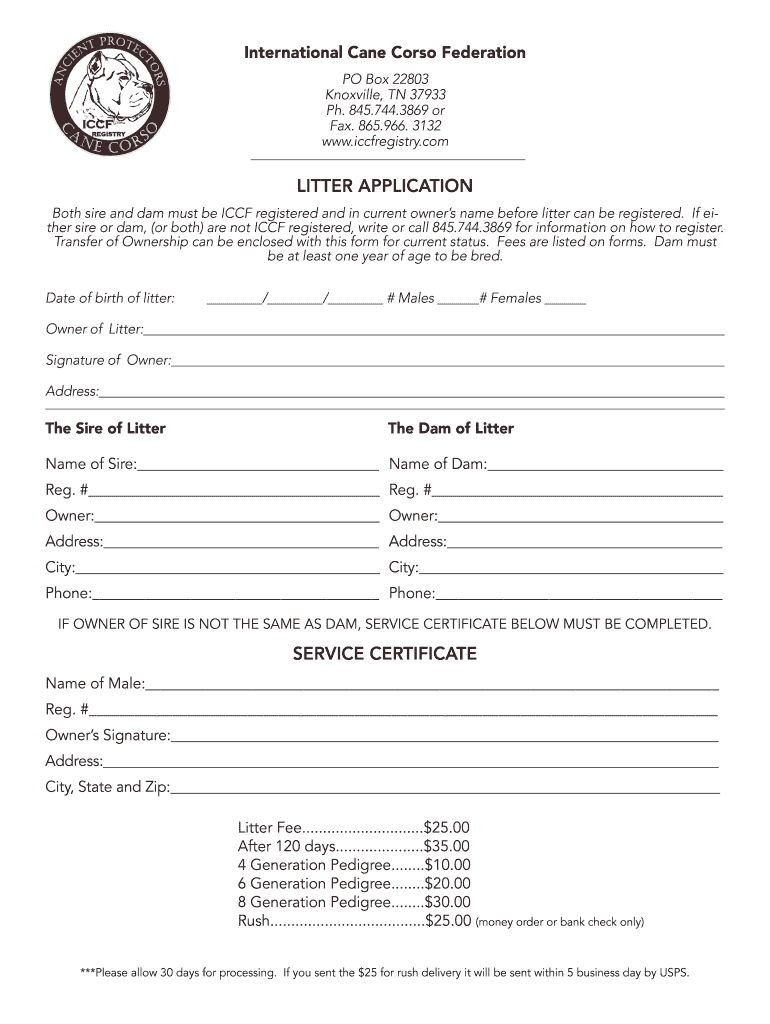
Iccf Blue Slip Form


What is the ICCF Blue Slip
The ICCF Blue Slip is an essential document used in the International Cat Care Federation (ICCF) registration process. This form serves as a proof of registration for litters and is vital for breeders to ensure that their kittens are recognized under the ICCF standards. The blue slip contains specific details about the litter, including the names of the parents, the date of birth, and the number of kittens in the litter. Proper completion of the ICCF Blue Slip is crucial for maintaining accurate records within the ICCF registry.
How to Use the ICCF Blue Slip
Using the ICCF Blue Slip involves a few straightforward steps. First, breeders must fill out the form with accurate information regarding the litter. This includes the names and registration numbers of both parents, the date of birth of the kittens, and any other required details. Once completed, the form must be submitted to the ICCF for processing. It is important to keep a copy of the blue slip for personal records. This document not only serves as proof of registration but also plays a role in future transactions involving the kittens.
Steps to Complete the ICCF Blue Slip
To ensure the ICCF Blue Slip is filled out correctly, follow these steps:
- Gather all necessary information about the litter, including parent details and birth dates.
- Fill in the form with the required details, ensuring accuracy to avoid any issues.
- Review the completed form for any errors or omissions.
- Submit the form to the ICCF through the designated method, whether online or via mail.
- Retain a copy of the submitted form for your records.
Legal Use of the ICCF Blue Slip
The ICCF Blue Slip holds legal significance as it serves as an official record of the litter's registration. This document can be used in various scenarios, such as proving ownership or lineage in disputes. To ensure its legal validity, it is essential that the form is completed accurately and submitted in accordance with ICCF guidelines. Compliance with these regulations not only protects breeders but also upholds the integrity of the ICCF registry.
Key Elements of the ICCF Blue Slip
Understanding the key elements of the ICCF Blue Slip is vital for successful registration. The main components include:
- Parent Information: Names and registration numbers of both the sire and dam.
- Litter Information: Date of birth and number of kittens.
- Breeder Information: Name and contact details of the breeder.
- Signature: The breeder's signature to validate the information provided.
Who Issues the Form
The ICCF Blue Slip is issued by the International Cat Care Federation. Breeders must obtain this form directly from the ICCF to ensure that they are using the correct version and that it complies with the organization's standards. The ICCF provides guidance on how to fill out the form and the necessary steps for submission, ensuring that breeders have the resources they need for successful registration.
Quick guide on how to complete iccf blue slip
Complete Iccf Blue Slip effortlessly on any device
Web-based document management has become widely adopted by businesses and individuals alike. It offers an ideal environmentally-friendly alternative to conventional printed and signed documents, allowing you to access the correct form and securely store it online. airSlate SignNow provides you with all the resources necessary to create, modify, and eSign your documents swiftly and without interruptions. Manage Iccf Blue Slip on any platform using airSlate SignNow's Android or iOS applications and enhance any document-focused process today.
The simplest way to modify and eSign Iccf Blue Slip with ease
- Obtain Iccf Blue Slip and then click Get Form to begin.
- Leverage the tools we provide to finalize your form.
- Mark important sections of your documents or conceal sensitive details using the tools that airSlate SignNow offers specifically for that purpose.
- Create your signature with the Sign tool, which takes mere seconds and carries the same legal validity as a traditional wet ink signature.
- Review all the information and then click the Done button to preserve your changes.
- Select your preferred method for sharing your form, whether by email, SMS, invitation link, or download it to your computer.
Say goodbye to lost or misplaced documents, tedious form searching, or errors that necessitate printing new copies. airSlate SignNow meets your document management requirements in just a few clicks from any device you choose. Edit and eSign Iccf Blue Slip and ensure excellent communication at every stage of your form preparation process with airSlate SignNow.
Create this form in 5 minutes or less
Create this form in 5 minutes!
How to create an eSignature for the iccf blue slip
How to create an electronic signature for a PDF online
How to create an electronic signature for a PDF in Google Chrome
How to create an e-signature for signing PDFs in Gmail
How to create an e-signature right from your smartphone
How to create an e-signature for a PDF on iOS
How to create an e-signature for a PDF on Android
People also ask
-
What is the ICCF blue slip?
The ICCF blue slip is a document used in various industries to facilitate the signing and collection of agreements. With airSlate SignNow, you can easily create, send, and eSign ICCF blue slips digitally, ensuring a streamlined process.
-
How can I create an ICCF blue slip using airSlate SignNow?
Creating an ICCF blue slip with airSlate SignNow is simple. Just upload your document template or start from scratch, add the necessary fields for signatures, and send it out for eSigning. Our intuitive interface makes this process quick and efficient.
-
What are the benefits of using airSlate SignNow for ICCF blue slips?
Using airSlate SignNow for your ICCF blue slips provides signNow benefits, including faster turnaround times, reduced paperwork, and enhanced tracking capabilities. You can also ensure compliance and security with our robust eSignature solution.
-
What pricing options are available for airSlate SignNow?
AirSlate SignNow offers flexible pricing plans to accommodate various business needs, including a basic plan suitable for occasional users of ICCF blue slips and premium options for larger teams. Visit our pricing page for detailed information and choose the plan that works best for you.
-
Can I integrate airSlate SignNow with other applications for ICCF blue slip processes?
Absolutely! airSlate SignNow integrates seamlessly with numerous applications such as Google Workspace, Salesforce, and more. These integrations allow for a smooth workflow when managing ICCF blue slips and other documents.
-
Is the ICCF blue slip process secure with airSlate SignNow?
Yes, the ICCF blue slip process through airSlate SignNow is highly secure. We use advanced encryption and comply with industry standards to ensure that your data remains confidential and protected throughout the signing process.
-
How can I track the status of my ICCF blue slip?
AirSlate SignNow provides real-time tracking for your ICCF blue slip. You will receive notifications when the document is viewed, signed, or completed, allowing you to stay informed throughout the process.
Get more for Iccf Blue Slip
- Supervision form dshs state tx
- A housing safety checklist north carolina cooperative extension ces ncsu form
- Form 3 fire rated swinging door inspection survey door and dhi
- Clean hands selfcertification form abra dc
- Mcs 90 example form
- Chemistry form ws10 1 1a
- How to amend a new mexico tax return form
- Vulnerability assessment agreement template form
Find out other Iccf Blue Slip
- eSignature Pennsylvania High Tech Bill Of Lading Safe
- eSignature Washington Insurance Work Order Fast
- eSignature Utah High Tech Warranty Deed Free
- How Do I eSignature Utah High Tech Warranty Deed
- eSignature Arkansas Legal Affidavit Of Heirship Fast
- Help Me With eSignature Colorado Legal Cease And Desist Letter
- How To eSignature Connecticut Legal LLC Operating Agreement
- eSignature Connecticut Legal Residential Lease Agreement Mobile
- eSignature West Virginia High Tech Lease Agreement Template Myself
- How To eSignature Delaware Legal Residential Lease Agreement
- eSignature Florida Legal Letter Of Intent Easy
- Can I eSignature Wyoming High Tech Residential Lease Agreement
- eSignature Connecticut Lawers Promissory Note Template Safe
- eSignature Hawaii Legal Separation Agreement Now
- How To eSignature Indiana Legal Lease Agreement
- eSignature Kansas Legal Separation Agreement Online
- eSignature Georgia Lawers Cease And Desist Letter Now
- eSignature Maryland Legal Quitclaim Deed Free
- eSignature Maryland Legal Lease Agreement Template Simple
- eSignature North Carolina Legal Cease And Desist Letter Safe