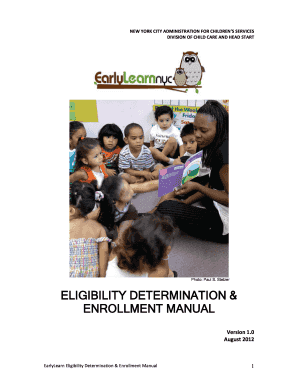
Form 1081 Child Support


What is the Form 1081 Child Support
The Form 1081 Child Support is a legal document used in the United States to facilitate the process of establishing, modifying, or enforcing child support obligations. This form is typically utilized by custodial parents, non-custodial parents, or legal guardians who need to formalize arrangements regarding financial support for children. It serves as an official record that outlines the terms and conditions of child support payments, ensuring that both parties understand their responsibilities and rights under the law.
How to use the Form 1081 Child Support
Using the Form 1081 Child Support involves several key steps. First, the individual must obtain the form from a reliable source, such as a state or local child support agency. Once the form is acquired, it should be filled out with accurate information, including details about the parents, the child, and the proposed support amount. After completing the form, it must be submitted to the appropriate court or agency for review. It is essential to keep copies of the completed form and any correspondence related to the child support case for future reference.
Steps to complete the Form 1081 Child Support
Completing the Form 1081 Child Support requires careful attention to detail. The following steps outline the process:
- Gather necessary information, including personal details of both parents and the child.
- Clearly state the proposed child support amount, considering factors like income and expenses.
- Fill out the form accurately, ensuring that all sections are completed.
- Review the form for any errors or omissions before submission.
- Submit the completed form to the appropriate court or child support agency.
Key elements of the Form 1081 Child Support
The Form 1081 Child Support includes several critical elements that must be addressed. These elements typically encompass:
- Identifying information for both parents and the child.
- The proposed amount of child support and payment schedule.
- Details regarding any existing child support orders.
- Signature lines for both parties, indicating their agreement to the terms.
Legal use of the Form 1081 Child Support
The legal use of the Form 1081 Child Support is paramount for ensuring that the document is enforceable in court. To be legally binding, the form must comply with state laws and regulations governing child support. This includes proper completion, submission to the correct authority, and adherence to any required legal procedures. Failure to follow these legal guidelines may result in delays or complications in establishing or modifying child support obligations.
Form Submission Methods (Online / Mail / In-Person)
The Form 1081 Child Support can typically be submitted through various methods, depending on the jurisdiction. Common submission methods include:
- Online submission via the state child support agency's website.
- Mailing the completed form to the appropriate court or agency office.
- In-person submission at designated government offices or child support agencies.
Quick guide on how to complete form 1081 child support
Complete Form 1081 Child Support effortlessly on any device
Online document management has gained popularity among businesses and individuals alike. It serves as an ideal eco-friendly alternative to conventional printed and signed documents, allowing you to access the appropriate form and securely store it online. airSlate SignNow equips you with all the necessary tools to create, modify, and eSign your documents swiftly and without delays. Manage Form 1081 Child Support on any platform using airSlate SignNow's Android or iOS applications and simplify any document-related processes today.
The easiest way to edit and eSign Form 1081 Child Support with ease
- Obtain Form 1081 Child Support and click Get Form to begin.
- Utilize the tools we provide to fill out your document.
- Highlight relevant sections of the documents or obscure sensitive information with tools that airSlate SignNow offers specifically for that purpose.
- Create your eSignature using the Sign tool, which takes mere seconds and holds the same legal authority as a conventional handwritten signature.
- Review all the details and click on the Done button to finalize your changes.
- Choose how you want to share your form, either via email, text message (SMS), invitation link, or download it to your computer.
Say goodbye to lost or misplaced documents, exhausting searches for forms, or errors that necessitate printing new document copies. airSlate SignNow fulfills all your document management needs with just a few clicks from any device you prefer. Edit and eSign Form 1081 Child Support and ensure excellent communication at every stage of the form preparation process with airSlate SignNow.
Create this form in 5 minutes or less
Create this form in 5 minutes!
How to create an eSignature for the form 1081 child support
How to create an electronic signature for a PDF online
How to create an electronic signature for a PDF in Google Chrome
How to create an e-signature for signing PDFs in Gmail
How to create an e-signature right from your smartphone
How to create an e-signature for a PDF on iOS
How to create an e-signature for a PDF on Android
People also ask
-
What is Form 1081 Child Support?
Form 1081 Child Support is a legal document used to establish and modify child support payments between parents. This form ensures that the financial needs of the child are met consistently and fairly. By utilizing airSlate SignNow, you can easily prepare and eSign Form 1081 Child Support, streamlining the process.
-
How does airSlate SignNow simplify the completion of Form 1081 Child Support?
airSlate SignNow provides an intuitive platform that allows users to fill out, edit, and eSign Form 1081 Child Support seamlessly. Its user-friendly interface and step-by-step guidance help reduce confusion during the completion of this important document. You can complete the form quickly and efficiently with minimal hassle.
-
What are the pricing options for using airSlate SignNow to process Form 1081 Child Support?
airSlate SignNow offers competitive pricing plans that cater to different user needs. You can choose from various subscription tiers, depending on your volume of documents and required features. All plans provide access to essential tools for managing and eSigning Form 1081 Child Support.
-
What features does airSlate SignNow include for managing Form 1081 Child Support?
With airSlate SignNow, you have access to features such as customizable templates, in-app messaging, and secure cloud storage for your Form 1081 Child Support documents. Additionally, its advanced tracking and reporting capabilities allow you to monitor the status of your documents in real-time. These features enhance the overall experience of document management.
-
Can I use airSlate SignNow to collaborate on Form 1081 Child Support with multiple parties?
Yes, airSlate SignNow facilitates collaboration by allowing multiple parties to work on Form 1081 Child Support simultaneously. You can invite co-signers, attorneys, or financial advisors to review and sign the document, ensuring a smooth workflow. This collaborative aspect is particularly beneficial for complex family situations.
-
Is my data secure when using airSlate SignNow for Form 1081 Child Support?
Absolutely, airSlate SignNow prioritizes your data security with robust encryption protocols and compliance with industry standards. When you eSign and manage Form 1081 Child Support, your sensitive information remains protected throughout the process. Trust that your documents are safe and secure with us.
-
What integrations does airSlate SignNow offer for managing Form 1081 Child Support?
airSlate SignNow provides seamless integrations with popular business tools, including Google Drive, Dropbox, and Microsoft Office. These integrations allow you to easily access and manage your Form 1081 Child Support documents within the applications you already use. Enhance your productivity by connecting to the tools that work best for you.
Get more for Form 1081 Child Support
- Jugendarbeitsschutz nachuntersuchung form
- Konut n biriktirim fonundan aada belirttiim sebepten dolay ayrlmak istiyorum form
- Railway concession form 1 45 pdf 422275943
- Maumee oh application maritz research form
- 56 19 500 sc code form
- Tax registration form tr1 this form can be used to register for tax
- Wage deduction authorization agreement template form
- Wage increase agreement template form
Find out other Form 1081 Child Support
- eSign North Dakota Police Rental Lease Agreement Now
- eSign Tennessee Courts Living Will Simple
- eSign Utah Courts Last Will And Testament Free
- eSign Ohio Police LLC Operating Agreement Mobile
- eSign Virginia Courts Business Plan Template Secure
- How To eSign West Virginia Courts Confidentiality Agreement
- eSign Wyoming Courts Quitclaim Deed Simple
- eSign Vermont Sports Stock Certificate Secure
- eSign Tennessee Police Cease And Desist Letter Now
- Help Me With eSign Texas Police Promissory Note Template
- eSign Utah Police LLC Operating Agreement Online
- eSign West Virginia Police Lease Agreement Online
- eSign Wyoming Sports Residential Lease Agreement Online
- How Do I eSign West Virginia Police Quitclaim Deed
- eSignature Arizona Banking Moving Checklist Secure
- eSignature California Banking Warranty Deed Later
- eSignature Alabama Business Operations Cease And Desist Letter Now
- How To eSignature Iowa Banking Quitclaim Deed
- How To eSignature Michigan Banking Job Description Template
- eSignature Missouri Banking IOU Simple