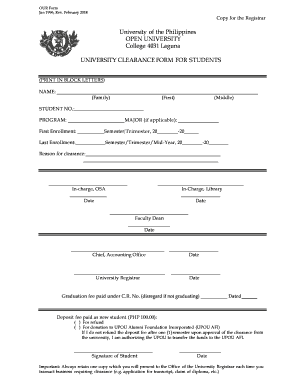
University Clearance Form


What is the university clearance form
The university clearance form is a document that students typically need to complete before graduating or transferring from a university. This form serves as a verification tool to ensure that students have fulfilled all academic and financial obligations to the institution. It often includes sections for confirming the return of library books, payment of tuition and fees, and completion of required coursework. By obtaining and submitting this form, students can officially clear their records with the university.
How to use the university clearance form
Using the university clearance form involves several straightforward steps. First, students should obtain the form from their university's website or administration office. Next, they need to fill out the required information accurately, which may include personal details, student ID, and the specific obligations that need to be cleared. After completing the form, students must submit it according to their university’s guidelines, which may involve electronic submission, mailing, or in-person delivery. It is essential to keep a copy of the submitted form for personal records.
Steps to complete the university clearance form
Completing the university clearance form involves a series of organized steps:
- Access the form from the university's official website or request it from the administration.
- Fill in personal information, including your full name, student ID, and contact details.
- Review the list of obligations to ensure all items are accounted for, such as tuition payments and library returns.
- Sign and date the form to confirm the information is accurate.
- Submit the form through the designated method, whether online, by mail, or in person.
Legal use of the university clearance form
The university clearance form is legally binding once it has been signed and submitted according to the institution's regulations. It is essential for students to understand that any inaccuracies or omissions on the form may lead to delays in processing or complications regarding their academic status. By using a reliable electronic signature solution, students can ensure that their submission meets legal standards, making it more secure and verifiable.
Key elements of the university clearance form
Several key elements are typically included in the university clearance form. These elements ensure that all necessary information is captured for processing:
- Personal Information: Full name, student ID, and contact details.
- Financial Obligations: Confirmation of tuition payments and any outstanding fees.
- Academic Requirements: Verification of completed courses and grades.
- Library Returns: Acknowledgment of returned library materials.
- Signature: A signature is required to validate the form.
How to obtain the university clearance form
Students can obtain the university clearance form through various channels. The most common method is to visit the university's official website, where the form is often available for download. Alternatively, students may request a physical copy from the registrar's office or student services. It is advisable to check the university's specific procedures, as some institutions may have unique requirements for accessing this form.
Form submission methods
Submitting the university clearance form can typically be done through several methods, depending on the university's policies:
- Online Submission: Many universities allow students to submit the form electronically through a secure portal.
- Mail: Students can print the completed form and send it via postal service to the appropriate office.
- In-Person: Students may also have the option to deliver the form directly to the registrar or relevant administrative office.
Quick guide on how to complete university clearance form
Accomplish University Clearance Form effortlessly on any gadget
Digital document management has become increasingly favored by enterprises and individuals. It offers an ideal environmentally friendly substitute for traditional printed and signed documents, as you can easily locate the proper form and securely save it online. airSlate SignNow provides you with all the tools necessary to create, modify, and eSign your documents promptly without interruptions. Manage University Clearance Form on any gadget using airSlate SignNow Android or iOS applications and simplify any document-related task today.
How to modify and eSign University Clearance Form with ease
- Search for University Clearance Form and click Get Form to begin.
- Use the tools we provide to finish your document.
- Mark important sections of your documents or redact sensitive data with tools that airSlate SignNow offers specifically for that purpose.
- Generate your eSignature with the Sign feature, which takes moments and holds the same legal legitimacy as a conventional wet ink signature.
- Verify all information and click on the Done button to save your modifications.
- Select how you wish to deliver your form, by email, text message (SMS), or invitation link, or download it to your computer.
Eliminate worries about lost or misplaced documents, tedious form searching, or mistakes that require printing new document copies. airSlate SignNow fulfills all your requirements in document management with just a few clicks from any device you prefer. Modify and eSign University Clearance Form and guarantee outstanding communication at every stage of your form completion process with airSlate SignNow.
Create this form in 5 minutes or less
Create this form in 5 minutes!
How to create an eSignature for the university clearance form
How to create an electronic signature for a PDF online
How to create an electronic signature for a PDF in Google Chrome
How to create an e-signature for signing PDFs in Gmail
How to create an e-signature right from your smartphone
How to create an e-signature for a PDF on iOS
How to create an e-signature for a PDF on Android
People also ask
-
What is a university clearance form?
A university clearance form is a document used by students to confirm that they have fulfilled all requirements before graduation or leaving university. This includes settling any outstanding fees, returning library materials, and completing other necessary administrative steps. Using airSlate SignNow simplifies the process of signing and submitting your university clearance form electronically.
-
How can airSlate SignNow help with the university clearance form process?
airSlate SignNow allows students to easily eSign their university clearance form online, eliminating the need for physical paperwork. The platform streamlines the signing process, ensures secure document storage, and provides real-time tracking of your clearance form. This helps students manage their graduation requirements efficiently.
-
Are there any costs associated with using airSlate SignNow for the university clearance form?
airSlate SignNow offers a variety of pricing plans to accommodate different needs, including affordable options for students. You can access essential features for managing your university clearance form without breaking the bank. Check our pricing page for more details on plans and features.
-
What are the main features of airSlate SignNow for managing university clearance forms?
Key features of airSlate SignNow include electronic signatures, document templates, and automated workflows. These features make it easy to create, send, and manage your university clearance form efficiently. Additionally, you can track document status and receive notifications when forms are signed.
-
Can I integrate airSlate SignNow with other tools for my university clearance form?
Yes, airSlate SignNow offers integrations with various tools such as Google Drive, Dropbox, and CRM systems. This ensures that you can easily store and manage all your university clearance form documents in one convenient location. Streamlining your workflow has never been easier.
-
What are the benefits of using airSlate SignNow for my university clearance form?
Using airSlate SignNow for your university clearance form reduces the hassle of managing paperwork and enhances efficiency. The convenience of eSigning from any device saves time and ensures that you meet deadlines without stress. Additionally, the security features protect your personal information.
-
How secure is my information when using airSlate SignNow for a university clearance form?
airSlate SignNow prioritizes your security by implementing advanced encryption methods and compliance with data protection regulations. Your information associated with the university clearance form is kept private and confidential throughout the signing process. You can feel confident that your documents are safe.
Get more for University Clearance Form
- Commercial contractor package nebraska form
- Excavation contractor package nebraska form
- Renovation contractor package nebraska form
- Concrete mason contractor package nebraska form
- Demolition contractor package nebraska form
- Security contractor package nebraska form
- Insulation contractor package nebraska form
- Paving contractor package nebraska form
Find out other University Clearance Form
- Electronic signature New York Doctors Permission Slip Free
- Electronic signature South Dakota Construction Quitclaim Deed Easy
- Electronic signature Texas Construction Claim Safe
- Electronic signature Texas Construction Promissory Note Template Online
- How To Electronic signature Oregon Doctors Stock Certificate
- How To Electronic signature Pennsylvania Doctors Quitclaim Deed
- Electronic signature Utah Construction LLC Operating Agreement Computer
- Electronic signature Doctors Word South Dakota Safe
- Electronic signature South Dakota Doctors Confidentiality Agreement Myself
- How Do I Electronic signature Vermont Doctors NDA
- Electronic signature Utah Doctors Promissory Note Template Secure
- Electronic signature West Virginia Doctors Bill Of Lading Online
- Electronic signature West Virginia Construction Quitclaim Deed Computer
- Electronic signature Construction PDF Wisconsin Myself
- How Do I Electronic signature Wyoming Doctors Rental Lease Agreement
- Help Me With Electronic signature Wyoming Doctors Rental Lease Agreement
- How Do I Electronic signature Colorado Education RFP
- Electronic signature Colorado Education Lease Agreement Form Online
- How To Electronic signature Colorado Education Business Associate Agreement
- Can I Electronic signature California Education Cease And Desist Letter