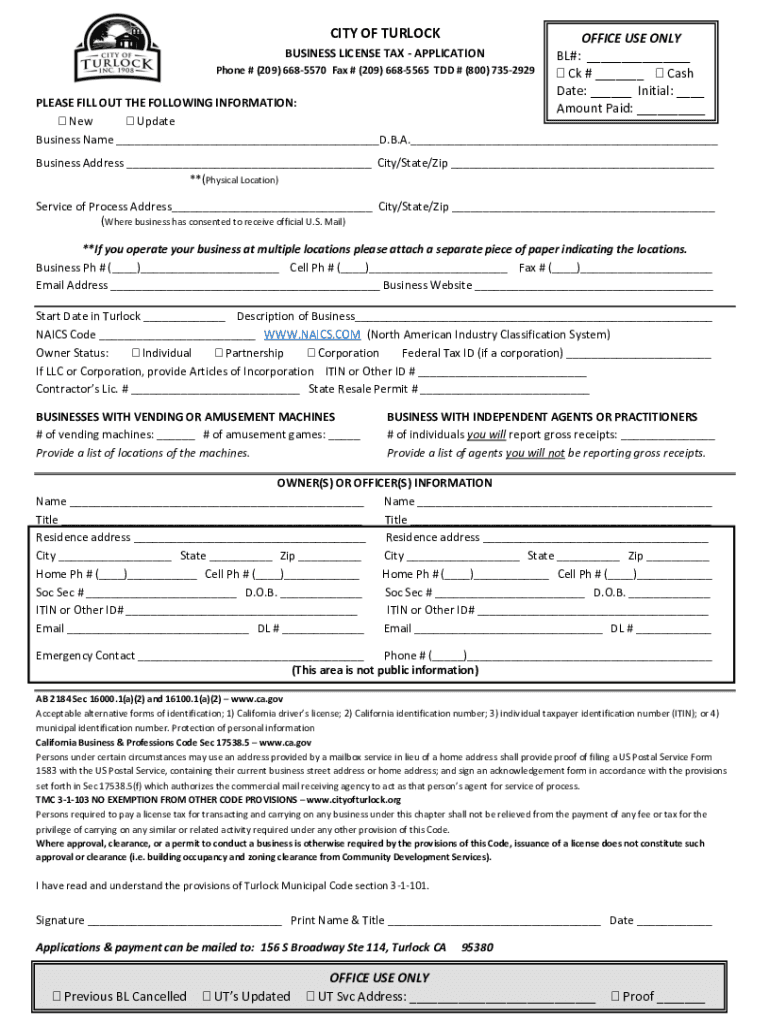
City of Turlock Business License Fill Online, Printable 2021-2026


Understanding the Turlock Business License
The Turlock business license is a legal requirement for businesses operating within the city limits of Turlock, California. This license allows the city to regulate local businesses and ensure compliance with zoning laws and safety regulations. Obtaining a business license is essential for any entrepreneur or business owner looking to establish a legitimate presence in Turlock. The license must be renewed annually, and it is crucial to stay informed about any changes in local regulations that may affect your business.
Steps to Obtain the Turlock Business License
To obtain a Turlock business license, follow these steps:
- Determine the type of business you plan to operate and ensure it complies with local zoning laws.
- Complete the business license application form, which can be filled out online or printed for submission.
- Gather necessary documentation, such as identification, proof of address, and any additional permits required for your specific business type.
- Submit your application along with the required fee to the City of Turlock's Finance Department.
- Wait for the approval process, which may take several days to weeks, depending on the complexity of your application.
Required Documents for the Turlock Business License
When applying for a Turlock business license, you will need to provide certain documents to support your application. These typically include:
- A completed business license application form.
- Valid identification, such as a driver's license or state ID.
- Proof of business address, which may include a lease agreement or utility bill.
- Any additional permits or licenses specific to your business type, such as health permits for food-related businesses.
Legal Use of the Turlock Business License
The Turlock business license grants you the legal right to operate your business within the city. It is important to understand that this license does not exempt you from other local, state, or federal regulations. Businesses must adhere to all applicable laws, including tax obligations and safety standards. Maintaining an active business license is crucial to avoid penalties and ensure your business remains in good standing.
Application Process and Approval Time
The application process for a Turlock business license involves submitting your completed application and required documents to the city. The approval time can vary based on several factors, including the type of business and the completeness of your application. Generally, you can expect a response within a few days to a few weeks. It is advisable to apply well in advance of your planned business opening to account for any potential delays.
State-Specific Rules for the Turlock Business License
California has specific rules regarding business licenses that must be adhered to when applying for a Turlock business license. These include compliance with the California business license tax, which varies by city and business type. Additionally, businesses may be subject to state regulations regarding sales tax, employment tax, and other industry-specific requirements. It is essential to familiarize yourself with both local and state laws to ensure full compliance.
Quick guide on how to complete city of turlock business license fill online printable
Effortlessly Prepare City Of Turlock Business License Fill Online, Printable on Any Device
Digital document management has gained traction among companies and individuals. It serves as an excellent environmentally friendly alternative to conventional printed and signed documents, allowing you to access the right form and securely store it online. airSlate SignNow equips you with all the tools necessary to create, modify, and eSign your documents swiftly and without delays. Manage City Of Turlock Business License Fill Online, Printable on any device using the airSlate SignNow Android or iOS applications and enhance any document-related process today.
How to Modify and eSign City Of Turlock Business License Fill Online, Printable with Ease
- Find City Of Turlock Business License Fill Online, Printable and click on Get Form to begin.
- Utilize the tools we provide to fill out your form.
- Mark important sections of your documents or obscure sensitive information with tools specifically designed for that purpose by airSlate SignNow.
- Create your eSignature using the Sign feature, which takes seconds and carries the same legal validity as a traditional wet ink signature.
- Review the details and click on the Done button to save your changes.
- Select your preferred method for submitting your form, whether by email, text message (SMS), invitation link, or download it to your computer.
Say goodbye to lost or mislaid documents, tedious form searches, or errors that necessitate printing new copies. airSlate SignNow addresses all your document management needs in just a few clicks from any device of your preference. Modify and eSign City Of Turlock Business License Fill Online, Printable and ensure excellent communication at every stage of your form preparation process with airSlate SignNow.
Create this form in 5 minutes or less
Find and fill out the correct city of turlock business license fill online printable
Create this form in 5 minutes!
How to create an eSignature for the city of turlock business license fill online printable
How to create an electronic signature for a PDF online
How to create an electronic signature for a PDF in Google Chrome
How to create an e-signature for signing PDFs in Gmail
How to create an e-signature right from your smartphone
How to create an e-signature for a PDF on iOS
How to create an e-signature for a PDF on Android
People also ask
-
What is the California business license tax?
The California business license tax is a fee that businesses operating in California must pay to the local government to legally conduct business activities. This tax varies by city and is essential for compliance with state regulations. Failing to pay this tax can result in fines and penalties, making it crucial for business owners to stay informed about their obligations.
-
How do I apply for a California business license tax?
To apply for a California business license tax, you typically need to contact your local city or county office. The application process may require you to provide business details, such as your business structure and activities. Completing your applications ensures that you have the proper licensing to avoid any legal issues down the line.
-
How much does a California business license tax cost?
The cost of a California business license tax varies signNowly depending on the city and the specific type of business you run. Some jurisdictions have a flat rate, while others base the fee on your business's estimated revenue. Always check with your local authority for the most accurate information regarding your specific costs.
-
What are the consequences of not paying the California business license tax?
Failing to pay the California business license tax can lead to serious consequences, including fines, penalties, and potential legal issues. Non-compliance can also hinder your ability to obtain necessary permits or licenses in the future. It's crucial to stay compliant to avoid these complications and maintain a good standing for your business.
-
Can airSlate SignNow help with maintaining compliance for California business license tax?
Yes, airSlate SignNow provides an efficient solution to manage and eSign documents related to your California business license tax compliance. With our easy-to-use platform, you can store and access important documents securely. Using airSlate SignNow helps simplify your business processes, ensuring your compliance needs are met seamlessly.
-
What features does airSlate SignNow offer to manage tax-related documents?
airSlate SignNow offers features such as document templates, automated workflows, and eSignature capabilities that help you manage your tax-related documents effectively. You can track document status and receive notifications when actions are completed. This functionality ensures that your California business license tax documents are organized and easily accessible.
-
Is airSlate SignNow integration compatible with accounting software for tax management?
Yes, airSlate SignNow integrates seamlessly with various accounting software solutions, making it easier to manage your California business license tax filings and payments. These integrations allow you to sync data and streamline your financial workflows without manual input. This connectivity boosts efficiency and reduces the chance of errors.
Get more for City Of Turlock Business License Fill Online, Printable
- Get the free request for dmv forms to be mailed state of
- Motorboat hull identification number hin form
- Information request virginia
- For each offense provide form
- 2019 2021 form ny cdl 15 fill online printable fillable
- Fillable disclosure form compliance enforcement division
- Colorado department of transportation pre approved product form
- Certification of diligent search kit nj courtscertification of diligent search kit nj courtshow to conduct a diligent search form
Find out other City Of Turlock Business License Fill Online, Printable
- Can I Electronic signature Arizona LLC Operating Agreement
- Electronic signature Louisiana LLC Operating Agreement Myself
- Can I Electronic signature Michigan LLC Operating Agreement
- How Can I Electronic signature Nevada LLC Operating Agreement
- Electronic signature Ohio LLC Operating Agreement Now
- Electronic signature Ohio LLC Operating Agreement Myself
- How Do I Electronic signature Tennessee LLC Operating Agreement
- Help Me With Electronic signature Utah LLC Operating Agreement
- Can I Electronic signature Virginia LLC Operating Agreement
- Electronic signature Wyoming LLC Operating Agreement Mobile
- Electronic signature New Jersey Rental Invoice Template Computer
- Electronic signature Utah Rental Invoice Template Online
- Electronic signature Louisiana Commercial Lease Agreement Template Free
- eSignature Delaware Sales Invoice Template Free
- Help Me With eSignature Oregon Sales Invoice Template
- How Can I eSignature Oregon Sales Invoice Template
- eSignature Pennsylvania Sales Invoice Template Online
- eSignature Pennsylvania Sales Invoice Template Free
- eSignature Pennsylvania Sales Invoice Template Secure
- Electronic signature California Sublease Agreement Template Myself