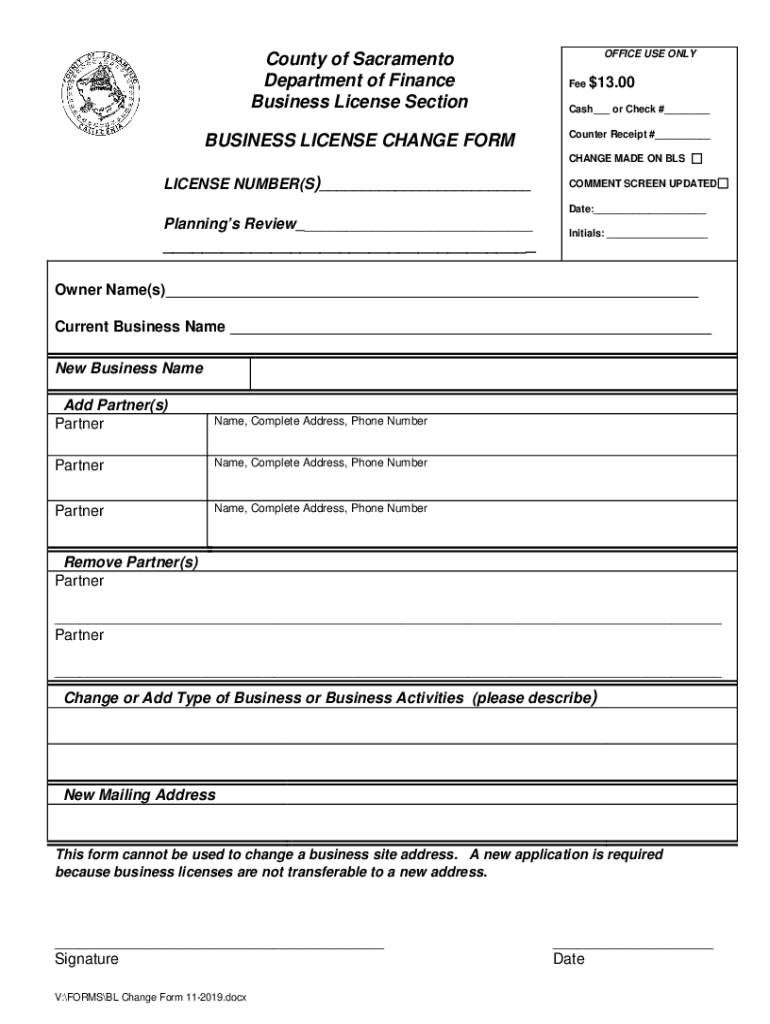
BUSINESS LICENSE REVISION Form


Understanding the Business License Revision
A business license revision refers to the process of updating or modifying an existing business license to reflect changes in business operations, ownership, or structure. This may include changes in the business name, address, ownership, or type of business entity. It is essential for businesses to keep their licenses current to comply with local regulations and avoid penalties.
Steps to Complete the Business License Revision
To successfully complete a business license revision in California, follow these steps:
- Identify the specific changes that need to be made to your current business license.
- Gather all necessary documentation that supports your revision, such as proof of new ownership or a lease agreement for a new location.
- Visit the appropriate local government office or their website to obtain the required revision forms.
- Fill out the forms accurately, ensuring all information is up to date.
- Submit the completed forms along with any required documentation and fees to the appropriate authority.
- Keep a copy of the submitted forms and any receipts for your records.
Required Documents for Business License Revision
When applying for a business license revision, several documents may be required, including:
- Current business license.
- Proof of identity for the business owner or authorized representative.
- Documentation supporting the changes, such as a new lease or partnership agreement.
- Any applicable fees for processing the revision.
Legal Use of the Business License Revision
It is crucial to understand the legal implications of a business license revision. Operating under an outdated or incorrect license can lead to fines, penalties, or even the suspension of your business operations. Ensuring that your business license accurately reflects your current operations helps maintain compliance with local laws and regulations.
State-Specific Rules for Business License Revision
In California, the rules governing business license revisions can vary by city or county. It is important to check with your local government to understand specific requirements, such as the forms needed, fees, and processing times. Some areas may have additional regulations that must be adhered to during the revision process.
Who Issues the Business License Revision
The business license revision is typically issued by the local city or county government where the business operates. This may include the city clerk's office, county recorder's office, or a designated business licensing department. It is important to contact the appropriate office to ensure that you follow the correct procedures for your area.
Quick guide on how to complete business license revision
Complete BUSINESS LICENSE REVISION effortlessly on any device
Online document management has become increasingly popular among businesses and individuals. It offers an ideal eco-friendly alternative to traditional printed and signed documents, allowing you to locate the appropriate form and securely store it online. airSlate SignNow provides you with all the functionalities required to create, edit, and eSign your documents swiftly without any delays. Manage BUSINESS LICENSE REVISION on any platform using airSlate SignNow's Android or iOS applications and enhance any document-centered process today.
How to edit and eSign BUSINESS LICENSE REVISION with ease
- Locate BUSINESS LICENSE REVISION and click on Get Form to begin.
- Utilize the tools we provide to complete your form.
- Highlight important sections of your documents or obscure sensitive information using tools that airSlate SignNow offers specifically for that purpose.
- Create your eSignature using the Sign feature, which takes seconds and holds the same legal validity as a conventional wet ink signature.
- Review the information and click on the Done button to save your changes.
- Select how you wish to send your form: via email, SMS, invite link, or download it to your computer.
Say goodbye to lost or misplaced documents, tedious form searches, or errors that require printing new copies of documents. airSlate SignNow fulfills all your document management needs in just a few clicks from any device you choose. Modify and eSign BUSINESS LICENSE REVISION and ensure excellent communication at any stage of the form preparation process with airSlate SignNow.
Create this form in 5 minutes or less
Create this form in 5 minutes!
How to create an eSignature for the business license revision
How to create an electronic signature for a PDF online
How to create an electronic signature for a PDF in Google Chrome
How to create an e-signature for signing PDFs in Gmail
How to create an e-signature right from your smartphone
How to create an e-signature for a PDF on iOS
How to create an e-signature for a PDF on Android
People also ask
-
What is the process for a California business license change?
To process a California business license change, you typically need to submit the necessary forms to your local licensing authority. This can include updating your business name, address, or ownership information. Utilizing airSlate SignNow can streamline the eSigning of these documents, making your California business license change efficient and hassle-free.
-
How can airSlate SignNow help with my California business license change?
airSlate SignNow provides an easy-to-use platform for sending and eSigning documents needed for a California business license change. Our solution saves you time by enabling quick document turnaround and secure electronic signatures. This way, you can focus more on your business rather than paperwork.
-
Are there any fees associated with a California business license change?
Yes, changing your California business license may involve various fees, including local government charges for processing the change. While airSlate SignNow itself is cost-effective, check with your local licensing authority for the specific fees applicable to your California business license change.
-
What features does airSlate SignNow offer for managing business licenses?
airSlate SignNow offers features such as customizable templates, efficient eSigning, and document tracking, all crucial for managing a California business license change. Our platform enhances collaboration, ensuring all relevant parties can easily review and sign documents, speeding up the entire process.
-
Can I integrate airSlate SignNow with other tools for a California business license change?
Absolutely! airSlate SignNow seamlessly integrates with various business tools and platforms, making it easier to handle your California business license change within your existing workflows. Integrations with popular tools like Google Drive and Dropbox streamline document management and storage.
-
Is airSlate SignNow suitable for small businesses needing a California business license change?
Yes, airSlate SignNow is designed to meet the needs of small businesses facing a California business license change. Our solution offers an affordable and straightforward way for smaller companies to manage their essential documents without a steep learning curve or excessive costs.
-
How secure is the information I submit for a California business license change using airSlate SignNow?
Security is paramount at airSlate SignNow. All documents submitted for a California business license change are encrypted and stored securely, ensuring that your sensitive information is protected throughout the eSigning process. Our compliance with industry standards further assures the confidentiality of your data.
Get more for BUSINESS LICENSE REVISION
- Framing contractor package rhode island form
- Foundation contractor package rhode island form
- Plumbing contractor package rhode island form
- Brick mason contractor package rhode island form
- Roofing contractor package rhode island form
- Electrical contractor package rhode island form
- Sheetrock drywall contractor package rhode island form
- Flooring contractor package rhode island form
Find out other BUSINESS LICENSE REVISION
- How To Integrate Sign in Banking
- How To Use Sign in Banking
- Help Me With Use Sign in Banking
- Can I Use Sign in Banking
- How Do I Install Sign in Banking
- How To Add Sign in Banking
- How Do I Add Sign in Banking
- How Can I Add Sign in Banking
- Can I Add Sign in Banking
- Help Me With Set Up Sign in Government
- How To Integrate eSign in Banking
- How To Use eSign in Banking
- How To Install eSign in Banking
- How To Add eSign in Banking
- How To Set Up eSign in Banking
- How To Save eSign in Banking
- How To Implement eSign in Banking
- How To Set Up eSign in Construction
- How To Integrate eSign in Doctors
- How To Use eSign in Doctors