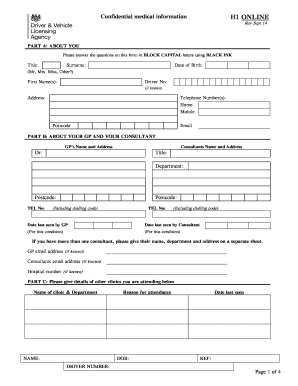
Dvla Form H1 2014


What is the DVLA Form H1
The DVLA Form H1 is a specific document used in the United Kingdom for medical assessments related to driving eligibility. It is primarily intended for individuals who may have medical conditions that could affect their ability to drive safely. The form collects essential information about the applicant's health history and any relevant medical conditions.
This form plays a crucial role in ensuring that drivers meet the necessary health standards set by the DVLA (Driver and Vehicle Licensing Agency). By completing the H1 form, individuals provide the DVLA with the information needed to make informed decisions regarding their driving licenses.
How to Use the DVLA Form H1
Using the DVLA Form H1 involves several straightforward steps. First, individuals should obtain the form, which can typically be found on the official DVLA website or through authorized channels. Once the form is in hand, applicants should carefully read the instructions to ensure all required information is provided accurately.
After filling out the form, it is essential to review the details for accuracy before submission. This ensures that the DVLA can process the application without delays. The completed form can then be submitted via the specified method, whether online, by mail, or in person, depending on the available options.
Steps to Complete the DVLA Form H1
Completing the DVLA Form H1 requires attention to detail. Here are the steps to follow:
- Obtain the DVLA Form H1 from a reliable source.
- Read the instructions carefully to understand the requirements.
- Fill out the form with accurate personal and medical information.
- Review the completed form for any errors or omissions.
- Submit the form using the designated submission method.
Following these steps will help ensure that the application is processed smoothly and efficiently.
Legal Use of the DVLA Form H1
The legal use of the DVLA Form H1 is governed by specific regulations that ensure the protection of public safety on the roads. The form must be completed truthfully, as providing false information can lead to legal consequences, including penalties or revocation of driving privileges.
Additionally, the information collected through the H1 form is used to assess whether an individual is fit to drive. Compliance with the legal requirements surrounding this form is essential for maintaining road safety and ensuring that all drivers meet the necessary health standards.
Key Elements of the DVLA Form H1
The DVLA Form H1 includes several key elements that are crucial for the assessment process. These elements typically include:
- Personal identification details, such as name and address.
- Medical history, including any diagnosed conditions.
- Information about medications being taken.
- Details regarding any previous medical assessments related to driving.
Providing comprehensive and accurate information in these sections helps the DVLA make informed decisions regarding an individual's driving eligibility.
Who Issues the DVLA Form H1
The DVLA Form H1 is issued by the Driver and Vehicle Licensing Agency (DVLA), which is the official government body responsible for maintaining driver records and ensuring road safety in the United Kingdom. The DVLA provides this form to individuals who need to report medical conditions that may affect their driving capabilities.
It is essential for applicants to obtain the form directly from the DVLA or authorized sources to ensure they are using the correct and most up-to-date version of the form.
Quick guide on how to complete dvla form h1
Effortlessly prepare Dvla Form H1 on any gadget
Online document management has become exceedingly popular among companies and individuals. It offers an ideal eco-friendly substitute for traditional printed and signed documents, as you can access the necessary form and securely store it online. airSlate SignNow equips you with all the tools required to create, edit, and eSign your documents quickly without delays. Handle Dvla Form H1 on any gadget with airSlate SignNow Android or iOS applications and enhance any document-centric process today.
How to edit and eSign Dvla Form H1 effortlessly
- Locate Dvla Form H1 and click Get Form to begin.
- Use the tools we provide to fill out your document.
- Highlight relevant sections of your documents or black out sensitive information with tools that airSlate SignNow offers specifically for that purpose.
- Create your signature using the Sign tool, which takes seconds and carries the same legal validity as a conventional wet ink signature.
- Review the information and click on the Done button to save your changes.
- Select how you would like to send your form, whether by email, text message (SMS), or invite link, or download it to your computer.
Eliminate the hassle of lost or misplaced documents, tedious form searches, or errors that necessitate printing new document copies. airSlate SignNow meets all your document management needs in just a few clicks from any device you choose. Edit and eSign Dvla Form H1 and ensure outstanding communication at every stage of your form preparation with airSlate SignNow.
Create this form in 5 minutes or less
Find and fill out the correct dvla form h1
Create this form in 5 minutes!
How to create an eSignature for the dvla form h1
How to create an electronic signature for a PDF online
How to create an electronic signature for a PDF in Google Chrome
How to create an e-signature for signing PDFs in Gmail
How to create an e-signature right from your smartphone
How to create an e-signature for a PDF on iOS
How to create an e-signature for a PDF on Android
People also ask
-
What is the DVLA H1 form, and why is it important?
The DVLA H1 form is essential for individuals or businesses looking to apply for vehicle registration or transfer ownership officially. This form streamlines the process and ensures all necessary information is captured accurately. Understanding and using the DVLA H1 form can save time and prevent administrative hassles.
-
How can airSlate SignNow help with the DVLA H1 form?
airSlate SignNow provides an easy-to-use platform for completing, signing, and sending the DVLA H1 form electronically. With our eSigning feature, you can quickly gather signatures and ensure the document is processed efficiently. This reduces delays and helps you comply with regulatory requirements effortlessly.
-
Is there a cost associated with using airSlate SignNow for the DVLA H1 form?
Yes, airSlate SignNow offers various pricing plans tailored to different business needs, including options specifically for managing documents like the DVLA H1 form. Our plans are designed to be cost-effective, ensuring you can eSign and manage documents without breaking the bank. Choose the plan that best suits your requirements for the DVLA H1 form.
-
What features does airSlate SignNow offer for managing the DVLA H1 form?
airSlate SignNow includes features such as template creation, customizable workflows, and secure cloud storage for your DVLA H1 form. You can easily track document statuses and ensure that all parties have completed their signatures. Our platform enhances productivity by simplifying the document management process related to the DVLA H1 form.
-
Can I integrate airSlate SignNow with other applications for the DVLA H1 form?
Absolutely! airSlate SignNow seamlessly integrates with various applications to facilitate the management of the DVLA H1 form. Integrations with tools like CRM systems and cloud storage services streamline your workflow, making it easier to access and manage the DVLA H1 form in one place.
-
How secure is airSlate SignNow when handling the DVLA H1 form?
Security is a top priority at airSlate SignNow. We use advanced encryption protocols to protect your data and ensure that the DVLA H1 form and other documents remain confidential. Compliance with industry standards provides peace of mind when using our platform for sensitive forms like the DVLA H1.
-
What benefits can I expect when using airSlate SignNow for the DVLA H1 form?
Using airSlate SignNow for the DVLA H1 form offers numerous benefits, including faster processing times, reduced paperwork, and increased efficiency. Our electronic signature solution eliminates the need for physical documents, making it easier to manage and store your forms. Furthermore, our platform enhances collaboration by allowing multiple parties to sign from anywhere.
Get more for Dvla Form H1
- Lincolm financial aytomatic withdrawal service election form
- Form 8396 100020273
- 9aaas form
- Section 4 assessment issues relating to lln in vet form
- Asam also is working to assure adequate addiction coverage asam form
- Www stewartrelo comcontentdamrecording requested by title order no escrow no apn no form
- Housing lease agreement template form
- House share lease agreement template form
Find out other Dvla Form H1
- Sign Arkansas Healthcare / Medical Bill Of Lading Later
- Sign California Healthcare / Medical Arbitration Agreement Free
- Help Me With Sign California Healthcare / Medical Lease Agreement Form
- Sign Connecticut Healthcare / Medical Business Plan Template Free
- Sign Indiana Healthcare / Medical Moving Checklist Safe
- Sign Wisconsin Government Cease And Desist Letter Online
- Sign Louisiana Healthcare / Medical Limited Power Of Attorney Mobile
- Sign Healthcare / Medical PPT Michigan Now
- Sign Massachusetts Healthcare / Medical Permission Slip Now
- Sign Wyoming Government LLC Operating Agreement Mobile
- Sign Wyoming Government Quitclaim Deed Free
- How To Sign Nebraska Healthcare / Medical Living Will
- Sign Nevada Healthcare / Medical Business Plan Template Free
- Sign Nebraska Healthcare / Medical Permission Slip Now
- Help Me With Sign New Mexico Healthcare / Medical Medical History
- Can I Sign Ohio Healthcare / Medical Residential Lease Agreement
- How To Sign Oregon Healthcare / Medical Living Will
- How Can I Sign South Carolina Healthcare / Medical Profit And Loss Statement
- Sign Tennessee Healthcare / Medical Business Plan Template Free
- Help Me With Sign Tennessee Healthcare / Medical Living Will