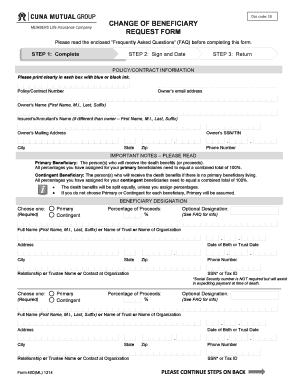
Cuna Mutual Group Change of Beneficiary Request Form


Understanding the Cuna Mutual Group Change of Beneficiary Request Form
The Cuna Mutual Group Change of Beneficiary Request Form is a crucial document that allows policyholders to designate or change the beneficiaries of their insurance policies or financial accounts. This form ensures that the benefits are distributed according to the policyholder's wishes upon their passing. It is vital for individuals to understand the implications of their choices when filling out this form, as it directly affects who will receive the benefits intended for them.
Steps to Complete the Cuna Mutual Group Change of Beneficiary Request Form
Completing the Cuna Mutual Group Change of Beneficiary Request Form involves several key steps to ensure accuracy and compliance. Begin by gathering necessary information, such as the policy number and the full names and addresses of the new beneficiaries. Next, fill out the form clearly, ensuring that all details are accurate. It's essential to review the form for any errors before submission. After completing the form, sign and date it, as required, to validate the changes. Finally, submit the form through the designated method, whether online, by mail, or in person.
Legal Use of the Cuna Mutual Group Change of Beneficiary Request Form
Legally, the Cuna Mutual Group Change of Beneficiary Request Form must comply with various regulations to be considered valid. This includes obtaining the necessary signatures and ensuring that the form is filled out correctly. The form must also adhere to state-specific laws regarding beneficiary designations. By following these legal guidelines, policyholders can ensure that their beneficiary changes are enforceable and recognized by the insurance provider.
Obtaining the Cuna Mutual Group Change of Beneficiary Request Form
To obtain the Cuna Mutual Group Change of Beneficiary Request Form, policyholders can visit the official Cuna Mutual Group website or contact their customer service for assistance. The form is typically available for download in a PDF format, allowing for easy access and completion. Additionally, policyholders can request a physical copy to be mailed to them if preferred.
Key Elements of the Cuna Mutual Group Change of Beneficiary Request Form
The key elements of the Cuna Mutual Group Change of Beneficiary Request Form include the policyholder's identification information, the current beneficiaries, and the new beneficiaries' details. It may also require the policyholder's signature, the date of the request, and possibly a witness signature, depending on state regulations. Ensuring that all these elements are correctly filled out is essential for the form's validity.
Form Submission Methods
The Cuna Mutual Group Change of Beneficiary Request Form can be submitted through various methods, including online submission via the Cuna Mutual Group website, mailing the completed form to the designated address, or delivering it in person to a local office. Each method has its own processing times, so it is important to choose the one that best fits the policyholder's needs.
Quick guide on how to complete cuna mutual group change of beneficiary request form
Accomplish Cuna Mutual Group Change Of Beneficiary Request Form seamlessly on any gadget
Web-based document management has gained traction among businesses and individuals. It serves as an ideal eco-friendly alternative to conventional printed and signed documents, allowing you to access the necessary form and securely archive it online. airSlate SignNow provides all the resources you need to generate, modify, and electronically sign your files promptly. Manage Cuna Mutual Group Change Of Beneficiary Request Form on any device using airSlate SignNow Android or iOS applications and enhance any document-driven workflow today.
The simplest method to adjust and electronically sign Cuna Mutual Group Change Of Beneficiary Request Form effortlessly
- Obtain Cuna Mutual Group Change Of Beneficiary Request Form and click on Get Form to begin.
- Utilize the tools we offer to finalize your document.
- Emphasize pertinent sections of the documents or obscure sensitive information with tools specifically designed by airSlate SignNow for that purpose.
- Create your signature with the Sign feature, which takes mere seconds and carries the same legal authority as a traditional handwritten signature.
- Verify the details and click on the Done button to save your modifications.
- Choose how you would like to share your form, via email, text message (SMS), or invitation link, or download it to your computer.
Leave behind worries about lost or misplaced files, monotonous form searching, or errors that necessitate printing new document copies. airSlate SignNow fulfills all your document management requirements with just a few clicks from your chosen device. Edit and electronically sign Cuna Mutual Group Change Of Beneficiary Request Form and ensure excellent communication at every phase of your form preparation process with airSlate SignNow.
Create this form in 5 minutes or less
Create this form in 5 minutes!
How to create an eSignature for the cuna mutual group change of beneficiary request form
How to create an electronic signature for a PDF online
How to create an electronic signature for a PDF in Google Chrome
How to create an e-signature for signing PDFs in Gmail
How to create an e-signature right from your smartphone
How to create an e-signature for a PDF on iOS
How to create an e-signature for a PDF on Android
People also ask
-
What is the process for a CUNA Mutual Group beneficiary change?
To initiate a CUNA Mutual Group beneficiary change, you will need to contact your account representative or visit the official CUNA Mutual Group website. Typically, the process involves filling out a beneficiary designation form and submitting it for review. Once processed, you will receive confirmation of the changes made.
-
How much does it cost to change a beneficiary with CUNA Mutual Group?
Changing a beneficiary with CUNA Mutual Group is generally free of charge. There are no fees associated with submitting a beneficiary change request. However, it's advisable to check with customer service for any specific terms related to your policy.
-
Can I make a CUNA Mutual Group beneficiary change online?
Yes, airSlate SignNow allows you to make a CUNA Mutual Group beneficiary change online efficiently. With our solution, you can securely fill out and eSign the necessary forms from any device. This streamlined process saves you time and ensures your changes are processed quickly.
-
What documents are required for a beneficiary change with CUNA Mutual Group?
To complete a CUNA Mutual Group beneficiary change, you will typically need your policy number and identification details. Additional documentation may be required depending on specific circumstances, such as trust arrangements. It's best to consult with customer support for a comprehensive list.
-
What are the benefits of changing my beneficiary with CUNA Mutual Group?
Changing your beneficiary with CUNA Mutual Group ensures that your assets are allocated according to your current wishes. This important update can be pivotal in life events such as marriage or divorce. Utilizing airSlate SignNow simplifies the process, making it easier to manage your financial plans.
-
How long does it take for a CUNA Mutual Group beneficiary change to process?
The processing time for a CUNA Mutual Group beneficiary change can vary but typically takes a few business days. Once you've submitted your request, you will receive a confirmation once the changes have been made. Using airSlate SignNow can expedite this process further.
-
Is there customer support available for CUNA Mutual Group beneficiary changes?
Yes, CUNA Mutual Group offers dedicated customer support for any inquiries related to beneficiary changes. You can contact them via phone or email for assistance. airSlate SignNow also provides support for users to help in completing forms seamlessly.
Get more for Cuna Mutual Group Change Of Beneficiary Request Form
Find out other Cuna Mutual Group Change Of Beneficiary Request Form
- Electronic signature North Carolina Guaranty Agreement Online
- eSignature Connecticut Outsourcing Services Contract Computer
- eSignature New Hampshire Outsourcing Services Contract Computer
- eSignature New York Outsourcing Services Contract Simple
- Electronic signature Hawaii Revocation of Power of Attorney Computer
- How Do I Electronic signature Utah Gift Affidavit
- Electronic signature Kentucky Mechanic's Lien Free
- Electronic signature Maine Mechanic's Lien Fast
- Can I Electronic signature North Carolina Mechanic's Lien
- How To Electronic signature Oklahoma Mechanic's Lien
- Electronic signature Oregon Mechanic's Lien Computer
- Electronic signature Vermont Mechanic's Lien Simple
- How Can I Electronic signature Virginia Mechanic's Lien
- Electronic signature Washington Mechanic's Lien Myself
- Electronic signature Louisiana Demand for Extension of Payment Date Simple
- Can I Electronic signature Louisiana Notice of Rescission
- Electronic signature Oregon Demand for Extension of Payment Date Online
- Can I Electronic signature Ohio Consumer Credit Application
- eSignature Georgia Junior Employment Offer Letter Later
- Electronic signature Utah Outsourcing Services Contract Online