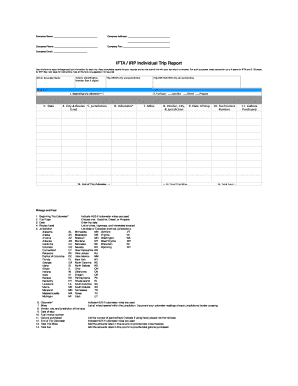
Ifta Trip Sheets PDF Form


What is the Ifta Trip Sheets Pdf
The IFTA trip sheets PDF is a crucial document used by commercial vehicle operators to report their mileage and fuel consumption across different jurisdictions. This form is essential for compliance with the International Fuel Tax Agreement (IFTA), which simplifies the reporting of fuel taxes for interstate carriers. The trip sheets typically include details such as the date of travel, odometer readings, fuel purchases, and the jurisdictions traveled through. By maintaining accurate records using the IFTA trip sheets PDF, operators can ensure they meet state requirements and avoid penalties.
How to use the Ifta Trip Sheets Pdf
Using the IFTA trip sheets PDF involves several straightforward steps. First, download the form from a reliable source. Once you have the PDF, you can fill it out digitally or print it for manual completion. As you travel, record your odometer readings at the start and end of each trip, along with the gallons of fuel purchased in each jurisdiction. It is important to keep all receipts and documentation related to fuel purchases, as these will support your reported data. After completing the trip sheets, you can use them for filing your IFTA tax return.
Steps to complete the Ifta Trip Sheets Pdf
Completing the IFTA trip sheets PDF requires attention to detail. Follow these steps:
- Download the PDF: Obtain the latest version of the IFTA trip sheets PDF.
- Fill in trip details: Enter the date, starting and ending odometer readings, and fuel purchases.
- Record jurisdictions: List each state or province traveled through during the trip.
- Keep receipts: Attach fuel purchase receipts to substantiate your claims.
- Review for accuracy: Double-check all entries for correctness before submission.
Legal use of the Ifta Trip Sheets Pdf
The legal use of the IFTA trip sheets PDF is governed by the regulations set forth by the IFTA agreement. Operators must ensure that their trip sheets are accurately filled out and reflect all necessary information. Failure to comply with these regulations can result in audits, fines, or penalties. To maintain compliance, it is essential to keep records for a minimum of four years, as required by many jurisdictions. Additionally, using a reliable digital platform for completing and storing these documents can enhance legal compliance.
Key elements of the Ifta Trip Sheets Pdf
Key elements of the IFTA trip sheets PDF include:
- Date of travel: The specific dates when the trips occurred.
- Odometer readings: Starting and ending mileage for each trip.
- Fuel purchases: Amount of fuel bought in each jurisdiction.
- Jurisdictions traveled: States or provinces where the vehicle operated.
- Total miles driven: Overall distance traveled during the reporting period.
Examples of using the Ifta Trip Sheets Pdf
Examples of using the IFTA trip sheets PDF can include various scenarios. For instance, a long-haul truck driver traveling from California to Texas would need to document their mileage and fuel purchases in each state they pass through. Another example could be a delivery service operating in multiple states, where each trip sheet reflects different routes and fuel expenses. These examples highlight the importance of accurate record-keeping to ensure compliance with IFTA regulations and facilitate smooth tax reporting.
Quick guide on how to complete ifta trip sheets pdf
Complete Ifta Trip Sheets Pdf seamlessly on any device
Managing documents online has gained traction among companies and individuals. It serves as an ideal eco-friendly alternative to traditional printed and signed documents, allowing you to locate the necessary form and securely save it online. airSlate SignNow equips you with all the tools required to create, edit, and eSign your documents quickly without delays. Manage Ifta Trip Sheets Pdf on any device using airSlate SignNow's Android or iOS applications and simplify any document-related task today.
The easiest way to edit and eSign Ifta Trip Sheets Pdf effortlessly
- Locate Ifta Trip Sheets Pdf and click on Get Form to begin.
- Utilize the tools we provide to fill out your document.
- Emphasize important sections of the documents or redact sensitive information with tools that airSlate SignNow specifically provides for that purpose.
- Generate your signature using the Sign feature, which takes mere seconds and carries the same legal validity as a traditional wet ink signature.
- Review the details and click on the Done button to save your changes.
- Select your preferred method for delivering your form, whether by email, SMS, invite link, or download it to your computer.
Eliminate concerns about lost or misplaced documents, tedious form searches, or errors that necessitate printing new copies. airSlate SignNow addresses all your document management needs in just a few clicks from your chosen device. Edit and eSign Ifta Trip Sheets Pdf to ensure effective communication at any stage of your form preparation process with airSlate SignNow.
Create this form in 5 minutes or less
Create this form in 5 minutes!
How to create an eSignature for the ifta trip sheets pdf
How to create an electronic signature for a PDF online
How to create an electronic signature for a PDF in Google Chrome
How to create an e-signature for signing PDFs in Gmail
How to create an e-signature right from your smartphone
How to create an e-signature for a PDF on iOS
How to create an e-signature for a PDF on Android
People also ask
-
What are IFTA trip sheets PDF and why are they important?
IFTA trip sheets PDF are essential documents that record the mileage and fuel usage of commercial vehicles traveling across different jurisdictions. They are crucial for maintaining compliance with the International Fuel Tax Agreement (IFTA) and simplifying the tax reporting process for fleet operators.
-
How can airSlate SignNow help with IFTA trip sheets PDF?
airSlate SignNow allows you to create, send, and eSign IFTA trip sheets PDF easily and efficiently. Our platform streamlines the documentation process, making it simpler for fleet managers to keep track of their trip records and ensure timely tax filings.
-
Is there a cost associated with using airSlate SignNow for IFTA trip sheets PDF?
Yes, airSlate SignNow offers affordable pricing plans tailored to fit different business needs. Our cost-effective solution ensures that you can manage your IFTA trip sheets PDF without breaking the bank, providing excellent value for your investment.
-
Can I edit IFTA trip sheets PDF once they are signed?
No, once an IFTA trip sheet PDF is signed using airSlate SignNow, it cannot be altered to maintain the integrity of the document. However, you can easily create new versions or updates to your trip sheets whenever necessary.
-
What features does airSlate SignNow offer for managing IFTA trip sheets PDF?
airSlate SignNow provides various features for managing IFTA trip sheets PDF, including easy document creation, customizable templates, and secure eSignature options. These tools empower businesses to handle their paperwork efficiently while ensuring compliance with regulatory requirements.
-
Are there integrations available for airSlate SignNow with other software?
Yes, airSlate SignNow integrates seamlessly with a range of popular business applications, enhancing your workflow when managing IFTA trip sheets PDF. This connectivity allows for better data organization and streamlined processes across different platforms.
-
Can I automate the process of sending IFTA trip sheets PDF?
Absolutely! With airSlate SignNow, you can automate the sending of IFTA trip sheets PDF to your drivers or clients, reducing manual efforts and saving time. This feature helps ensure that your documentation is handled efficiently and without delays.
Get more for Ifta Trip Sheets Pdf
- Sri lanka insurance scholarship application form
- Informal teacher observation form
- Douglass hanly moir pathology supplies order form
- Phytosanitary certificate sample form
- Model rocket launching permit form city of salem
- Grease trap certification form b
- Gtbank statement of account sample form
- Maintenance request amp work order phoenix park apartments phoenixparkapartments form
Find out other Ifta Trip Sheets Pdf
- Can I eSign New Jersey Education Form
- How Can I eSign Oregon Construction Word
- How Do I eSign Rhode Island Construction PPT
- How Do I eSign Idaho Finance & Tax Accounting Form
- Can I eSign Illinois Finance & Tax Accounting Presentation
- How To eSign Wisconsin Education PDF
- Help Me With eSign Nebraska Finance & Tax Accounting PDF
- How To eSign North Carolina Finance & Tax Accounting Presentation
- How To eSign North Dakota Finance & Tax Accounting Presentation
- Help Me With eSign Alabama Healthcare / Medical PDF
- How To eSign Hawaii Government Word
- Can I eSign Hawaii Government Word
- How To eSign Hawaii Government Document
- How To eSign Hawaii Government Document
- How Can I eSign Hawaii Government Document
- Can I eSign Hawaii Government Document
- How Can I eSign Hawaii Government Document
- How To eSign Hawaii Government Document
- How To eSign Hawaii Government Form
- How Can I eSign Hawaii Government Form