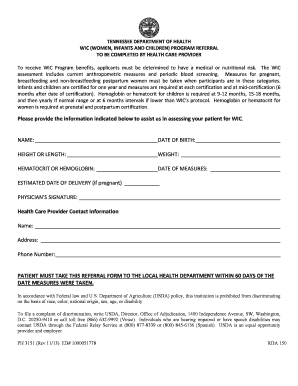
TN WIC Referral Form the Tennessee Department of Health Health State Tn


What is the TN WIC Referral Form?
The TN WIC Referral Form is an essential document used in Tennessee to facilitate access to the Women, Infants, and Children (WIC) program. This program provides nutritional support, education, and health care referrals to eligible low-income pregnant women, new mothers, and young children. The form serves as a formal request for WIC services and is typically completed by healthcare providers or social service agencies on behalf of the applicants.
How to use the TN WIC Referral Form
To effectively use the TN WIC Referral Form, individuals or organizations must first ensure they meet the eligibility criteria for the WIC program. After confirming eligibility, the form must be accurately filled out with the required information, including personal details, income verification, and health history. Once completed, the form can be submitted to the local WIC office for processing. It is crucial to provide accurate and complete information to avoid delays in receiving benefits.
Steps to complete the TN WIC Referral Form
Completing the TN WIC Referral Form involves several key steps:
- Gather necessary documents, such as proof of income and identification.
- Fill out the form with accurate personal and household information.
- Provide details regarding any health concerns or dietary needs.
- Review the form for accuracy and completeness.
- Submit the form to the appropriate WIC office, either online or in person.
Legal use of the TN WIC Referral Form
The TN WIC Referral Form is legally binding when filled out correctly and submitted to the appropriate authorities. It must comply with federal and state regulations governing the WIC program. This includes adhering to privacy laws that protect personal information and ensuring that all claims made in the form are truthful and accurate. Misrepresentation or falsification of information can lead to penalties or disqualification from the program.
Key elements of the TN WIC Referral Form
Key elements of the TN WIC Referral Form include:
- Personal Information: Names, addresses, and contact details of applicants.
- Income Verification: Documentation proving household income levels.
- Health Information: Details about the health status of the mother and children.
- Signature: Required for validation and consent to share information.
Eligibility Criteria
To qualify for the WIC program in Tennessee, applicants must meet specific eligibility criteria, including:
- Residency in Tennessee.
- Income at or below the WIC income guidelines.
- Being pregnant, breastfeeding, or having a child under five years old.
- Health risks related to nutrition, as determined by a health professional.
Quick guide on how to complete wic form
Handle wic form effortlessly on any device
Digital document management has gained traction among businesses and individuals. It serves as an ideal eco-conscious alternative to conventional printed and signed documents, as you can locate the correct form and securely archive it online. airSlate SignNow equips you with all the tools necessary to create, edit, and eSign your documents swiftly without delays. Manage wic application tn on any platform using airSlate SignNow's Android or iOS applications and enhance any document-related process today.
How to edit and eSign tennessee wic form effortlessly
- Obtain tn wic form and click Get Form to begin.
- Use the tools we offer to complete your form.
- Emphasize relevant sections of the documents or redact sensitive information using tools that airSlate SignNow specifically provides for that purpose.
- Create your signature with the Sign feature, which takes moments and carries the same legal validity as a conventional wet ink signature.
- Review the details and click the Done button to save your updates.
- Choose how you wish to share your form, via email, SMS, or invite link, or download it to your computer.
Eliminate concerns about lost or misplaced files, tedious form searches, or mistakes that necessitate printing new copies. airSlate SignNow fulfills all your document management needs in just a few clicks from any device you prefer. Edit and eSign wic referral form and guarantee outstanding communication at every phase of your form preparation process with airSlate SignNow.
Create this form in 5 minutes or less
Related searches to wic referral form
Create this form in 5 minutes!
How to create an eSignature for the wic form
How to create an electronic signature for a PDF online
How to create an electronic signature for a PDF in Google Chrome
How to create an e-signature for signing PDFs in Gmail
How to create an e-signature right from your smartphone
How to create an e-signature for a PDF on iOS
How to create an e-signature for a PDF on Android
People also ask tennessee wic form
-
What is the tn wic form and how is it used?
The tn wic form is a crucial document used in the Women, Infants, and Children (WIC) program in Tennessee. It helps determine eligibility for nutritional assistance for low-income families. By completing the tn wic form, families can access essential resources and benefits to support their health and well-being.
-
How can airSlate SignNow help with completing the tn wic form?
AirSlate SignNow simplifies the process of completing the tn wic form by allowing users to fill it out and sign it electronically. This efficient method minimizes paperwork and makes the submission process quicker. Our platform ensures that all your data is securely stored and easily accessible.
-
Is there a cost associated with using airSlate SignNow for the tn wic form?
Yes, airSlate SignNow offers various pricing plans to suit different needs, including a cost-effective option for individuals who need to manage the tn wic form. Users can choose from monthly or annual subscriptions with features that enhance document signing and management. Free trials are also available to explore the platform before committing.
-
What are the key features of airSlate SignNow that support the tn wic form process?
AirSlate SignNow provides several features to streamline the tn wic form process, such as customizable templates, electronic signatures, and secure cloud storage. Additionally, it offers integration options with various applications, enhancing workflow efficiency. These features ensure a smooth and effective way to handle your forms.
-
Can I integrate airSlate SignNow with other applications while using the tn wic form?
Absolutely! AirSlate SignNow provides integration capabilities with a variety of applications, allowing seamless use of the tn wic form alongside other tools. This helps improve the overall efficiency of document management and eSigning processes. You can connect with platforms like Google Drive, Dropbox, and more.
-
How secure is my information when using airSlate SignNow for the tn wic form?
Security is a top priority at airSlate SignNow. When using the tn wic form, your information is safeguarded with advanced encryption and secure cloud storage. We comply with industry standards to ensure that your documents and personal data are always protected during transmission and storage.
-
What benefits can I expect from using airSlate SignNow for the tn wic form?
Using airSlate SignNow for the tn wic form offers numerous benefits, including streamlined documentation, time-saving electronic signing, and easy access to your forms anywhere at any time. It improves the accuracy of submissions and enhances the overall experience for users. These advantages are essential for families needing WIC services.
Get more for tn wic form
Find out other wic referral form
- eSignature Wyoming New Patient Registration Mobile
- eSignature Hawaii Memorandum of Agreement Template Online
- eSignature Hawaii Memorandum of Agreement Template Mobile
- eSignature New Jersey Memorandum of Agreement Template Safe
- eSignature Georgia Shareholder Agreement Template Mobile
- Help Me With eSignature Arkansas Cooperative Agreement Template
- eSignature Maryland Cooperative Agreement Template Simple
- eSignature Massachusetts Redemption Agreement Simple
- eSignature North Carolina Redemption Agreement Mobile
- eSignature Utah Equipment Rental Agreement Template Now
- Help Me With eSignature Texas Construction Contract Template
- eSignature Illinois Architectural Proposal Template Simple
- Can I eSignature Indiana Home Improvement Contract
- How Do I eSignature Maryland Home Improvement Contract
- eSignature Missouri Business Insurance Quotation Form Mobile
- eSignature Iowa Car Insurance Quotation Form Online
- eSignature Missouri Car Insurance Quotation Form Online
- eSignature New Jersey Car Insurance Quotation Form Now
- eSignature Hawaii Life-Insurance Quote Form Easy
- How To eSignature Delaware Certeficate of Insurance Request