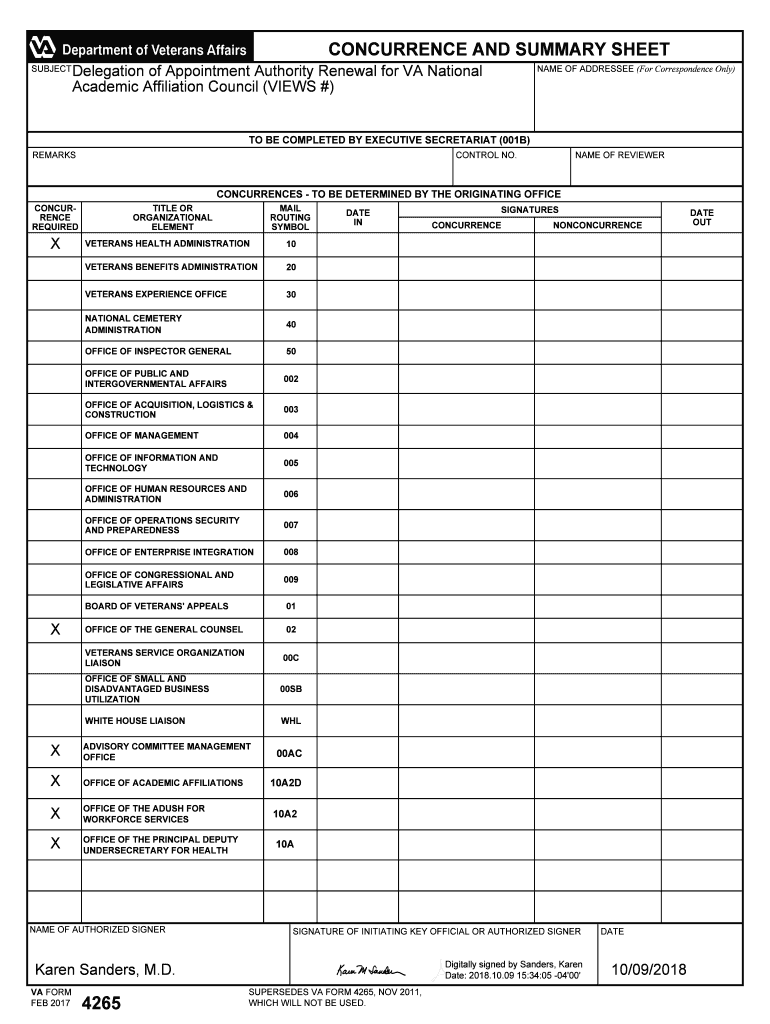
Va Form 4265


What is the VA Form 4265
The VA Form 4265, also known as the "Veteran's Application for Compensation or Pension," is a critical document used by veterans to apply for various benefits related to service-connected disabilities or pension eligibility. This form is essential for veterans seeking financial support from the U.S. Department of Veterans Affairs (VA). It collects vital information regarding the veteran's service history, current medical conditions, and financial status, which are necessary for the VA to assess eligibility for benefits.
How to Use the VA Form 4265
Using the VA Form 4265 involves several steps to ensure that the application is completed accurately and submitted correctly. First, veterans should gather all necessary documentation, including service records and medical evidence. Next, they should fill out the form completely, providing detailed information about their military service and any disabilities. After completing the form, veterans can submit it online through the VA's eBenefits portal, by mail, or in person at a local VA office. Ensuring that all information is accurate and complete will help streamline the processing of the application.
Steps to Complete the VA Form 4265
Completing the VA Form 4265 requires careful attention to detail. Here are the steps to follow:
- Gather necessary documents, including your DD-214 and medical records.
- Access the VA Form 4265, either online or by obtaining a paper copy.
- Fill out the form, ensuring all sections are completed with accurate information.
- Review the form for any errors or omissions before submission.
- Submit the form through your chosen method: online, by mail, or in person.
Legal Use of the VA Form 4265
The VA Form 4265 is legally binding once submitted to the Department of Veterans Affairs. It is essential that the information provided is truthful and accurate, as any discrepancies can lead to delays or denials of benefits. The form must be completed in accordance with federal regulations governing veterans' benefits, ensuring compliance with all legal requirements. Misrepresentation or failure to disclose relevant information can result in penalties, including the potential loss of benefits.
Key Elements of the VA Form 4265
Several key elements must be included when filling out the VA Form 4265. These include:
- Personal information: Name, address, Social Security number, and contact details.
- Service history: Dates of service, branch of the military, and discharge status.
- Medical conditions: Details of any disabilities or health issues related to military service.
- Financial information: Income, assets, and any other relevant financial data.
How to Obtain the VA Form 4265
The VA Form 4265 can be obtained through multiple channels. Veterans can download the form directly from the official VA website or request a paper copy by contacting their local VA office. Additionally, the form is available at various veteran service organizations that assist with benefits applications. Ensuring that you have the most current version of the form is crucial for a successful application process.
Quick guide on how to complete va form 4265
Effortlessly Prepare Va Form 4265 on Any Device
Managing documents online has gained traction among businesses and individuals. It serves as an ideal environmentally-friendly substitute for conventional printed and signed documents, as you can find the necessary form and securely store it online. airSlate SignNow equips you with all the tools needed to create, modify, and electronically sign your documents swiftly without delays. Manage Va Form 4265 on any device with the airSlate SignNow applications for Android or iOS and simplify any document-related task today.
How to Modify and Electronically Sign Va Form 4265 with Ease
- Obtain Va Form 4265 and click Access Form to get going.
- Utilize the tools we offer to complete your document.
- Emphasize key sections of your documents or redact sensitive details with tools that airSlate SignNow provides specifically for this purpose.
- Create your electronic signature using the Sign tool, which takes just moments and holds the same legal validity as a conventional wet ink signature.
- Review all information carefully and click the Finish button to save your modifications.
- Select how you wish to send your form, whether by email, text message (SMS), invitation link, or download it to your computer.
Forget the hassle of lost or misplaced files, tedious form searches, or mistakes that necessitate printing new document copies. airSlate SignNow meets your document management needs in just a few clicks from any device you prefer. Modify and electronically sign Va Form 4265 to ensure excellent communication at every step of your form preparation process with airSlate SignNow.
Create this form in 5 minutes or less
Create this form in 5 minutes!
How to create an eSignature for the va form 4265
How to create an electronic signature for a PDF online
How to create an electronic signature for a PDF in Google Chrome
How to create an e-signature for signing PDFs in Gmail
How to create an e-signature right from your smartphone
How to create an e-signature for a PDF on iOS
How to create an e-signature for a PDF on Android
People also ask
-
What is the VA Form 4265?
The VA Form 4265 is a document used to request a change or correction to your education benefits. It is vital for veterans seeking adjustments to their benefits, ensuring that their records accurately reflect their situation.
-
How can I fill out the VA Form 4265 using airSlate SignNow?
Using airSlate SignNow, you can easily fill out the VA Form 4265 online. Our platform allows you to complete the form electronically, ensuring a fast and efficient process without the need for printing or scanning.
-
Is there a cost associated with using airSlate SignNow for the VA Form 4265?
Yes, airSlate SignNow offers flexible pricing plans suitable for businesses and individual users. While there is a cost, the investment provides a cost-effective solution for securely signing and managing documents like the VA Form 4265.
-
What are the key features of airSlate SignNow for handling VA Form 4265?
AirSlate SignNow provides features such as document templates, secure eSigning, and real-time tracking. These tools streamline the process for the VA Form 4265, making it easier to manage your education benefits.
-
Can I integrate airSlate SignNow with other applications while working on VA Form 4265?
Absolutely! AirSlate SignNow offers integrations with various applications, allowing you to connect with your favorite tools. This feature enhances your workflow, enabling seamless handling of the VA Form 4265 alongside your existing systems.
-
What benefits does airSlate SignNow provide when processing the VA Form 4265?
AirSlate SignNow saves you time and reduces paperwork when processing the VA Form 4265. With its user-friendly interface and automation features, users can focus on obtaining their benefits without unnecessary delays.
-
How secure is my data when using airSlate SignNow for VA Form 4265?
Security is a top priority at airSlate SignNow. We implement advanced encryption protocols to protect your data while completing the VA Form 4265, ensuring that your personal information remains confidential.
Get more for Va Form 4265
Find out other Va Form 4265
- eSignature Arkansas Legal Affidavit Of Heirship Fast
- Help Me With eSignature Colorado Legal Cease And Desist Letter
- How To eSignature Connecticut Legal LLC Operating Agreement
- eSignature Connecticut Legal Residential Lease Agreement Mobile
- eSignature West Virginia High Tech Lease Agreement Template Myself
- How To eSignature Delaware Legal Residential Lease Agreement
- eSignature Florida Legal Letter Of Intent Easy
- Can I eSignature Wyoming High Tech Residential Lease Agreement
- eSignature Connecticut Lawers Promissory Note Template Safe
- eSignature Hawaii Legal Separation Agreement Now
- How To eSignature Indiana Legal Lease Agreement
- eSignature Kansas Legal Separation Agreement Online
- eSignature Georgia Lawers Cease And Desist Letter Now
- eSignature Maryland Legal Quitclaim Deed Free
- eSignature Maryland Legal Lease Agreement Template Simple
- eSignature North Carolina Legal Cease And Desist Letter Safe
- How Can I eSignature Ohio Legal Stock Certificate
- How To eSignature Pennsylvania Legal Cease And Desist Letter
- eSignature Oregon Legal Lease Agreement Template Later
- Can I eSignature Oregon Legal Limited Power Of Attorney