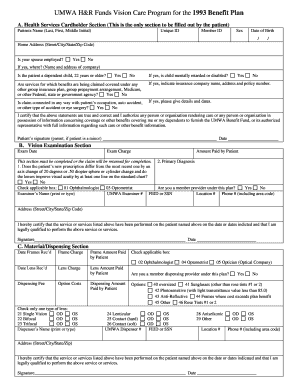
Umwa Benefit Plan Form


What is the Umwa Benefit Plan
The Umwa Benefit Plan, specifically the Umwa H R Funds Vision Care Program for the 1993 benefit plan, is designed to provide vision-related benefits to eligible participants. This plan offers coverage for various vision expenses, including eye exams, glasses, and contact lenses. Understanding the specifics of the plan can help members maximize their benefits and ensure they receive the necessary care.
How to use the Umwa Benefit Plan
Using the Umwa Benefit Plan involves understanding your eligibility and the types of services covered. Members should first verify their eligibility by checking their enrollment status. Once confirmed, they can access a network of vision care providers. It is essential to keep track of covered services and any associated costs to make informed decisions about vision care.
Steps to complete the Umwa Benefit Plan
Completing the Umwa Benefit Plan requires several key steps. First, gather all necessary documentation, including proof of eligibility and any previous vision care records. Next, fill out the Umwa vision reimbursement form accurately, ensuring all required fields are completed. After filling out the form, submit it according to the specified submission methods, which may include online, mail, or in-person options.
Required Documents
To successfully complete the Umwa vision reimbursement form, certain documents are required. Members must provide proof of eligibility, such as a membership card or enrollment confirmation. Additionally, receipts for vision care services, including eye exams and purchases of glasses or contacts, should be included. Ensuring all documentation is accurate and complete will facilitate a smoother reimbursement process.
Form Submission Methods
The Umwa vision reimbursement form can be submitted through various methods to accommodate different preferences. Members have the option to submit the form online via a secure portal, which allows for quick processing. Alternatively, forms can be mailed to the designated address or submitted in person at specified locations. Choosing the right submission method can impact the speed of reimbursement.
Legal use of the Umwa Benefit Plan
Understanding the legal aspects of the Umwa Benefit Plan is crucial for compliance and protection of benefits. The plan adheres to federal regulations governing employee benefits and healthcare. It is important for members to familiarize themselves with these regulations to ensure that their claims are valid and that they are using the benefits in accordance with the law.
Eligibility Criteria
Eligibility for the Umwa Benefit Plan is determined by specific criteria set forth by the program. Generally, members must be active participants in the union or associated with an eligible employer. Additional factors, such as length of service and age, may also influence eligibility. It is advisable for members to review the eligibility guidelines to confirm their status and access available benefits.
Quick guide on how to complete umwa benefit plan
Complete Umwa Benefit Plan effortlessly on any device
Managing documents online has gained traction among companies and individuals. It serves as an ideal eco-friendly alternative to traditional printed and signed documents, allowing you to access the necessary forms and securely archive them online. airSlate SignNow equips you with all the resources required to create, edit, and electronically sign your documents swiftly without interruptions. Handle Umwa Benefit Plan on any device using airSlate SignNow's Android or iOS apps and enhance any document-related process today.
The simplest method to alter and electronically sign Umwa Benefit Plan without hassle
- Locate Umwa Benefit Plan and click on Get Form to begin.
- Utilize the tools we offer to finalize your document.
- Emphasize important sections of the documents or obscure sensitive information with tools specifically provided by airSlate SignNow for that purpose.
- Create your signature with the Sign tool, which takes seconds and carries the same legal authority as a conventional handwritten signature.
- Review all the details and click on the Done button to save your modifications.
- Choose your preferred method to send your form, whether it be email, SMS, an invitation link, or downloading it to your computer.
Say goodbye to lost or misplaced files, tedious document searches, or mistakes requiring the printing of new copies. airSlate SignNow meets your document management needs in just a few clicks from any device you choose. Edit and electronically sign Umwa Benefit Plan and ensure excellent communication throughout your form preparation process with airSlate SignNow.
Create this form in 5 minutes or less
Create this form in 5 minutes!
How to create an eSignature for the umwa benefit plan
How to create an electronic signature for a PDF online
How to create an electronic signature for a PDF in Google Chrome
How to create an e-signature for signing PDFs in Gmail
How to create an e-signature right from your smartphone
How to create an e-signature for a PDF on iOS
How to create an e-signature for a PDF on Android
People also ask
-
What are UMWA vision benefits?
UMWA vision benefits provide comprehensive coverage for eye care needs, including routine eye exams, prescription glasses, and contact lenses. These benefits aim to promote eye health and ensure access to necessary vision care, catering to both individuals and families.
-
How does airSlate SignNow integrate with UMWA vision benefits?
airSlate SignNow streamlines the document signing process for UMWA vision benefits applications and claims. With its easy-to-use interface, you can quickly create, send, and eSign required documents, ensuring efficient handling of your vision benefit requests.
-
Are there additional costs associated with UMWA vision benefits?
While UMWA vision benefits typically cover a range of services, it's essential to check specific plan details for any potential out-of-pocket costs. Using airSlate SignNow can help you manage paperwork efficiently, potentially saving you time and money on your vision care.
-
What features does airSlate SignNow offer for managing UMWA vision benefits?
airSlate SignNow offers features like template creation, secure storage, and personalized workflows specific to UMWA vision benefits applications. These tools help simplify the process of managing your vision care paperwork and ensuring you never miss a deadline.
-
Can I use airSlate SignNow for telehealth visits related to UMWA vision benefits?
Yes, airSlate SignNow can facilitate the necessary documentation for telehealth visits covered under UMWA vision benefits. This ensures a seamless process for both patients and providers, helping to improve accessibility to eye care.
-
What are the advantages of using airSlate SignNow for UMWA vision benefits documentation?
Using airSlate SignNow for your UMWA vision benefits documentation offers speed, security, and ease of access. You can quickly send and receive signed documents, reducing delays in acquiring your vision care services.
-
How do I get started with UMWA vision benefits using airSlate SignNow?
To get started with UMWA vision benefits using airSlate SignNow, visit our website to create an account. Once registered, you can access templates for vision benefits applications and easily eSign necessary documents.
Get more for Umwa Benefit Plan
Find out other Umwa Benefit Plan
- Sign Texas Lawers Limited Power Of Attorney Safe
- Sign Tennessee Lawers Affidavit Of Heirship Free
- Sign Vermont Lawers Quitclaim Deed Simple
- Sign Vermont Lawers Cease And Desist Letter Free
- Sign Nevada Insurance Lease Agreement Mobile
- Can I Sign Washington Lawers Quitclaim Deed
- Sign West Virginia Lawers Arbitration Agreement Secure
- Sign Wyoming Lawers Lease Agreement Now
- How To Sign Alabama Legal LLC Operating Agreement
- Sign Alabama Legal Cease And Desist Letter Now
- Sign Alabama Legal Cease And Desist Letter Later
- Sign California Legal Living Will Online
- How Do I Sign Colorado Legal LLC Operating Agreement
- How Can I Sign California Legal Promissory Note Template
- How Do I Sign North Dakota Insurance Quitclaim Deed
- How To Sign Connecticut Legal Quitclaim Deed
- How Do I Sign Delaware Legal Warranty Deed
- Sign Delaware Legal LLC Operating Agreement Mobile
- Sign Florida Legal Job Offer Now
- Sign Insurance Word Ohio Safe