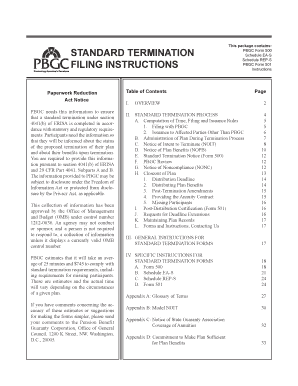
Pbgc Form 500


What is the PBGC Form 500
The PBGC Form 500 is a critical document used by the Pension Benefit Guaranty Corporation (PBGC) in the United States. This form is primarily utilized by plan administrators to report information about defined benefit pension plans. It serves as a means for the PBGC to monitor the financial health of pension plans and ensure compliance with federal regulations. The information collected through this form helps the PBGC assess potential risks to the pension insurance system, ensuring that participants' benefits are protected.
How to Use the PBGC Form 500
Using the PBGC Form 500 involves several steps that ensure accurate reporting and compliance. First, gather all necessary information regarding the pension plan, including participant data, funding status, and plan amendments. Next, fill out the form carefully, ensuring that all sections are completed accurately. It is essential to review the PBGC Form 500 instructions thoroughly to understand specific requirements and guidelines. Once completed, the form can be submitted electronically or via mail, depending on the preferences outlined by the PBGC.
Steps to Complete the PBGC Form 500
Completing the PBGC Form 500 requires attention to detail and adherence to specific guidelines. Follow these steps for a smooth process:
- Gather required documentation, including plan details and financial statements.
- Access the PBGC Form 500 and its instructions from the PBGC website.
- Fill out the form, ensuring all information is accurate and complete.
- Review the form for any errors or omissions.
- Submit the completed form electronically or by mail, as per PBGC guidelines.
Legal Use of the PBGC Form 500
The PBGC Form 500 is legally binding when completed and submitted according to federal regulations. It is essential for plan administrators to ensure that all information provided is truthful and accurate, as discrepancies can lead to penalties or legal issues. Compliance with the Employee Retirement Income Security Act (ERISA) is crucial, as this law governs the operation of pension plans in the United States. By adhering to the legal requirements associated with the PBGC Form 500, plan administrators can help safeguard the benefits of plan participants.
Key Elements of the PBGC Form 500
Understanding the key elements of the PBGC Form 500 is vital for accurate completion. The form typically includes sections for:
- Plan identification information, including the plan name and number.
- Details about the plan sponsor and administrator.
- Financial information, such as funding status and actuarial valuations.
- Participant data, including the number of active, retired, and terminated participants.
- Any plan amendments or changes that may affect benefits.
Filing Deadlines / Important Dates
Filing deadlines for the PBGC Form 500 are crucial for compliance. Generally, the form must be submitted within a specific timeframe following the end of the plan year. It is essential to check the PBGC’s official guidelines for the exact deadlines, as these can vary based on plan type and other factors. Missing these deadlines can result in penalties, so timely submission is important for plan administrators.
Quick guide on how to complete pbgc form 500
Complete Pbgc Form 500 effortlessly on any device
Digital document management has gained traction among organizations and individuals. It serves as an ideal eco-friendly alternative to conventional printed and signed paperwork, enabling you to access the correct form and securely store it online. airSlate SignNow provides all the tools necessary to generate, modify, and electronically sign your documents swiftly without delays. Manage Pbgc Form 500 on any platform with airSlate SignNow's Android or iOS applications and simplify any document-related procedure today.
How to modify and electronically sign Pbgc Form 500 with ease
- Find Pbgc Form 500 and click on Get Form to begin.
- Make use of the tools we provide to complete your document.
- Emphasize relevant sections of the documents or conceal sensitive information using tools specifically designed for that purpose by airSlate SignNow.
- Generate your signature with the Sign tool, which takes just seconds and carries the same legal validity as a traditional handwritten signature.
- Review all the information and click on the Done button to save your modifications.
- Choose your preferred delivery method for your form, whether it be email, text message (SMS), invite link, or download it to your computer.
Eliminate the worry of lost or misplaced files, tedious form searches, or mistakes that necessitate printing new document copies. airSlate SignNow addresses all your document management needs in a few clicks from any device you prefer. Modify and electronically sign Pbgc Form 500 to ensure excellent communication throughout your form preparation process with airSlate SignNow.
Create this form in 5 minutes or less
Create this form in 5 minutes!
How to create an eSignature for the pbgc form 500
How to create an electronic signature for a PDF online
How to create an electronic signature for a PDF in Google Chrome
How to create an e-signature for signing PDFs in Gmail
How to create an e-signature right from your smartphone
How to create an e-signature for a PDF on iOS
How to create an e-signature for a PDF on Android
People also ask
-
What is the PBGC Form 500?
The PBGC Form 500 is a report required by the Pension Benefit Guaranty Corporation that must be filed by plan sponsors of single-employer pension plans. This form provides critical information regarding the status of pension plans and ensures compliance with federal regulations. It's essential for businesses to accurately complete the PBGC Form 500 to avoid penalties.
-
How can airSlate SignNow help with PBGC Form 500 submissions?
airSlate SignNow streamlines the process of preparing and eSigning the PBGC Form 500, making it easy for businesses to manage their documentation efficiently. Our platform allows users to fill out the form electronically, eSign it, and send it directly to the appropriate authorities. This simplifies compliance and saves time, ensuring that your PBGC Form 500 is submitted accurately.
-
Is there a cost associated with using airSlate SignNow for PBGC Form 500?
Yes, airSlate SignNow offers various pricing plans that are designed to be cost-effective for businesses of all sizes. The pricing is based on the number of users and features you need, making it scalable as your needs grow. Investing in our solution can enhance your workflow when handling documents like the PBGC Form 500.
-
What features does airSlate SignNow provide for PBGC Form 500?
airSlate SignNow offers a range of features that make handling the PBGC Form 500 simple and efficient. These include customizable templates, automated workflows, secure eSigning, real-time tracking, and collaboration tools. These features ensure that your form is completed and filed quickly while remaining compliant with regulations.
-
Can multiple users collaborate on the PBGC Form 500 using airSlate SignNow?
Yes, airSlate SignNow allows multiple users to collaborate seamlessly on the PBGC Form 500. Team members can work together in real-time, add comments, and make edits to the form, facilitating a more efficient review process. This collaborative functionality helps ensure that the form is accurate before submission.
-
What are the benefits of using airSlate SignNow for the PBGC Form 500?
Using airSlate SignNow for the PBGC Form 500 provides numerous benefits, including improved accuracy, time savings, and enhanced security. Digital signing and document tracking reduce the risk of errors and allow you to monitor the process in real-time. Additionally, our platform's compliance features help you meet regulatory requirements with ease.
-
Does airSlate SignNow integrate with other business tools for PBGC Form 500 processing?
Absolutely! airSlate SignNow offers integrations with various business applications, allowing for smooth data transfer when processing the PBGC Form 500. Whether you use CRM, document management, or accounting software, our platform can enhance your existing workflows and make document handling more efficient.
Get more for Pbgc Form 500
- The remedies or rights of the landlord either under the lease agreement or under form
- Notice of denial florida department of financial services form
- To be filed with the social security office nearest to the employees address form
- Dfs f2 dwc 3 request for wage losstemporary partial benefits form
- Faq for injured workers florida department of financial form
- Dfs f2 dwc 49 aggregate claims administration change report form
- Fl do 1 form
- Fl do 1a form
Find out other Pbgc Form 500
- How Can I eSign Maine Legal NDA
- eSign Maryland Legal LLC Operating Agreement Safe
- Can I eSign Virginia Life Sciences Job Description Template
- eSign Massachusetts Legal Promissory Note Template Safe
- eSign West Virginia Life Sciences Agreement Later
- How To eSign Michigan Legal Living Will
- eSign Alabama Non-Profit Business Plan Template Easy
- eSign Mississippi Legal Last Will And Testament Secure
- eSign California Non-Profit Month To Month Lease Myself
- eSign Colorado Non-Profit POA Mobile
- How Can I eSign Missouri Legal RFP
- eSign Missouri Legal Living Will Computer
- eSign Connecticut Non-Profit Job Description Template Now
- eSign Montana Legal Bill Of Lading Free
- How Can I eSign Hawaii Non-Profit Cease And Desist Letter
- Can I eSign Florida Non-Profit Residential Lease Agreement
- eSign Idaho Non-Profit Business Plan Template Free
- eSign Indiana Non-Profit Business Plan Template Fast
- How To eSign Kansas Non-Profit Business Plan Template
- eSign Indiana Non-Profit Cease And Desist Letter Free