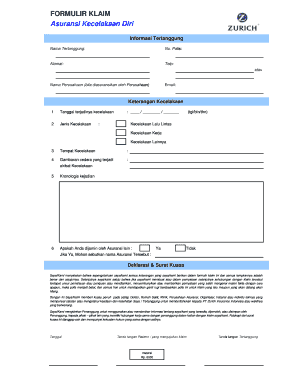
Form Asuransi


What is the Form Asuransi
The formulir asuransi is a crucial document used in the insurance industry to collect necessary information from clients seeking coverage. This form typically includes details such as personal identification, contact information, and specifics about the insurance policy being applied for. It serves as a formal request for insurance services and is essential for both the insurer and the insured to ensure that all relevant data is captured accurately.
How to Use the Form Asuransi
To effectively use the formulir asuransi, begin by gathering all required information, including personal details and any relevant documentation. Carefully read through the form to understand what information is needed. Fill out the form completely, ensuring accuracy to avoid delays in processing. Once completed, you can submit the form electronically or in paper format, depending on the insurer's requirements.
Steps to Complete the Form Asuransi
Completing the formulir asuransi involves several key steps:
- Gather Information: Collect all necessary personal and financial details.
- Read Instructions: Familiarize yourself with the form's requirements and sections.
- Fill Out the Form: Input your information accurately in each section.
- Review: Double-check for any errors or omissions before submission.
- Submit: Send the completed form to the insurance provider through the specified method.
Legal Use of the Form Asuransi
The formulir asuransi is legally binding when completed correctly and submitted according to the insurer's guidelines. It is important to ensure that all information provided is truthful and accurate, as discrepancies can lead to complications in claims processing or even policy denial. Compliance with local and federal regulations is essential to uphold the legal validity of the form.
Key Elements of the Form Asuransi
Several key elements are typically included in the formulir asuransi:
- Personal Information: Name, address, and contact details of the applicant.
- Insurance Coverage Details: Type of insurance being requested and coverage limits.
- Health Information: Relevant medical history or conditions, if applicable.
- Payment Information: Details regarding premium payments and billing preferences.
Examples of Using the Form Asuransi
Common scenarios for using the formulir asuransi include applying for health insurance, auto insurance, or homeowners insurance. For instance, when applying for health insurance, the form may require detailed health history to assess risk and determine eligibility. In the case of auto insurance, it may ask for vehicle details and driving history to calculate premiums accurately.
Quick guide on how to complete form asuransi
Effortlessly Prepare Form Asuransi on Any Device
Digital document management has become increasingly popular among companies and individuals. It offers a perfect environmentally friendly alternative to conventional printed and signed papers, as you can obtain the necessary form and securely keep it online. airSlate SignNow equips you with all the resources required to create, modify, and eSign your documents quickly and efficiently. Manage Form Asuransi on any device using airSlate SignNow's Android or iOS applications and streamline any document-related process today.
How to Modify and eSign Form Asuransi with Ease
- Locate Form Asuransi and click Get Form to begin.
- Utilize the tools we provide to complete your document.
- Emphasize pertinent sections of your documents or redact confidential information with the tools that airSlate SignNow specifically provides for this purpose.
- Generate your eSignature using the Sign tool, which takes mere seconds and carries the same legal authority as a traditional wet ink signature.
- Review the information and click on the Done button to save your changes.
- Select your preferred method to send your document, whether by email, text message (SMS), invite link, or download it to your computer.
Eliminate concerns about lost or misplaced files, tedious form searching, or errors that require new document copies. airSlate SignNow caters to your document management needs in just a few clicks from any device of your choice. Modify and eSign Form Asuransi to ensure excellent communication at every step of the document preparation process with airSlate SignNow.
Create this form in 5 minutes or less
Create this form in 5 minutes!
How to create an eSignature for the form asuransi
How to create an electronic signature for a PDF online
How to create an electronic signature for a PDF in Google Chrome
How to create an e-signature for signing PDFs in Gmail
How to create an e-signature right from your smartphone
How to create an e-signature for a PDF on iOS
How to create an e-signature for a PDF on Android
People also ask
-
What is a formulir asuransi and how can airSlate SignNow help?
A formulir asuransi is a document used in the insurance industry for various purposes, including claims and applications. airSlate SignNow simplifies the process of completing and signing these forms electronically, ensuring quick and secure transactions.
-
How does airSlate SignNow ensure the security of my formulir asuransi?
airSlate SignNow employs advanced encryption and security protocols to protect your formulir asuransi. This ensures that sensitive information remains confidential and secure throughout the signing process.
-
Are there any integration options for airSlate SignNow with other tools for formulir asuransi?
Yes, airSlate SignNow offers seamless integrations with a variety of applications, allowing you to connect your existing systems for handling formulir asuransi. This enhances workflow efficiency and helps you manage documents more effectively.
-
What are the pricing options for using airSlate SignNow for formulir asuransi?
airSlate SignNow provides flexible pricing plans tailored to the needs of businesses managing formulir asuransi. You can choose from various options based on the number of users and features required, making it an affordable solution.
-
Can I customize my formulir asuransi templates in airSlate SignNow?
Absolutely! airSlate SignNow allows users to create and customize formulir asuransi templates to meet specific business needs. This feature enables you to streamline the filling and signing process, saving time and enhancing user experience.
-
Is it easy to use airSlate SignNow for someone unfamiliar with formulir asuransi?
Yes, airSlate SignNow is designed to be user-friendly, making it easy for anyone to manage formulir asuransi without prior technical experience. The intuitive interface guides users through the process of sending and signing documents effortlessly.
-
What benefits does airSlate SignNow provide for handling formulir asuransi?
Using airSlate SignNow for formulir asuransi offers numerous benefits, such as reducing paperwork, speeding up turnaround times, and ensuring legal compliance. These advantages help businesses improve their efficiency and enhance customer satisfaction.
Get more for Form Asuransi
- Attendance record all grade levels kolbe academy kolbe form
- Nstc 1533135 04 17 nrotc scholarship public navy mil form
- Credit check consent form pdf capuchin communications
- J1 waiver indian embassy new york form
- Invoice for payment temple university temple form
- Semi annual fertilizer tonnage report for period form
- Youth transportation permission form
- Weber state universitysupervisors report of inci form
Find out other Form Asuransi
- eSignature Connecticut Lawers Promissory Note Template Safe
- eSignature Hawaii Legal Separation Agreement Now
- How To eSignature Indiana Legal Lease Agreement
- eSignature Kansas Legal Separation Agreement Online
- eSignature Georgia Lawers Cease And Desist Letter Now
- eSignature Maryland Legal Quitclaim Deed Free
- eSignature Maryland Legal Lease Agreement Template Simple
- eSignature North Carolina Legal Cease And Desist Letter Safe
- How Can I eSignature Ohio Legal Stock Certificate
- How To eSignature Pennsylvania Legal Cease And Desist Letter
- eSignature Oregon Legal Lease Agreement Template Later
- Can I eSignature Oregon Legal Limited Power Of Attorney
- eSignature South Dakota Legal Limited Power Of Attorney Now
- eSignature Texas Legal Affidavit Of Heirship Easy
- eSignature Utah Legal Promissory Note Template Free
- eSignature Louisiana Lawers Living Will Free
- eSignature Louisiana Lawers Last Will And Testament Now
- How To eSignature West Virginia Legal Quitclaim Deed
- eSignature West Virginia Legal Lease Agreement Template Online
- eSignature West Virginia Legal Medical History Online