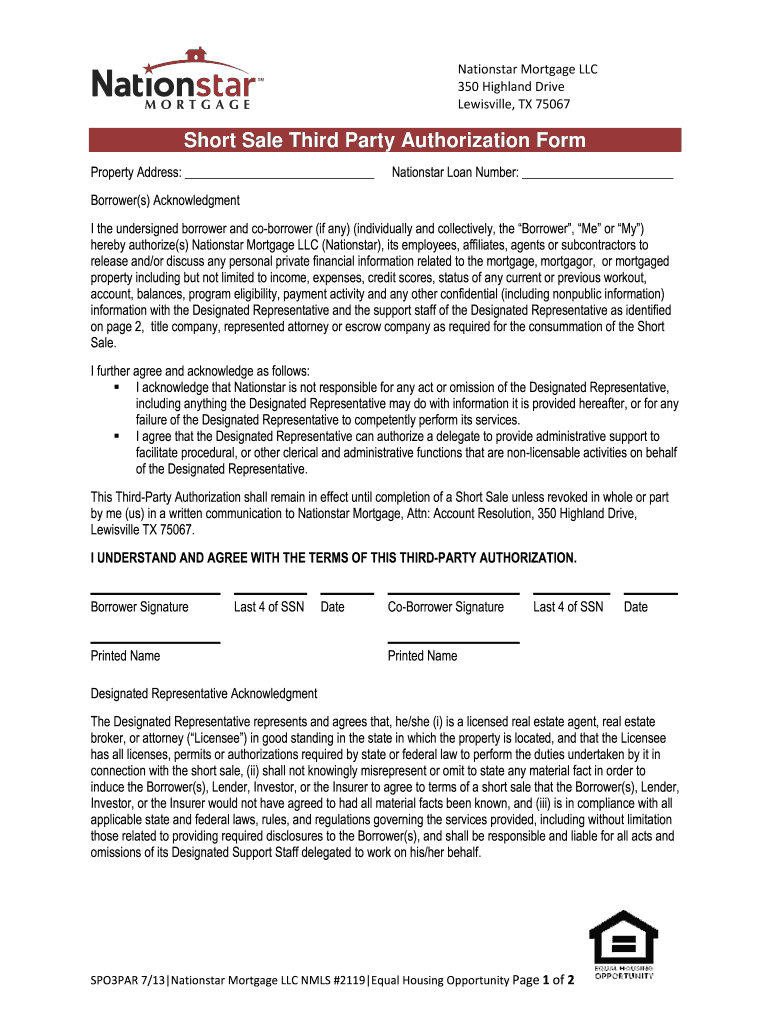
Third Party Authorization for Short Sale Loancare 2013-2026


Understanding the Third Party Authorization for Short Sale
The Third Party Authorization for Short Sale is a crucial document that allows a third party, such as a real estate agent or attorney, to communicate with the lender on behalf of the homeowner. This authorization is essential in the short sale process, as it enables the third party to obtain information about the mortgage account and negotiate terms with the lender. Without this authorization, the lender may not disclose necessary information, which can hinder the short sale process.
Steps to Complete the Third Party Authorization for Short Sale
Completing the Third Party Authorization for Short Sale involves several key steps:
- Gather necessary information: Collect details about the homeowner, the property, and the third party involved.
- Fill out the authorization form: Ensure all required fields are completed accurately, including names, addresses, and contact information.
- Obtain signatures: Both the homeowner and the authorized third party must sign the form to validate the authorization.
- Submit the form: Send the completed form to the lender, either electronically or via mail, as per the lender's requirements.
Key Elements of the Third Party Authorization for Short Sale
Several key elements must be included in the Third Party Authorization for Short Sale form to ensure its effectiveness:
- Homeowner Information: Full name, address, and contact details.
- Property Details: Address of the property involved in the short sale.
- Third Party Information: Name, address, and contact details of the authorized representative.
- Scope of Authorization: Clearly define what the third party is authorized to do, such as negotiating with the lender or obtaining information.
- Signatures: Signatures of both the homeowner and the authorized representative.
Legal Use of the Third Party Authorization for Short Sale
The legal use of the Third Party Authorization for Short Sale is governed by state and federal laws. It is essential to ensure that the form complies with these regulations to avoid any legal complications. The authorization must be clear and specific, detailing the powers granted to the third party. Additionally, it should be noted that the homeowner retains the right to revoke the authorization at any time, provided they notify the lender in writing.
Obtaining the Third Party Authorization for Short Sale
To obtain the Third Party Authorization for Short Sale, homeowners can typically find the form on their lender's website or request it directly from their loan servicer. Many lenders provide a standardized form that can be downloaded, filled out, and submitted. It is important to ensure that the correct version of the form is used, as requirements may vary between lenders.
Examples of Using the Third Party Authorization for Short Sale
Examples of scenarios where the Third Party Authorization for Short Sale is beneficial include:
- A homeowner working with a real estate agent to negotiate a short sale with the lender.
- An attorney representing a homeowner in a short sale transaction, needing to communicate with the lender.
- A financial advisor assisting a client in navigating the short sale process.
Quick guide on how to complete short sale third party authorization form ning
The optimal method to obtain and sign Third Party Authorization For Short Sale Loancare
On the scale of your entire organization, ineffective procedures surrounding document approval can consume a substantial amount of work hours. Signing documents such as Third Party Authorization For Short Sale Loancare is a fundamental aspect of operations in any sector, which is why the effectiveness of each agreement’s lifecycle has a signNow impact on the company’s overall productivity. With airSlate SignNow, signing your Third Party Authorization For Short Sale Loancare can be as straightforward and swift as possible. This platform offers the latest version of nearly any form. Even better, you can sign it immediately without the requirement of downloading third-party software on your computer or printing physical copies.
Steps to obtain and sign your Third Party Authorization For Short Sale Loancare
- Browse our library by category or utilize the search bar to locate the necessary form.
- Check the form preview by clicking Learn more to confirm it is the correct one.
- Click Get form to start editing immediately.
- Fill out your form and incorporate any required information using the toolbar.
- Once completed, click the Sign tool to sign your Third Party Authorization For Short Sale Loancare.
- Choose the signature method that is most suitable for you: Draw, Create initials, or attach an image of your handwritten signature.
- Click Done to finalize editing and move on to document-sharing options as needed.
With airSlate SignNow, you possess everything necessary to handle your documentation efficiently. You can find, complete, edit, and even send your Third Party Authorization For Short Sale Loancare in a single tab without any trouble. Enhance your workflows by utilizing a unified, intelligent eSignature solution.
Create this form in 5 minutes or less
FAQs
-
How do I declare a short term capital gain tax in the ITR in India? I want to know about the ITR form number and where and what to fill in the details. This is my first time to pay a short term capital gain tax on an equity sale.
The selection of ITR form will depend upon the type of one's income.For Income from salary, house property, capital gains for ITR2 is suggestedHowever for income from above heads and business/profession ITR4 is suggestedIn both the forms under head CG, revenue from sale of equity shares are required to be mentioned along with purchase amount and expenses incurred on sale are also required to be mentioned.For short term and long term separate rows are there.Just fill up and it will take the net capital gain to respective cell in computation if income.
Create this form in 5 minutes!
How to create an eSignature for the short sale third party authorization form ning
How to generate an electronic signature for your Short Sale Third Party Authorization Form Ning online
How to create an eSignature for the Short Sale Third Party Authorization Form Ning in Chrome
How to create an eSignature for signing the Short Sale Third Party Authorization Form Ning in Gmail
How to generate an electronic signature for the Short Sale Third Party Authorization Form Ning straight from your smartphone
How to generate an eSignature for the Short Sale Third Party Authorization Form Ning on iOS
How to generate an electronic signature for the Short Sale Third Party Authorization Form Ning on Android OS
People also ask
-
What is a short sale authorization form?
A short sale authorization form is a crucial document that allows a lender to consider a property for a short sale. This form grants permission to real estate agents and buyers to negotiate with the lender on behalf of the seller. Utilizing airSlate SignNow can streamline the signing process, making it simple and efficient.
-
How does airSlate SignNow facilitate the use of a short sale authorization form?
airSlate SignNow simplifies the management of a short sale authorization form by enabling electronic signatures and secure document storage. Users can send out the form for eSignature in just a few clicks, ensuring a faster turnaround. This helps get the short sale process moving quickly and efficiently.
-
Are there any costs associated with using a short sale authorization form through airSlate SignNow?
airSlate SignNow offers a cost-effective pricing model for users utilizing the short sale authorization form and other document services. Various subscription plans are available, allowing businesses to choose one that fits their needs and budget. This way, you can manage your document signing without breaking the bank.
-
What features does airSlate SignNow offer for the short sale authorization form?
With airSlate SignNow, users can take advantage of features like customizable templates, bulk sending, and tracking the status of a short sale authorization form. This means you can manage all your documents efficiently in one place. Additionally, the platform ensures compliance and security, giving users peace of mind.
-
How do integrations with airSlate SignNow enhance the short sale authorization form process?
Integrations with CRM systems and other business applications enhance the efficiency of processing a short sale authorization form. This allows for seamless data transfer and better management of leads and transactions. By integrating airSlate SignNow, you can ensure that your short sale documents are always up to date and accessible.
-
What benefits do I get by using airSlate SignNow for a short sale authorization form?
Using airSlate SignNow for your short sale authorization form streamlines the signing process and improves overall communication between all parties involved. The user-friendly interface also saves time, allowing users to focus more on closing deals rather than paperwork. Additionally, it enhances security with encryption and compliance features.
-
Can I track the status of my short sale authorization form with airSlate SignNow?
Yes, airSlate SignNow provides robust tracking for your short sale authorization form, allowing you to see who has signed and who still needs to sign. This feature ensures transparency in the process and helps you manage deadlines effectively. With real-time updates, you can stay informed every step of the way.
Get more for Third Party Authorization For Short Sale Loancare
- Ansul system inspection checklist form
- Miller trust tennessee form
- Write the words in correct order form
- Example of completed lien waiver form
- Travel pass online application form
- Conditional probability worksheet with answers pdf form
- Chapter 3 states of matter answer key form
- State of california department of education permit to employ and work cde form b14 rev redwoodcreekcamp
Find out other Third Party Authorization For Short Sale Loancare
- eSignature Oregon Car Dealer Rental Lease Agreement Safe
- eSignature South Carolina Charity Confidentiality Agreement Easy
- Can I eSignature Tennessee Car Dealer Limited Power Of Attorney
- eSignature Utah Car Dealer Cease And Desist Letter Secure
- eSignature Virginia Car Dealer Cease And Desist Letter Online
- eSignature Virginia Car Dealer Lease Termination Letter Easy
- eSignature Alabama Construction NDA Easy
- How To eSignature Wisconsin Car Dealer Quitclaim Deed
- eSignature California Construction Contract Secure
- eSignature Tennessee Business Operations Moving Checklist Easy
- eSignature Georgia Construction Residential Lease Agreement Easy
- eSignature Kentucky Construction Letter Of Intent Free
- eSignature Kentucky Construction Cease And Desist Letter Easy
- eSignature Business Operations Document Washington Now
- How To eSignature Maine Construction Confidentiality Agreement
- eSignature Maine Construction Quitclaim Deed Secure
- eSignature Louisiana Construction Affidavit Of Heirship Simple
- eSignature Minnesota Construction Last Will And Testament Online
- eSignature Minnesota Construction Last Will And Testament Easy
- How Do I eSignature Montana Construction Claim