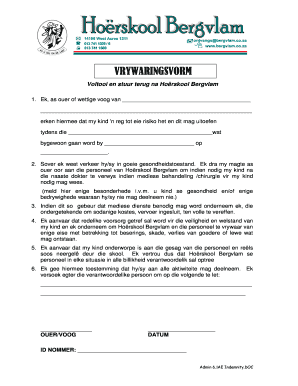
Vrywaringsvorm Voorbeeld Form


What is the Vrywaringsvorm Voorbeeld
The vrywaringsvorm is a legal document commonly used to release one party from liability or claims associated with a particular action or event. This form serves as a protective measure for individuals or organizations, ensuring that they are not held responsible for any potential damages or losses incurred by another party. The vrywaringsvorm voorbeeld, or example, illustrates how this document should be structured and the key components it must include to be legally binding.
Key Elements of the Vrywaringsvorm Voorbeeld
To ensure the vrywaringsvorm is effective, it should contain several essential elements:
- Identification of Parties: Clearly state the names and contact information of all parties involved.
- Description of the Activity: Provide a detailed explanation of the activity or event for which the release is being granted.
- Liability Waiver: Include a clause that explicitly states the waiver of liability for any claims arising from the specified activity.
- Signatures: Require signatures from all parties to validate the agreement, along with the date of signing.
Steps to Complete the Vrywaringsvorm Voorbeeld
Completing the vrywaringsvorm involves several straightforward steps:
- Gather Information: Collect all necessary details about the parties involved and the specific activity.
- Fill Out the Form: Accurately complete the vrywaringsvorm with the gathered information, ensuring clarity and precision.
- Review the Document: Carefully review the form for any errors or omissions before finalizing it.
- Obtain Signatures: Ensure that all parties sign the document to make it legally binding.
Legal Use of the Vrywaringsvorm Voorbeeld
The legal validity of the vrywaringsvorm is contingent upon compliance with applicable laws and regulations. In the United States, electronic signatures are recognized under the ESIGN Act and UETA, provided that the signers consent to use electronic means. This means that using a digital platform to complete and sign the vrywaringsvorm can be just as legally binding as a traditional paper version, as long as the necessary legal standards are met.
How to Obtain the Vrywaringsvorm Voorbeeld
The vrywaringsvorm voorbeeld can typically be obtained through various sources:
- Legal Websites: Many legal resource websites offer templates that can be downloaded and customized.
- Legal Professionals: Consulting with an attorney can provide a tailored version of the form that meets specific needs.
- Online Document Services: Platforms that specialize in legal documents often provide ready-to-use templates for the vrywaringsvorm.
Examples of Using the Vrywaringsvorm Voorbeeld
The vrywaringsvorm can be utilized in various scenarios, including:
- Event Participation: Individuals may sign a vrywaringsvorm before participating in activities such as sports events or workshops.
- Service Agreements: Businesses may require clients to sign a vrywaringsvorm to limit liability during service provision.
- Property Rentals: Landlords often use a vrywaringsvorm to protect themselves from claims related to property use.
Quick guide on how to complete vrywaringsvorm voorbeeld
Effortlessly prepare Vrywaringsvorm Voorbeeld on any device
Managing documents online has become increasingly favored by businesses and individuals. It serves as an ideal eco-friendly alternative to traditional printed and signed documents, allowing you to locate the appropriate form and safely store it online. airSlate SignNow equips you with all the tools necessary to create, edit, and eSign your documents rapidly without delays. Manage Vrywaringsvorm Voorbeeld on any platform using airSlate SignNow’s Android or iOS applications and enhance your document-based workflow today.
The simplest way to modify and eSign Vrywaringsvorm Voorbeeld effortlessly
- Locate Vrywaringsvorm Voorbeeld and then click Get Form to begin.
- Utilize the tools we provide to complete your form.
- Select pertinent sections of the documents or redact sensitive information using tools specifically offered by airSlate SignNow for this purpose.
- Create your eSignature using the Sign tool, which takes mere seconds and carries the same legal validity as a conventional wet ink signature.
- Review all the details and then click on the Done button to save your changes.
- Select how you wish to send your form, via email, SMS, or an invitation link, or download it to your computer.
Eliminate the worry of lost or misfiled documents, time-consuming form searches, or mistakes that necessitate printing new copies. airSlate SignNow meets all your document management needs in just a few clicks from any device you choose. Modify and eSign Vrywaringsvorm Voorbeeld to guarantee exceptional communication at every phase of the form preparation process with airSlate SignNow.
Create this form in 5 minutes or less
Create this form in 5 minutes!
How to create an eSignature for the vrywaringsvorm voorbeeld
How to create an electronic signature for a PDF online
How to create an electronic signature for a PDF in Google Chrome
How to create an e-signature for signing PDFs in Gmail
How to create an e-signature right from your smartphone
How to create an e-signature for a PDF on iOS
How to create an e-signature for a PDF on Android
People also ask
-
What is a vrywaringsvorm and why is it important?
A vrywaringsvorm is a legal document used to release one party from liability for certain actions or occurrences. It's crucial for protecting businesses and individuals from potential lawsuits. By using a vrywaringsvorm, you ensure that all parties are clear about their responsibilities and liabilities.
-
How does airSlate SignNow streamline the process of creating a vrywaringsvorm?
airSlate SignNow simplifies the creation of a vrywaringsvorm by offering customizable templates and an intuitive interface. You can easily input your details and have your document ready in minutes. This efficiency lets you focus more on your business and less on paperwork.
-
Are there any costs associated with using airSlate SignNow for a vrywaringsvorm?
Yes, airSlate SignNow offers various pricing plans to suit different business needs, ensuring you get the best value for your vrywaringsvorm requirements. The plans are cost-effective, allowing businesses of all sizes access to eSigning features without breaking the bank.
-
Can I integrate airSlate SignNow with other applications for managing vrywaringsvorm?
Absolutely! airSlate SignNow integrates seamlessly with numerous applications such as Google Drive, Salesforce, and Dropbox. This capability enhances your workflow by allowing easy access and management of your vrywaringsvorm alongside your other business documents.
-
What features does airSlate SignNow offer for managing vrywaringsvorm?
airSlate SignNow provides features such as document templates, in-person signing, and automated reminders for your vrywaringsvorm. These tools help ensure that your documents are signed promptly and that you maintain compliance with legal standards.
-
Is it secure to use airSlate SignNow for signing a vrywaringsvorm?
Yes, airSlate SignNow employs robust security measures, including encryption and secure cloud storage, to protect your vrywaringsvorm data. You can trust that your documents are secure and your information is safeguarded against unauthorized access.
-
Can I edit a vrywaringsvorm after sending it for signature?
Yes, you can edit a vrywaringsvorm in airSlate SignNow after it has been sent, which is particularly useful if you need to make last-minute changes. However, you will need to cancel the original document and resend the updated version for signature.
Get more for Vrywaringsvorm Voorbeeld
Find out other Vrywaringsvorm Voorbeeld
- How Do I eSignature Arizona Real Estate PDF
- How To eSignature Arkansas Real Estate Document
- How Do I eSignature Oregon Plumbing PPT
- How Do I eSignature Connecticut Real Estate Presentation
- Can I eSignature Arizona Sports PPT
- How Can I eSignature Wisconsin Plumbing Document
- Can I eSignature Massachusetts Real Estate PDF
- How Can I eSignature New Jersey Police Document
- How Can I eSignature New Jersey Real Estate Word
- Can I eSignature Tennessee Police Form
- How Can I eSignature Vermont Police Presentation
- How Do I eSignature Pennsylvania Real Estate Document
- How Do I eSignature Texas Real Estate Document
- How Can I eSignature Colorado Courts PDF
- Can I eSignature Louisiana Courts Document
- How To Electronic signature Arkansas Banking Document
- How Do I Electronic signature California Banking Form
- How Do I eSignature Michigan Courts Document
- Can I eSignature Missouri Courts Document
- How Can I Electronic signature Delaware Banking PDF