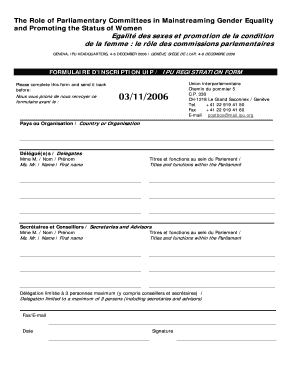
Online Help Seminar Registration Form


What is the online help seminar registration?
The online help seminar registration is a digital process that allows participants to sign up for seminars or workshops via the internet. This method streamlines the registration experience, making it more accessible and efficient. Users can complete their registration from any location, eliminating the need for physical paperwork. The online seminar registration form typically collects essential information such as the participant's name, contact details, and any specific preferences related to the seminar.
Steps to complete the online help seminar registration
Completing the online seminar registration involves several straightforward steps:
- Access the seminar registration form online.
- Fill in the required fields, including personal information and seminar preferences.
- Review the information for accuracy before submission.
- Submit the form electronically.
- Receive a confirmation email detailing your registration status.
These steps ensure a smooth and efficient registration process, allowing participants to focus on preparing for the seminar.
Key elements of the online help seminar registration
Several key elements make up the online seminar registration form:
- Personal Information: This includes the participant's name, email address, and phone number.
- Seminar Details: Information about the specific seminar, including date, time, and location.
- Payment Information: If applicable, details regarding the payment method for any registration fees.
- Consent and Agreement: A section where participants agree to terms and conditions related to the seminar.
These elements ensure that all necessary information is collected to facilitate a successful seminar experience.
Legal use of the online help seminar registration
The legal use of the online seminar registration form is governed by various regulations that ensure its validity. For the form to be considered legally binding, it must comply with the Electronic Signatures in Global and National Commerce (ESIGN) Act and the Uniform Electronic Transactions Act (UETA). These laws establish that electronic signatures and records hold the same weight as traditional paper documents, provided that specific criteria are met. This compliance is crucial for organizations and participants to ensure the legitimacy of their registrations.
Examples of using the online help seminar registration
There are various scenarios where the online seminar registration can be effectively utilized:
- Professional Development: Employees can register for industry-related seminars to enhance their skills.
- Academic Workshops: Students can sign up for educational seminars that complement their studies.
- Community Events: Local organizations can use the form to manage registrations for community seminars.
These examples illustrate the versatility of the online seminar registration in different contexts.
Form submission methods
The online seminar registration form can typically be submitted through various methods, primarily focusing on digital channels:
- Online Submission: Participants fill out the form on a website and submit it electronically.
- Email Submission: Some organizations may allow participants to download the form, fill it out, and send it via email.
These submission methods enhance convenience and accessibility for participants, ensuring they can register for seminars with ease.
Quick guide on how to complete seminar registration form doc
Prepare seminar registration form doc effortlessly on any device
Online document management has become increasingly favored by businesses and individuals. It offers an ideal environmentally-friendly substitute for traditional printed and signed paperwork, allowing you to obtain the necessary form and securely store it online. airSlate SignNow provides you with all the resources required to create, modify, and eSign your documents swiftly without delays. Manage online seminar registration on any device with airSlate SignNow's Android or iOS applications and streamline any document-related process today.
How to modify and eSign seminar registration form template with ease
- Obtain seminar registration form and click on Get Form to begin.
- Utilize the tools we offer to complete your form.
- Highlight important sections of your documents or redact sensitive information with tools that airSlate SignNow provides specifically for that purpose.
- Generate your signature using the Sign tool, which takes mere seconds and holds the same legal validity as a conventional wet ink signature.
- Review all the information and click on the Done button to save your modifications.
- Choose how you would like to send your form, via email, SMS, or invitation link, or download it to your computer.
Eliminate the worry of lost or misplaced documents, the hassle of searching for forms, or errors that necessitate printing new document copies. airSlate SignNow meets all your document management needs in just a few clicks from any device you prefer. Edit and eSign online help seminar registration and ensure outstanding communication at every stage of your form preparation process with airSlate SignNow.
Create this form in 5 minutes or less
Related searches to form doc
Create this form in 5 minutes!
How to create an eSignature for the workshop registration form doc
How to create an electronic signature for a PDF online
How to create an electronic signature for a PDF in Google Chrome
How to create an e-signature for signing PDFs in Gmail
How to create an e-signature right from your smartphone
How to create an e-signature for a PDF on iOS
How to create an e-signature for a PDF on Android
People also ask online application forms for seminars
-
What is online seminar registration?
Online seminar registration refers to the process of signing up for a seminar using an internet-based platform. With tools like airSlate SignNow, businesses can streamline this process, allowing participants to easily register and sign documents digitally, saving time and resources.
-
How does airSlate SignNow assist with online seminar registration?
airSlate SignNow simplifies online seminar registration by allowing organizers to create and manage registration forms effortlessly. Participants can securely sign up online, and the platform ensures that all registrations are tracked and organized for smooth event management.
-
What are the pricing options for airSlate SignNow for online seminar registration?
airSlate SignNow offers various pricing tiers to accommodate different business sizes and needs. The plans are designed to be cost-effective, allowing users to choose the features they need for effective online seminar registration without overspending.
-
Are there any features specifically aimed at improving online seminar registration?
Yes, airSlate SignNow includes features tailored for online seminar registration, such as customizable registration forms and automated reminders. These features enhance the registration experience for participants and reduce no-shows by keeping them informed about event details.
-
Can airSlate SignNow integrate with other tools for online seminar registration?
Absolutely! airSlate SignNow integrates seamlessly with various tools and platforms to improve online seminar registration processes. This includes CRM systems, email marketing tools, and event management software, streamlining the entire registration workflow.
-
What are the benefits of using airSlate SignNow for online seminar registration?
Using airSlate SignNow for online seminar registration offers numerous benefits, including increased efficiency and reduced paperwork. The digital platform enables quick processing of registrations and enhances participant engagement, ultimately leading to a more successful seminar.
-
Is it mobile-friendly for online seminar registration?
Yes, airSlate SignNow is fully optimized for mobile devices, ensuring that participants can register for seminars on-the-go. This mobile-friendly design improves accessibility and convenience, making the online seminar registration process more user-friendly.
Get more for registration form sample for seminar
- Rural housing missouri department of economic development ded mo form
- Business and community services division form
- Form 14 wine grape fy 11 4 11 xlsx ded mo
- Evaluation summary committee on transfer and articulation transfer conference dhe mo form
- New program proposal form sponsoring institutions state dhe mo 11104266
- Bussen quarries missouri department of natural resources dnr mo form
- Russell cook dnr mo form
- Remark request form glenlola collegiate glenlolacollegiate
Find out other sample of registration form for seminar
- How Can I eSign Louisiana Legal Presentation
- How To eSign Louisiana Legal Presentation
- Can I eSign Minnesota Legal Document
- How Do I eSign Hawaii Non-Profit PDF
- How To eSign Hawaii Non-Profit Word
- How Do I eSign Hawaii Non-Profit Presentation
- How Do I eSign Maryland Non-Profit Word
- Help Me With eSign New Jersey Legal PDF
- How To eSign New York Legal Form
- How Can I eSign North Carolina Non-Profit Document
- How To eSign Vermont Non-Profit Presentation
- How Do I eSign Hawaii Orthodontists PDF
- How Can I eSign Colorado Plumbing PDF
- Can I eSign Hawaii Plumbing PDF
- How Do I eSign Hawaii Plumbing Form
- Can I eSign Hawaii Plumbing Form
- How To eSign Hawaii Plumbing Word
- Help Me With eSign Hawaii Plumbing Document
- How To eSign Hawaii Plumbing Presentation
- How To eSign Maryland Plumbing Document