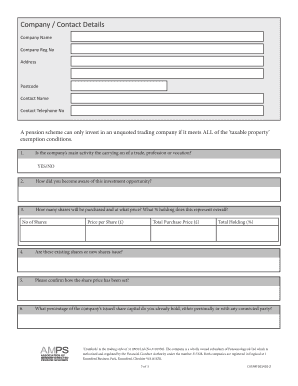
Share Application Form


What is the share application form?
The share application form is a crucial document used by individuals or entities to apply for shares in a limited company. This form typically includes essential information such as the applicant's name, address, and the number of shares they wish to purchase. By completing this form, applicants express their intent to invest in the company, thereby becoming shareholders. The share application form serves as a formal record of the transaction and is often required for regulatory compliance.
How to use the share application form
Using the share application form involves several straightforward steps. First, applicants should carefully read the instructions provided with the form to ensure they understand the requirements. Next, fill out the form with accurate personal and financial information, including the desired number of shares. Once completed, the form must be signed and dated. Depending on the company's procedures, applicants may need to submit the form online, by mail, or in person. It is essential to keep a copy of the submitted form for personal records.
Steps to complete the share application form
Completing the share application form can be done effectively by following these steps:
- Gather necessary documentation, such as identification and proof of address.
- Fill in personal details, including your full name and contact information.
- Indicate the number of shares you wish to purchase.
- Review the form for accuracy and completeness.
- Sign and date the form to validate your application.
- Submit the form according to the company's specified method.
Legal use of the share application form
The share application form must be used in compliance with applicable laws and regulations. In the United States, it is essential to adhere to the Securities Act and other relevant legislation governing the issuance of shares. The form should include all required disclosures and be signed by the applicant to ensure its legal validity. Proper use of the form helps protect both the company and the investor, ensuring that all transactions are transparent and lawful.
Key elements of the share application form
Several key elements are essential for a complete and effective share application form:
- Applicant Information: Full name, address, and contact details.
- Share Details: Number of shares being applied for and the type of shares.
- Payment Information: Method of payment for the shares, if applicable.
- Signature: The applicant's signature is required to validate the application.
- Date: The date of signing the form is crucial for record-keeping.
Form submission methods
Submitting the share application form can be done through various methods, depending on the company's requirements. Common submission methods include:
- Online Submission: Many companies offer digital platforms where applicants can fill out and submit the form electronically.
- Mail: Applicants can print the completed form and send it via postal service to the company's designated address.
- In-Person: Some companies may require or allow applicants to submit the form in person at their office.
Quick guide on how to complete share application form 423011045
Prepare Share Application Form effortlessly on any device
Digital document management has gained popularity among companies and individuals. It offers an excellent eco-friendly alternative to traditional printed and signed papers, allowing you to obtain the appropriate form and securely store it online. airSlate SignNow provides all the tools you require to create, modify, and eSign your documents promptly without any hold-ups. Manage Share Application Form on any platform using the airSlate SignNow Android or iOS apps and enhance any document-related task today.
How to modify and eSign Share Application Form with ease
- Locate Share Application Form and click Get Form to begin.
- Utilize the tools we offer to fill out your form.
- Emphasize important sections of your documents or cover sensitive information with tools specifically provided by airSlate SignNow for this purpose.
- Generate your eSignature using the Sign tool, which takes moments and has the same legal validity as a conventional wet ink signature.
- Review all the details and click on the Done button to save your changes.
- Select your preferred method to send your form, whether by email, SMS, invitation link, or download it to your computer.
Say goodbye to lost or misplaced documents, tedious form navigation, or errors that necessitate printing new document copies. airSlate SignNow fulfills all your requirements in document management with just a few clicks from your selected device. Modify and eSign Share Application Form and ensure effective communication at every stage of your form preparation process with airSlate SignNow.
Create this form in 5 minutes or less
Create this form in 5 minutes!
How to create an eSignature for the share application form 423011045
How to create an electronic signature for a PDF online
How to create an electronic signature for a PDF in Google Chrome
How to create an e-signature for signing PDFs in Gmail
How to create an e-signature right from your smartphone
How to create an e-signature for a PDF on iOS
How to create an e-signature for a PDF on Android
People also ask
-
What is the purpose of a share application form?
A share application form is a document used by companies to gather details from prospective investors who wish to purchase shares. This form typically includes personal information and investment preferences, streamlining the process of buying company shares.
-
How can I share my application form using airSlate SignNow?
You can easily share your application form through airSlate SignNow by uploading the document and using the share feature. This allows you to invite others to fill out and sign the form electronically, making it convenient and efficient.
-
What are the pricing plans for using airSlate SignNow to manage share application forms?
airSlate SignNow offers various pricing plans that cater to different business needs, allowing you to choose a cost-effective solution for managing share application forms. You can select a plan that suits your budget and the volume of documents you need to handle.
-
What features does airSlate SignNow offer for share application forms?
airSlate SignNow provides several features for share application forms, including customizable templates, secure eSigning, and tracking capabilities. These tools help you create efficient workflows and enhance the signing experience for both you and your investors.
-
Can I integrate airSlate SignNow with other software for managing share application forms?
Yes, airSlate SignNow seamlessly integrates with various software applications, allowing you to manage and share application forms alongside your existing tools. This integration ensures a smooth flow of information and increases overall efficiency.
-
How does using airSlate SignNow benefit my business when handling share application forms?
Using airSlate SignNow for share application forms benefits your business by streamlining the document management process, reducing turnaround time, and minimizing errors. This electronic solution enhances productivity and ensures compliance with necessary regulations.
-
Is airSlate SignNow secure for sharing sensitive share application forms?
Absolutely, airSlate SignNow employs several security measures to protect your data, ensuring that any share application form shared through the platform is secure. These include encryption, secure cloud storage, and strict compliance with data privacy regulations.
Get more for Share Application Form
- Form 945 100021203
- S fixed deposit sfd transaction form dbs bank
- Request for business cards ifas information and communication ics ifas ufl
- For office use only client id form
- Membership application form verein internationaler ihr ncv
- Meet my camper form girl scout council of the nation s capital
- Donxml schema checklist xml cover pages xml coverpages form
- Veterinary feed directive for breeding sheep form
Find out other Share Application Form
- How Can I eSign Maine Construction Quitclaim Deed
- eSign Colorado Education Promissory Note Template Easy
- eSign North Dakota Doctors Affidavit Of Heirship Now
- eSign Oklahoma Doctors Arbitration Agreement Online
- eSign Oklahoma Doctors Forbearance Agreement Online
- eSign Oregon Doctors LLC Operating Agreement Mobile
- eSign Hawaii Education Claim Myself
- eSign Hawaii Education Claim Simple
- eSign Hawaii Education Contract Simple
- eSign Hawaii Education NDA Later
- How To eSign Hawaii Education NDA
- How Do I eSign Hawaii Education NDA
- eSign Hawaii Education Arbitration Agreement Fast
- eSign Minnesota Construction Purchase Order Template Safe
- Can I eSign South Dakota Doctors Contract
- eSign Mississippi Construction Rental Application Mobile
- How To eSign Missouri Construction Contract
- eSign Missouri Construction Rental Lease Agreement Easy
- How To eSign Washington Doctors Confidentiality Agreement
- Help Me With eSign Kansas Education LLC Operating Agreement