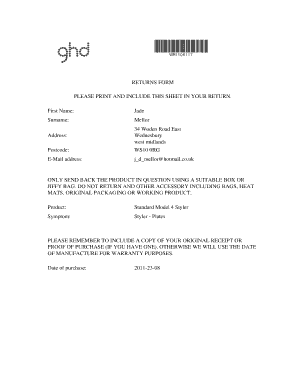
Ghd Return Form


What is the ghd return form
The ghd return form is a document used by customers to initiate the process of returning products purchased from ghd. This form outlines the necessary information required for a successful return, including details about the item being returned, the reason for the return, and the customer's contact information. It serves as a formal request to the company to process the return and issue a refund or exchange, as per the ghd return policy.
How to use the ghd return form
Using the ghd return form is straightforward. First, ensure you have the correct form, which can typically be found on the ghd website or included with your purchase. Fill out the form with accurate information, including your order number, item details, and reason for the return. Once completed, you can submit the form either online or by including it with the returned item. Ensure that the return package is securely sealed and labeled with the appropriate ghd return address to avoid any delays in processing.
Steps to complete the ghd return form
Completing the ghd return form involves a few simple steps:
- Locate the ghd return form on the official website or in your order confirmation email.
- Provide your order number and the date of purchase.
- List the items you wish to return, including their condition and reason for the return.
- Include your contact information for any follow-up communications.
- Review the form for accuracy before submitting it.
Legal use of the ghd return form
The ghd return form is legally binding when filled out correctly and submitted in accordance with the company's return policy. It is essential to adhere to the guidelines provided by ghd to ensure that your return is processed without issues. This includes following any specific instructions regarding the condition of the items and the time frame for returns. Compliance with these regulations helps protect both the customer and the company in the event of disputes.
Key elements of the ghd return form
Several key elements are crucial for the ghd return form to be effective:
- Order Number: This unique identifier helps ghd locate your purchase.
- Item Description: Clearly state what you are returning, including product names and quantities.
- Reason for Return: Providing a reason helps ghd improve its products and services.
- Customer Contact Information: Essential for communication regarding the return status.
Form Submission Methods
The ghd return form can be submitted through various methods to accommodate customer preferences:
- Online Submission: Many customers prefer to submit their return forms electronically via the ghd website.
- Mail: Alternatively, you can print the completed form and include it with your return package.
- In-Person: Some locations may allow for in-person returns, where you can present the form directly.
Quick guide on how to complete ghd return form 325562503
Effortlessly Prepare Ghd Return Form on Any Device
Online document management has gained traction among companies and individuals alike. It offers an excellent environmentally friendly substitute for conventional printed and signed documents, as you can easily locate the right form and securely store it online. airSlate SignNow provides you with all the tools necessary to create, edit, and eSign your documents quickly without delays. Manage Ghd Return Form on any platform with airSlate SignNow's Android or iOS applications and streamline any document-related process today.
How to Edit and eSign Ghd Return Form with Ease
- Find Ghd Return Form and click Get Form to begin.
- Utilize the tools we offer to fill out your form.
- Emphasize important sections of your documents or conceal sensitive information with the tools provided by airSlate SignNow specifically for that purpose.
- Create your eSignature using the Sign tool, which takes seconds and holds the same legal validity as a traditional wet ink signature.
- Review all the details and click on the Done button to save your changes.
- Select how you wish to send your form, whether by email, SMS, or invite link, or download it to your computer.
Eliminate concerns about lost or misfiled documents, tedious form searches, or errors that require printing new document copies. airSlate SignNow fulfills your document management needs in just a few clicks from any device you prefer. Edit and eSign Ghd Return Form and ensure excellent communication at every stage of the form preparation process with airSlate SignNow.
Create this form in 5 minutes or less
Create this form in 5 minutes!
How to create an eSignature for the ghd return form 325562503
How to create an electronic signature for a PDF online
How to create an electronic signature for a PDF in Google Chrome
How to create an e-signature for signing PDFs in Gmail
How to create an e-signature right from your smartphone
How to create an e-signature for a PDF on iOS
How to create an e-signature for a PDF on Android
People also ask
-
What is the ghd returns policy at airSlate SignNow?
The ghd returns policy at airSlate SignNow allows customers to return their products within 30 days of purchase for a full refund. To initiate a return, ensure that the item is in its original packaging and accompanied by a receipt. Returns can be submitted through our online portal or by contacting customer service.
-
How can I track my ghd returns?
To track your ghd returns, you can log into your airSlate SignNow account and navigate to the returns section. There, you will find status updates on your return requests, including the processing and refund stages. You will also receive email notifications regarding your return status.
-
Are there any fees associated with ghd returns?
Generally, there are no fees associated with ghd returns if returned within the specified 30-day period and in original condition. However, customers are responsible for shipping costs unless the return is due to an error on our part. Be sure to check our website for the most current return guidelines.
-
How do ghd returns impact my subscription with airSlate SignNow?
ghd returns do not affect your airSlate SignNow subscription directly. If you return a product that is part of a subscription package, your subscription will remain active as long as your payment continues. However, ensure to clarify the impact on any promotional terms during the return process.
-
What benefits do I get when utilizing the ghd returns feature?
The ghd returns feature at airSlate SignNow provides customers with a hassle-free process, ensuring you can shop confidently. With a simple return procedure, you can easily exchange or return products that do not meet your expectations. This enhances customer satisfaction and loyalty.
-
Can I return ghd products purchased on sale?
Yes, items purchased on sale can be returned under the ghd returns policy. However, ensure they are eligible according to our terms. Please refer to the sale item's specific conditions to confirm if it qualifies for return.
-
What integrations facilitate ghd returns processing at airSlate SignNow?
airSlate SignNow integrates seamlessly with various platforms that facilitate ghd returns, including popular e-commerce and inventory management systems. These integrations help streamline the return process by allowing automatic updates and tracking directly through your account. Leverage these integrations for enhanced efficiency.
Get more for Ghd Return Form
- Demolition permit 6493610 form
- Reference form example
- Checklista f r skyddsrond allm n del prevent form
- Compromise and release workers comp california writable form
- Lesson 1 homework practice rates form
- Mecards4kids informed consent form with logo docx
- Vetstreet wb brightspotcdn com assets 2bcurrent client new pet form
- Aanvraag bachelor diploma psychologie psychologyincludes edu fmg uva form
Find out other Ghd Return Form
- Can I eSign North Carolina Courts Limited Power Of Attorney
- eSign North Dakota Courts Quitclaim Deed Safe
- How To eSign Rhode Island Sports Quitclaim Deed
- Help Me With eSign Oregon Courts LLC Operating Agreement
- eSign North Dakota Police Rental Lease Agreement Now
- eSign Tennessee Courts Living Will Simple
- eSign Utah Courts Last Will And Testament Free
- eSign Ohio Police LLC Operating Agreement Mobile
- eSign Virginia Courts Business Plan Template Secure
- How To eSign West Virginia Courts Confidentiality Agreement
- eSign Wyoming Courts Quitclaim Deed Simple
- eSign Vermont Sports Stock Certificate Secure
- eSign Tennessee Police Cease And Desist Letter Now
- Help Me With eSign Texas Police Promissory Note Template
- eSign Utah Police LLC Operating Agreement Online
- eSign West Virginia Police Lease Agreement Online
- eSign Wyoming Sports Residential Lease Agreement Online
- How Do I eSign West Virginia Police Quitclaim Deed
- eSignature Arizona Banking Moving Checklist Secure
- eSignature California Banking Warranty Deed Later