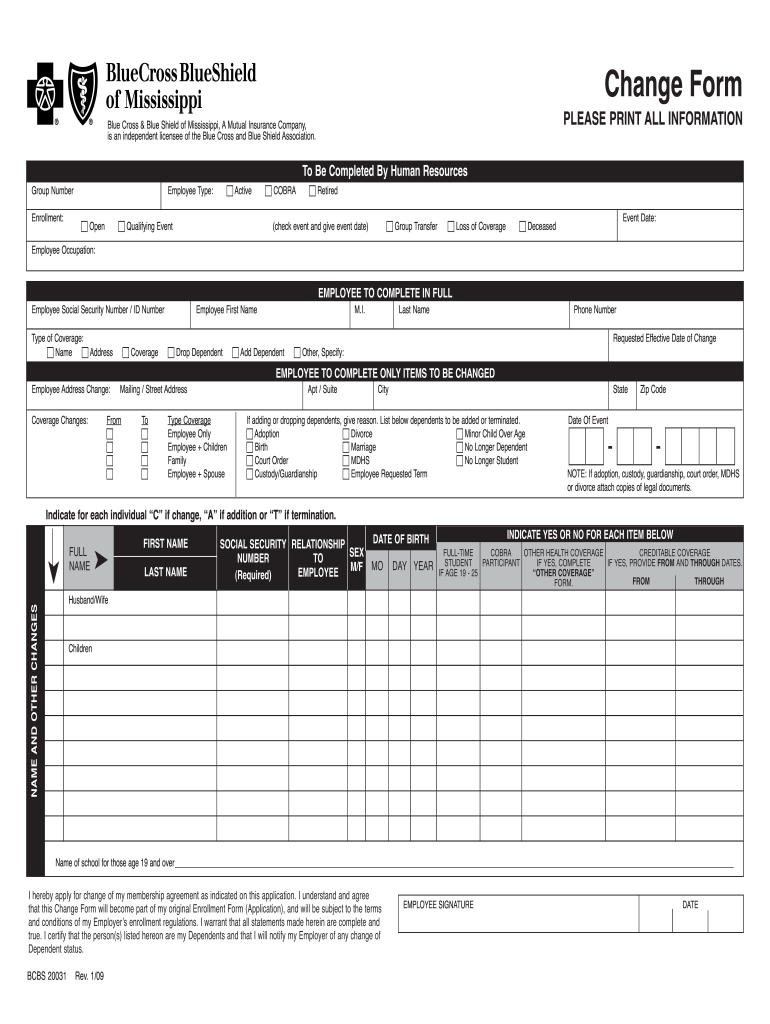
BCBS 20031 Change Form


What is the BCBS 20031 Change Form
The BCBS 20031 Change Form is a specific document used primarily for making updates or changes to a Blue Cross Blue Shield (BCBS) insurance policy. This form is essential for policyholders who need to modify their coverage details, such as personal information, beneficiaries, or plan options. Understanding the purpose of this form is crucial for ensuring that all changes are accurately reflected in your insurance records.
How to use the BCBS 20031 Change Form
Using the BCBS 20031 Change Form involves several straightforward steps. First, ensure you have the correct version of the form, which can typically be found on the official BCBS website or through your insurance provider. Next, carefully fill out the required fields, providing accurate and up-to-date information. Once completed, the form must be submitted according to the instructions provided, which may include options for online submission, mailing, or in-person delivery.
Steps to complete the BCBS 20031 Change Form
Completing the BCBS 20031 Change Form requires attention to detail. Follow these steps for successful completion:
- Obtain the form from a reliable source.
- Read the instructions carefully to understand what information is needed.
- Fill in your personal details, including your policy number and contact information.
- Indicate the specific changes you wish to make, ensuring clarity in your requests.
- Review the completed form for accuracy before submission.
- Submit the form as per the provided guidelines.
Legal use of the BCBS 20031 Change Form
The BCBS 20031 Change Form holds legal significance as it serves as an official request for modifications to your insurance policy. To ensure its legal validity, it is important to follow all instructions and provide accurate information. Additionally, electronic submissions may require adherence to eSignature regulations, ensuring that your digital signature is recognized and compliant with relevant laws.
Key elements of the BCBS 20031 Change Form
Several key elements are essential to the BCBS 20031 Change Form. These include:
- Your personal identification information, such as name and address.
- Your insurance policy number for reference.
- A clear description of the changes you are requesting.
- Your signature or electronic confirmation to validate the request.
Form Submission Methods
There are various methods for submitting the BCBS 20031 Change Form. Depending on your preference and the options available, you may choose to:
- Submit the form online through the BCBS portal, if available.
- Mail the completed form to the designated address provided in the instructions.
- Deliver the form in person to your local BCBS office.
Quick guide on how to complete bcbs 20031 change form
Complete BCBS 20031 Change Form seamlessly on any device
Digital document management has become increasingly popular among businesses and individuals. It offers an ideal eco-friendly substitute for conventional printed and signed documents, as you can easily find the right form and securely store it online. airSlate SignNow provides you with all the tools necessary to create, modify, and eSign your documents swiftly without delays. Manage BCBS 20031 Change Form on any device using airSlate SignNow's Android or iOS applications and simplify any document-centric process today.
How to modify and eSign BCBS 20031 Change Form effortlessly
- Obtain BCBS 20031 Change Form and click Get Form to begin.
- Use the tools we provide to complete your form.
- Emphasize important sections of your documents or conceal sensitive details with tools that airSlate SignNow offers specifically for that purpose.
- Create your signature using the Sign feature, which takes mere seconds and holds the same legal validity as a conventional wet ink signature.
- Review the information and click the Done button to save your changes.
- Select how you prefer to send your form, via email, text message (SMS), invite link, or download it to your computer.
Eliminate the worry of lost or misplaced documents, tedious form searches, or errors that necessitate printing new document copies. airSlate SignNow manages your document management needs in just a few clicks from a device of your choice. Modify and eSign BCBS 20031 Change Form and ensure outstanding communication throughout your form preparation process with airSlate SignNow.
Create this form in 5 minutes or less
Create this form in 5 minutes!
How to create an eSignature for the bcbs 20031 change form
How to create an electronic signature for a PDF online
How to create an electronic signature for a PDF in Google Chrome
How to create an e-signature for signing PDFs in Gmail
How to create an e-signature right from your smartphone
How to create an e-signature for a PDF on iOS
How to create an e-signature for a PDF on Android
People also ask
-
What is the BCBS 20031 Change Form and why is it important?
The BCBS 20031 Change Form is a critical document used by Blue Cross Blue Shield members to update their personal information or make changes to their health plan. Completing and submitting this form ensures that your insurance information remains current, which can affect your coverage and benefits. It's essential to use an efficient eSigning solution like airSlate SignNow for an effortless experience.
-
How does airSlate SignNow simplify the process of submitting the BCBS 20031 Change Form?
airSlate SignNow streamlines the submission process of the BCBS 20031 Change Form by allowing users to fill out and eSign the document seamlessly online. Its intuitive interface ensures that users can navigate easily, reducing the time spent on paperwork. Additionally, real-time tracking features keep you updated on your form's status.
-
Are there any costs associated with using airSlate SignNow for the BCBS 20031 Change Form?
Yes, airSlate SignNow offers various pricing plans that cater to different needs, enabling businesses to select an option that best fits their budget. The cost is often minimal when compared to the convenience and efficiency gained through electronic document management. Users can experience a free trial to evaluate the benefits before committing.
-
Can I integrate airSlate SignNow with other platforms when handling the BCBS 20031 Change Form?
Absolutely! airSlate SignNow supports integrations with numerous popular platforms, enhancing document workflow management for the BCBS 20031 Change Form. This allows users to connect with their existing software tools, such as CRM systems, to manage their documents more effectively and reduce duplication of efforts.
-
What are the security measures in place for the BCBS 20031 Change Form on airSlate SignNow?
airSlate SignNow prioritizes the security of your documents, including the BCBS 20031 Change Form, by employing advanced encryption methods. All data is securely stored and transmitted, ensuring that sensitive information remains confidential. Compliance with industry standards adds an extra layer of trust, so you can confidently manage your documents online.
-
Is the airSlate SignNow service user-friendly for completing the BCBS 20031 Change Form?
Yes, airSlate SignNow is designed with user experience in mind. The platform provides guided steps for completing the BCBS 20031 Change Form, making it accessible for users of all skill levels. With features like drag-and-drop functionality and customizable templates, you can complete your eSigning tasks intuitively.
-
What benefits does airSlate SignNow offer for businesses using the BCBS 20031 Change Form?
Businesses using the BCBS 20031 Change Form with airSlate SignNow benefit from enhanced efficiency, reduced processing time, and improved accuracy. The software automates reminders and simplifies follow-ups, ensuring that documents are submitted promptly. This leads to quicker updates in health coverage and minimized administrative workload.
Get more for BCBS 20031 Change Form
Find out other BCBS 20031 Change Form
- How To Integrate Sign in Banking
- How To Use Sign in Banking
- Help Me With Use Sign in Banking
- Can I Use Sign in Banking
- How Do I Install Sign in Banking
- How To Add Sign in Banking
- How Do I Add Sign in Banking
- How Can I Add Sign in Banking
- Can I Add Sign in Banking
- Help Me With Set Up Sign in Government
- How To Integrate eSign in Banking
- How To Use eSign in Banking
- How To Install eSign in Banking
- How To Add eSign in Banking
- How To Set Up eSign in Banking
- How To Save eSign in Banking
- How To Implement eSign in Banking
- How To Set Up eSign in Construction
- How To Integrate eSign in Doctors
- How To Use eSign in Doctors