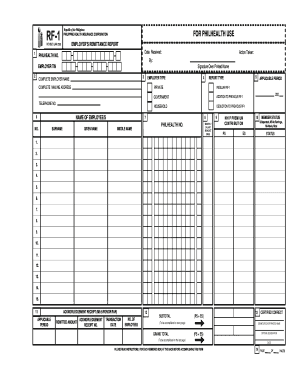
Me5 Philhealth Form


What is the Me5 Philhealth
The Me5 Philhealth form is a vital document used in the Philippines for health insurance purposes. It serves as a declaration of a member's eligibility and contributions to the PhilHealth program. This form is essential for individuals seeking to access healthcare benefits under the National Health Insurance Program. Understanding its purpose and requirements is crucial for ensuring that members can avail themselves of necessary medical services without financial burden.
Steps to complete the Me5 Philhealth
Completing the Me5 Philhealth form involves several key steps to ensure accuracy and compliance. First, gather all necessary personal information, including your PhilHealth number, full name, and contact details. Next, accurately fill out the form, ensuring that all sections are completed, including employment details and contribution history. After filling out the form, review it thoroughly to check for any errors or omissions. Finally, submit the completed form to the appropriate PhilHealth office or through designated online platforms, if available.
Key elements of the Me5 Philhealth
The Me5 Philhealth form contains several critical elements that must be accurately filled out to ensure its validity. Key components include:
- Personal Information: Full name, address, and contact details.
- PhilHealth Number: A unique identifier assigned to each member.
- Employment Details: Information about your employer and job position.
- Contribution History: Records of payments made to PhilHealth.
Each of these elements plays a significant role in determining eligibility for benefits and ensuring that the form is processed correctly.
Legal use of the Me5 Philhealth
The legal use of the Me5 Philhealth form is governed by regulations set forth by the Philippine government. It is essential that the form is filled out truthfully and accurately, as providing false information can lead to penalties or denial of benefits. The form must also be submitted within specified timeframes to ensure compliance with PhilHealth regulations. Understanding these legal requirements helps members navigate the healthcare system effectively.
Form Submission Methods
The Me5 Philhealth form can be submitted through various methods, depending on the preferences and availability of services. Members can choose to submit the form online through the official PhilHealth website, which may provide a more efficient and faster processing time. Alternatively, individuals can submit the form in person at designated PhilHealth offices or send it via mail. Each method has its own set of requirements and processing times, so it is advisable to choose the one that best fits your situation.
Quick guide on how to complete me5 philhealth
Effortlessly Complete Me5 Philhealth on Any Device
The management of online documents has gained popularity among businesses and individuals alike. It offers an ideal eco-friendly alternative to traditional printed and signed documentation, allowing you to obtain the correct form and securely store it online. airSlate SignNow provides you with all the tools necessary to create, edit, and electronically sign your documents swiftly without delays. Handle Me5 Philhealth on any device with airSlate SignNow applications for Android or iOS and simplify any document-related process today.
The Easiest Way to Modify and Electronically Sign Me5 Philhealth
- Find Me5 Philhealth and click Get Form to begin.
- Utilize the tools we offer to fill out your document.
- Emphasize important sections of the documents or conceal sensitive information with tools that airSlate SignNow specifically provides for that purpose.
- Create your electronic signature with the Sign tool, which takes moments and holds the same legal validity as a conventional handwritten signature.
- Review the details and click on the Done button to save your changes.
- Select your preferred method to share your form, be it via email, SMS, or invitation link, or download it to your computer.
Say goodbye to missing or lost documents, tedious form searches, and mistakes that require printing new document copies. airSlate SignNow meets your document management needs in just a few clicks from any device you prefer. Edit and electronically sign Me5 Philhealth and ensure excellent communication at every stage of your form preparation process with airSlate SignNow.
Create this form in 5 minutes or less
Create this form in 5 minutes!
How to create an eSignature for the me5 philhealth
How to create an electronic signature for a PDF online
How to create an electronic signature for a PDF in Google Chrome
How to create an e-signature for signing PDFs in Gmail
How to create an e-signature right from your smartphone
How to create an e-signature for a PDF on iOS
How to create an e-signature for a PDF on Android
People also ask
-
What is the rf1 philhealth form sample?
The rf1 philhealth form sample is a standardized document used for health insurance claims with PhilHealth in the Philippines. This form ensures that healthcare providers can efficiently process reimbursements for services rendered. Using an accurate rf1 philhealth form sample helps in expediting claim approvals and minimizing errors.
-
How can airSlate SignNow help with the rf1 philhealth form sample?
airSlate SignNow allows users to easily fill and eSign the rf1 philhealth form sample online. With our user-friendly platform, businesses can streamline their document management process and ensure that all forms are completed accurately and efficiently. Plus, our software offers templates that speed up the filling process.
-
Is there a cost associated with using the rf1 philhealth form sample feature in airSlate SignNow?
Yes, airSlate SignNow offers various pricing plans tailored to meet different business needs. Depending on the features you require for managing the rf1 philhealth form sample, our pricing plans are designed to be cost-effective while still providing robust document management capabilities. You can choose a plan that best fits your budget and requirements.
-
What are the benefits of using airSlate SignNow for the rf1 philhealth form sample?
Using airSlate SignNow for the rf1 philhealth form sample offers numerous benefits, including reduced processing time and enhanced accuracy. Our solution minimizes the need for physical paperwork and allows for easy tracking of document status. Additionally, eSigning ensures that your forms are legally binding and quickly delivered.
-
Can the rf1 philhealth form sample be integrated with other software?
Yes, airSlate SignNow seamlessly integrates with various software tools, enhancing your document workflow. Users can connect their preferred applications to manage the rf1 philhealth form sample alongside other business processes. This integration helps reduce manual work and ensures all data is synchronized.
-
Are there templates available for the rf1 philhealth form sample?
Absolutely! airSlate SignNow provides customizable templates for the rf1 philhealth form sample, making it easier for users to populate necessary information. These templates are designed to ensure compliance with PhilHealth requirements while saving time on form completion. You can easily access and modify these templates according to your needs.
-
How does airSlate SignNow ensure the security of the rf1 philhealth form sample?
airSlate SignNow employs robust security measures to protect your rf1 philhealth form sample and other sensitive documents. We use encryption, secure storage, and controlled access features to safeguard your information. Our commitment to security ensures that you can confidently manage your documents without worrying about unauthorized access.
Get more for Me5 Philhealth
Find out other Me5 Philhealth
- How Do I eSignature Arkansas Medical Records Release
- How Do I eSignature Iowa Medical Records Release
- Electronic signature Texas Internship Contract Safe
- Electronic signature North Carolina Day Care Contract Later
- Electronic signature Tennessee Medical Power of Attorney Template Simple
- Electronic signature California Medical Services Proposal Mobile
- How To Electronic signature West Virginia Pharmacy Services Agreement
- How Can I eSignature Kentucky Co-Branding Agreement
- How Can I Electronic signature Alabama Declaration of Trust Template
- How Do I Electronic signature Illinois Declaration of Trust Template
- Electronic signature Maryland Declaration of Trust Template Later
- How Can I Electronic signature Oklahoma Declaration of Trust Template
- Electronic signature Nevada Shareholder Agreement Template Easy
- Electronic signature Texas Shareholder Agreement Template Free
- Electronic signature Mississippi Redemption Agreement Online
- eSignature West Virginia Distribution Agreement Safe
- Electronic signature Nevada Equipment Rental Agreement Template Myself
- Can I Electronic signature Louisiana Construction Contract Template
- Can I eSignature Washington Engineering Proposal Template
- eSignature California Proforma Invoice Template Simple