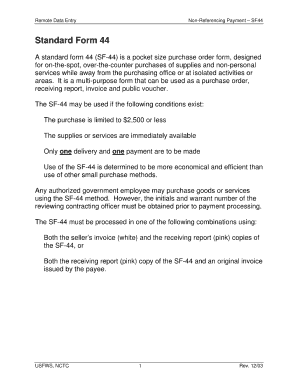
Sf44 PDF Form


What is the SF 44 PDF?
The SF 44, also known as the Standard Form 44, is a government document used primarily for the purchase of goods and services. This form is essential for federal agencies to procure items efficiently while maintaining compliance with federal regulations. The SF 44 PDF format allows for easy digital access and completion, making it suitable for modern procurement processes.
How to Use the SF 44 PDF
Using the SF 44 PDF involves several steps to ensure proper completion and submission. First, download the fillable SF 44 PDF from a reliable source. Next, fill in the required fields, including vendor information, item descriptions, and pricing. After completing the form, review it for accuracy before submitting it through the designated channels, whether online or via mail.
Steps to Complete the SF 44 PDF
Completing the SF 44 PDF requires careful attention to detail. Follow these steps for successful completion:
- Download the SF 44 PDF from a trusted source.
- Open the document in a PDF reader that supports fillable forms.
- Fill in the necessary information, including the date, agency name, and item details.
- Ensure all required signatures are included.
- Save the completed form and keep a copy for your records.
Legal Use of the SF 44 PDF
The SF 44 PDF is legally binding when completed correctly and submitted according to federal guidelines. It is crucial to adhere to the regulations set forth by the Federal Acquisition Regulation (FAR) to ensure that the procurement process is valid. Proper use of the SF 44 helps maintain transparency and accountability in government spending.
Key Elements of the SF 44 PDF
Understanding the key elements of the SF 44 PDF is vital for accurate completion. Important components include:
- Vendor Information: Details about the supplier providing goods or services.
- Item Description: Clear descriptions of the items being purchased.
- Pricing: Total costs associated with the procurement.
- Signatures: Required approvals from authorized personnel.
Who Issues the Form
The SF 44 is issued by federal agencies to facilitate the procurement process. It is primarily used by government employees and contractors who are authorized to make purchases on behalf of the agency. Understanding who issues the form is essential for ensuring that the procurement process is conducted within legal and regulatory frameworks.
Quick guide on how to complete sf44 pdf
Effortlessly Prepare Sf44 Pdf on Any Device
The management of documents online has gained popularity among businesses and individuals. It serves as an excellent environmentally friendly alternative to conventional printed and signed documents, allowing you to obtain the appropriate form and securely keep it online. airSlate SignNow equips you with all the tools necessary to create, modify, and electronically sign your documents quickly without delays. Handle Sf44 Pdf on any platform using the airSlate SignNow Android or iOS applications and enhance any document-related process today.
How to Modify and Electronically Sign Sf44 Pdf With Ease
- Find Sf44 Pdf and click on Get Form to commence.
- Utilize the tools we provide to complete your form.
- Emphasize signNow sections of your documents or obscure sensitive information with tools specifically offered by airSlate SignNow for this purpose.
- Create your electronic signature using the Sign tool, which takes mere seconds and carries the same legal validity as a conventional wet ink signature.
- Verify all the details and then click the Done button to save your modifications.
- Choose how you would like to send your form, whether by email, SMS, invitation link, or download it to your computer.
Eliminate concerns about lost or misplaced documents, tedious form searching, or errors requiring new printed document copies. airSlate SignNow meets all your document management needs with just a few clicks from any device you prefer. Edit and electronically sign Sf44 Pdf and ensure exceptional communication at any phase of your document preparation process with airSlate SignNow.
Create this form in 5 minutes or less
Create this form in 5 minutes!
How to create an eSignature for the sf44 pdf
How to create an electronic signature for a PDF online
How to create an electronic signature for a PDF in Google Chrome
How to create an e-signature for signing PDFs in Gmail
How to create an e-signature right from your smartphone
How to create an e-signature for a PDF on iOS
How to create an e-signature for a PDF on Android
People also ask
-
What is an SF 44 form?
The SF 44 is a government purchase order form designed to simplify the procurement process. With airSlate SignNow, you can easily prepare, send, and eSign SF 44 forms, streamlining your workflow and ensuring compliance.
-
How can airSlate SignNow help with SF 44 submissions?
airSlate SignNow offers a user-friendly platform to create and eSign SF 44 submissions quickly and efficiently. By leveraging our software, you can ensure that all required signatures are captured, reducing turnaround time and avoiding delays.
-
What are the pricing options for using airSlate SignNow with SF 44 forms?
airSlate SignNow provides competitive pricing plans that cater to various business needs. Whether you need basic features or advanced integrations for SF 44 forms, we have a plan that fits your budget while ensuring you get the best value.
-
Can I integrate airSlate SignNow with other software for SF 44 processing?
Yes, airSlate SignNow offers seamless integrations with various software tools to optimize your SF 44 processing. This flexibility allows you to enhance your workflow and connect with platforms you already use, ensuring a smooth transition and ease of use.
-
What features of airSlate SignNow enhance SF 44 management?
Key features of airSlate SignNow for SF 44 management include easy document creation, secure eSigning, and real-time tracking. These tools enable businesses to manage their SF 44 forms more efficiently and with greater accuracy.
-
How secure is the airSlate SignNow platform for handling SF 44 documents?
airSlate SignNow prioritizes the security of your SF 44 documents, incorporating advanced encryption and compliance with industry standards. Your sensitive information is protected throughout the signing process, giving you peace of mind while handling essential government forms.
-
Are there any mobile capabilities for signing SF 44 forms with airSlate SignNow?
Absolutely! airSlate SignNow is optimized for mobile devices, allowing you to eSign SF 44 forms on the go. Whether you’re in the office or out in the field, you can manage your documents anytime and anywhere seamlessly.
Get more for Sf44 Pdf
Find out other Sf44 Pdf
- eSign Louisiana Insurance Promissory Note Template Simple
- eSign Texas Lawers Contract Fast
- eSign Texas Lawers Lease Agreement Free
- eSign Maine Insurance Rental Application Free
- How Can I eSign Maryland Insurance IOU
- eSign Washington Lawers Limited Power Of Attorney Computer
- eSign Wisconsin Lawers LLC Operating Agreement Free
- eSign Alabama Legal Quitclaim Deed Online
- eSign Alaska Legal Contract Safe
- How To eSign Alaska Legal Warranty Deed
- eSign Alaska Legal Cease And Desist Letter Simple
- eSign Arkansas Legal LLC Operating Agreement Simple
- eSign Alabama Life Sciences Residential Lease Agreement Fast
- How To eSign Arkansas Legal Residential Lease Agreement
- Help Me With eSign California Legal Promissory Note Template
- eSign Colorado Legal Operating Agreement Safe
- How To eSign Colorado Legal POA
- eSign Insurance Document New Jersey Online
- eSign Insurance Form New Jersey Online
- eSign Colorado Life Sciences LLC Operating Agreement Now