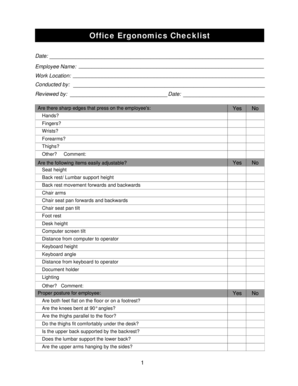
Ergonomics Checklist Form


What is the ergonomics checklist?
The ergonomics checklist is a tool designed to assess workplace conditions and practices that impact employee health and productivity. It focuses on identifying potential ergonomic hazards, such as improper workstation setups, repetitive motions, and inadequate equipment. By using this checklist, employers can ensure that their work environments promote comfort and efficiency, ultimately reducing the risk of injuries related to poor ergonomics.
How to use the ergonomics checklist
To effectively use the ergonomics checklist, follow these steps:
- Review the checklist thoroughly to understand the various ergonomic factors it covers.
- Conduct a walk-through of the workplace, observing employee workstations and practices.
- Engage employees in discussions about their experiences and any discomfort they may face.
- Document findings and identify areas that require improvement based on the checklist criteria.
- Prioritize the identified issues and develop an action plan to address them.
Steps to complete the ergonomics checklist
Completing the ergonomics checklist involves several key steps:
- Gather necessary materials, including the checklist itself and any relevant documentation.
- Identify the workstations and tasks that will be assessed.
- Evaluate each workstation against the checklist criteria, noting any ergonomic concerns.
- Consult with employees to gain insights into their comfort levels and any issues they experience.
- Compile the results and create a summary report highlighting the findings and recommendations for improvements.
Legal use of the ergonomics checklist
The ergonomics checklist can serve as a valuable document in demonstrating compliance with Occupational Safety and Health Administration (OSHA) regulations. By systematically assessing workplace ergonomics, employers can identify hazards and take corrective actions. This proactive approach not only enhances employee well-being but also helps mitigate potential legal liabilities related to workplace injuries.
Key elements of the ergonomics checklist
Important components of the ergonomics checklist include:
- Workstation design: Assessing desk height, chair support, and monitor positioning.
- Task analysis: Evaluating repetitive motions and the duration of tasks.
- Equipment evaluation: Ensuring tools and devices are ergonomically designed.
- Employee feedback: Gathering input from workers about their comfort and any pain experienced.
Examples of using the ergonomics checklist
Employers can apply the ergonomics checklist in various scenarios, such as:
- Conducting regular assessments during safety audits to maintain compliance with OSHA standards.
- Implementing changes in response to employee feedback about discomfort or injuries.
- Training new employees on proper ergonomic practices using the checklist as a guide.
Quick guide on how to complete ergonomics checklist
Effortlessly Prepare Ergonomics Checklist on Any Device
Managing documents online has gained signNow traction among businesses and individuals. It offers a great eco-friendly option compared to traditional printed and signed papers, as you can easily locate the necessary form and securely archive it online. airSlate SignNow equips you with all the tools required to create, edit, and electronically sign your documents swiftly and without any hold-ups. Handle Ergonomics Checklist on any device using airSlate SignNow's Android or iOS applications and streamline any document-related process today.
The easiest way to edit and electronically sign Ergonomics Checklist with no hassle
- Locate Ergonomics Checklist and click Get Form to begin.
- Utilize the tools we offer to fill out your document.
- Highlight important sections of your documents or redact sensitive information using features specifically provided by airSlate SignNow for that purpose.
- Generate your signature using the Sign tool, which takes just seconds and holds the same legal validity as a conventional wet ink signature.
- Review the details and click on the Done button to save your modifications.
- Select how you wish to send your form, whether by email, SMS, invitation link, or download it to your computer.
Eliminate concerns over lost or misplaced documents, tedious form searches, or errors that require printing new copies. airSlate SignNow meets your document management needs in just a few clicks from any device you choose. Edit and electronically sign Ergonomics Checklist to ensure excellent communication at every stage of the form preparation process with airSlate SignNow.
Create this form in 5 minutes or less
Create this form in 5 minutes!
How to create an eSignature for the ergonomics checklist
How to create an electronic signature for a PDF online
How to create an electronic signature for a PDF in Google Chrome
How to create an e-signature for signing PDFs in Gmail
How to create an e-signature right from your smartphone
How to create an e-signature for a PDF on iOS
How to create an e-signature for a PDF on Android
People also ask
-
What is an OSHA Ergo Checklist?
An OSHA Ergo Checklist is a tool used to assess ergonomic risks in the workplace to ensure compliance with safety standards. It helps organizations identify potential hazards and implement corrective measures to protect employees. Utilizing an OSHA Ergo Checklist can improve workplace safety and enhance productivity.
-
How can the airSlate SignNow help with OSHA Ergo Checklist management?
airSlate SignNow offers a user-friendly platform to easily create, send, and eSign OSHA Ergo Checklists digitally. This streamlines the process of documentation and ensures that records are easily accessible and securely stored. Efficient management of these checklists can signNowly improve compliance and response times.
-
What features are included in the airSlate SignNow for OSHA Ergo Checklists?
The airSlate SignNow platform includes features like customizable templates for OSHA Ergo Checklists, eSignature capabilities, and cloud storage for easy document retrieval. It also offers integration with various tools and software, making it a comprehensive solution for managing safety checklists. Additionally, real-time tracking and reporting options enhance organizational oversight.
-
Is there a free trial available for airSlate SignNow to manage OSHA Ergo Checklists?
Yes, airSlate SignNow offers a free trial that allows businesses to explore its features, including managing OSHA Ergo Checklists. This trial helps prospective customers understand how the platform can simplify their compliance workflow. Sign up today to start benefiting from seamless document management.
-
What are the benefits of using airSlate SignNow for OSHA Ergo Checklists?
Using airSlate SignNow for OSHA Ergo Checklists provides several benefits such as improved efficiency in document handling, reduced processing time, and enhanced compliance tracking. The platform's ease of use allows teams to focus on corrective actions rather than paperwork. Additionally, businesses can save costs associated with traditional document management.
-
Can I integrate airSlate SignNow with other software for OSHA Ergo Checklists?
Absolutely! airSlate SignNow supports integrations with numerous software systems, making it easy to connect with your existing tools for OSHA Ergo Checklist management. This flexibility enhances functionality and ensures that your workflow remains uninterrupted. Explore the integration capabilities that best suit your business needs.
-
How secure is the airSlate SignNow platform when handling OSHA Ergo Checklists?
The airSlate SignNow platform prioritizes security with advanced encryption methods and secure data storage, ensuring that all OSHA Ergo Checklists and sensitive information remain protected. Compliance with industry regulations further enhances the trustworthiness of the platform. Businesses can confidently manage their documents without security concerns.
Get more for Ergonomics Checklist
- Compression form
- Cr110 form
- Animal relief attestation form
- Furniture quotation form
- Employment letter stay at home parent example only allgodschildren form
- United food and commercial workers union local 1529 and employers form
- Copy and paste lease agreement form
- Participant employer change information form
Find out other Ergonomics Checklist
- Sign Arkansas Construction Executive Summary Template Secure
- How To Sign Arkansas Construction Work Order
- Sign Colorado Construction Rental Lease Agreement Mobile
- Sign Maine Construction Business Letter Template Secure
- Can I Sign Louisiana Construction Letter Of Intent
- How Can I Sign Maryland Construction Business Plan Template
- Can I Sign Maryland Construction Quitclaim Deed
- Sign Minnesota Construction Business Plan Template Mobile
- Sign Construction PPT Mississippi Myself
- Sign North Carolina Construction Affidavit Of Heirship Later
- Sign Oregon Construction Emergency Contact Form Easy
- Sign Rhode Island Construction Business Plan Template Myself
- Sign Vermont Construction Rental Lease Agreement Safe
- Sign Utah Construction Cease And Desist Letter Computer
- Help Me With Sign Utah Construction Cease And Desist Letter
- Sign Wisconsin Construction Purchase Order Template Simple
- Sign Arkansas Doctors LLC Operating Agreement Free
- Sign California Doctors Lease Termination Letter Online
- Sign Iowa Doctors LLC Operating Agreement Online
- Sign Illinois Doctors Affidavit Of Heirship Secure