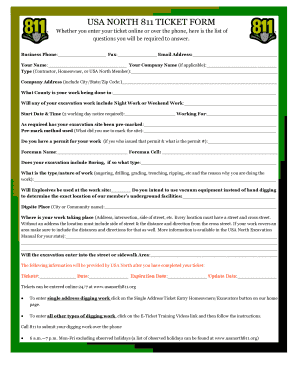
USA NORTH 811 TICKET FORM Usanorth


What is the USA NORTH 811 Ticket Form?
The USA NORTH 811 Ticket Form, commonly referred to as the 811 form, is a crucial document used in the United States for notifying utility companies of planned excavation or digging activities. This form helps prevent accidental damage to underground utilities, ensuring safety for both workers and the public. By submitting this form, individuals or businesses can request utility locators to mark the locations of underground lines, which is essential for avoiding costly damages and potential hazards.
Steps to Complete the USA NORTH 811 Ticket Form
Completing the USA NORTH 811 Ticket Form involves several straightforward steps:
- Gather necessary information: Collect details about the excavation site, including the exact location, type of work to be performed, and the date you plan to start.
- Access the form: Visit the USA NORTH 811 website to access the digital version of the form.
- Fill out the form: Input the required information accurately, ensuring all fields are completed to avoid delays.
- Submit the form: Once completed, submit the form electronically through the website or follow the instructions for mailing it to the appropriate utility companies.
- Wait for responses: After submission, utility companies will respond by marking the underground lines at your excavation site, usually within a specified timeframe.
Legal Use of the USA NORTH 811 Ticket Form
The USA NORTH 811 Ticket Form is legally recognized as a protective measure for both contractors and property owners. By submitting this form, individuals comply with state laws regarding excavation and utility safety. Failure to submit the form before digging can result in legal liabilities, including penalties for damages caused to underground utilities. Thus, it is essential to understand the legal implications and ensure compliance with local regulations when using the 811 form.
Key Elements of the USA NORTH 811 Ticket Form
Understanding the key elements of the USA NORTH 811 Ticket Form is vital for effective completion:
- Site Information: This includes the exact address and location of the planned excavation.
- Type of Work: Specify the nature of the excavation, such as digging, drilling, or grading.
- Start Date: Clearly indicate when the excavation work is scheduled to begin.
- Contact Information: Provide your name, phone number, and email address for follow-up communication.
How to Use the USA NORTH 811 Ticket Form
Using the USA NORTH 811 Ticket Form effectively involves understanding its purpose and the process of submission. To use the form, first determine if your excavation activities require notification to utility companies. If so, fill out the form with accurate details about your project. After submission, monitor for responses from utility companies, which will mark the locations of underground utilities at your site. This proactive approach helps mitigate risks associated with accidental utility damage during excavation.
State-Specific Rules for the USA NORTH 811 Ticket Form
Each state may have specific rules and regulations regarding the use of the USA NORTH 811 Ticket Form. It is essential to familiarize yourself with these state-specific guidelines to ensure compliance. These rules may dictate the timeframe for submitting the form, the types of work that require notification, and any additional documentation that may be necessary. Always check with your local utility authority or the USA NORTH 811 website for the most accurate and up-to-date information regarding your state’s requirements.
Quick guide on how to complete usa north 811 ticket form usanorth
Complete USA NORTH 811 TICKET FORM Usanorth effortlessly on any device
Web-based document management has become widely adopted by companies and individuals. It serves as an ideal eco-friendly alternative to traditional printed and signed documents, allowing you to obtain the appropriate form and securely save it online. airSlate SignNow equips you with all the necessary tools to create, modify, and digitally sign your documents swiftly without delays. Handle USA NORTH 811 TICKET FORM Usanorth on any platform using the airSlate SignNow Android or iOS applications and enhance any document-related task today.
The simplest method to modify and digitally sign USA NORTH 811 TICKET FORM Usanorth with ease
- Locate USA NORTH 811 TICKET FORM Usanorth and click Get Form to begin.
- Use the tools we provide to fill out your form.
- Emphasize pertinent sections of your documents or redact sensitive information with tools that airSlate SignNow specifically offers for that purpose.
- Create your signature using the Sign tool, which takes mere seconds and has the same legal standing as a conventional wet ink signature.
- Review the details and click the Done button to preserve your modifications.
- Choose how you want to share your form, either via email, SMS, or invitation link, or download it to your computer.
Say goodbye to lost or misplaced files, tedious document searches, or mistakes that require printing new copies. airSlate SignNow addresses all your document management needs in just a few clicks from any device of your choice. Modify and digitally sign USA NORTH 811 TICKET FORM Usanorth and ensure outstanding communication at any step of your document preparation process with airSlate SignNow.
Create this form in 5 minutes or less
Create this form in 5 minutes!
How to create an eSignature for the usa north 811 ticket form usanorth
How to create an electronic signature for a PDF online
How to create an electronic signature for a PDF in Google Chrome
How to create an e-signature for signing PDFs in Gmail
How to create an e-signature right from your smartphone
How to create an e-signature for a PDF on iOS
How to create an e-signature for a PDF on Android
People also ask
-
What is an 811 form and how can airSlate SignNow help?
An 811 form is a crucial document used for notifying utility companies before digging. airSlate SignNow simplifies this process by allowing users to electronically sign and send their 811 forms efficiently, ensuring compliance and safety in excavation projects.
-
How does airSlate SignNow's pricing compare for managing 811 forms?
airSlate SignNow offers competitive pricing for its electronic signature solutions, which includes managing 811 forms. By choosing our service, you can streamline your document workflows while saving on traditional printing and mailing costs.
-
What features does airSlate SignNow provide for 811 form management?
airSlate SignNow provides an array of features for 811 form management, including template creation, secure electronic signatures, and real-time tracking. These features help ensure your forms are processed quickly and accurately, meeting all regulatory requirements.
-
Can airSlate SignNow integrate with other software for 811 forms?
Yes, airSlate SignNow offers seamless integrations with various software tools, enhancing the management of your 811 forms. Whether you're using project management tools or CRM systems, our integrations help streamline your document workflows.
-
What are the benefits of using airSlate SignNow for 811 forms?
Using airSlate SignNow for 811 forms comes with signNow advantages, such as enhanced efficiency, improved accuracy, and reduced processing time. Our platform allows you to focus on your projects instead of getting bogged down by paperwork.
-
Is airSlate SignNow secure for handling 811 forms?
Absolutely! Security is a top priority for airSlate SignNow. Our platform utilizes state-of-the-art encryption and complies with industry standards, ensuring that your 811 forms and personal information are always protected.
-
Can I access my 811 forms on mobile devices using airSlate SignNow?
Yes, airSlate SignNow provides mobile access to your 811 forms, enabling you to manage documents on the go. This flexibility makes it easy for you to send, sign, and track your forms from anywhere, at any time.
Get more for USA NORTH 811 TICKET FORM Usanorth
Find out other USA NORTH 811 TICKET FORM Usanorth
- How Do I Sign Wisconsin Legal Form
- Help Me With Sign Massachusetts Life Sciences Presentation
- How To Sign Georgia Non-Profit Presentation
- Can I Sign Nevada Life Sciences PPT
- Help Me With Sign New Hampshire Non-Profit Presentation
- How To Sign Alaska Orthodontists Presentation
- Can I Sign South Dakota Non-Profit Word
- Can I Sign South Dakota Non-Profit Form
- How To Sign Delaware Orthodontists PPT
- How Can I Sign Massachusetts Plumbing Document
- How To Sign New Hampshire Plumbing PPT
- Can I Sign New Mexico Plumbing PDF
- How To Sign New Mexico Plumbing Document
- How To Sign New Mexico Plumbing Form
- Can I Sign New Mexico Plumbing Presentation
- How To Sign Wyoming Plumbing Form
- Help Me With Sign Idaho Real Estate PDF
- Help Me With Sign Idaho Real Estate PDF
- Can I Sign Idaho Real Estate PDF
- How To Sign Idaho Real Estate PDF