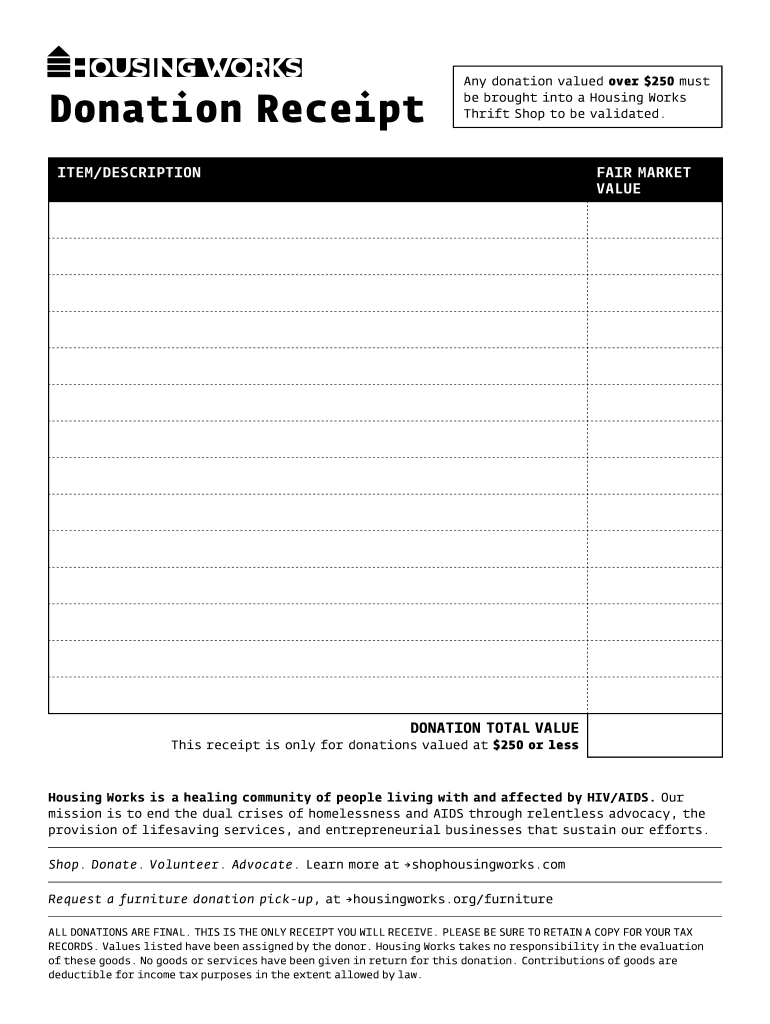
Housing Works Donation Form


What is the Housing Works Donation Form
The Housing Works donation form is a crucial document used by individuals wishing to donate items to Housing Works, a nonprofit organization that supports people affected by homelessness and HIV/AIDS. This form serves as a record of the donation, providing both the donor and the organization with essential information regarding the items donated. It typically includes details such as the donor's name, address, and a description of the items being donated. This documentation is vital for tax purposes, as it can be used to substantiate charitable contributions when filing taxes.
How to use the Housing Works Donation Form
Using the Housing Works donation form is a straightforward process. First, you need to obtain the form, which can often be found on the Housing Works website or requested directly from the organization. Once you have the form, fill in your personal details, including your name and contact information. Next, list the items you are donating, ensuring to provide a brief description and the estimated value of each item. After completing the form, keep a copy for your records and submit the original to Housing Works, either in person or via mail, depending on their submission guidelines.
Steps to complete the Housing Works Donation Form
Completing the Housing Works donation form involves several key steps:
- Obtain the form from the Housing Works website or their physical locations.
- Fill in your personal information, including your name, address, and contact details.
- List the items you are donating, providing a brief description and estimated value for each item.
- Sign and date the form to confirm the accuracy of the information provided.
- Keep a copy of the completed form for your records.
- Submit the original form to Housing Works as per their submission instructions.
Legal use of the Housing Works Donation Form
The Housing Works donation form is legally binding when properly completed and signed. For it to be valid, it must include accurate information about the donor and the donated items. This form can be used to claim tax deductions, provided it meets IRS guidelines for charitable contributions. It is essential to retain a copy of the form as proof of the donation, which may be requested by the IRS during tax audits. Compliance with local and federal laws regarding charitable donations is crucial to ensure that the donation is recognized legally.
IRS Guidelines
When using the Housing Works donation form for tax purposes, it is important to adhere to IRS guidelines. The IRS requires that donations of items valued at more than $500 must be substantiated with a written acknowledgment from the charity. The donation form serves as this acknowledgment, provided it includes the necessary details. Donors should also be aware of the IRS rules regarding the valuation of donated items, as well as the requirement to report any significant contributions on Schedule A of their tax return. Familiarizing oneself with these guidelines helps ensure that the donation is processed correctly for tax benefits.
Donation Receipt Template PDF
A donation receipt template PDF can be a useful tool for donors looking to streamline the process of documenting their contributions. This template typically includes sections for the donor's information, a description of the donated items, and a space for the charity's acknowledgment. By using a standardized template, donors can ensure that all necessary information is captured, making it easier to file taxes and maintain accurate records. Additionally, having a template readily available can simplify the donation process, encouraging more people to contribute to charitable causes.
Quick guide on how to complete donation receipt forms nycgov nyc
Effortlessly Prepare Housing Works Donation Form on Any Device
Digital document management has surged in popularity among businesses and individuals alike. It serves as an ideal eco-friendly alternative to conventional printed and endorsed documentation, allowing you to find the appropriate form and securely store it online. airSlate SignNow provides you with all the necessary tools to swiftly create, modify, and electronically sign your documents without delays. Manage Housing Works Donation Form on any platform using airSlate SignNow's Android or iOS applications and enhance any document-centric workflow today.
How to Modify and Electronically Sign Housing Works Donation Form with Ease
- Find Housing Works Donation Form and click on Get Form to begin.
- Utilize the tools we offer to complete your document.
- Emphasize essential sections of the documents or redact sensitive information using tools specifically designed by airSlate SignNow for that purpose.
- Create your signature with the Sign tool, which is quick and holds the same legal validity as a traditional handwritten signature.
- Review all the information and click on the Done button to save your changes.
- Select your preferred method to send your form, via email, SMS, invitation link, or download it to your computer.
Eliminate concerns about lost or misplaced documents, tiresome form searching, or mistakes that necessitate the printing of new document copies. airSlate SignNow addresses your document management needs in just a few clicks from a device of your choice. Modify and electronically sign Housing Works Donation Form to ensure outstanding communication throughout every step of your form preparation process with airSlate SignNow.
Create this form in 5 minutes or less
FAQs
-
What are some of the best places to visit in NYC?
Without a doubt, NYC has some of the best sights and experiences to take enjoy. There is so much to see, and you are never at a loss for something to do. Being “The City That Never Sleeps”, New York City lives up to its name, as it is 24/7 hustle, bustle and excitement. The best way to enjoy NYC to the fullest is to store your baggage, shopping bags and luggage in one of the Knock Knock City host locations for a few hours. Once your bags have been safely dropped off and stored at one of our locations, here are a few ideas and suggestions for where to head next within the city:THESE ARE PERFECT FOR THE TIRELESS AND BRAVE:#1. New York Hop On/Hop Off Sight Seeing Ferry: Explore Manhattan and Brooklyn by land and sea as this convenient ferry tour takes you to some of the most well-known sites in the city. To learn more about these tours visit Gray Line New York#2. Madison Square Garden: Whether you are searching for excitement through a sports game or concert, Madison Square Garden delivers on levels you only imagined possible to create your perfect outing. For events and times visit Madison Square Garden | Official Site | New York City#3. Brooklyn Heights Promenade: Integrate history with beauty as you take in one of the finest views of New York City from the breathtaking Brooklyn Heights Promenade. To experience this photographic masterpiece visit Historical Sign Listings : NYC ParksTHESE ARE PERFECT FOR THE CURIOUS:#1. 9/11 Memorial: Take a moment to reflect and remember that infamous day in September 2001 when the course of history changed forever, and heroism prevailed. For more information visit National September 11 Memorial & Museum#2. The Metropolitan Museum of Art: Take your imagination on a journey through color, beauty, and interpretation as you make your way through this creative cultivation of artistic genius. To learn how you can experience visit Met Audio Guide Online#3. American Museum of Natural History: Take a trip back in time as you find yourself in the midst of dinosaurs, mummies, and presidents in this fantastic presentation of historic proportions. To buy a ticket for this trip visit American Museum of Natural HistoryTHESE ARE PERFECT FOR THE HUNGRY:#1. Daniel: From elegant and exquisite interior decoration to the indulgent European cuisine and wine cellar, Daniel is by far a dining experience of culinary masterpieces. To make your reservation visit Michelin Starred Cuisine by Chef Daniel Boulud#2. Bleecker Street Pizza: A slice of heaven served on a plate, Bleecker Street Pizza offers one of Italy’s most well-known dishes right in the center of NYC. To learn more about their menu visit Best Pizza in New York City#3. Serendipity 3: Satisfy your sweet tooth at this sensationally satisfying and delectable discovery right in the middle of the action. To find the perfection of your choosing visit Serendipity 3
-
How is BetaBeat able to out-scoop TechCrunch in NYC?
BetaBeat is based in NYC, so they have a home-town advantage. FYI, for another source of NY area tech news, see www.nyconvergence.com
-
If you were to live out of a van in NYC, how would you go about doing so?
It's definitely possible, and I'm fairly certain that I saw a few people doing it during my time in NYC. All of the previous tips that were given are great, but I can add to the parking situation a bit. If you have a full-time job with a typical schedule, parking can be tough as everyone else is looking to park around the same time that you do. However, because you're in a van an are mobile, you can literally park anywhere and not have to worry about the trip back to your apartment. From a street sweeping perspective, Washington Heights in Manhattan is great as it only occurs 1x/week. I am unsure about the other boroughs, but I know there is tons of parking in Brooklyn by comparison. In general, you could easily do this in NYC, as you could spend most of your daytime hours at work or in a coffee shop, and only really use the van for sleep. Free street parking in most places throughout the city is also a huge advantage for doing something like this, and as long as you move your van every once in awhile (you have to anyway), no one would likely ever catch on.
-
How should I fill out Form W-8BEN from Nepal (no tax treaty) for a receipt royalty of a documentary film?
You are required to complete a Form W-8BEN if you are a non-resident alien and earned Royalty income (in this case) from a US-based source.The purpose of the form is to alert the IRS to the fact you are earning income from the US, even though you are not a citizen or a resident of the US. The US is entitled to tax revenues from your US-based earnings and would, without the form, have no way of knowing about you or your income.To ensure they receive their “fair” share, they require the payor to withhold 30% of the payment due to you, before issuing a check for the remainder to you. If they don’t withhold and/don’t report the payment to you, they may not be able to deduct the payment as an expense, and are subject to penalties for failing to withhold - not to mention forced to pay the 30% amount over and above what they pay to you. They therefore will not release any payment without receiving the Form W-8BEN.Now, Nepal happens not to have a tax treaty with the US. If it did and you were subject to Nepalese taxes on that income, you could claim a credit for the taxes paid to another country, up to the entire amount of the tax. Even still, you are entitled to file a US Form 1040N, as the withholding is charged on the gross proceeds and there may be expenses that can be deducted from that amount before arriving at the actual tax due. In that way, you may be entitled to a refund of some or all of the backup withholding.That is another reason why you file the form - it allows you to file a return in order to apply for a refund.In order to complete the form, you can go to the IRS website to read the instructions, or simply go here: https://www.irs.gov/pub/irs-pdf/...
Create this form in 5 minutes!
How to create an eSignature for the donation receipt forms nycgov nyc
How to make an eSignature for the Donation Receipt Forms Nycgov Nyc online
How to generate an electronic signature for the Donation Receipt Forms Nycgov Nyc in Google Chrome
How to create an eSignature for putting it on the Donation Receipt Forms Nycgov Nyc in Gmail
How to generate an eSignature for the Donation Receipt Forms Nycgov Nyc from your mobile device
How to create an electronic signature for the Donation Receipt Forms Nycgov Nyc on iOS devices
How to make an electronic signature for the Donation Receipt Forms Nycgov Nyc on Android devices
People also ask
-
What is a housing works donation receipt?
A housing works donation receipt is an official document provided to donors by Housing Works, acknowledging their charitable contributions. This receipt is essential for tax purposes, as it allows donors to claim deductions on their tax returns for qualifying donations made.
-
How can airSlate SignNow assist with obtaining a housing works donation receipt?
With airSlate SignNow, you can easily create and send documents that include housing works donation receipts. The platform allows you to customize, eSign, and securely store donation receipts, making the process efficient and streamlined for both you and the donor.
-
Is there a cost associated with using airSlate SignNow for housing works donation receipts?
airSlate SignNow offers various pricing plans, catering to different needs and budgets. Each plan provides access to features that facilitate the creation and management of housing works donation receipts, ensuring you find an option that suits your organization without breaking the bank.
-
What features does airSlate SignNow offer for handling housing works donation receipts?
airSlate SignNow includes features such as digital signatures, document templates, and automated workflows. These tools enable you to efficiently manage the process of generating housing works donation receipts, ensuring that all necessary information is included and easily accessible.
-
Can airSlate SignNow integrate with other systems for managing housing works donation receipts?
Yes, airSlate SignNow offers integration capabilities with various CRM and accounting software. This allows for seamless management of housing works donation receipts alongside your other operational processes, helping you maintain organized records and streamline communications.
-
Are housing works donation receipts customizable with airSlate SignNow?
Absolutely! airSlate SignNow allows you to customize housing works donation receipts to include your organization's branding and specific donor information. This personalization not only aids in recognition but also enhances the professionalism of your communication with donors.
-
How quickly can I send out a housing works donation receipt using airSlate SignNow?
With airSlate SignNow, you can send out housing works donation receipts almost instantaneously. The platform's intuitive design enables you to prepare, sign, and distribute receipts in a matter of minutes, ensuring your donors receive their acknowledgments promptly.
Get more for Housing Works Donation Form
Find out other Housing Works Donation Form
- How To Electronic signature Arkansas Construction Word
- How Do I Electronic signature Arkansas Construction Document
- Can I Electronic signature Delaware Construction PDF
- How Can I Electronic signature Ohio Business Operations Document
- How Do I Electronic signature Iowa Construction Document
- How Can I Electronic signature South Carolina Charity PDF
- How Can I Electronic signature Oklahoma Doctors Document
- How Can I Electronic signature Alabama Finance & Tax Accounting Document
- How To Electronic signature Delaware Government Document
- Help Me With Electronic signature Indiana Education PDF
- How To Electronic signature Connecticut Government Document
- How To Electronic signature Georgia Government PDF
- Can I Electronic signature Iowa Education Form
- How To Electronic signature Idaho Government Presentation
- Help Me With Electronic signature Hawaii Finance & Tax Accounting Document
- How Can I Electronic signature Indiana Government PDF
- How Can I Electronic signature Illinois Finance & Tax Accounting PPT
- How To Electronic signature Maine Government Document
- How To Electronic signature Louisiana Education Presentation
- How Can I Electronic signature Massachusetts Government PDF