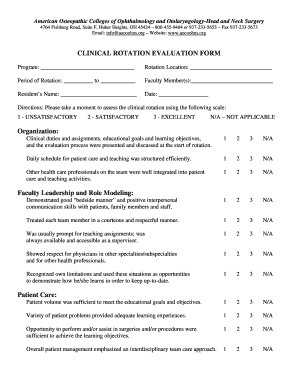
Clinical Rotation Evaluation Form American Osteopathic Colleges Aocoohns


What is the Clinical Rotation Evaluation Form?
The clinical rotation evaluation form is a critical document used by American osteopathic colleges to assess the performance of students during their clinical rotations. This form serves as a comprehensive evaluation tool that captures various aspects of a student's clinical skills, professionalism, and overall competency. It is designed to provide feedback to both the student and the educational institution, ensuring that the educational standards are met and that students are adequately prepared for their future medical careers.
Key Elements of the Clinical Rotation Evaluation Form
Understanding the key elements of the clinical rotation evaluation form is essential for both evaluators and students. The form typically includes sections for:
- Clinical Skills: Assessment of the student's practical skills in a clinical setting.
- Professionalism: Evaluation of the student's behavior, communication, and ethical standards.
- Knowledge Application: How well the student applies theoretical knowledge in real-world scenarios.
- Feedback from Supervisors: Insights from attending physicians and clinical instructors regarding the student's performance.
Steps to Complete the Clinical Rotation Evaluation Form
Completing the clinical rotation evaluation form involves several important steps. These steps ensure that the evaluation is thorough and accurate:
- Gather Information: Collect all relevant data about the student's performance, including observations and feedback from clinical supervisors.
- Fill Out the Form: Carefully complete each section of the form, providing specific examples to support evaluations.
- Review for Accuracy: Double-check all entries for completeness and accuracy before submission.
- Submit the Form: Follow the designated submission method, whether it is online or in paper format.
Legal Use of the Clinical Rotation Evaluation Form
The clinical rotation evaluation form must adhere to specific legal standards to ensure its validity. It is crucial that the form is completed and signed in compliance with electronic signature regulations, such as the ESIGN Act and UETA. These laws establish that electronic signatures are legally binding, provided that the signers have consented to use electronic records and signatures. Ensuring compliance with these regulations protects both the evaluators and the educational institutions involved.
How to Obtain the Clinical Rotation Evaluation Form
Obtaining the clinical rotation evaluation form is a straightforward process. Students typically receive the form from their respective osteopathic colleges at the beginning of their clinical rotations. In some cases, the form may also be available on the college's official website or through the clinical education department. It is important for students to ensure they have the most current version of the form to avoid any discrepancies during the evaluation process.
Examples of Using the Clinical Rotation Evaluation Form
Practical examples of using the clinical rotation evaluation form can help clarify its purpose and application. For instance, a supervising physician may use the form to document a student's performance during a rotation in pediatrics, noting specific strengths and areas for improvement. Another example could involve a clinical instructor providing feedback on a student's ability to communicate effectively with patients, which is then recorded on the form. These examples illustrate how the evaluation form serves as a valuable tool for both assessment and feedback.
Quick guide on how to complete clinical rotation evaluation form american osteopathic colleges aocoohns
Complete Clinical Rotation Evaluation Form American Osteopathic Colleges Aocoohns effortlessly on any gadget
Digital document management has gained traction among businesses and individuals. It offers an ideal eco-conscious substitute for traditional printed and signed documents, as you can obtain the necessary form and safely store it online. airSlate SignNow equips you with all the tools you require to create, edit, and electronically sign your documents promptly without interruptions. Manage Clinical Rotation Evaluation Form American Osteopathic Colleges Aocoohns on any device with airSlate SignNow Android or iOS applications and enhance any document-related task today.
The easiest method to edit and eSign Clinical Rotation Evaluation Form American Osteopathic Colleges Aocoohns with minimal effort
- Locate Clinical Rotation Evaluation Form American Osteopathic Colleges Aocoohns and click on Get Form to commence.
- Use the tools we provide to complete your document.
- Emphasize important sections of the documents or conceal sensitive information with tools that airSlate SignNow offers specifically for that purpose.
- Create your signature using the Sign tool, which takes seconds and carries the same legal authority as a conventional wet ink signature.
- Review all the details and click on the Done button to save your modifications.
- Choose how you wish to send your form, via email, text message (SMS), or invitation link, or download it to your computer.
Forget about lost or mislaid files, tedious document searching, or mistakes that necessitate printing new copies. airSlate SignNow accommodates all your document management needs with just a few clicks from any device of your choice. Edit and eSign Clinical Rotation Evaluation Form American Osteopathic Colleges Aocoohns and ensure exceptional communication at every stage of the document preparation process with airSlate SignNow.
Create this form in 5 minutes or less
Create this form in 5 minutes!
How to create an eSignature for the clinical rotation evaluation form american osteopathic colleges aocoohns
How to create an electronic signature for a PDF online
How to create an electronic signature for a PDF in Google Chrome
How to create an e-signature for signing PDFs in Gmail
How to create an e-signature right from your smartphone
How to create an e-signature for a PDF on iOS
How to create an e-signature for a PDF on Android
People also ask
-
What is a clinical rotation evaluation form?
A clinical rotation evaluation form is a document used to assess a student's performance during their clinical rotations. It typically includes criteria such as professionalism, technical skills, and communication abilities. By utilizing an efficient service like airSlate SignNow, these forms can be easily created, shared, and signed digitally.
-
How does airSlate SignNow streamline the clinical rotation evaluation form process?
airSlate SignNow allows you to create and send clinical rotation evaluation forms electronically, signNowly reducing paperwork and improving efficiency. With features like templates, collaboration tools, and secure storage, you can manage evaluations seamlessly. This ensures that all evaluations are collected and stored in one place, making your workflow smoother.
-
Is airSlate SignNow cost-effective for managing clinical rotation evaluation forms?
Yes, airSlate SignNow offers a cost-effective solution for managing clinical rotation evaluation forms. The platform provides flexible pricing plans to suit various budgets, making it accessible for educational institutions and healthcare organizations. You can maximize your investment by utilizing the platform's features to enhance productivity.
-
Can I customize the clinical rotation evaluation form in airSlate SignNow?
Absolutely! airSlate SignNow allows you to customize your clinical rotation evaluation forms to meet your specific requirements. You can add logos, change colors, and modify fields to align with your institution's evaluation criteria. Customization ensures that the forms reflect your organization’s branding and helps maintain consistency.
-
What integrations does airSlate SignNow support for clinical rotation evaluation forms?
airSlate SignNow integrates with various applications that can enhance the management of your clinical rotation evaluation forms. Popular integrations include Google Drive, Dropbox, and various CRM tools, allowing you to sync and manage documents across platforms. This ensures a smoother workflow for storing and retrieving evaluation forms.
-
How secure are the clinical rotation evaluation forms created using airSlate SignNow?
Security is a top priority for airSlate SignNow. The platform provides robust encryption and compliance with industry standards to ensure that your clinical rotation evaluation forms are secure. You can have peace of mind knowing that your data is protected while easily sharing forms for signatures.
-
Can clinical rotation evaluation forms be signed on mobile devices using airSlate SignNow?
Yes, airSlate SignNow is mobile-friendly, allowing users to sign clinical rotation evaluation forms on their devices. This feature enhances convenience for students and evaluators alike, enabling them to complete their evaluations anytime and anywhere. This flexibility signNowly improves the turnaround time for evaluations.
Get more for Clinical Rotation Evaluation Form American Osteopathic Colleges Aocoohns
- Knights of columbus resolution of condolence form
- Financial assistance unitypoint health form
- Fccla information sheet answers
- Signature over printed name 248136791 form
- Nikah nama pdf form
- Olcc license cover sheet sherwoodoregon gov form
- Note complete and sign this form with your parents if younger than 18 before your appointment
- Broadcast contract template 787750149 form
Find out other Clinical Rotation Evaluation Form American Osteopathic Colleges Aocoohns
- Sign Colorado General Power of Attorney Template Simple
- How Do I Sign Florida General Power of Attorney Template
- Sign South Dakota Sponsorship Proposal Template Safe
- Sign West Virginia Sponsorship Proposal Template Free
- Sign Tennessee Investment Contract Safe
- Sign Maryland Consulting Agreement Template Fast
- Sign California Distributor Agreement Template Myself
- How Do I Sign Louisiana Startup Business Plan Template
- Can I Sign Nevada Startup Business Plan Template
- Sign Rhode Island Startup Business Plan Template Now
- How Can I Sign Connecticut Business Letter Template
- Sign Georgia Business Letter Template Easy
- Sign Massachusetts Business Letter Template Fast
- Can I Sign Virginia Business Letter Template
- Can I Sign Ohio Startup Costs Budget Worksheet
- How Do I Sign Maryland 12 Month Sales Forecast
- How Do I Sign Maine Profit and Loss Statement
- How To Sign Wisconsin Operational Budget Template
- Sign North Carolina Profit and Loss Statement Computer
- Sign Florida Non-Compete Agreement Fast