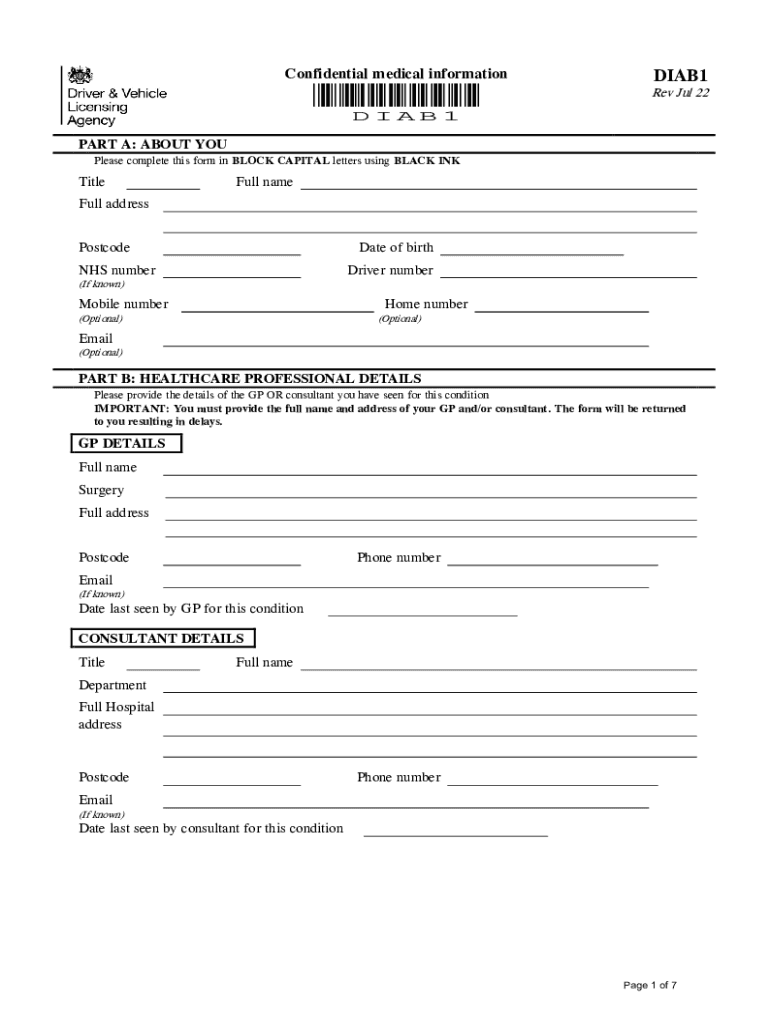
Diab1 Printable Form 2022-2026


What makes the diab1 printable form legally binding?
Because the society takes a step away from in-office work, the completion of paperwork more and more takes place electronically. The diab1 printable form isn’t an exception. Dealing with it utilizing electronic tools is different from doing so in the physical world.
An eDocument can be regarded as legally binding on condition that particular needs are satisfied. They are especially crucial when it comes to signatures and stipulations associated with them. Entering your initials or full name alone will not guarantee that the organization requesting the form or a court would consider it performed. You need a reliable tool, like airSlate SignNow that provides a signer with a electronic certificate. Furthermore, airSlate SignNow maintains compliance with ESIGN, UETA, and eIDAS - leading legal frameworks for eSignatures.
How to protect your diab1 printable form when filling out it online?
Compliance with eSignature regulations is only a fraction of what airSlate SignNow can offer to make document execution legal and safe. Furthermore, it provides a lot of opportunities for smooth completion security smart. Let's rapidly go through them so that you can stay assured that your diab1 printable form remains protected as you fill it out.
- SOC 2 Type II and PCI DSS certification: legal frameworks that are established to protect online user data and payment information.
- FERPA, CCPA, HIPAA, and GDPR: key privacy regulations in the USA and Europe.
- Dual-factor authentication: adds an extra layer of security and validates other parties' identities via additional means, like a Text message or phone call.
- Audit Trail: serves to catch and record identity authentication, time and date stamp, and IP.
- 256-bit encryption: transmits the information safely to the servers.
Submitting the diab1 printable form with airSlate SignNow will give better confidence that the output document will be legally binding and safeguarded.
Quick guide on how to complete diab1 printable form
Effortlessly Prepare Diab1 Printable Form on Any Device
Online document management has gained signNow traction among organizations and individuals alike. It serves as an ideal environmentally-friendly alternative to conventional printed and signed documents, allowing you to obtain the appropriate form and securely store it online. airSlate SignNow equips you with all the necessary tools to create, edit, and electronically sign your documents quickly and efficiently. Manage Diab1 Printable Form on any device with the airSlate SignNow applications for Android or iOS and enhance any document-centric workflow today.
How to Modify and Electronically Sign Diab1 Printable Form with Ease
- Obtain Diab1 Printable Form and click on Get Form to begin.
- Utilize the tools available to complete your form.
- Highlight key sections of your documents or obscure confidential information using tools specifically provided by airSlate SignNow for this purpose.
- Create your electronic signature with the Sign tool, which takes only seconds and possesses the same legal validity as a conventional wet ink signature.
- Review the details and click on the Done button to save your changes.
- Choose your preferred method of submitting your form, whether by email, SMS, or an invitation link, or download it to your computer.
Say goodbye to lost or misplaced documents, tedious form searches, and mistakes that necessitate printing new copies. airSlate SignNow meets your document management needs in just a few clicks from any device you prefer. Edit and electronically sign Diab1 Printable Form to ensure effective communication at every stage of your form preparation process with airSlate SignNow.
Create this form in 5 minutes or less
Find and fill out the correct diab1 printable form
Create this form in 5 minutes!
How to create an eSignature for the diab1 printable form
How to create an electronic signature for a PDF online
How to create an electronic signature for a PDF in Google Chrome
How to create an e-signature for signing PDFs in Gmail
How to create an e-signature right from your smartphone
How to create an e-signature for a PDF on iOS
How to create an e-signature for a PDF on Android
People also ask
-
What is the diab1 form online?
The diab1 form online is a digital document that allows users to submit necessary information efficiently and securely. By utilizing airSlate SignNow, businesses can complete and manage diab1 forms online with ease, saving both time and resources.
-
How can I access the diab1 form online through airSlate SignNow?
You can access the diab1 form online by signing up for airSlate SignNow and navigating to the document section. Our platform provides a user-friendly interface that allows you to easily upload, fill out, and send the diab1 form online for signature.
-
Is there a cost associated with using the diab1 form online?
Yes, airSlate SignNow offers various pricing plans that include access to the diab1 form online feature. We provide cost-effective solutions tailored to meet the needs of businesses of all sizes, ensuring you get the best value for your investment.
-
What are the benefits of using the diab1 form online?
Using the diab1 form online with airSlate SignNow enhances efficiency and security. You can complete forms faster, reduce errors, and ensure all submissions are timestamped and tracked, leading to a more streamlined workflow.
-
Can I integrate the diab1 form online with other applications?
Absolutely! airSlate SignNow allows seamless integrations with various applications, enabling you to use the diab1 form online in conjunction with your existing systems. This flexibility aids in improving your overall efficiency.
-
Is the diab1 form online secure and compliant with regulations?
Yes, airSlate SignNow ensures that the diab1 form online is handled with the utmost security. Our platform complies with industry regulations, including GDPR and HIPAA, to protect sensitive information during the signing process.
-
How can I track the status of the diab1 form online?
With airSlate SignNow, you can easily track the status of your diab1 form online in real time. Our dashboard provides updates on the document’s completion and signatures, helping you stay informed throughout the process.
Get more for Diab1 Printable Form
- Upmc financial assistance application form
- Tankerman employment form
- Application for wisconsin gi bill wisconsin department of veterans nwtc form
- Application to add a father on a michigan birth record garden city form
- Permit application city of sweetwater form
- Veterinary contract template form
- Video edit contract template form
Find out other Diab1 Printable Form
- Electronic signature California Car Lease Agreement Template Free
- How Can I Electronic signature Florida Car Lease Agreement Template
- Electronic signature Kentucky Car Lease Agreement Template Myself
- Electronic signature Texas Car Lease Agreement Template Easy
- Electronic signature New Mexico Articles of Incorporation Template Free
- Electronic signature New Mexico Articles of Incorporation Template Easy
- Electronic signature Oregon Articles of Incorporation Template Simple
- eSignature Montana Direct Deposit Enrollment Form Easy
- How To Electronic signature Nevada Acknowledgement Letter
- Electronic signature New Jersey Acknowledgement Letter Free
- Can I eSignature Oregon Direct Deposit Enrollment Form
- Electronic signature Colorado Attorney Approval Later
- How To Electronic signature Alabama Unlimited Power of Attorney
- Electronic signature Arizona Unlimited Power of Attorney Easy
- Can I Electronic signature California Retainer Agreement Template
- How Can I Electronic signature Missouri Unlimited Power of Attorney
- Electronic signature Montana Unlimited Power of Attorney Secure
- Electronic signature Missouri Unlimited Power of Attorney Fast
- Electronic signature Ohio Unlimited Power of Attorney Easy
- How Can I Electronic signature Oklahoma Unlimited Power of Attorney